In the first test versions iOS 18.2 And macOS 15.2 finally there is a built-in one ChatGPT. I decided to try how it all looks and was very upset.
How to install a neural network like ChatGPT for free directly on a Mac or PC in Russia and use it without the Internet
And this is not our place. Yes, OpenAI blocks requests from Russian IP addresses and you need to use a foreign one to work. But even without forgetting about this fact, everything works very strangely, poorly and inconveniently.
We will talk about how all this is put on and what problems there are below.
Briefly:
-
◉ Built-in ChatGPT is available on any Mac
◉ How to install macOS 15.2
◉ How to enable Apple Intelligence and ChatGPT on Mac
◉ How to use built-in ChatGPT on Mac
◉ Six questions for Apple about ChatGPT
Every Mac comes with built-in ChatGPT

The devices in this list are the same as those Apple Intelligence.
What’s wrong with Apple Intelligence
▶ Mac computers with M1, M2, M3 and later processors.
On computers with Intel processors that can be upgraded to macOS Sequoia, the built-in ChatGPT will not be able to launch.
◦ Back to contents ◬
How to install macOS 15.2

ChatGPT is currently only available in the developer version of macOS. It is expected that within 1-2 weeks a beta version will appear for everyone, and by the end of autumn the Cupertino team will roll out the final release to all relevant devices.
Well, for now the procedure is as follows:

► Create your own account tester on Apple’s website if you haven’t done so before. This is required to access the developer beta versions of iOS, iPadOS, and macOS.
You must log in using your Apple ID and accept the user agreement.

► After a few minutes, Make looked around Settings – General – Software Update.
► Click the “i” icon next to the item Beta updates and choose macOS Sequoia Developer Beta.

► Make a current backup before updating.
► Wait until the update is downloaded and update the system.
◦ Back to contents ◬
How to disable Apple Intelligence and ChatGPT on Mac
Not everything is simple here either; Apple’s AI currently only works with the English language system, but at the same time perfectly understands queries in English. There is no need to change the region for the chip to work, but the language system is a sacrifice.
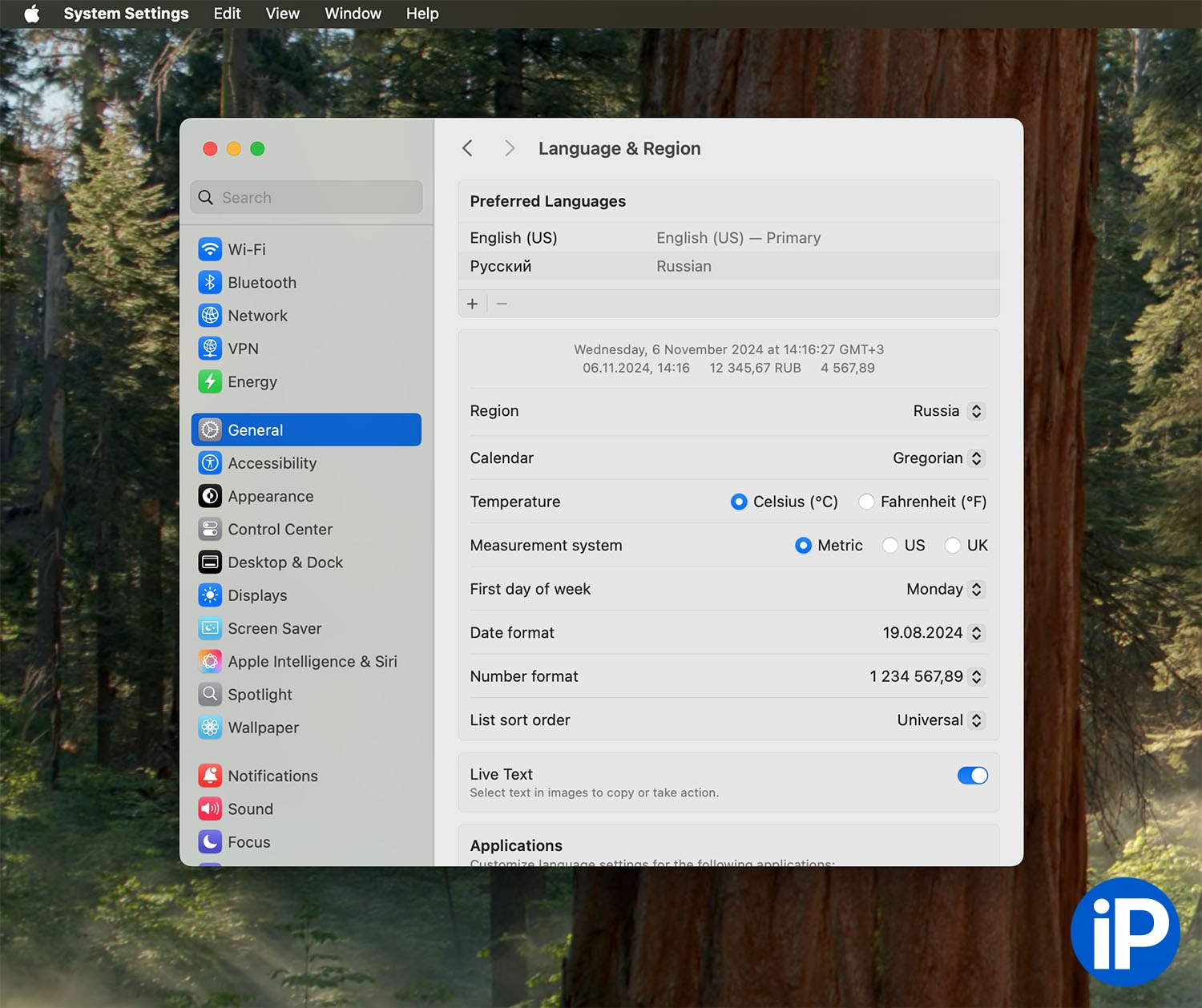
► Go to System Settings – General – Language and Region.
► Set English as the base language (drag it above Russian).
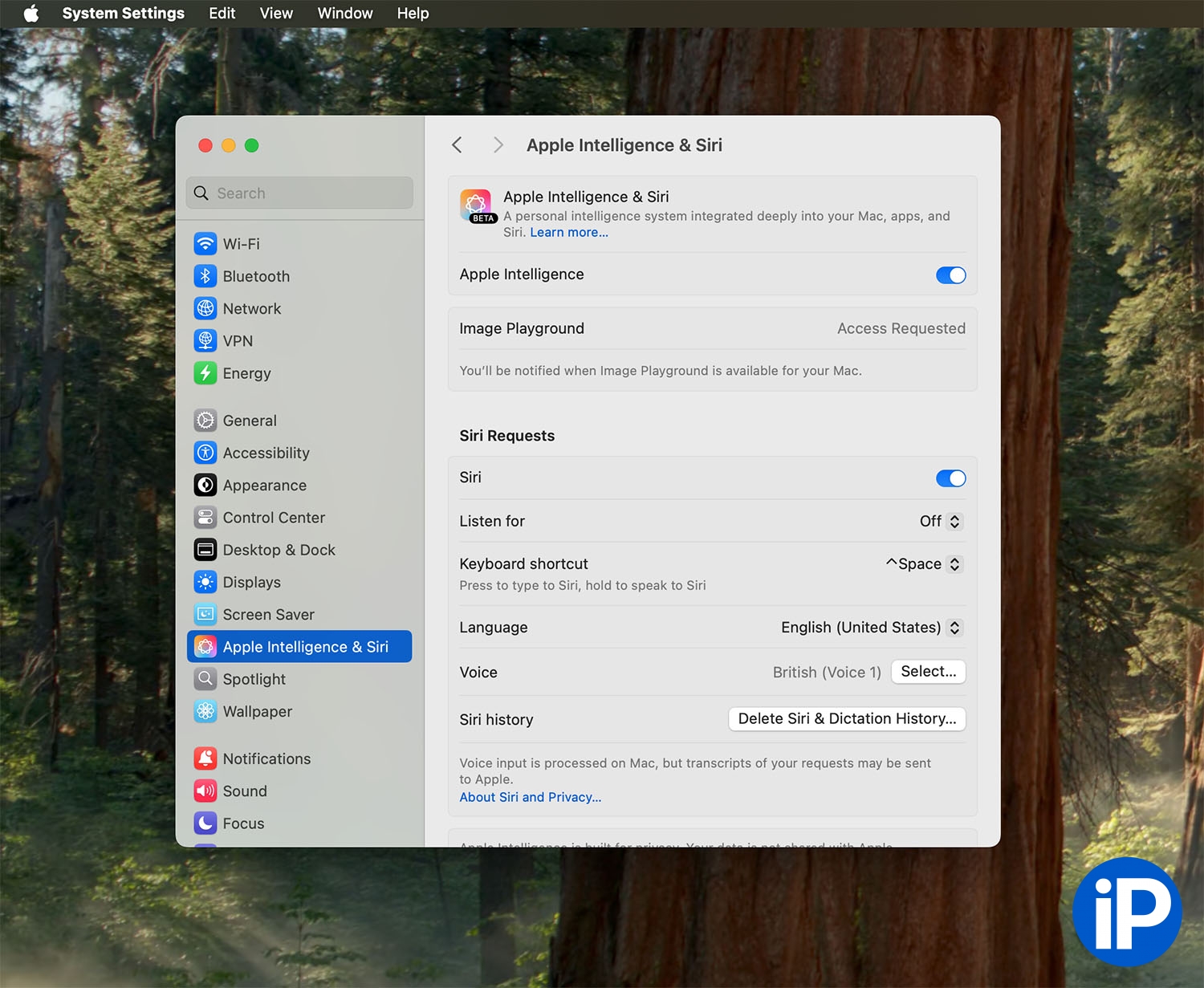
► After rebooting events System Preferences – Apple Intelligence and Siri. Turn on Siri and change the language to English.
► Click Join the Apple Intelligence Waitlist. Activation usually takes a few minutes.
► When Apple Intelligence is activated, show!. Open system settings and complete activation.
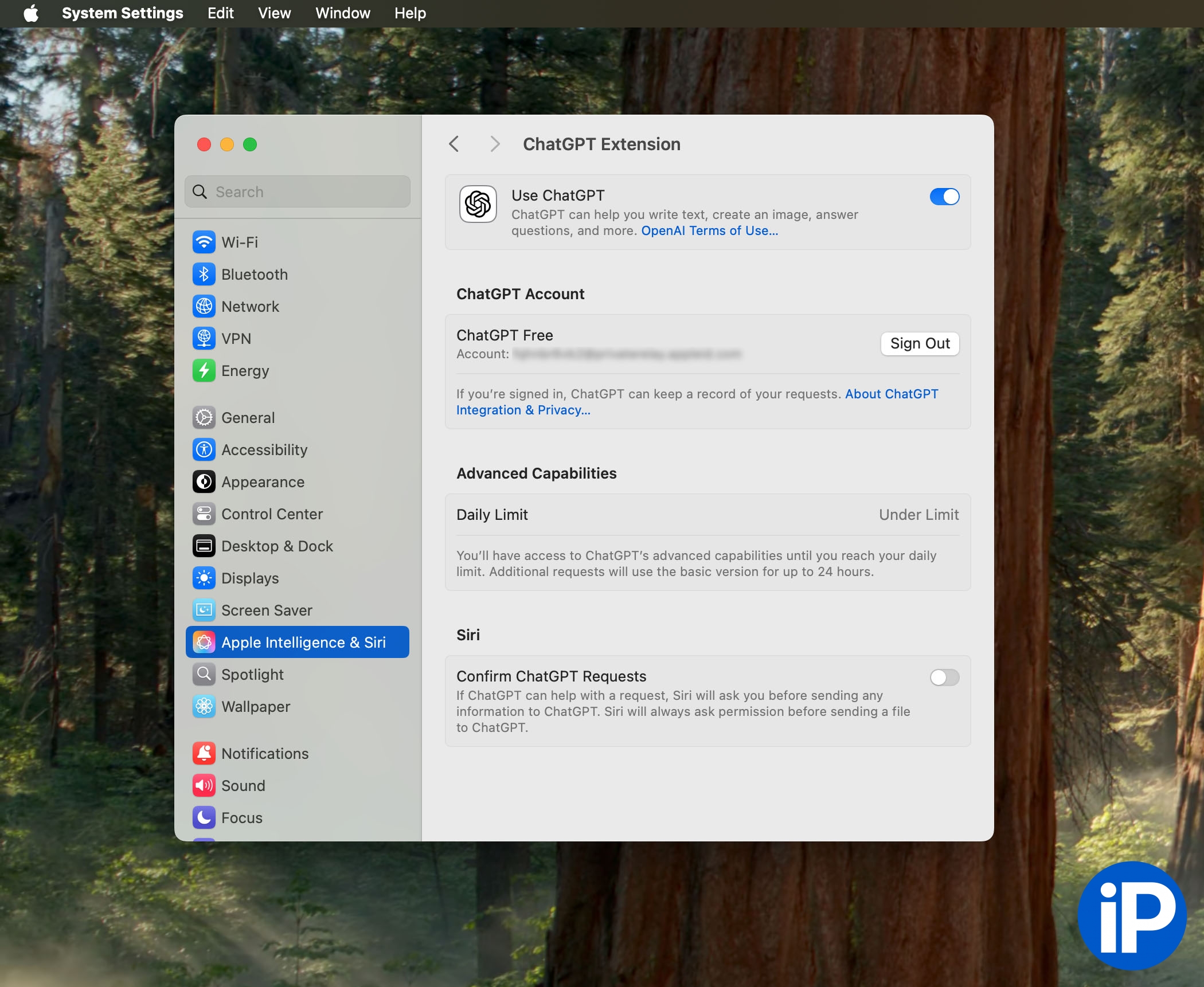
► Now in the section Apple Intelligence entry to a new point ChatGPT and main switch.
► Login to your account ChatGPT. Yes, you need a working account on the OpenAI website and a foreign IP at the time of connection.
► Disable toggle switch Confirm ChatGPT request. Otherwise, Siri will not be able to access ChatGPT without your permission.
All! Finally, the configuration and connection of the chip is completed.
◦ Back to contents ◬
How to Use Built-in ChatGPT on Mac

It seems like they’re telling us something wrong on TV.
Through wow… Siri. There are no separate icons to launch ChatGPT, and generative AI is not built into the system search. Spotlight or in the browser Safari. Interact with pandemics through a voice assistant.
At first I thought Siri would get smarter thanks to the connection to OpenAI servers. Then the built-in assistant will help you contact ChatGPT if you can’t find the answer on your own. But it turned out that the user must confront Siri himself and find the answer using ChatGPT. This is the most inconvenient solution of all.
That is, before any request you need to write or say “Ask ChatGPT”, “Find in ChatGPT”, “Write using ChatGPT”. And only then add the request text for the AI.

Sometimes Siri forgets that it can communicate with ChatGPT and refuses to forward the request to it. The context of the dialogue is not the consequence. If you ask a clarifying question or the topic of a criminal offense, the responsibility for the investigation begins first. Otherwise, the assistant will not understand anything and will ask you to rephrase the question.
It is impossible to conduct any dialogue, just one-time pairs of questions and answers.

Requests take significantly longer to process than if asked directly in ChatGPT. Of course, first the text flies to the Apple server, then it is applied to OpenAI, processed and returned in the opposite direction through the Cupertino team. The logical question is why Apple is needed in this whole scheme.
We are not talking about any local work; everything happens in the clouds. At the same time, some providers do not require a foreign IP, but here everything is very individual.
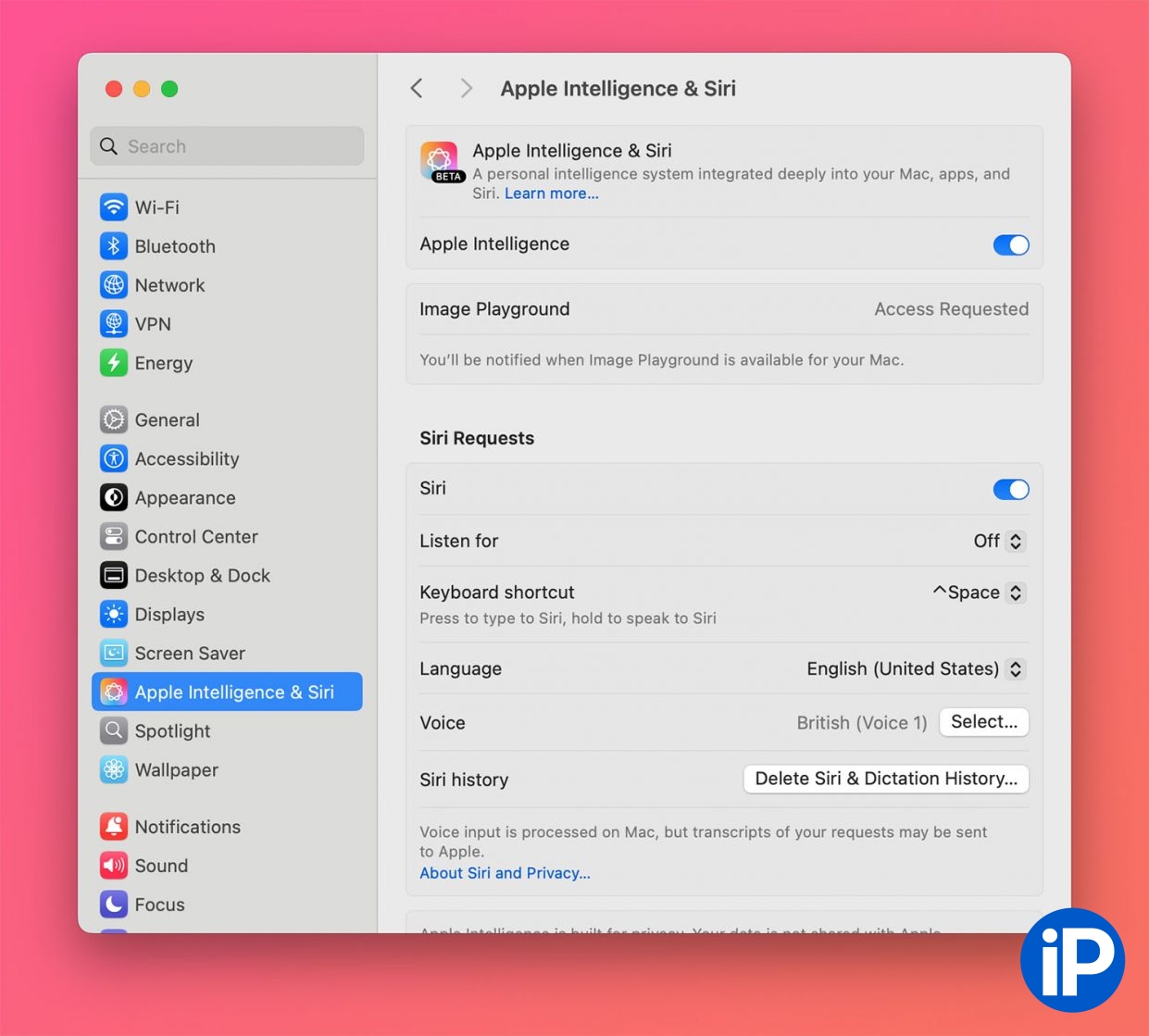

Using ChatGPT this way is very inconvenient. You can add a couple more crutches on top: add a shortcut to call Siri and a shortcut for the phrase “Ask in ChatGPT.” This will brighten up the situation a little, but does not solve all the problems with this implementation of ChatGPT from Apple.
◦ Back to contents ◬
Six questions for Apple or ChatGPT

1. Why was built-in ChatGPT announced at WWDC, but it appeared only towards the end of autumn? Unfortunately, this trend can be seen in all Apple software features in recent years. It’s a pity that the fashionable trendy thing suffered the same thing.
The company still doesn’t seem to be able to mobilize its efforts in light of what’s happening. Everyone works remotely in a relaxed manner and throughout the year produces a release that Tim Cook shows at the summer WWDC.
2. Why do the much-touted Apple Intelligence and ChatGPT need to be enabled manually? The option should work on all iPhones and Macs out of the box. And if you did not have time to prepare the version for the start of sales, then the program should start immediately after the software update. And so many users do not even know about the existence of built-in AI on their gadgets.
In addition, for some reason the activation process does not occur immediately. For some it takes 5 minutes, for others it takes 5 hours. Apple has not yet refused to activate Apple Intelligence to anyone, but for some reason everyone has to wait.
3. Why does ChatGPT require an account? It was impossible to negotiate with OpenAI so that the account would be linked to an Apple account or created in the background without the user noticing.
Now everything looks like a hastily added feature that was invented a week before WWDC and was completed for another six months before release. Integration of ChatGPT into the system in the style of a quick automation command – a crutch on a crutch and a crutch will drive.
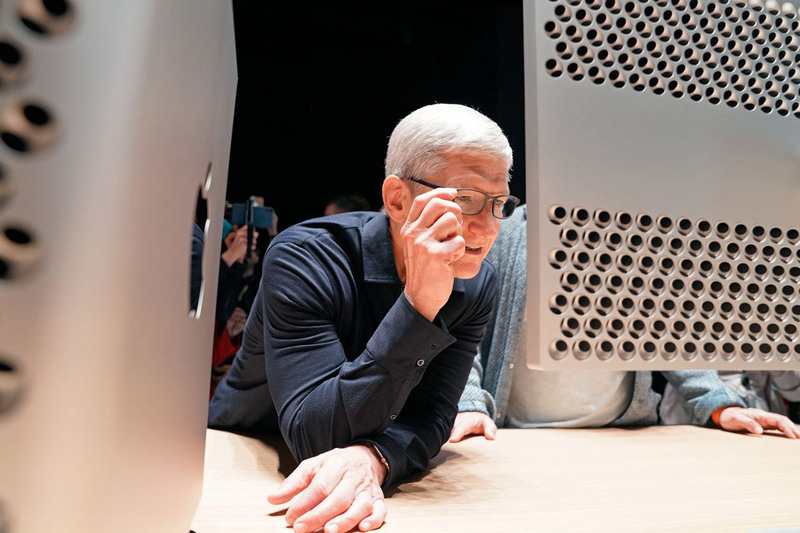
And somewhere here you need to turn on a small switch and wait 5 minutes for activation…
4. Why do ChatGPT and Apple Intelligence only work in English? Changing the language system is easy, but the limitation is strange and incomprehensible. Apple is the richest company that is represented in most countries, but for some reason the Cupertino people continue to introduce some features very slowly.
I understand when it comes to payment services or medical options. But in this case, enable your II and the built-in ChatGPT, which already works worldwide, for all users without regional blocking.
5. Why is ChatGPT integration so clumsy? The most famous generative AI does not replace Siri, does not have a separate activation method, and is not even built into Spotlight search. you need to constantly ask Siri to call ChatGPT.
All this is reminiscent of those automation crutches in the style of “Hello, Siri, call Alice!”
Helpful Team. Like on iPhone: Use Alice instead of Siri
6. Is there any reason to use built-in ChatGPT on iPhone and Mac? No! There are plenty of ways to communicate with generative AI without Apple’s stupid restrictions and inclusion.
We’ll talk more about this in a separate article.

Even ChatGPT understands that without its own AI, Apple will fall into oblivion and in their place is the company Dpok
In a recent interview with Bloomberg, Apple employees admitted that they are at least 2 years behind in AI development. I would say differently, the company is already 5 years behind the alternative in the ability to properly implement innovations.
We see how the same Samsung integrates AI into its ecosystem more skillfully and skillfully, without creating strange barriers and restrictions in the user journey. Apple is turning into a conditional Xiaomi, which shows new features for its domestic market, and a year later rolls out a global version of innovations for everyone else.
◦ Back to contents ◬
Source: Iphones RU
I am a professional journalist and content creator with extensive experience writing for news websites. I currently work as an author at Gadget Onus, where I specialize in covering hot news topics. My written pieces have been published on some of the biggest media outlets around the world, including The Guardian and BBC News.











