In October, the first top-end laptop with an Apple processor turned 3 years old.
MacBook Pro 16 on M1 Pro (review) I waited a long time, a whole year after the release of the revolutionary Air on M1.
Apple put a record-breaking 99.6 watt battery in it, which can be legally installed so that people can still travel on planes with this device.
On paper and on the stand, this was the best runtime on any laptop to date.
I’m already using this two and a half years. After the purchase, I was absolutely amazed by the battery after the MacBook Pro 15 on Intel.
Time flew by, and it was all the more interesting to specifically test autonomy in different conditions.
At the same time Below I will summarize the results of his two-year experiment. Almost all this time I worked on my laptop without unplugging it from the charger.
The results after 36 months were mixed.
Immediately after purchase, one charger will last for three days.

A 2022 screenshot taken on the new MacBook Pro 16 (M1 Pro) during its first week of use.
Briefly about the characteristics and autonomy of my laptop.
I bought my MacBook Pro 16 on M1 Pro in February 2022. The official Apple online store delivered it to me the day before it closed in Russia.
The tablet has a 10-core processor with a frequency of up to 3.2 GHz, a 16-core graphics processor, and 16 GB of combined memory.
Like any Apple processor, the M1 Pro uses big.LITTLE technology: there are 8 powerful cores for work and 2 energy-efficient ones for everyday tasks. It is precisely due to the latter, if the graphics are used to a minimum, the operating time stretches to a record level.
The stated operating time was 14 hours on the Internet and 21 hours of video streaming in the Apple TV app.
In the first week the results were as follows. In 7 hours 50 minutes of screen care, 77% charge during normal workflow: dozens tabs, NotesA little YouTubecreating simple pictures in photoshop.
That is, the new MacBook Pro 16 on the M1 Pro was completely discharged in about 10 hours and 10 minutes during my use at work.
And then I ran a long experiment, the results of which were a little disappointing.
For two years the MacBook Pro worked from the network. This did not save the resource
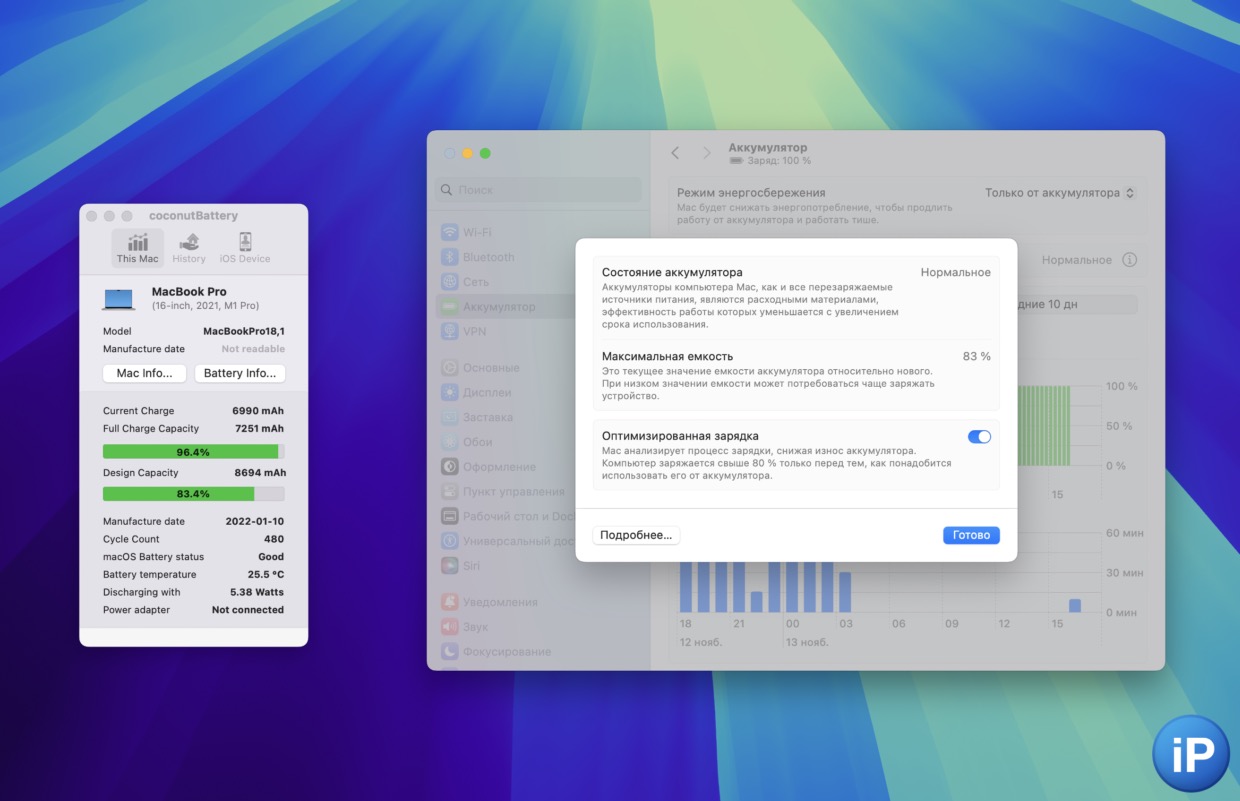
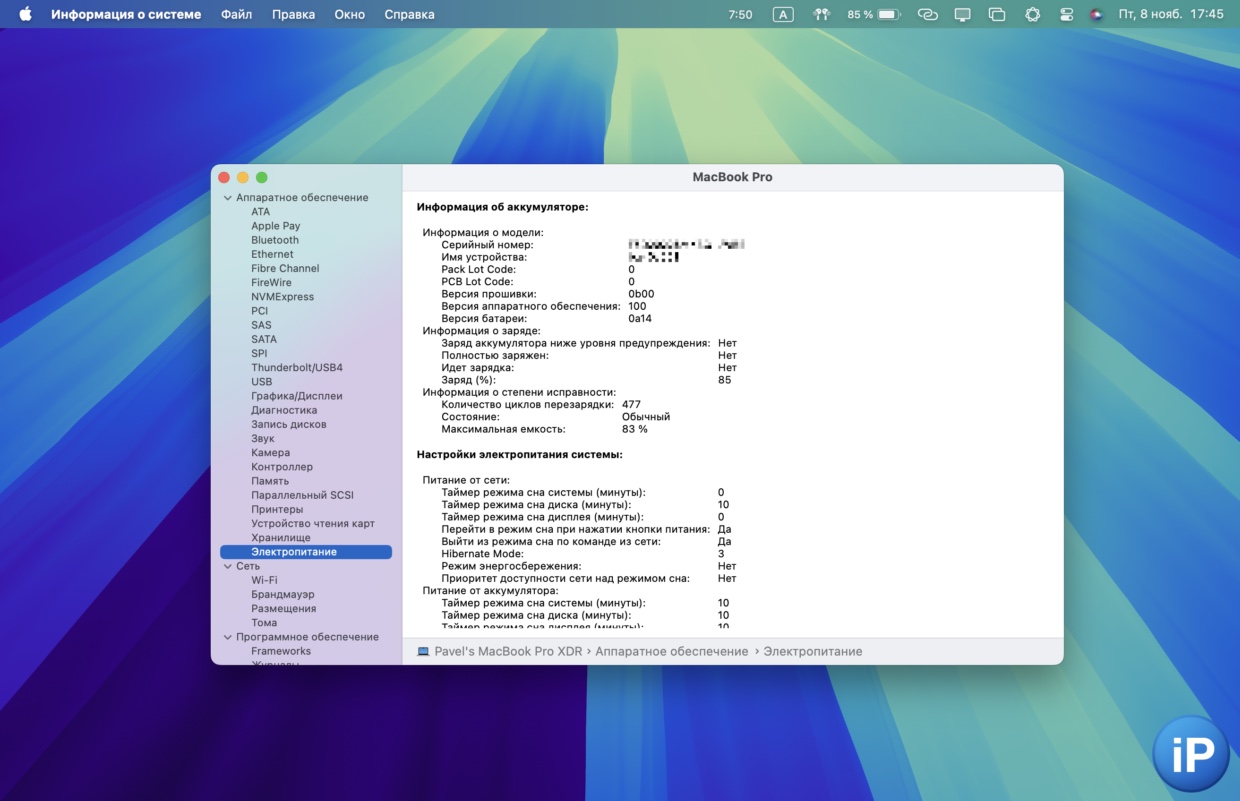
Almost immediately after the purchase, I learned as much as possible how to safely operate the MacBook battery from a power outlet on an ongoing basis.
I checked whether it is dangerous to constantly work on a MacBook with the charger connected. Will the battery go bad?
Short answer. The battery will not deteriorate if you discharge it at least once a week, and the rest of the time keep the battery at 80% through a third-party application.
I ended up with a total of 477 cycles in over 1000 days of use.
But here it is cardinally health The battery didn’t help.
After two and a half years of using the battery, the battery dropped to 83%which corresponds to normal aging when taking into account the use of a laptop for more than 8 hours a day.
Disappointing? Personally, I only do it on paper.
How much is enough in normal mode?

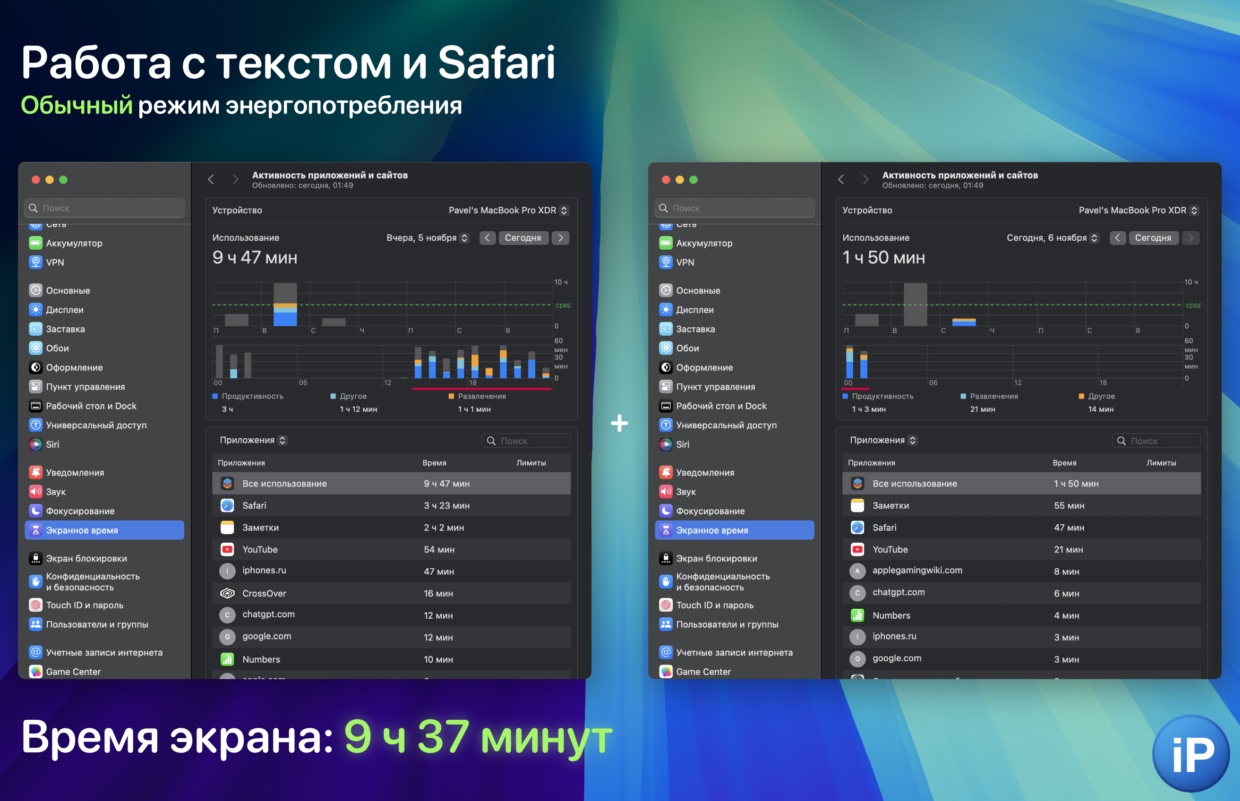
For this post I conducted three days of experiments.
On the first day I used the laptop as a writing machine, but with a hundred tabs open and a table with a thousand Numbers positions for a post with a selection of all the available games on the Mac. This is my normal mode when I write an article. You need to look for information every now and then, check sources.
In the end, it worked for almost 12 hours on a single battery charge, with 9 hours and 37 minutes of screen time.
As for me, a great result after two years, although without a heavy load on the schedule. Taking it into account, I carried out the experiment the next day.
Even a high workload is not enough for a working day

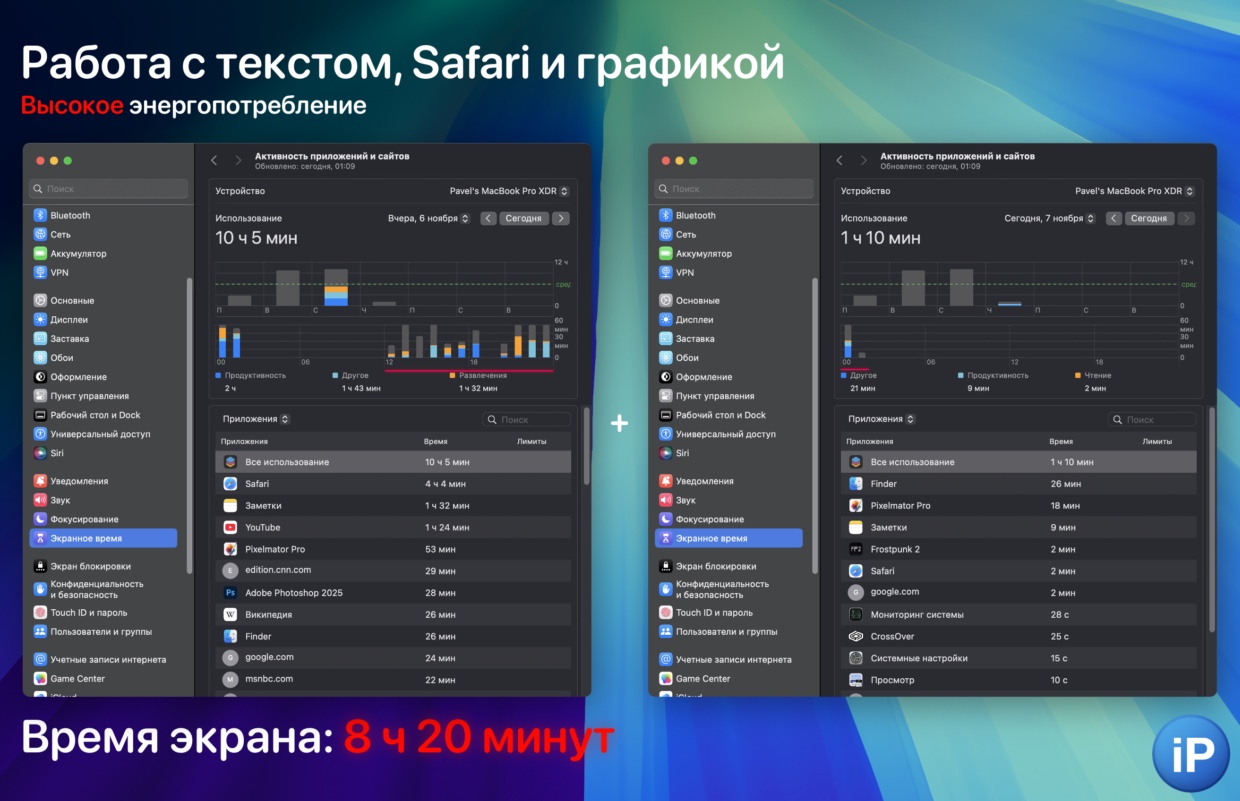
On the second day of work, in addition to text, Safari and tables in Numbers, I spent an hour and a half working on illustrations in Photoshop and Pixelmator Pro.
In my experience, Photoshop instantly burns through the battery, which I haven’t been there for. Pixelmator Pro uses it more accurately, but still requires more than the Notes app.
This immediately erupted during work.
On a single charge in high processor load mode, the laptop worked for a total of 10 hours 33 minutes, of which 8 hours 20 minutes were screen time.
Still can’t complain. For comparison, the next day everything will be exactly the same, but with a built-in energy saving mode.
Energy saving gives +1 hour of operation

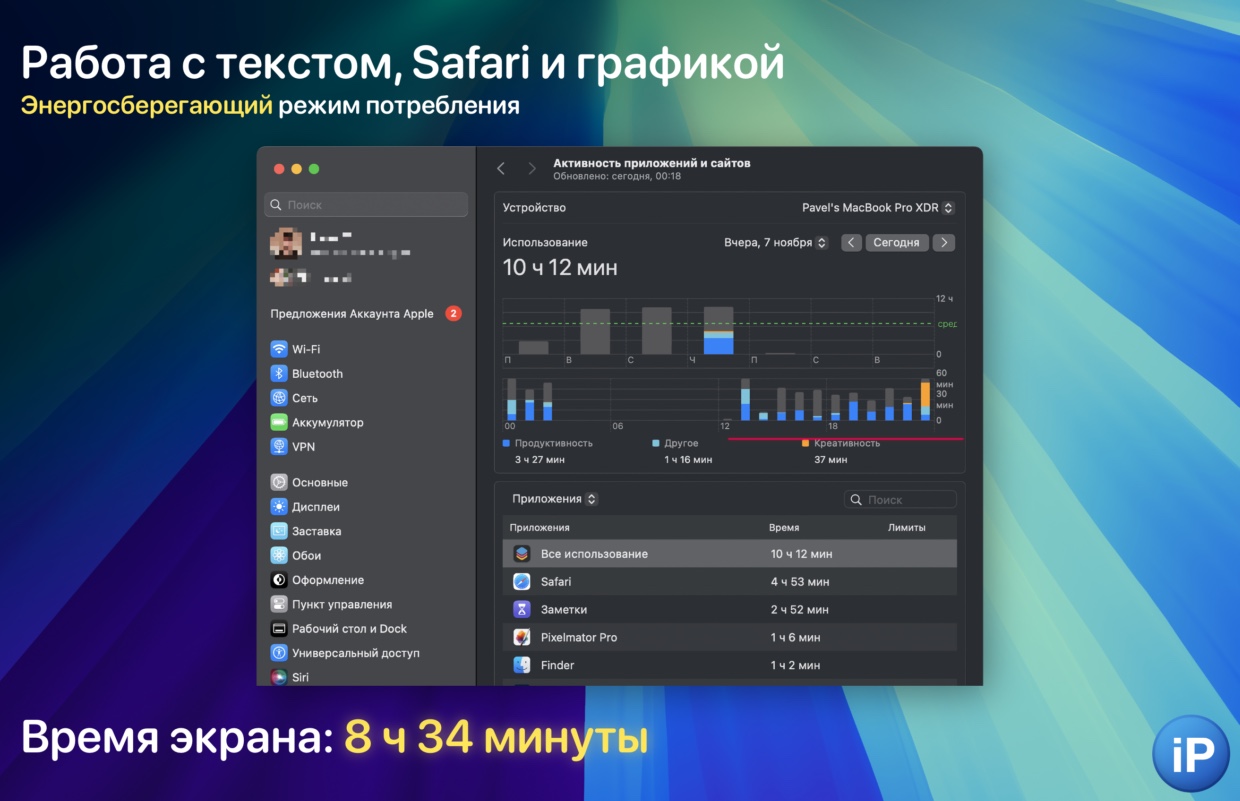
On the third day, I turned on the power saving mode and repeated the load of the second day: with Notes, Safari and Pixelmator Pro.
To activate it, go to the following path:
Settings > Battery > Power Saving Mode > select the option you want, e.g. Battery only.
Apple doesn’t specify in detail what exactly is changing. The description simply says that power consumption is reduced to keep your Mac running longer and quieter. Also, the screen frequency drops to 60 Hz (especially noticeably).
On a single charge with enhanced processor support, but in energy-saving mode, the laptop worked for 11 hours 19 minutes, of which 8 hours 34 minutes were screen time.
This is approximately longer than without saving energy.
Considering that the mode works unnoticed, this is a nice bonus.
Working with video and playing games will power up your laptop in 3 hours

About the fact that 10% remains after more than 2 hours.
It turned out that with long-term operation of GPUs and high-end processors, even Apple processors are still not designed to last all day. A special MacBook Pro with active cooling that consumes even more power while delivering consistently high performance.
So I process videos, large photo shoots and play only when connected to an outlet. Since in this mode the laptop takes charge directly, rather than passing it through the battery, there is no harm to the battery.
You literally won’t find anything better. I’m still excited

My first laptop was an Intel-based MacBook Pro 15 released in 2018.
The first time its battery had a capacity of 83.6 W – power for 8 hours of operation, but after two years the battery barely survived until lunch.
☀️ I bought my first MacBook in my life, and it’s also a top-end one. The impressions are like this
🌙 I’m tired of Intel, that’s enough. Why I’m really (really!) looking forward to the Apple-powered 16-inch MacBook
My second laptop was the MacBook Pro 16 on the M1 Pro from this post. I’ve been using it longer than the first one, the battery lasts even better than in the new firmware of 2018.
I can’t imagine how long the new M4 Pro will last, in which Apple promises three hours more battery life than mine. The best part about this story is that checking the update and checking the statement without any changes.
Of course, my laptop runs smoothly for another two years at the same pace without any additional drawdowns in ease of use. And, oddly enough, this was not heard on ten other Apple devices; we are talking specifically about the long battery.
And so it turned out that the MacBook Pro 16 turned out to be the only phone from the company whose operation time made me feel pure joy and not irritation.
What do you think? What resource does your laptop have? Share in the comments!
◈ How to extend the battery life of your MacBook. We’ve collected 7 of the most effective tips
◈ I checked whether it is dangerous to constantly work on a MacBook with the charger connected. Will the battery go bad?
◈ We have been waiting for this for 4 years, the time has come. It’s time to say goodbye to the M1-powered MacBook
Source: Iphones RU
I am a professional journalist and content creator with extensive experience writing for news websites. I currently work as an author at Gadget Onus, where I specialize in covering hot news topics. My written pieces have been published on some of the biggest media outlets around the world, including The Guardian and BBC News.












