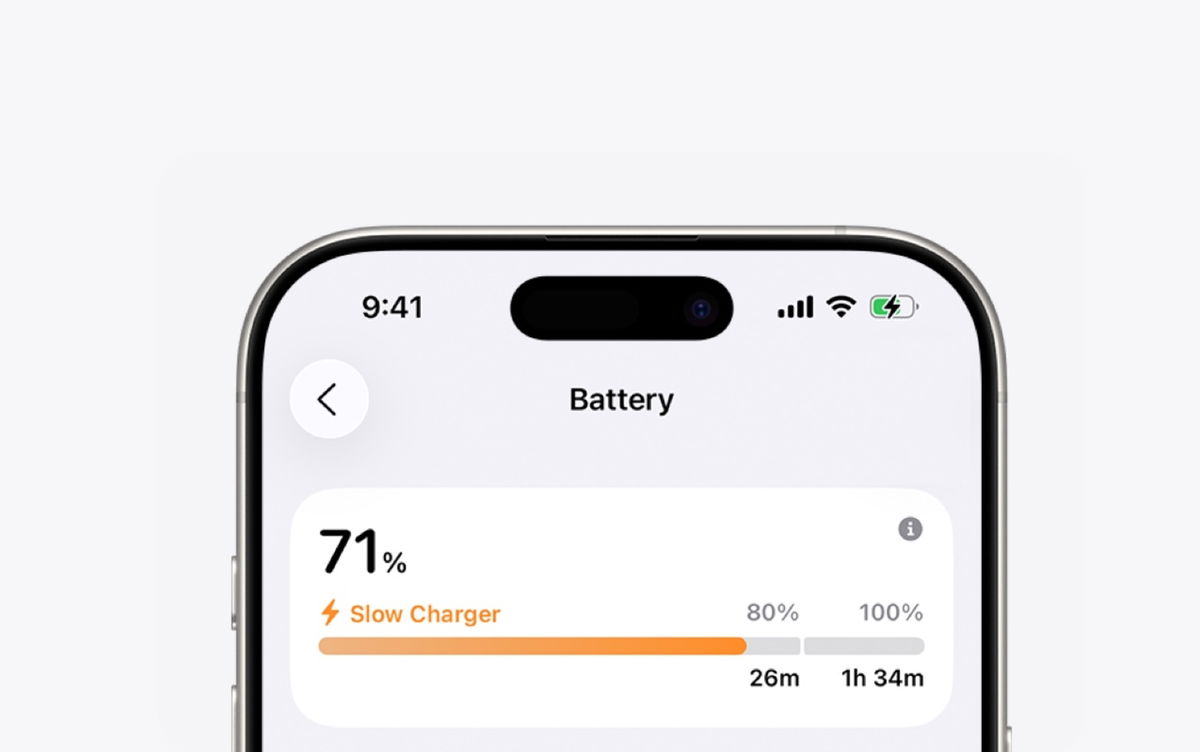Quite recently, a large-scale update was released in Bitrix24. Announce a ton of products and cutting-edge features. I propose to customize the main parts of them and try on each one according to a realistic scenario.
Bitrix24 is a free service for business and collaboration of the entire company. A place where a team of any size can lead a project, schedule meetings, communicate and call each other, come up with files and much, much more.
1. Bitrix24 Collabs

Example. You need to organize the filming and editing of advertising videos to promote your product on social networks and marketplaces.
How it was: You communicate with a consultant in a third-party messenger application. You copy his answers to the team’s internal chats, collecting answers from one chat to another. You yourself help your grandfather online contractor in the team calendar, transfer video files back and forth for approval and then post…
How it will become: You will add all the necessary employees and contractors via the link in Bitrix24 Collabs. A chat of all responsible and controlling persons is created within the company. Instead of a “damaged phone” – direct communication, prompt discussion, direct access to files for everyone in the chat, making edits and approvals.
In the calendar, you can schedule a meeting for all Collab participants. No need to collect messages and forward links. Or you can start a video call right in the collab with one tool. And II CoPilot then concludes the meeting, recording outcomes, tasks and responsibilities.
Set the placement of ready-made materials in a couple of clicks, deliver the video to the SMM department directly from this chat. As a result, time was saved for everyone: the manager, the company employees, and the contractor.
Collabs is a space for collaboration with teams and clients inside Bitrix24. The tool greatly simplifies collaboration with both regular performers and clients.
Situations when a contractor needs to be partially integrated into processes and communication within the company happen all the time. The head of Bitrix24 Collabs solves this problem by providing controlled access to key tools:
→ messenger
→ video calls
→ task
→ files
→ calendar
The performer sees only what he needs for work. Employees can easily access the chat to receive information, questions and resolve problems in the process without wasting the time of the manager or liaison between the company and the contractor. The ability to manage the process of completing a task at the first moment, without leaving Bitrix24.
And there is also a new tool appearing there – CoPilot Follow-up in video calls. This is discussed separately here, or just read on.
2. Bitrix24 Boards

Example. You need to create an advertising campaign for a new service.
How it was: collect everything in a meeting room or take out a flipchart in an open space. You explain, draw blocks, diagrams, and those responsible from your hands. Take a photo of this flipchart yourself and have your staff do it. Or register with another service, adding to all weeks (“Received an invite? No? Check spam”). You figure out how you do everything here, plan and draw, put everything together at a conference call… and then your accounts are blocked because the service is foreign.
How will it become: just open Boards, draw a diagram, add managers to the menu. Notifies those responsible for each duty directly in accordance with the charter. The board is always accessible, ideas are not lost, and you can turn to them at any time. No passwords or invites are needed, it is now part of your workflow.
Bitrix24 Boards – a visual space for collaboration on ideas, strategies and processes. Now users do not need to register in an automatic system, remembering their login and password and setting up access rights.
This online whiteboard speeds up the exchange of ideas, facilitating quick discussions and decision-making. Structuring information helps organize and manage data. The preview of complex ideas and connections allows you to introduce the concept of complexity and relationships.
Dismissed employees immediately gain access to Boards in Bitrix24. You can send a virtual whiteboard in chats and Feed, collaborate on them during calls, and attach them to tasks. Fast transformation possible Miro. You can share boards in the usual way – via a link or in another file format with a .board extension.
3. Bitrix24 Online recording
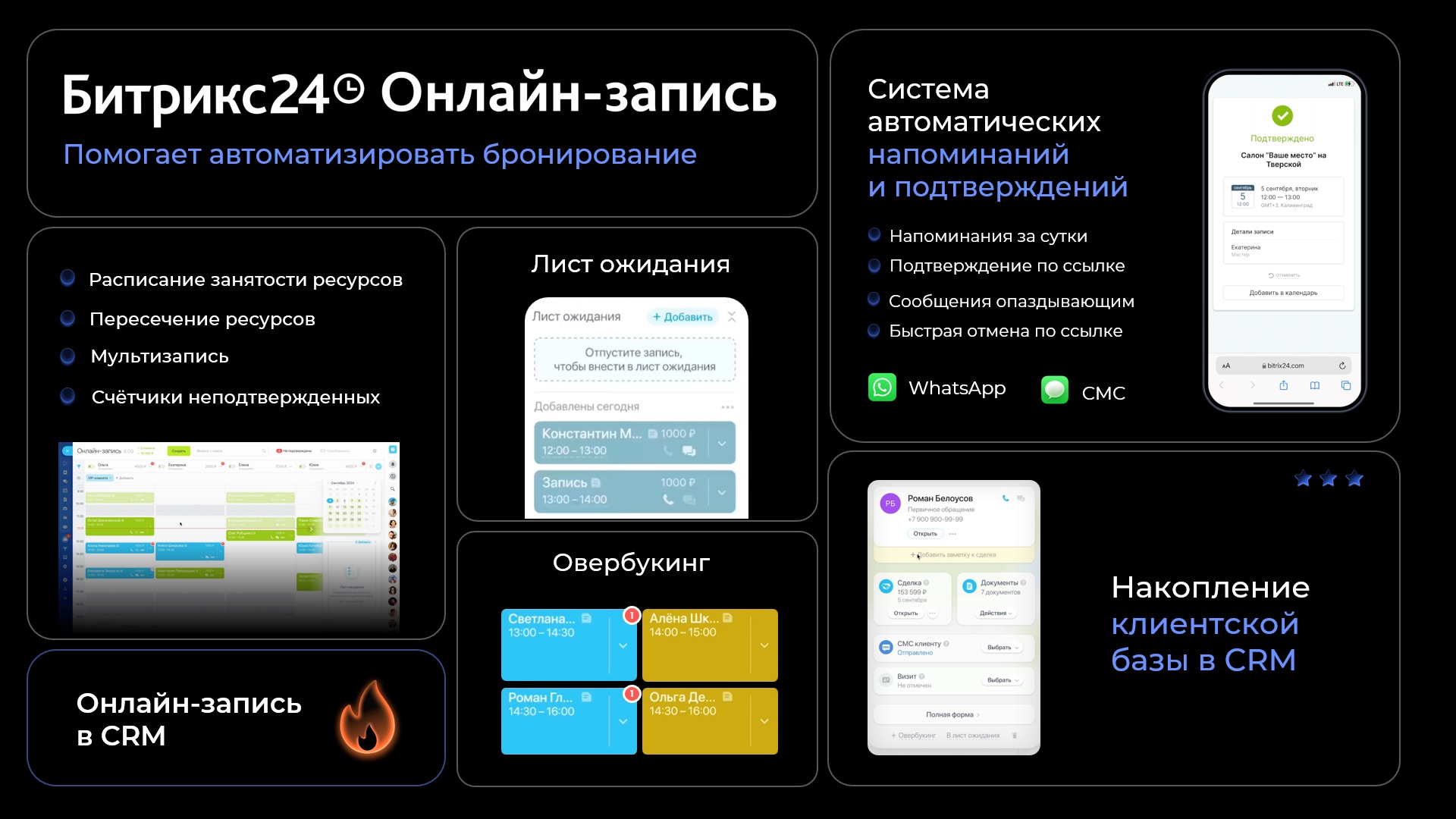
Example. You have an auto repair shop, December is coming – a month of high workload.
How it was: There are a lot of clients and the technicians are overloaded. Records are constantly transferred in the messenger and over the phone, the manager gets confused. Due to the chaos of the regular cycle, when the master has a free slot in which there is no longer a client, or he already had one due to this error and duplicate recording.
How will it become: the manager records clients in real time – without errors or duplicates. Sees the loading of all masters. If necessary, puts clients on the waiting list to quickly fill the technician’s free time. Don’t waste time calling all your appointments, because the system sends all reminders and confirmations automatically. Customer contacts are saved in CRM for future sales.
Bitrix24 Online registration helps automate recording so that business resources are not idle, customers are happy and sales are growing.
For example, automatic reminders relieve managers from making calls; the client must inform in advance about canceling the appointment.
The waiting list will transfer to another client with a free window automatically in case of cancellation. Counters and notifications for unconfirmed entries are sent on a clock basis; some entries must be manually verified.
Overbooking ensures that masters can load even if the client changes at the last minute. Communication with CRM maintains contacts with customers, and then it will be easy to return them, upsell and advertise new services, and also analyze sales.
4. Sales scripts with AI analytics
Example. You found a new sales manager and assigned him to work with the database.
How it was: for the first time the manager gets comfortable and learns to work with the script. In order for the head of the department to evaluate its effectiveness and correct it or provide additional training, employees manually listened to each call, analyzed the dynamics, started the conversation, explained errors, reworked the script…
How will it become: the manager will immediately have a whole set of ready-made scripts. The CoPilot AI will analyze how a manager communicates with a client, follows a script, implements an objection, and talks about promotions. Based on the results of the call, an AI score with recommendations for increasing conversion will be displayed along the way.
Sales scripts with AI analytics Bitrix24 provides ready-made templates for sales and objective assessment of calls from AI for managers.
In Bitrix24, you can create sales scripts yourself or use ready-made ones that can be easily edited as plain text. The AI assistant uses these scripts to analyze the manager’s communication with the client and provide services.
The manager gets quick access to a set of ready-made scripts that will be included in the context of the conversation.
CoPilot artificial intelligence instantly tracks and analyzes the quality of conversations with customers. This helps to respond seamlessly to problems without direct involvement from the manager, which allows for better team training and increased sales through targeted AI feedback and monitoring performance indicators at the first stage.
5. AI Sites
Example. You need to make a loan for services.
How it was: accepted by a freelance web developer, or paid services with ready-made templates are used. It is necessary to maintain constant communication with developers, make changes, integrate with the customer base, and be prepared for missed deadlines and increased costs. With services, you need to figure out what works and how, how to correct templates to suit your tasks, and run into the limitations of the external platform.
How it will become: writes in the CoPilot chat: “Make a loan for services with such and such parameters and such and such design.” That’s it, the selling loan is ready. Need some correction? Write the same simple text that needs to be changed and get real results.
With CoPilot, you’ll soon be able to create a website in just a few minutes. It’s enough to describe to the AI assistant what you need, and it will implement it. Changes to the site are made through a regular chat with an AI assistant.
For a text request, the tool will independently select a design, write selling texts, create images and add forms. All contacts of potential clients left on the site are automatically saved in the CRM. Any template or block can be easily modified using CoPilot.
6. Follow-up by the co-pilot
Example. You need to have a call with a dozen employees to discuss goals and objectives.
How it was: The call lasts an hour, three dozen issues are discussed, including unscheduled ones. Information is forgotten. To find it later and apply it, you need to re-listen to the time of speech. Some tasks are not completed because the person in charge did not write it down on time or was distracted during the call.
How will it become: After the call, a full word-for-word transcript will be ready immediately, as well as a summary of it with the main points. At the end of each meeting, a task plan will be automatically created in accordance with the context. The manager will see each employee’s contribution to the discussion and recommendations for ongoing interaction.
Co-pilot’s follow-up is an AI for improving the efficiency of online calls. This tool automatically summarizes the results of meetings, records all agreements and provides feedback. Will start automatically in any call with 4 or more participants.
Everyone will receive a clear list of tasks for the final meeting, and each participant will understand what needs to be done. In addition, CoPilot Follow-Up provides constructive feedback on soft skills (people skills) and offers guidance on ongoing team communication.
7. And many more improvements
The functionality of many tools has been supplemented and expanded. Here are a few more updates and new features that will be available soon:
◈ Improvement and updating of the Company Structures constructor – for example, a role model of rights and the ability to transfer entire departments to other departments have appeared.
◈ New in Bitrix24 Messenger. We increased the speed of working with files and added the ability to send several messages simultaneously.
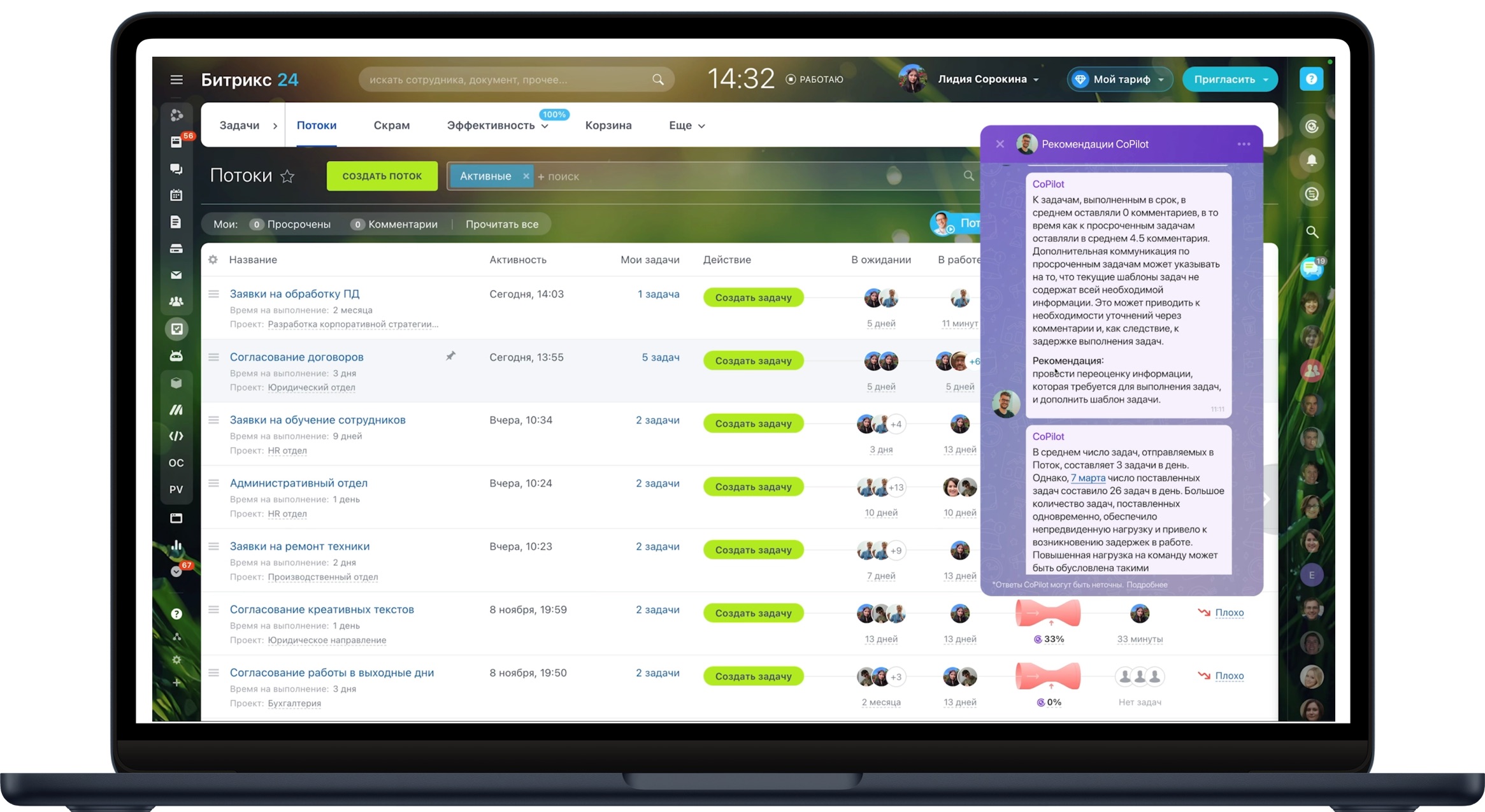
◈ Copilot AI has appeared in streams, which monitors efficiency and makes certain corrections to change it.
◈ A role-based rights model has also appeared in CRM, which allows you to provide a new employee with all the necessary access and capabilities in two clicks instead of manual configuration.
Even more changes and improvements →
Where to look for Bitrix24 updates
New items will gradually be available to all Bitrix24 users until the end of the year. Create your own Bitrix24 you can do it for free right nowif you have not used them before. The free plan is suitable for a team of any size and without time limits.
Create your own Bitrix24 →
Advertising. LLC “1C-Bitrix” INN 7717586110 16+
Eris: F7NfYUJCUneP4zznu9kA
The “Free” tariff does not provide for payment of remuneration for using the 1C-Bitrix24 computer program. More details: https://www.bitrix24.ru/about/agreement.php
CRM (from the English Customer Relationship Management) is a system for managing restrictions with customers.
AI (from the English Artificial Intelligence) – artificial intelligence.
CoPilot (from English co-pilot) – co-pilot. Bitrix24 CoPilot is an additional function of the software for the 1C-Bitrix24 computer based on artificial intelligence.
Source: Iphones RU
I am a professional journalist and content creator with extensive experience writing for news websites. I currently work as an author at Gadget Onus, where I specialize in covering hot news topics. My written pieces have been published on some of the biggest media outlets around the world, including The Guardian and BBC News.