iOS 18 introduces a feature Improved visual search from photographs, but indicators are only now paying attention to it.
Many publications and channels write that using this feature, Apple scans personal photos on the iPhone and sends them to its servers. It all started with a post by developer Jeff Johnson, who stated that “it only takes one software error for users’ personal data to be at risk.”
In reality the situation is different.
Improved visual search used solely to identify points of interest in photographs. Apple doesn’t scan all images on the device.
Apple’s website has a detailed explanation of how this feature works. Let’s say you have a photo of the Kremlin. In order for iOS 18 to determine that the image is really of the Kremlin, the system creates “landmarks or points of interest” from photos, which are sent to Apple servers for discussion with basic landmarks. After this, the device shows that the photograph shows the Kremlin.
A key element of this technology is the use of “homomorphic encryption”. Simply put, it allows you to process data while it remains encrypted. No one at Apple can just access your photos.
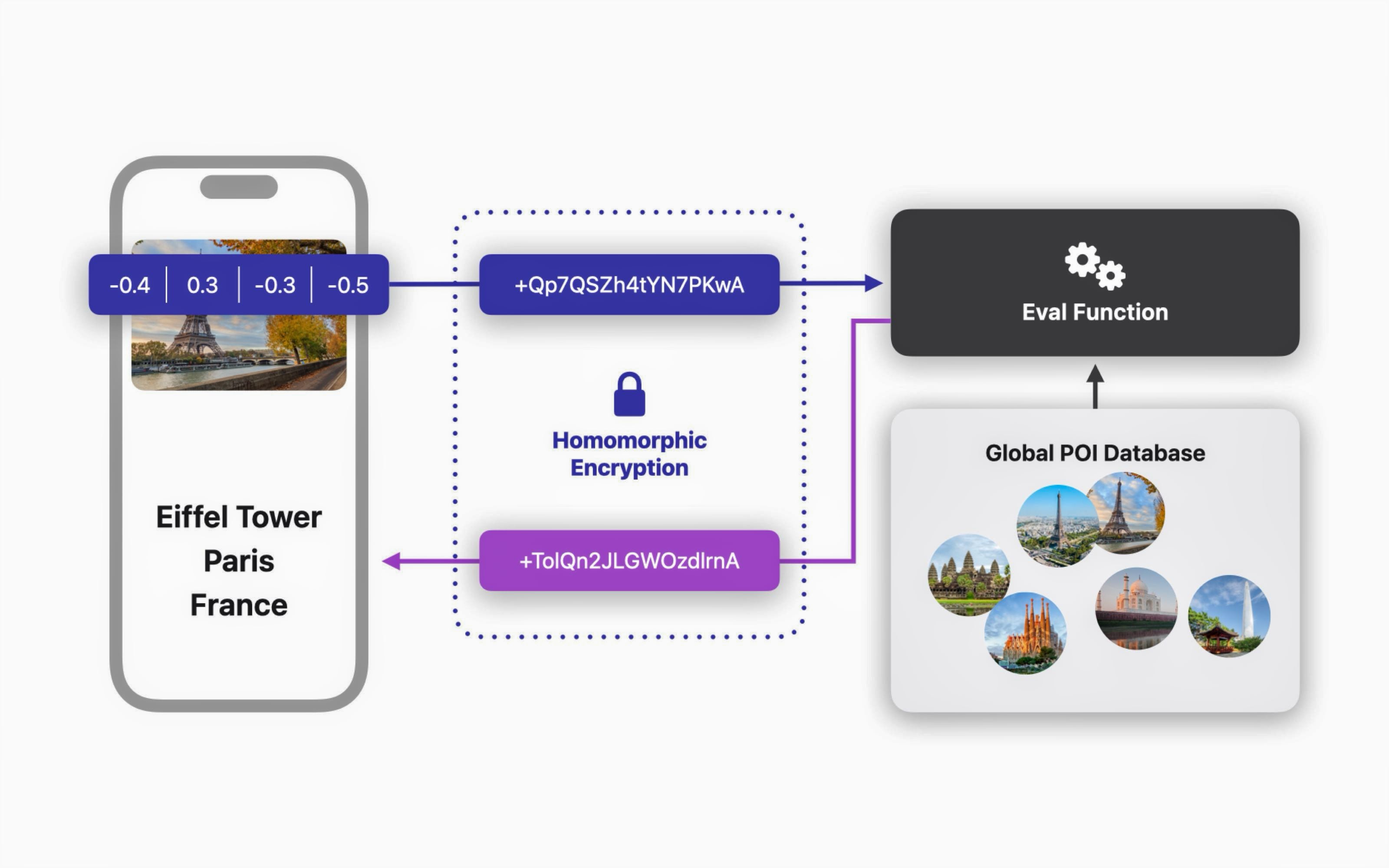
Apple also uses an HTTP relay that sends data to servers without transmitting device IDs and IP addresses. This means that Apple has no way of knowing which user the request came from.
In addition, multiple requests are made from one device to the server at once, so that Apple cannot determine which one is the real one. All this is done to protect your privacy.
Scanning faces, people and animals still has a local result on the mobile device.therefore, their performance is not affected.
If you still want to select Improved visual searchhere’s how to do it.
How to enable improved visual search in iOS 18

1. open Settings
2. Go to the section. Applications → Photo
3. Turn off the switch next to the item. Improved visual search (located at the very end)
How to disable Enhanced Visual Search in macOS Sequoia
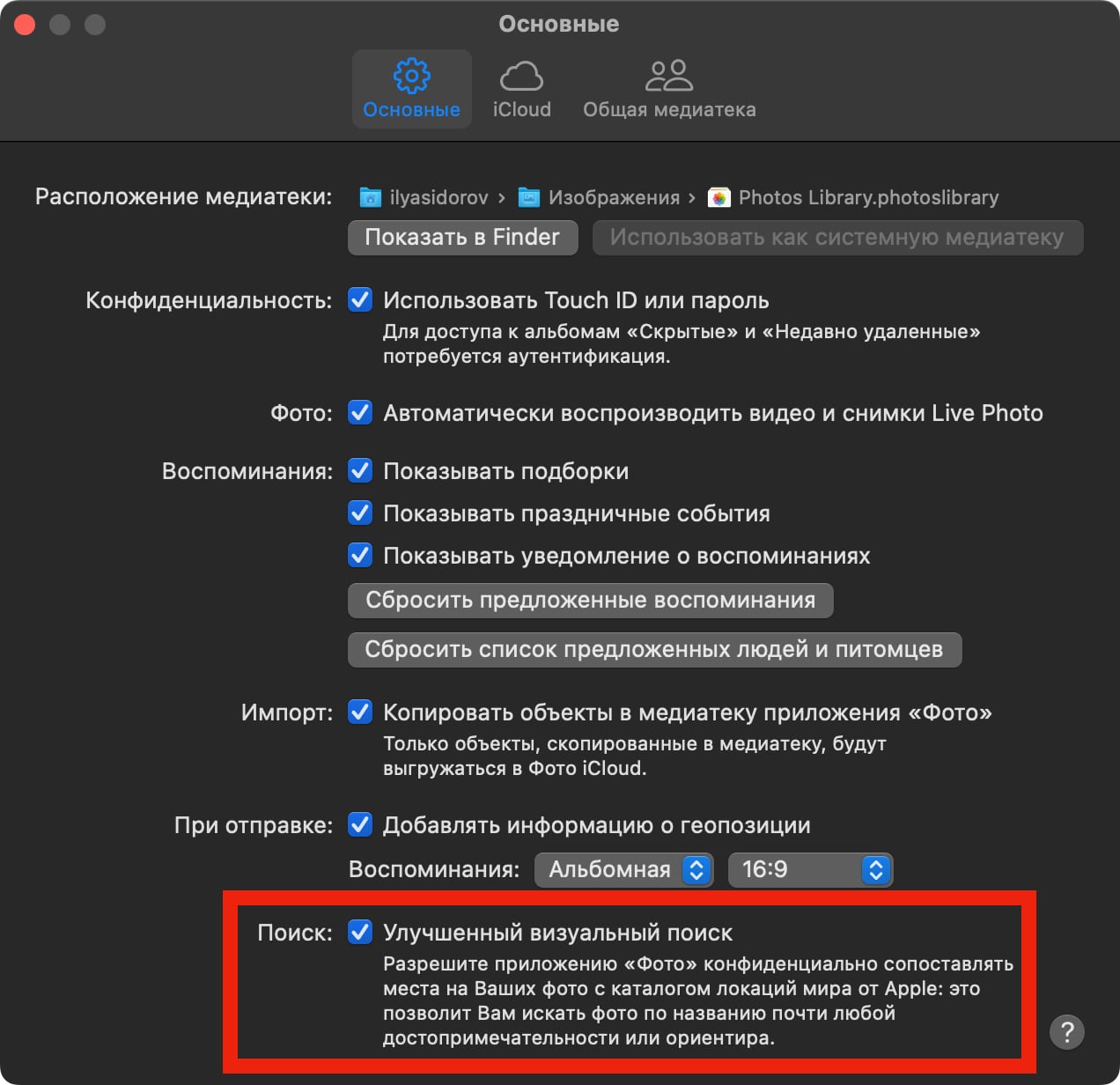
1. Open the application Photo
2. From the menu bar, select Photo → Settings
3. Go to the tab Basic
4. Uncheck the box next to the item. Improved visual search (located at the very end)
After disabling this feature, the system will not determine which landmark is shown in the photos.
Source: Iphones RU
I am a professional journalist and content creator with extensive experience writing for news websites. I currently work as an author at Gadget Onus, where I specialize in covering hot news topics. My written pieces have been published on some of the biggest media outlets around the world, including The Guardian and BBC News.











