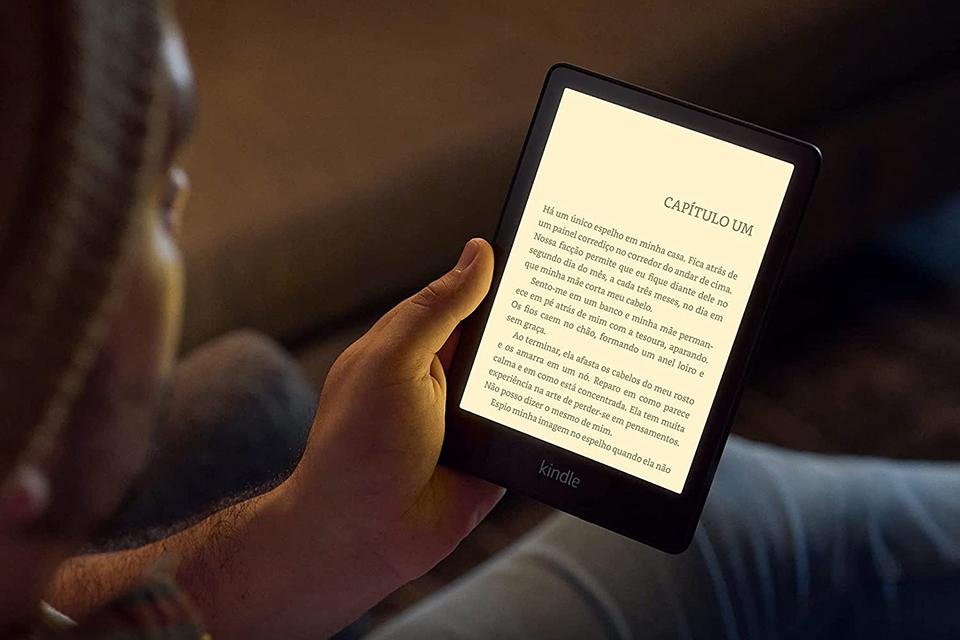If you have a regular reading habit, you probably already know what an ebook is. This new way of reading is not new, but it is gaining more and more popularity among the public due to the convenience and economy it provides.
Contrary to what many think, it is not necessary to have an eReader like a Kindle to enjoy ebooks, for example. You can read digital books on your tablet, mobile phone and even on your computer.
Besides being a good option for greedy readers, the e-book can also make a great gift for friends and family.
But how do I deliver an ebook to someone as a gift? Amazon, which has a huge catalog of e-books, offers a very cool feature to make the purchase and send the e-book to the person you want to gift it.
Find out how it works below.
How to gift an eBook?
First, go to the Amazon website.
Then search for the ebook you want or browse the Amazon catalog of bestsellers.
Once you choose it, you will have an option under the buy button to buy it for someone else on the ebook page.
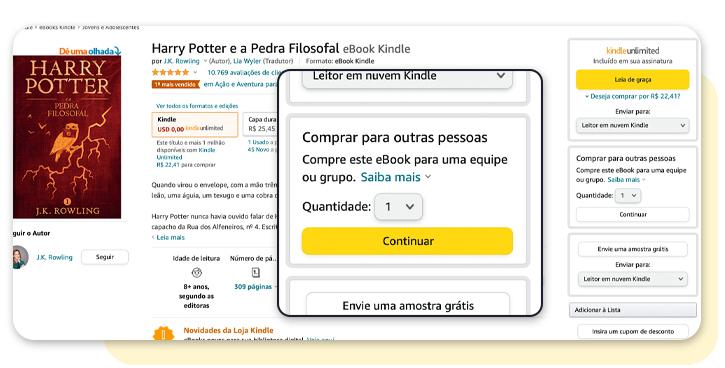
Then you enter the e-mail address of the person who will receive the gift. It is also possible to add a personalized message.
Another option is to choose to receive a link and share it separately.
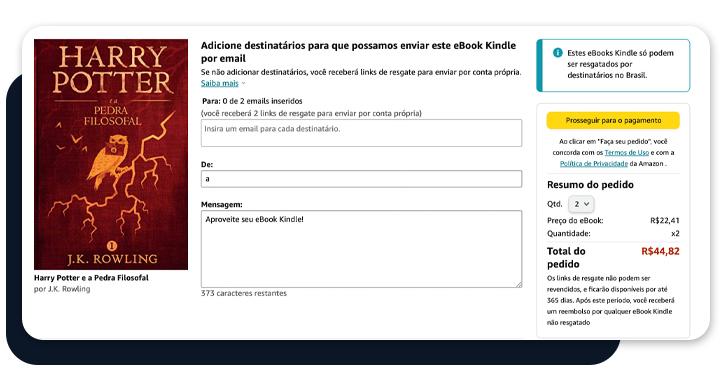
After that, just make the payment and after confirmation the item will already be sent to the email you filled. If payment is made by credit card, delivery is instant.
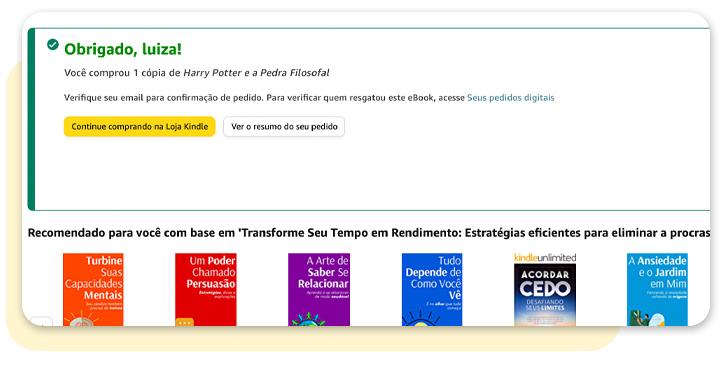
Explore the Amazon Guide
See how easy it is to send an ebook as a gift? Take the opportunity to browse through the complete Amazon guide and book recommendations to read in 2022.
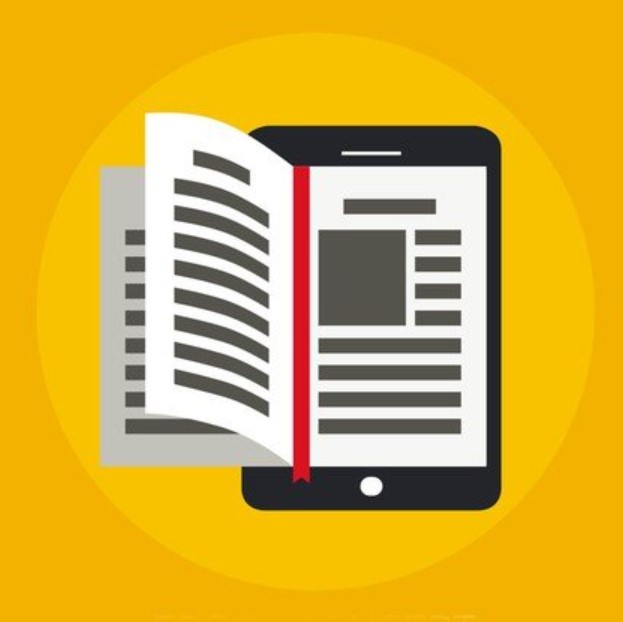)

Gift eBooks! In this Amazon tutorial, learn how to send an ebook as a gift and tips for business to buy or gift now, come and see.
Source: Tec Mundo