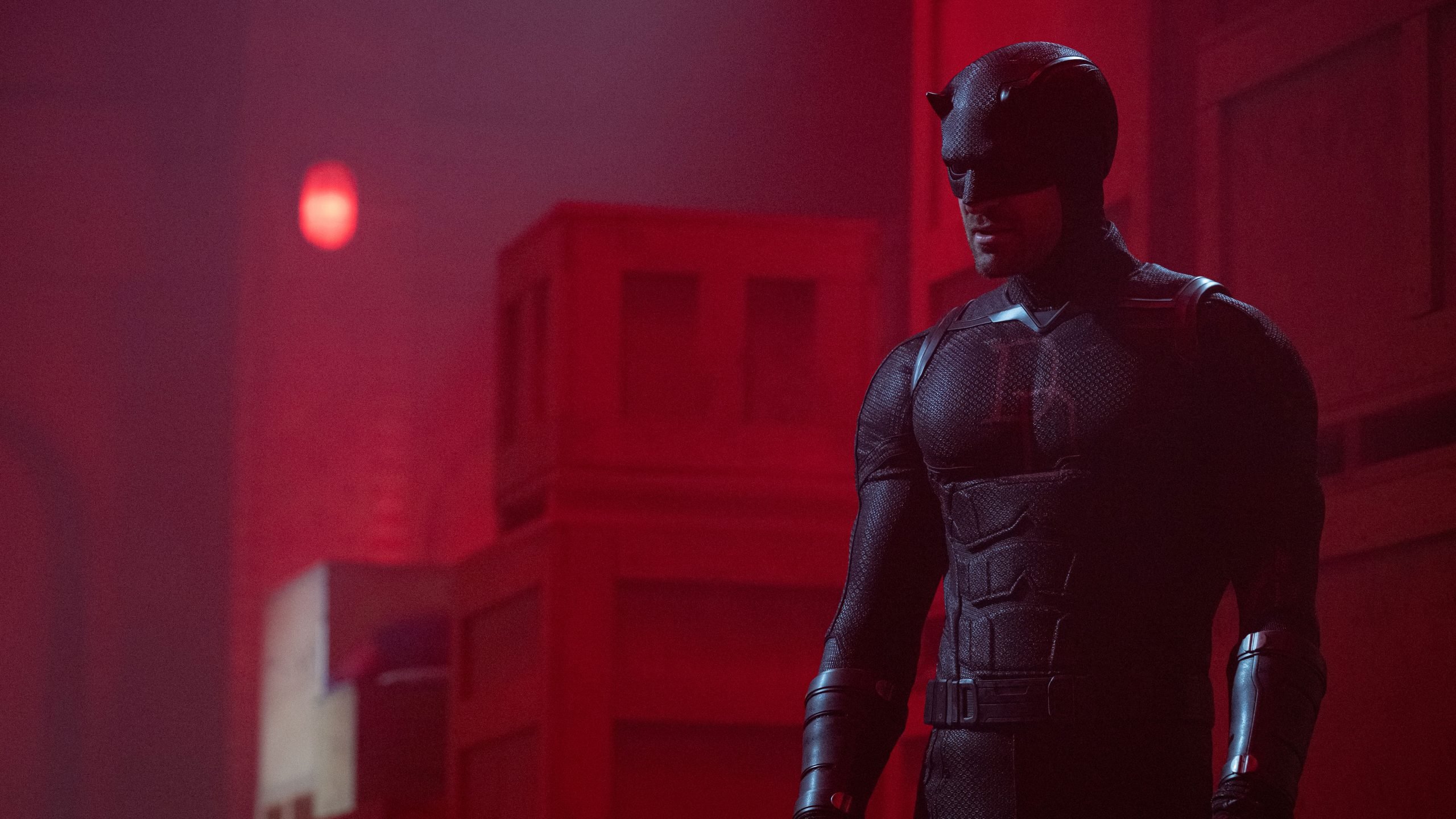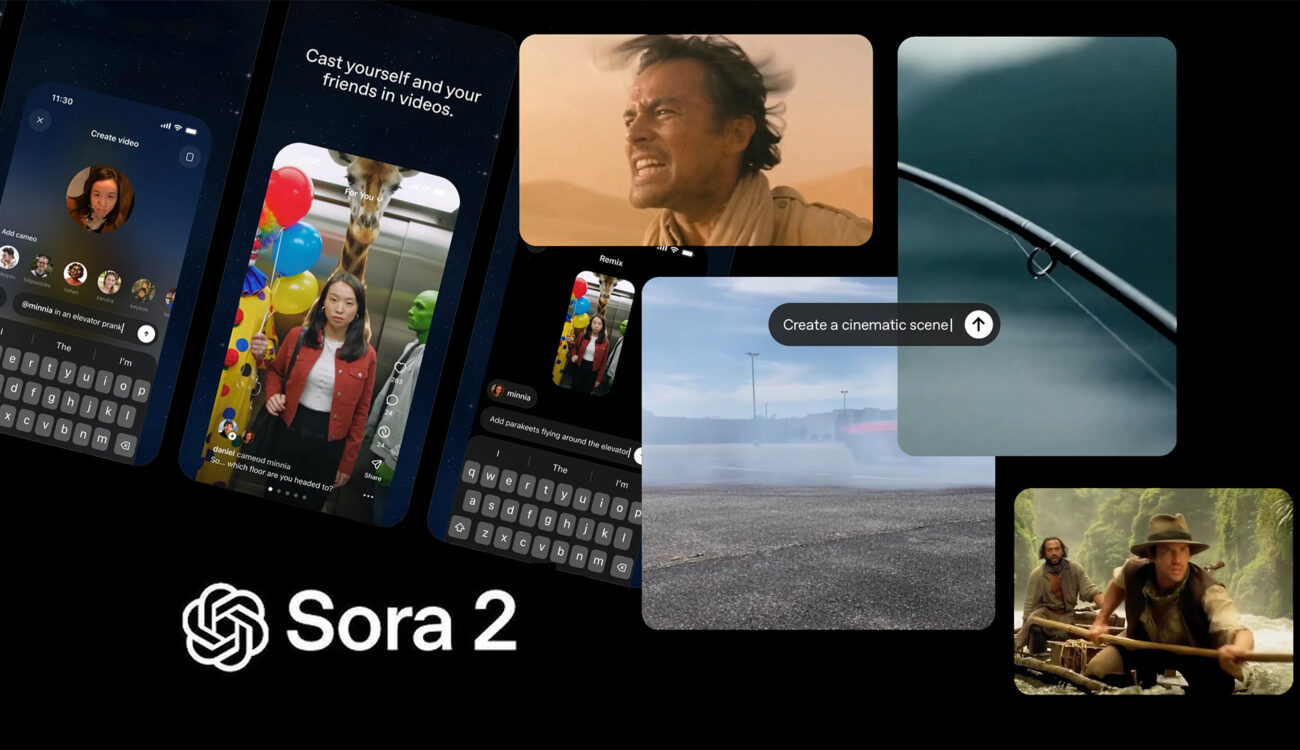Realme continues to upgrade its smartphones and has launched the Realme 15 Pro 5G. The company itself hacked his AI Party Phone.
For the first time, AI functions were not made for the sake of being there. Here they can really come in handy in everyone’s daily life.
The main delivery is a new product created on the basis of artificial intelligence, which operates on the basis of its own Genie neural network. A full review will come a little later, but for now let’s focus specifically on AI.
What’s so special about a smartphone and what can you do with it? I’m telling you.
BRIEFLY
◦ Party mode with artificial intelligence. Photos in dark and challenging scenes are automatically enhanced
◦ AI Edit Genie. You can leave a photo by voice
◦ AI in video. 4K60 on all cameras, neural network improves the image on the go
◦ Additional AI features
◦ This AI will actually be used
Party mode with artificial intelligence. Photos in dark and challenging scenes are automatically enhanced
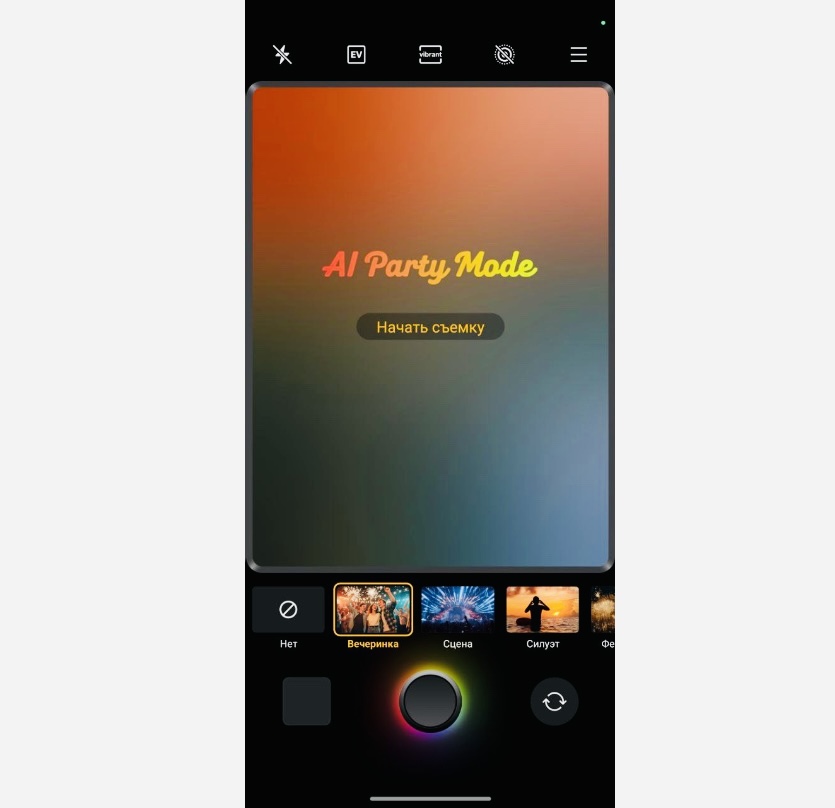
The AI itself determines the occurrence and “pulls out” failed elements, for example, making faces lighter or darker, and objects sharper
If you’ve ever tried to take pictures of friends at a party, you’re well aware that faces are either blurry, too dark, or accused of colorful lights. They are also overexposed.
A special set of scenes is included: Party, Stage, Silhouette and Fireworks. In each case, the AI adjusts the parameters to tell the skin tone, pull out the detail from the shadows and sew it on. it didn’t turn the photo into mush.
AI Skin Tone Restoration technology works separately. She corrects the complexion so that it is really vibrant, and not English.
For those who like more creativity, there are ready-made effects like shining stars or hearts in the light of lanterns.
In fact, these are something like filters from social networks, only built directly into the camera. And they are used for the first time.
◦ Back to contents ◬
AI Edit Genie. You can leave a photo by voice
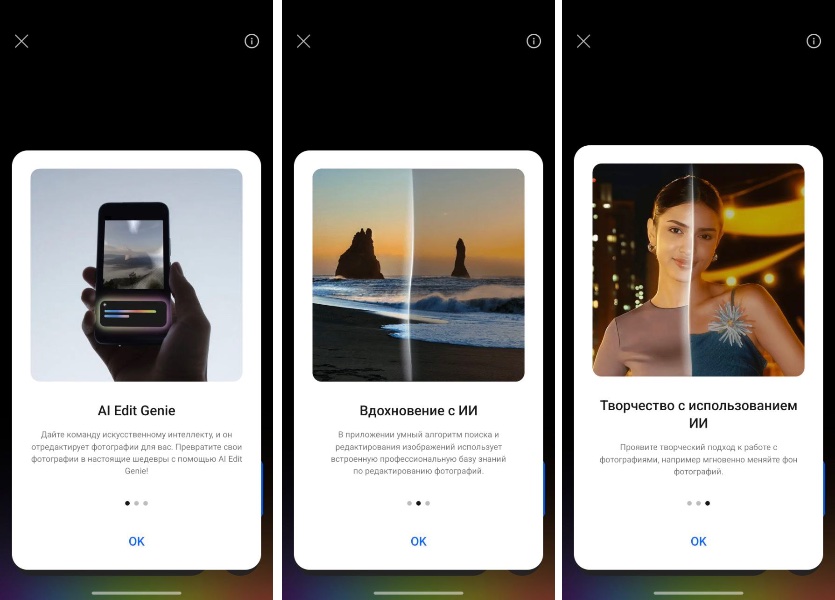
It works simply: I take a photo, and then I tell my smartphone what needs to be changed.
For example, he tells an assistant in a photo editor: “replace the background with a night city landscape,” “highlight the face,” “make a picture in neon.” The smartphone itself selects the tools without having to go into the editor and move the sliders. A convenient feature that works in English.

Original photo
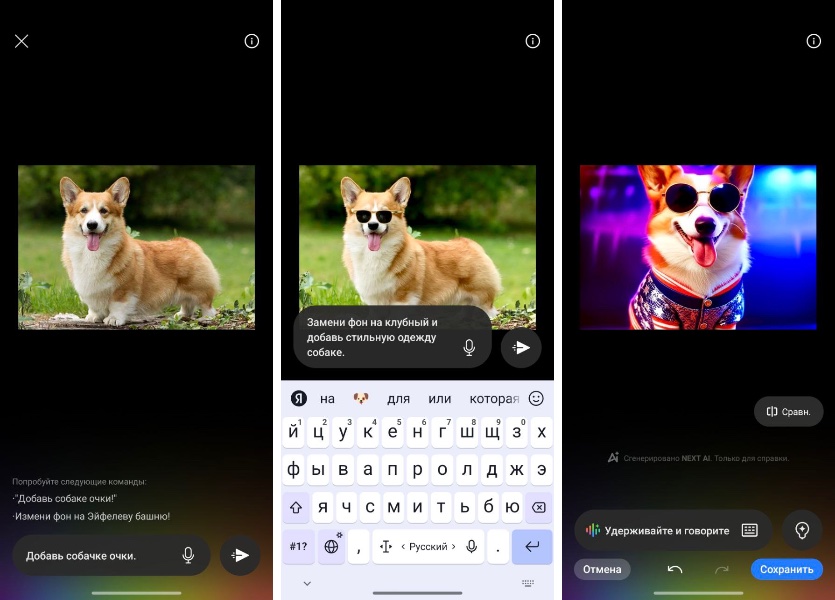
Editing results

Original photo
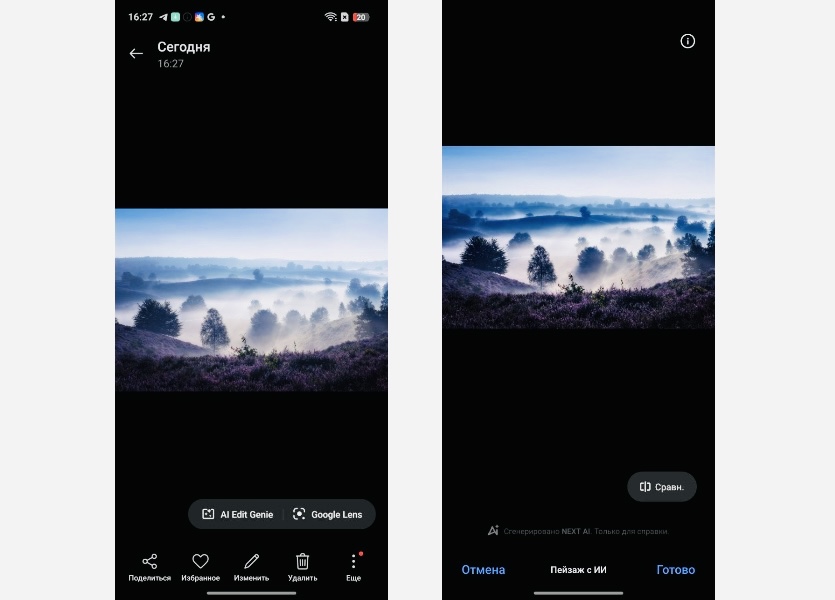
Edit result
For most people, these options will suffice.
AI in video. 4K60 on all cameras, neural network improves the image on the go
This is where AI takes action too. Saving algorithms melt steps, adjust exposure and remove unnecessary noise.
For those who shoot videos or short clips on the go, this is a nice bonus. There is no need to think about which camera will do the best job at the moment.
◦ Back to contents ◬
Additional AI features

Removing headlight glare(This photo won’t save anything, but it’s gotten better)

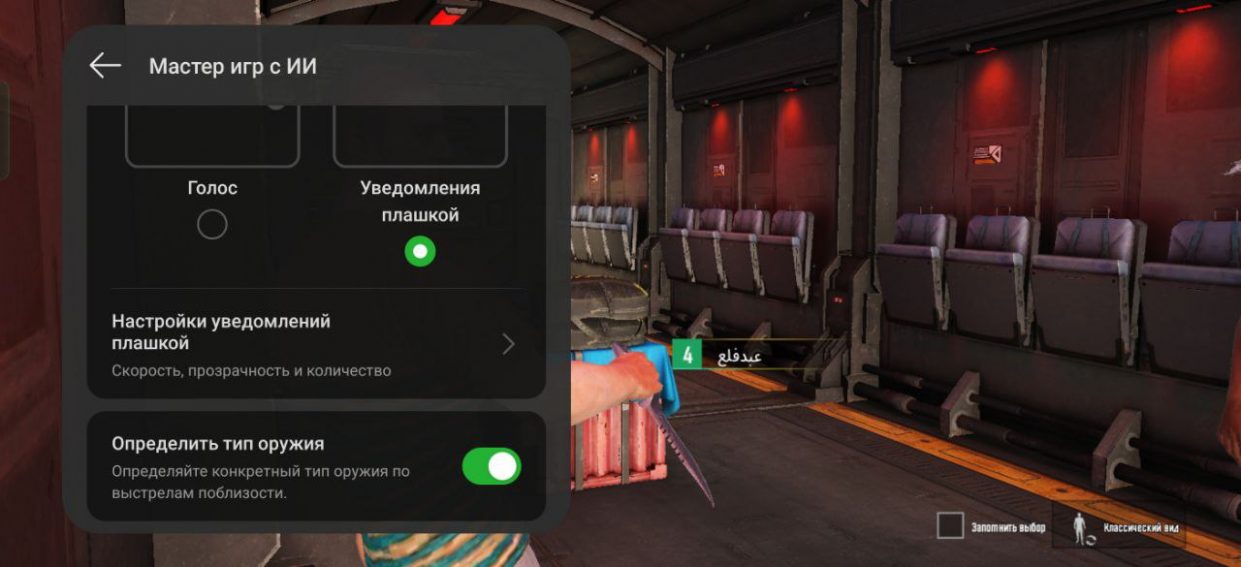




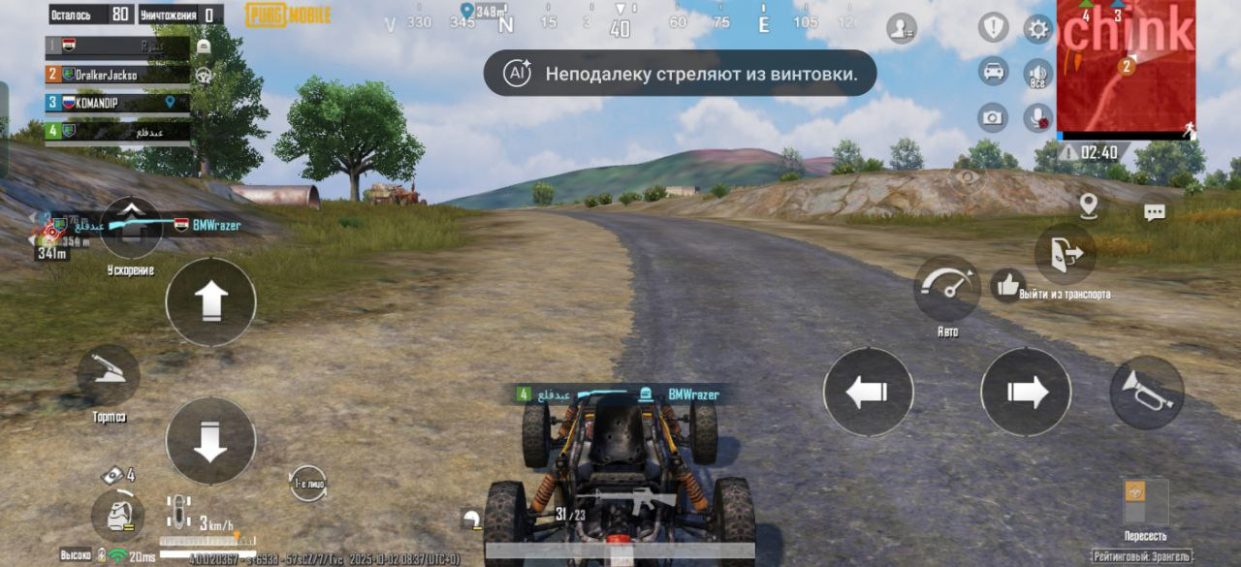

The smartphone is less sluggish and does not start to slow down if tabs or applications are open at once
◦ Back to contents ◬
This AI will actually be used
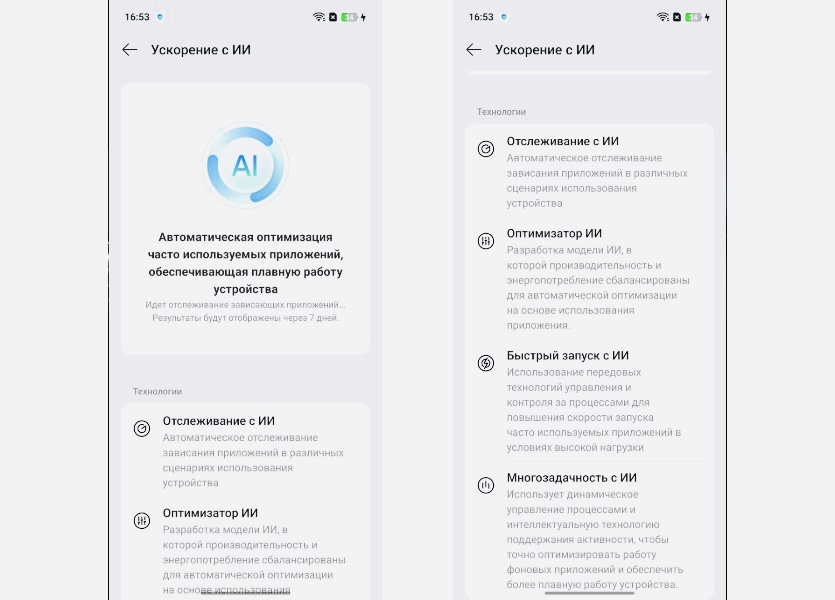
Manufacturers of Android smartphones love to shove AI into their devices throughout the system. But let’s honestly admit that no one gets 90% of these opportunities (Or is it possible to test it cleanly once or twice?), but this is just marketing.
With Realme 15 Pro, 5G took a different route and integrated only those features that are sure to be in demand. You just shoot, and he draws the frame himself. With it I think less about displays and editors.
This is a smartphone that you take with you and don’t worry that the pictures turn out boring or dark. I took it off and went, and, if anything happened, I quickly corrected it through AI.
A full review will be coming soon. There we will talk about other pros and cons of the smartphone, and they are there.
2
Source: Iphones RU
I am a professional journalist and content creator with extensive experience writing for news websites. I currently work as an author at Gadget Onus, where I specialize in covering hot news topics. My written pieces have been published on some of the biggest media outlets around the world, including The Guardian and BBC News.