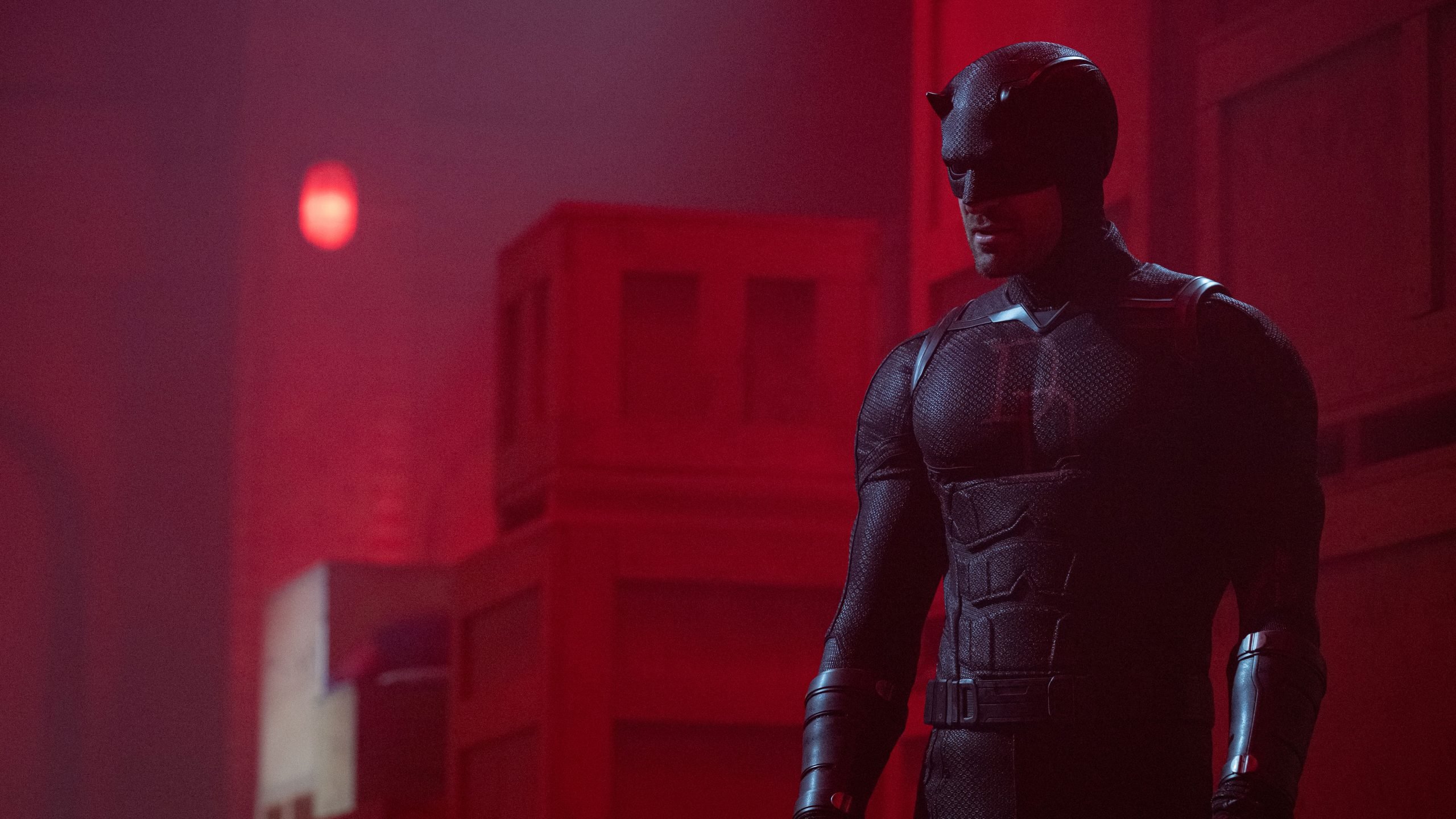Readers often ask that “Arab” iPhones are now imported and sold in Russia. How are they different and is it worth taking them?
Let’s sort it out based on the most current iPhone 17 model. At the same time, let’s sort out a common misconception about how FaceTime works on these iPhones.
How to understand that an iPhone was brought from the UAE

The easiest way to check the sale of a region is through Settings:
Open Settings» → General → About this device and I find the item Model number.
There are two meanings. Hardware code starts with the letters A and four numbers. A little lower or on the box there will be a trade article ending with a slash.
🇦🇪 “Arab” parties usually have suffixes AE/A or ABA. Apple does not officially publish a complete list of suffixes, but industry cheat sheets and retail reference books provide these codes. Recommendations for the Persian Gulf UAE.
The second is a sign on the box. Devices officially imported into the UAE are marked TDRA. This is a local mark of conformity to the connection. It was changed in 2023, and retailers are labeling it according to the new rules. If you see such a nameplate, the iPhone was originally intended for the Emirates.
The third concerns the feature of own slots. In the 17th part iPhone sold in the UAE, There is no functional SIM slot. This can be seen with the naked eye – by the absence of a tray.
What’s different in features and software?

Facetime. In the country, the sales service does not operate according to the rules of local operators. Apple explicitly states that FaceTime is not available in the UAE.
But if such a phone is activated OR Use in Russia, FaceTime applications and calls work fine, as the restriction is related to the region of use and the policies of operators in the Emirates. Simply put, you insert a Russian SIM card, according to the kinetics of the UAE, and everything will work as it should.
SIM and eSIM. iPhone 17, 17 Pro and 17 Pro Max versions for the UAE have only eSIM. They do not have a physical SIM. In Russia, this is basically not a problem, because eSIM is available from all major operators.
However, people who primarily use physical SIM cards or who take local cards when traveling in regions without an eSIM should think in advance.
Networks and ranges. American versions use mmWave 5G, European and Middle Eastern versions use sub-6 frequencies for 5G networks.
For Russia, all this is not a minus, since mmWave is completely absent from our operators, and you don’t have to worry about sub-6 for a very long time, as well as about the deployment of your own 5G networks in the country.
Services and warranty. General terms of service Apple allows repair of portable equipment outside the country of purchase, but in reality support depends on local standards and international authorized services.
This means relying only on shipping and paid repairs in Russia at the border of the SC, and not on an international basis. “official” Buy the “Arabic” version of the iPhone, factor this risk into the price. Or get ready to ride in the UAE at an official service center.
Comparison with iPhones from the US and Europe

🇺🇸 USA. The advantages of the USA are mmWave support, which is relevant for American networks. The downside for Russia is the complete transition to eSIM since the iPhone 14, and now on the iPhone 17. In practice, this does not provide any advantages or significant disadvantages in Russian networks.
🇪🇺 Europe. The iPhone 16 retains a physical SIM card slot, which sets it apart from models from the UAE. Plus, they don’t have any “geoblocks” on FaceTime functionality. The networks and frequencies in European and Middle Eastern countries are similar, as well as differences in the quality of signal reception between them in Russia. Don’t show supernatural versions of iPhones.
🇦🇪 UAE. The main reason for 17 stages in Russia is the lack of a physical SIM slot. The rest of the functionality is implemented using adapters, with the exception of the story with FaceTime, which is relevant only in the country of sale itself.
Checklist before buying an “Arabic” iPhone in Russia

1. Reverse the article suffix. AE/A or AB/A usually denotes a Gulf country. Do not confuse with hardware code Axxxx.
2. Look at the body. There is no SIM tray for the iPhone 17 from the UAE. This is normal for this batch.
3. Check the terms of the sales warranty. Apple support in Russia is not worth it for obvious reasons.
4. Make sure FaceTime works after the first setup. If it does not appear, insert a SIM card from a Russian operator or activate its eSIM. It should help.
What’s the result? Is it dangerous to buy an “Arabic” iPhone in Russia?
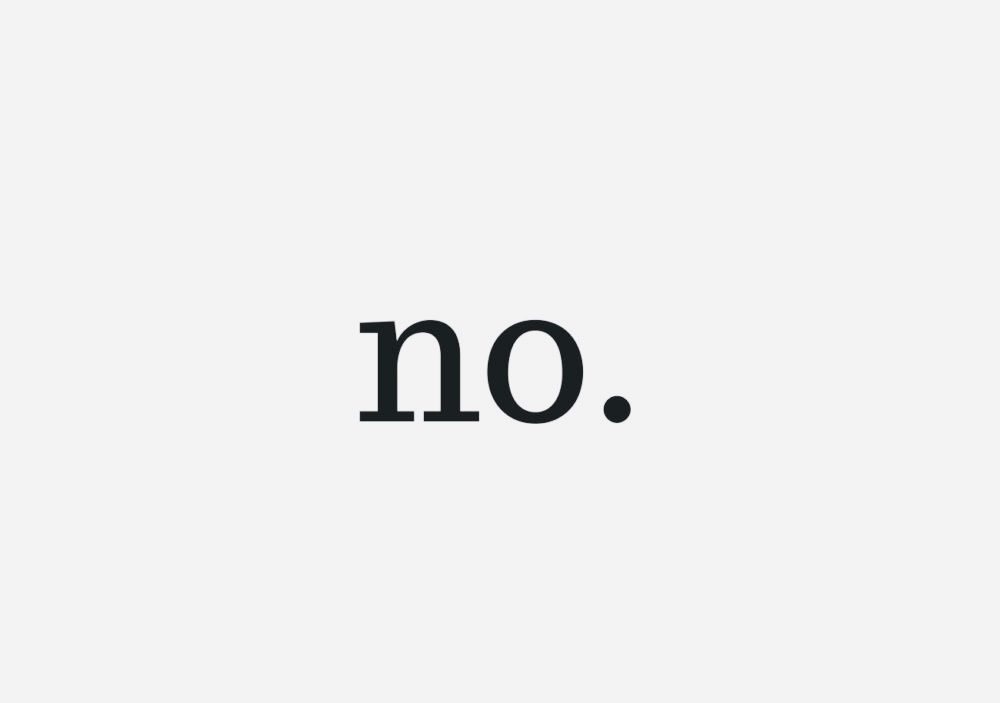
Dangerous in the sense that you are taking on household risks. There will be no compatibility or functionality difficulties in Russian networks. The device works fine in our area via LTE, supports eSIM from major operators and can be activated without any tricks.
The FaceTime blocking story concerns only the UAE. In Russia, the service is available on such devices after the first setup.
We remind you that it is impossible to obtain an official Apple document in Russia, so it is important that the selections are sold with clear post-sales support. As for the rest, we calmly buy “Arabic” iPhones and don’t worry about the consequences.
3
Source: Iphones RU
I am a professional journalist and content creator with extensive experience writing for news websites. I currently work as an author at Gadget Onus, where I specialize in covering hot news topics. My written pieces have been published on some of the biggest media outlets around the world, including The Guardian and BBC News.