A TV that is already ten years old does not need to be replaced, it just needs an upgrade. But for this you don’t even need to buy a new TV, just install a TV set-top box to it.
I have already dealt with SberBox and SberBox 2, about the big update of Salyut TV. And now Sber has rolled out SberBox Max, the top-end version of its popular media center. I decided to check what the new product is capable of.
You asked, they did. Review of the new SberBox 2 TV set-top box, inexpensive and with active features

In short, it is more powerful and faster than all existing phenomena. And it’s also crammed with AI (it’s already hard to imagine anything without it in 2025, yes).
So I’m telling you why you need to pay attention to the versions. For me personally, there are a couple of important arguments here.
The design has not changed. Yes, this is not necessary

No different from the previous generation
The device body is a copy of SberBox 2: matte black plastic (again translucent), rounded edges and another great logo on top. Minimalism in the spirit of Sber, it’s just a compact box that doesn’t require a separate shelf under the TV.
The set-top box is so light that it can be glued directly to the back cover of the TV – it comes with a branded one. Velcro. Now green!
This is really convenient: you don’t need to pull extra wires, look for a place or disguise cables. I attached it to the monitor for 10 seconds, connected it to HDMI, and everything worked.
The case has everything you need:
- HDMI
- USB-C for charging
- Ethernet port


The latter will come in handy just in case the Internet connection via Wi-Fi is wireless. Everything is the same as in the second version.
The remote control is familiar, but with some modifications. Matte body, powerful button, slightly tighter action than in previous models (I may be wrong, but I personally got that impression). And on the side there is a visibility adjustment rocker. The design resembles a similar remote control for Xiaomi TV set-top boxes.

And yes. If you suddenly lose the remote control, you can always find it. It is enough to press the button on the SberBox Max case once, and the remote control will start. beep.
Voice control of the Support Panel: you can launch Rutube, turn on a TV series in Okko, or simply say “Salute, recommend a movie that suits your mood,” and the GigaChat neural network will select something suitable.
Paired with a smart speaker from Sber like some SberBoom Home, this generally works perfectly. You can sit with tea and not touch the remote control at all.
At the connection stage, SberBox Max makes everything as simple as possible. After turning it on, connect the remote control and set up Wi-Fi, update, log into your Sber account, and now the familiar interface. Salut TV.
Everything flies, the iron has finally been pumped

There’s nothing to dig into here
I have said more than once in my articles that the interface of their operating systems is sometimes pushedand some applications crashed. Now the situation is different.
SberBox Max has become almost 2 times more powerful than the latest version. The Amlogic S905X5M chip is installed here: fresh, energy efficient and really fast. Works with him 3 GB RAM and 32 GB storage. Finally, enough to avoid clearing the cache after each application installation.
I doubted that 3GB would be enough. In fact, everything turned out to be as good as possible.

The attachment can be easily secured with Velcro
You can see the difference literally right away. The Salut TV interface scrolls without microfreezes, windows open almost instantly. In the last generation, SberBox 2 was sometimes thought of, especially when launching heavy streaming services like Kinopoisk or Okko.
There is also support for 4K HDR10. Max copes with various videos without visible documents. The picture turned out to be bright, contrasty, and, what’s especially nice, without oversaturation, which cheap TV set-top boxes often suffer from.
The graphics are controlled by an improved video processor with a threefold increase in processing speed. This is noticeable when rewinding and switching between services. Everything works smoothly.
Those who need it can still start the game. But personally, I don’t see the point of having a PlayStation 5.
AI video enhancement is here

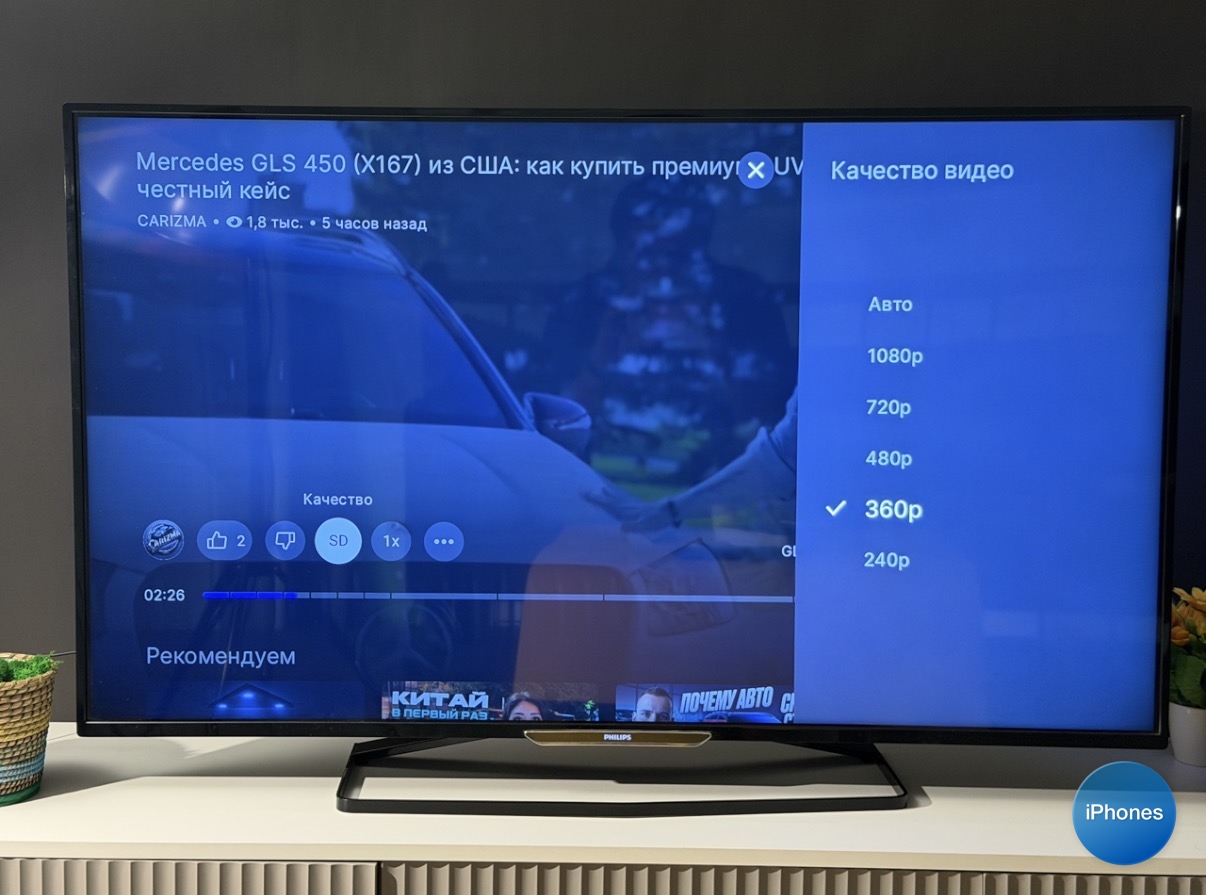
Sber did something that was previously only available on TVs with neuroprocessors. The console itself enlarge the picture for the first time.
This works noticeably better than expected. I specifically use either low-quality videos or old recordings where there is a lot of noise, and the image as a whole is so-so. SberBox Max quickly brought the picture back to normal.
That is, now you can watch videos in a reduced mode if you have limited traffic. The picture will be normal, even in 4K. Of course, this is not an upscale to 8K, but that’s okay too.
The function works at the player level, not the application level, so the improvement is available in KION, Okko, and even on TV. Some methods are aggressive, but this does not happen very often. It works even in fast scenes with a lot of speakers.
What’s on Salyut TV?


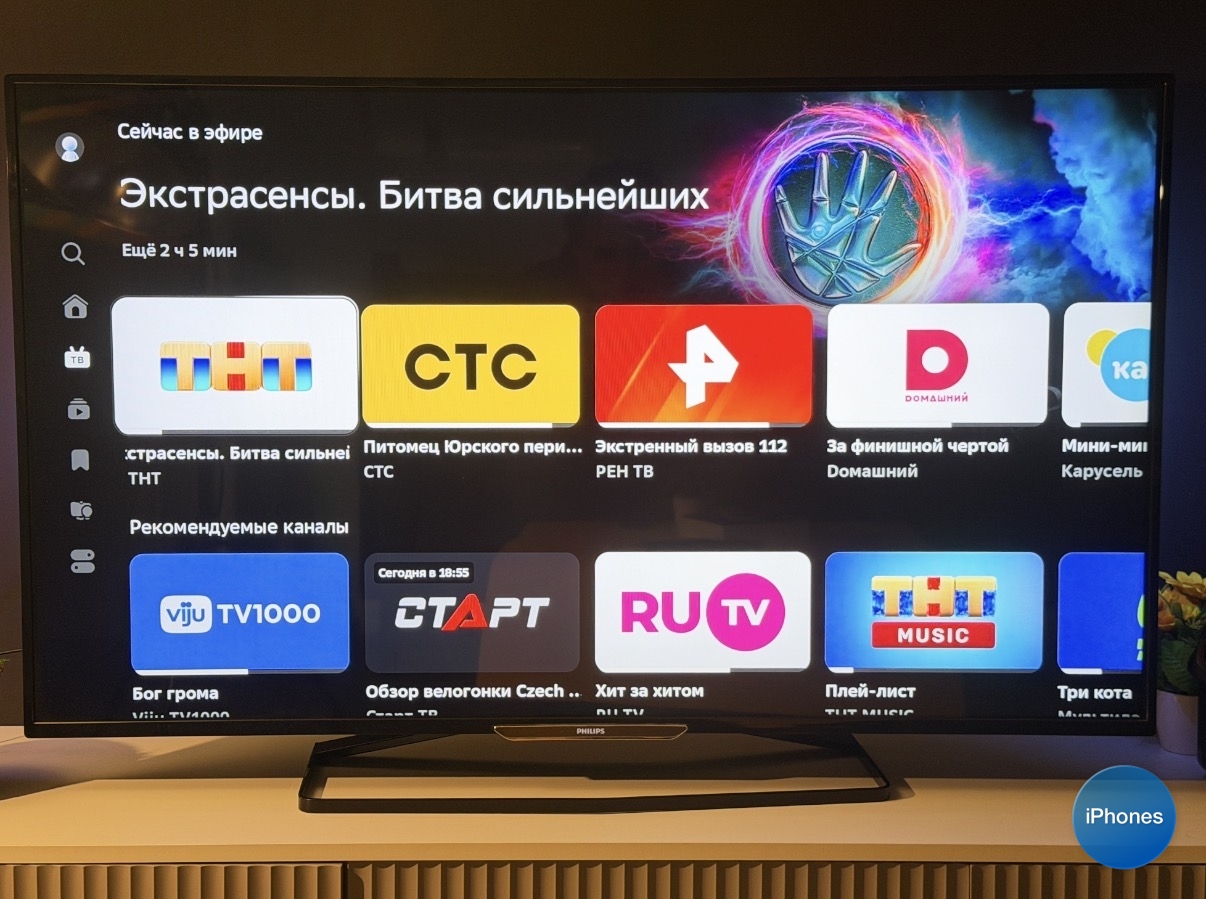
The entire system works smoothly and quickly. I have no complaints about its performance at all.
Home small screen cleaned. At the top there are recommendations, and below it is limited to a panel with applications; now you can configure the settings. So, you can download additional programs and add them to the main menu directly from this screen.


For example, you can add Plex, Kodi or some rare media player. Fortunately, the system does not limit anyone’s choice.
The main element that makes SberBox Max smarter is GigaChat. It is integrated into the system and, in fact, turns into an attachment in an assistant with AI elements.


It really selects something appropriate, because it remembers preferences, analyzes what you watch, and over time you begin to guess, tastes are more accurate than most subscription services. This was easy for me, since I have been using their TV set-top boxes for a long time.
Yes, and it connects to the speaker immediately after connecting to the network, which is also convenient.
Who is it suitable for?

SberBox Max costs 7990 rubles. This is important, but it is an innovation in production.
Recommended purchase:
- For those who want to quickly upgrade their home screen without changing their TV
- For those who value smooth operation, a modern interface and voice control
- Topic who is disappointed in Apple TV
- Topic who appreciates the Sber ecosystem
- For those who want to collect all kinds of services in one place
Finally we have waited for the console, which, it seems, has nowhere to update even more. Everything you need is here. And even a little more.
6
4
Source: Iphones RU
I am a professional journalist and content creator with extensive experience writing for news websites. I currently work as an author at Gadget Onus, where I specialize in covering hot news topics. My written pieces have been published on some of the biggest media outlets around the world, including The Guardian and BBC News.










