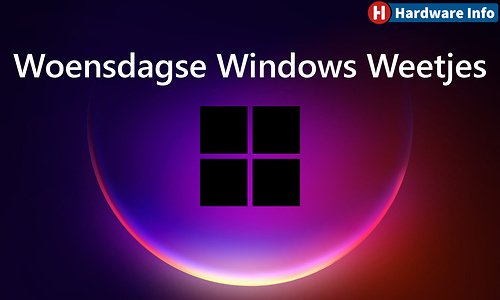Windows updates can cause a lot of irritation, usually due to the long installation process. Fortunately, it is possible to shut down a computer without installing updates. The first method is to delete the update files. It is also possible to use the physical power button to shut down your system immediately.
![]()
Clear Software Distribution
Windows has two batches of updates; critical ones are available in Tuesday Patch every month, and non-critical ones come with new features twice a year. Installation of security patches and bug fixes may be blocked.
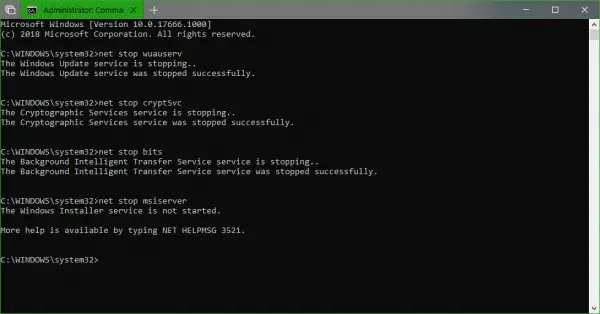
Open Command Prompt as administrator by right clicking it. Enter the following commands one by one to stop all Windows Update processes.
net stop wuauserv
net stop cryptSvc
net stop bits
net stop msiserver
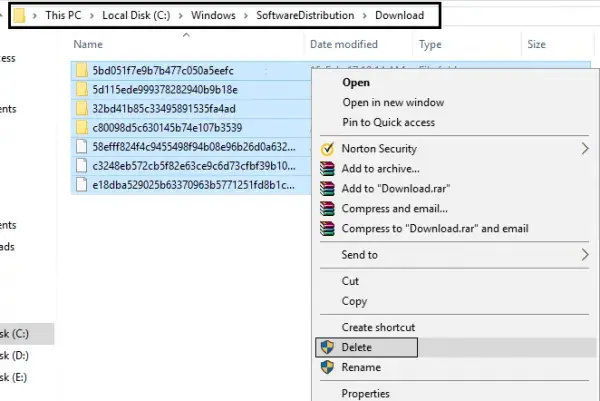
Open File Explorer and navigate to the drive where your operating system is installed. Go to C:\Windows\SoftwareDistribution\Download and delete all files in this folder by selecting them and pressing Shift + Delete. Now restart the Windows Update services by copying the commands below one by one.
net start wuauserv
net start cryptSvc
net start bits
net start msiserver
You can now shut down and boot your system without installing any updates. If you want to update, you can do so via Windows Update in Settings.
on/off button
Open the Run window with Win + R, type powercfg.cpl and press Enter to open the Power Options window. Go to Choose what the power buttons do. Set one (desktop) or two (laptop) windows next to the power button to Close. Save the changes with the button at the bottom. Now you can shut down your computer with the physical button without installing any updates.
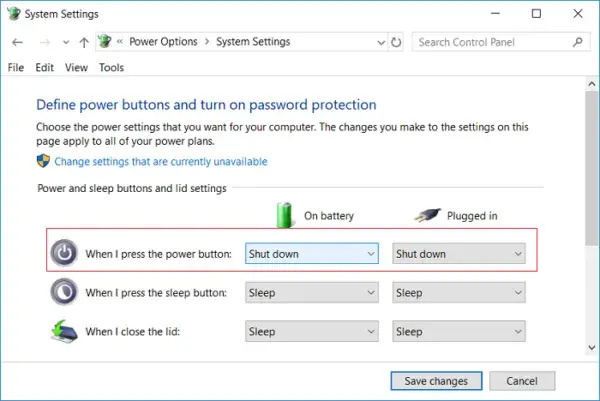
Source: Windows Club
Source: Hardware Info