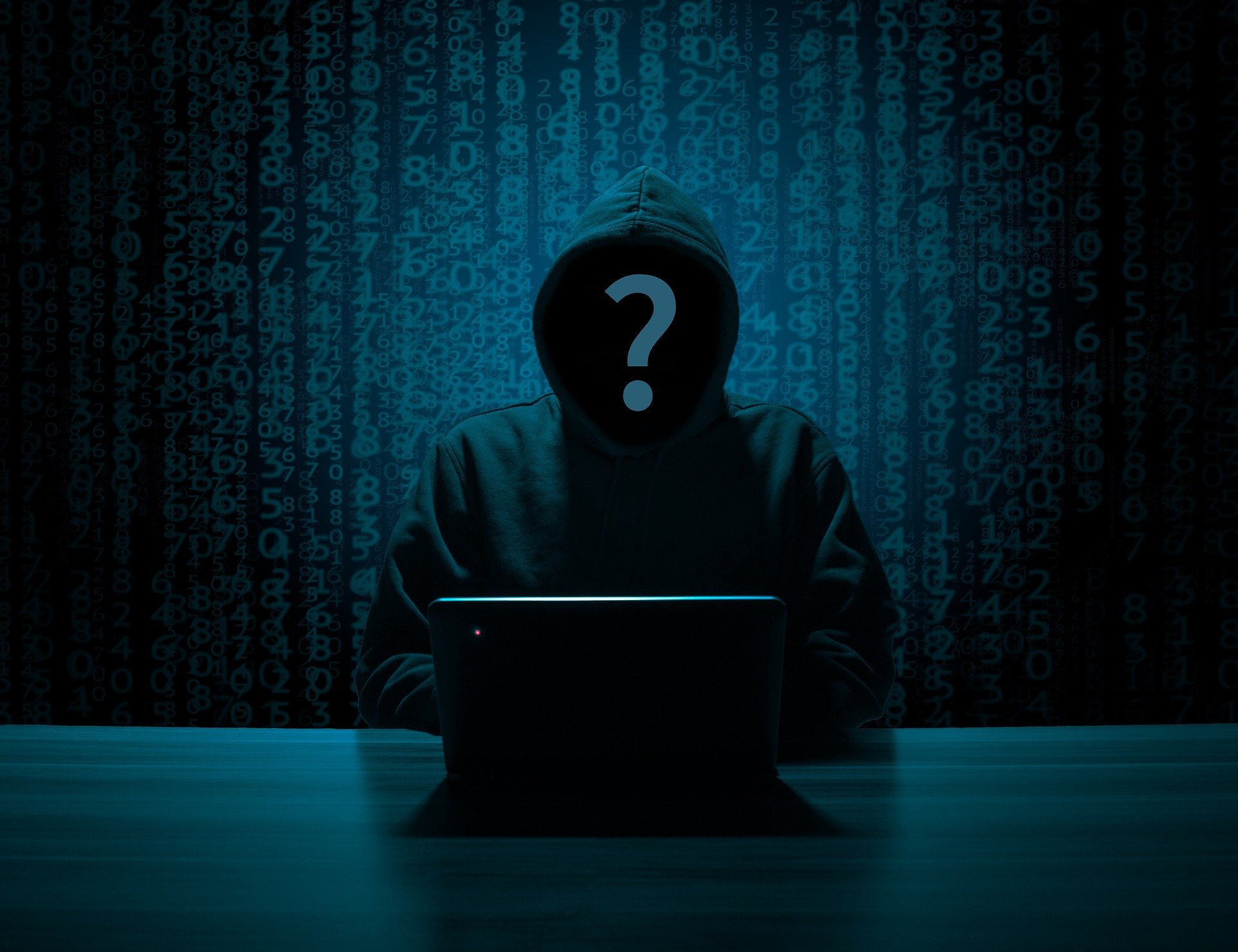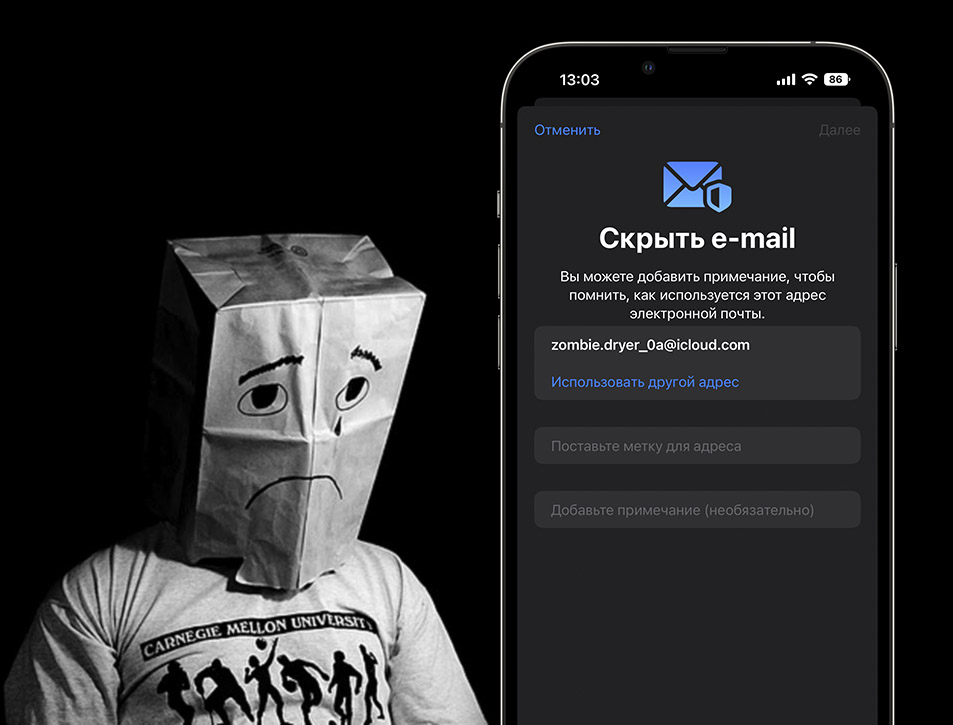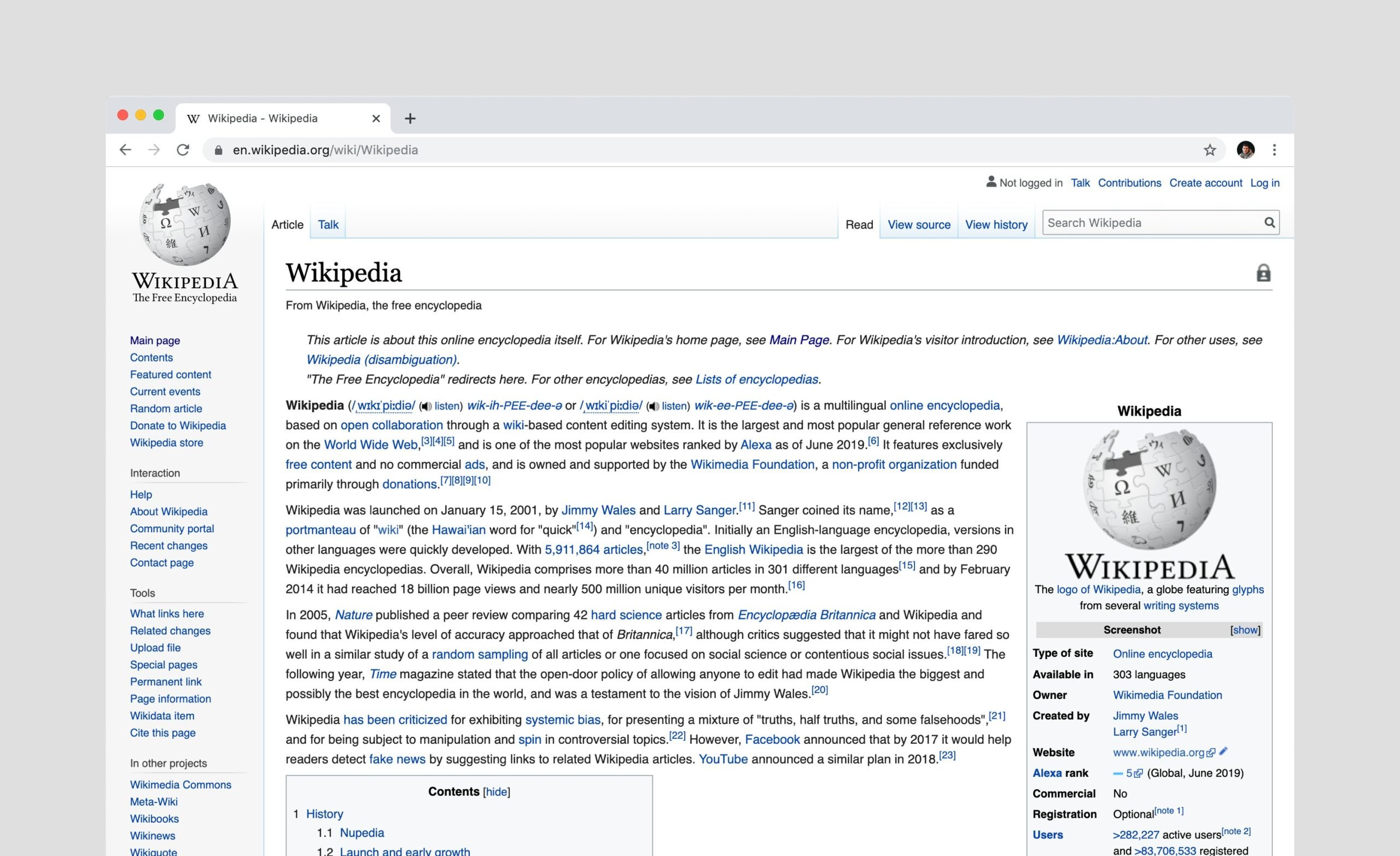More than one and a half hundred letters come to my main stream per day. For any person on the Internet, the flow of information spam is a common occurrence.
The settings about new letters are completely disabled. The counter of unread incoming years is hidden using the icons of the client application. Once every couple of months I check out from the mailing lists. It’s not fun, but that’s life.
If the fear of seeing your mail in the next “drain” of personal data was added to this, it would be very sad. And “plums” now occur weekly and from everywhere.
Therefore, I am very pleased with the paid iCloud subscription feature. When registering, directly from an iPhone or Mac, I can in two clicks create a virtual email address. And then let them at least pour it over. You can also turn off such an address at any time and solve the problem with spam on it.
I advise everyone.
What is Hide Email
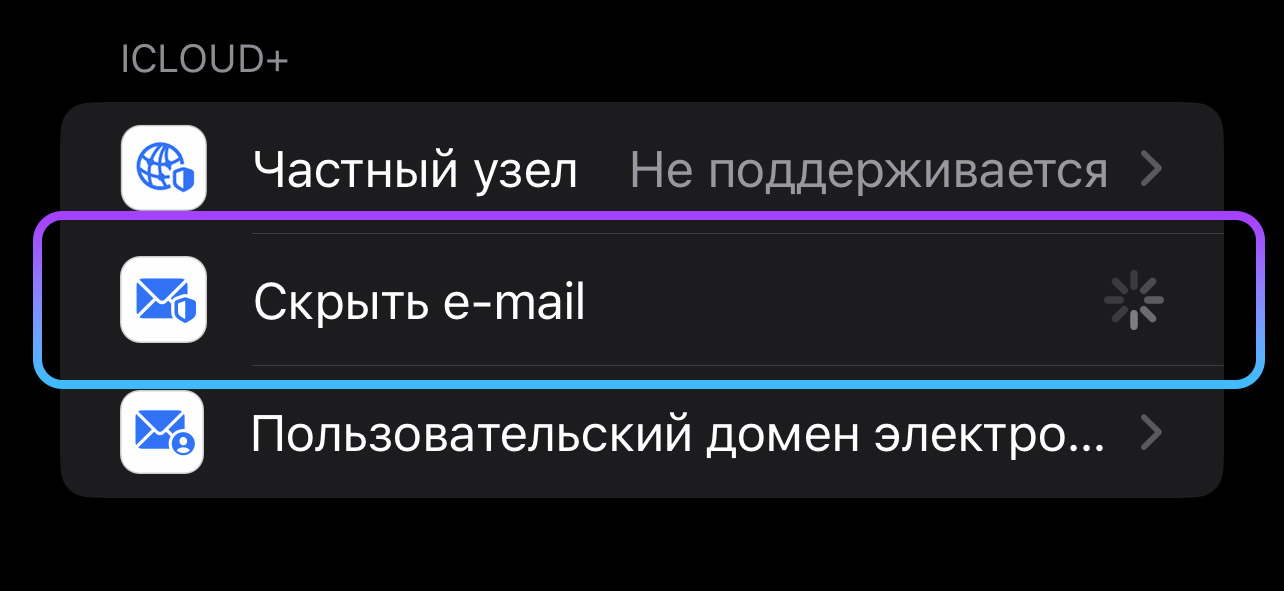
Any user of a paid iCloud subscription can use the Hide Email service. If you pay for at least 50 gigabytes of Apple cloud storage, you also have access to the features. It is built into iOS, macOS at the system level and allows you to:
▪ create virtual email address on the domain @icloud.com
▪ read messages from a visible address through the main mailbox
▪ see which virtual address the message was sent to
▪ manage created addresses from a separate list
▪ at any time disable any virtual address and stop receiving any emails from him
This is always one of the most valuable features of the Apple ecosystem, and I see no reason not to use it when you sign up for the next site or service.
How to create an iCloud virtual address
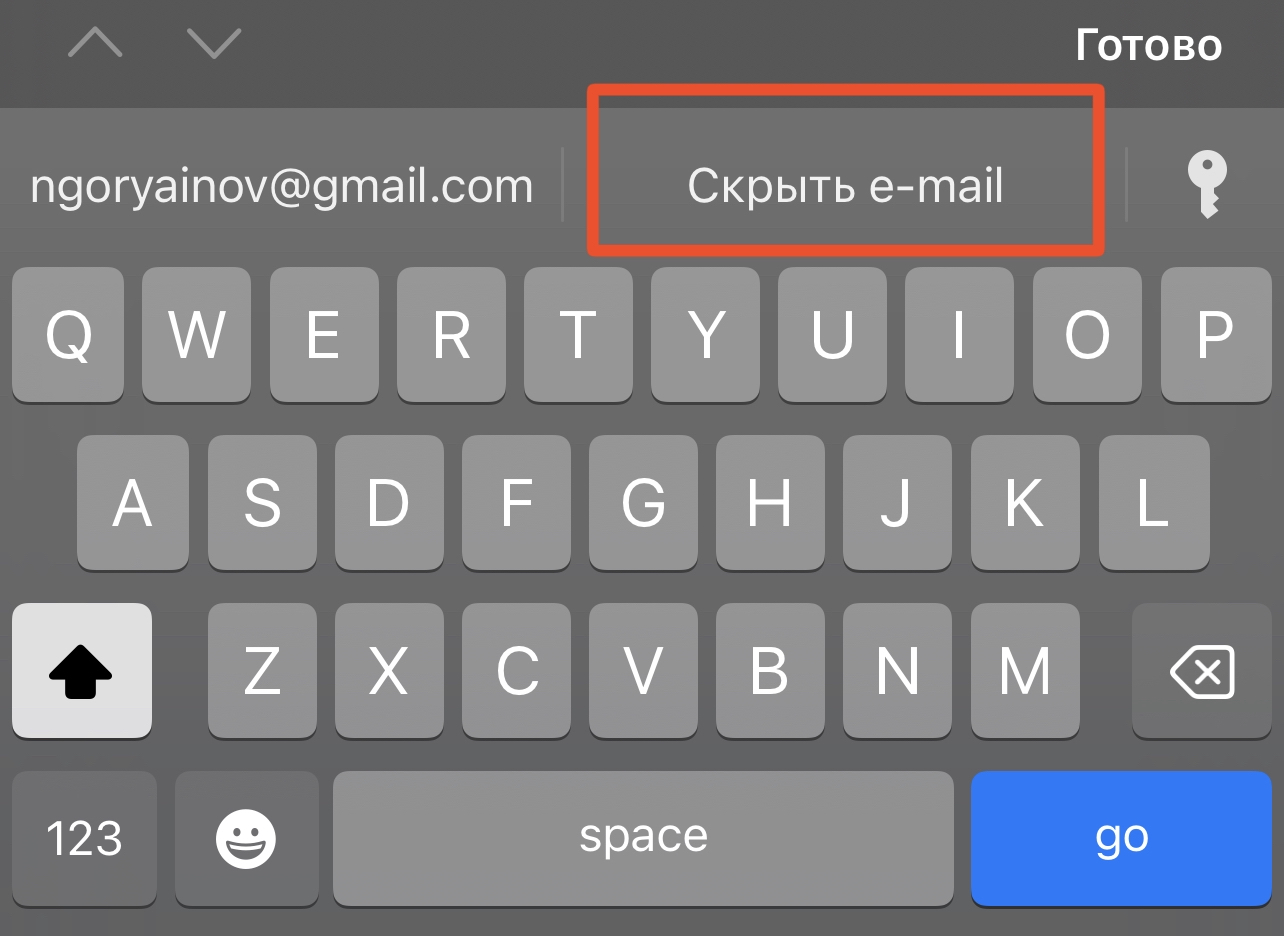
There are two mods.
1.Automatic. iOS itself suggests creating a virtual email address when signing up. Such a button appears above the keyboard, or a window will appear with a proposal to create. If it matches, it will be entered in the field.
2. Manually. opening Settings -> iCloud -> Hide mailclick on item Create a new address. Here you can leave and edit a note next to the virtual address, do not forget where you used it.
I now have more than two such virtual addresses. If the number of “virtuals” is detected, then it is usually detected suddenly.
More benefits of hiding email via iCloud
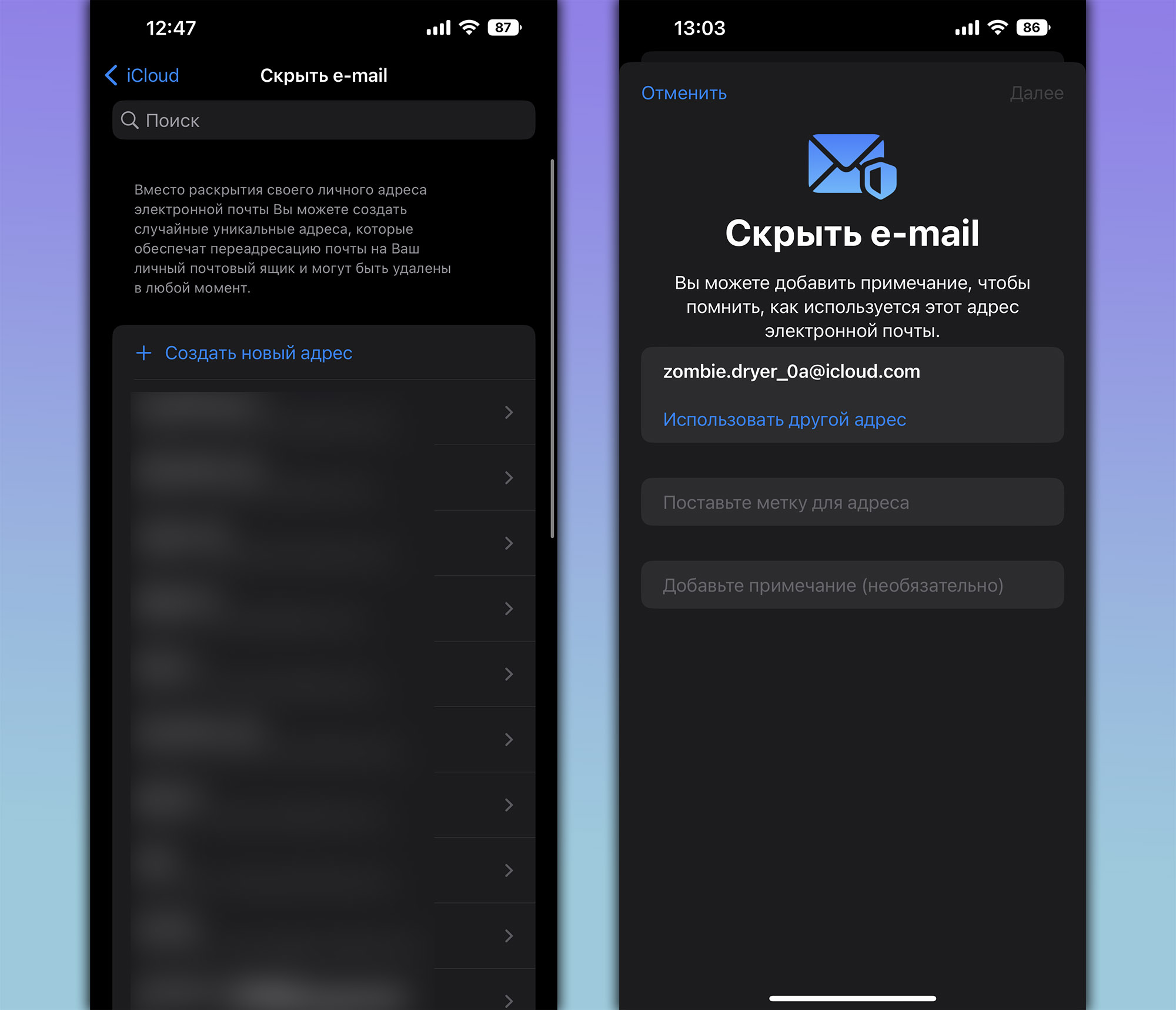
After activating such a virtual address, iOS offers to automatically generate a password for registering in services and websites. If you reply to a letter that came to a virtual address, then the answer will also be sent from the virtual machine, and not from your main mailboxes.
Moreover, if trackers are embedded in the email, they are “cut off” with the identification of iOS factors. The sender sees in receiving money not your real IP address, cloudy, foreign – with the server of Apple partners.
“Hide Email” preserves personal privacy and keeps your data safe in the event of a service or site being hacked. If there is no other personal information (such as a real name or address), then it will be very difficult or impossible to link the merged account to you.
PS Little life hack
The only thing that annoys me is that sites either intentionally or accidentally do not provide iOS and macOS offer the generation of some objects during registration.
Found cases when I was hiding, walking in Settings -> iCloud -> Hide mailto create a new address there, copy it and create it on the provincial site.
And then I found how this process can be simplified a little. Added special meals to the menu Settings -> Keyboard -> Text Replacement.
When I write the phraseeml“, iOS automatically replaces it with a pre-generated “garbage” email address. Very comfortably.
Source: Iphones RU