After the presentation of the iPhone 14, it became known that the final version of iOS 16 will be available for download on September 12th.
It’s time to prepare your gadgets for a quick and hassle-free update.
Which devices can be updated to iOS 16

► iPhone SE 2 (2020)
► iPhone 8/8 Plus
► iPhone X
►iPhone XR
► iPhone XS/XS Max.
► iPhone 11
► iPhone 11 Pro/11 Pro Max
► iPhone 12 mini/12
► iPhone 12 Pro/12 Pro Max
► iPhone 13 mini/13
► iPhone 13 Pro/13 Pro Max
► iPhone SE 3 (2022)
To the point: Which iPhone and iPad models will receive all iOS 16 and iPadOS 16 updates
Not a session that some chips iOS 16 will only work on newer smartphones and will not get to the “oldies”.
How an iPhone is prepared with iOS 15 installed
This is the easiest and most convenient way to update the system. With a high degree of probability, everything will go quickly and smoothly.
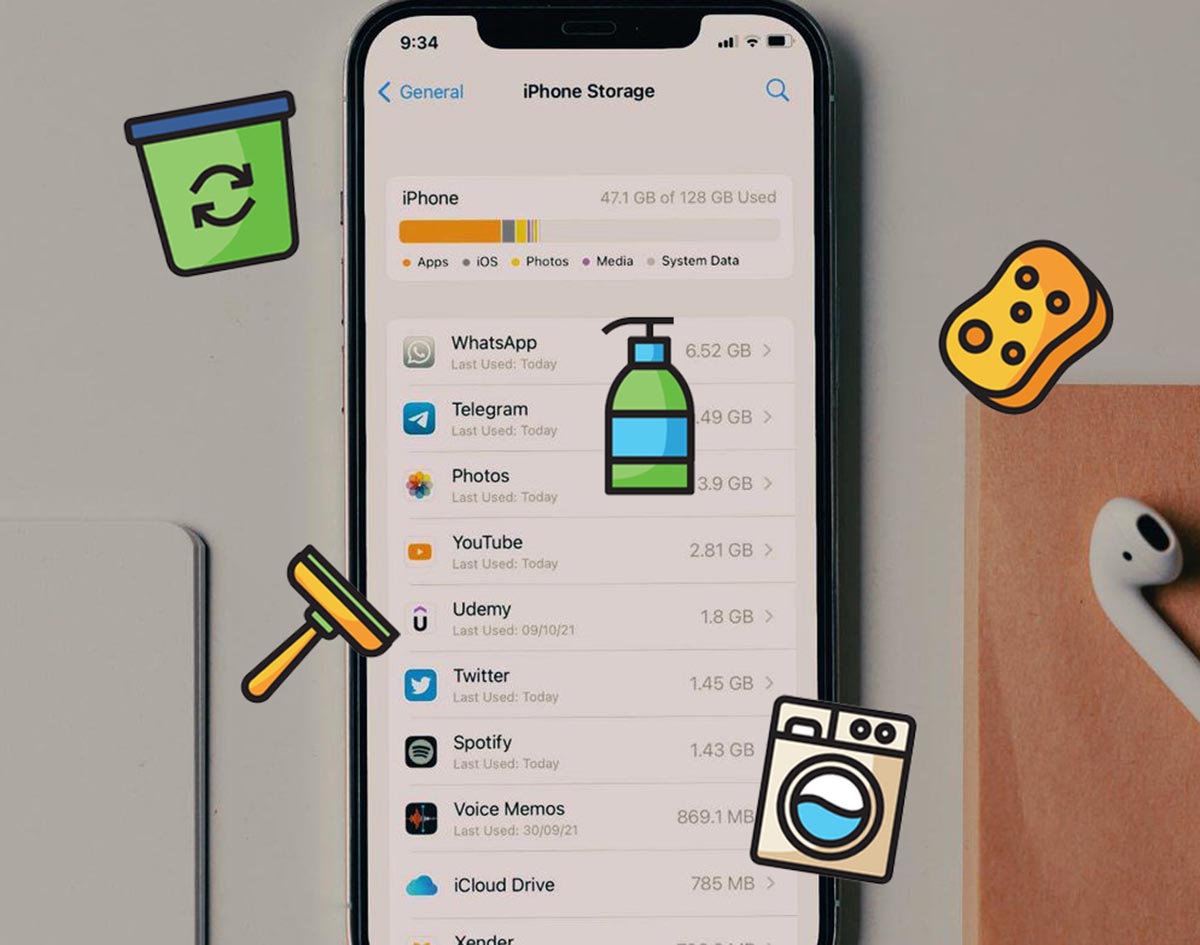
1. Free up enough space on your iPhone. Usually an update requires 2-3 GB free space.
Requires at least 8-10% free disk space. Recommended clear 5-6 GB on smartphonedeleting unnecessary data.
Here’s our most up-to-date stance on freeing up iPhone storage space.
You can view the available space on the path along the path Settings – General – iPhone Storage.
2. Set up an up-to-date iPhone backup. This can be a local backup on a computer or a cloud copy in iCloud.
The first method is more likely, because it allows you to save absolutely all data from the iPhone without a paid iCloud subscription, as long as the space in the cloud is captured.
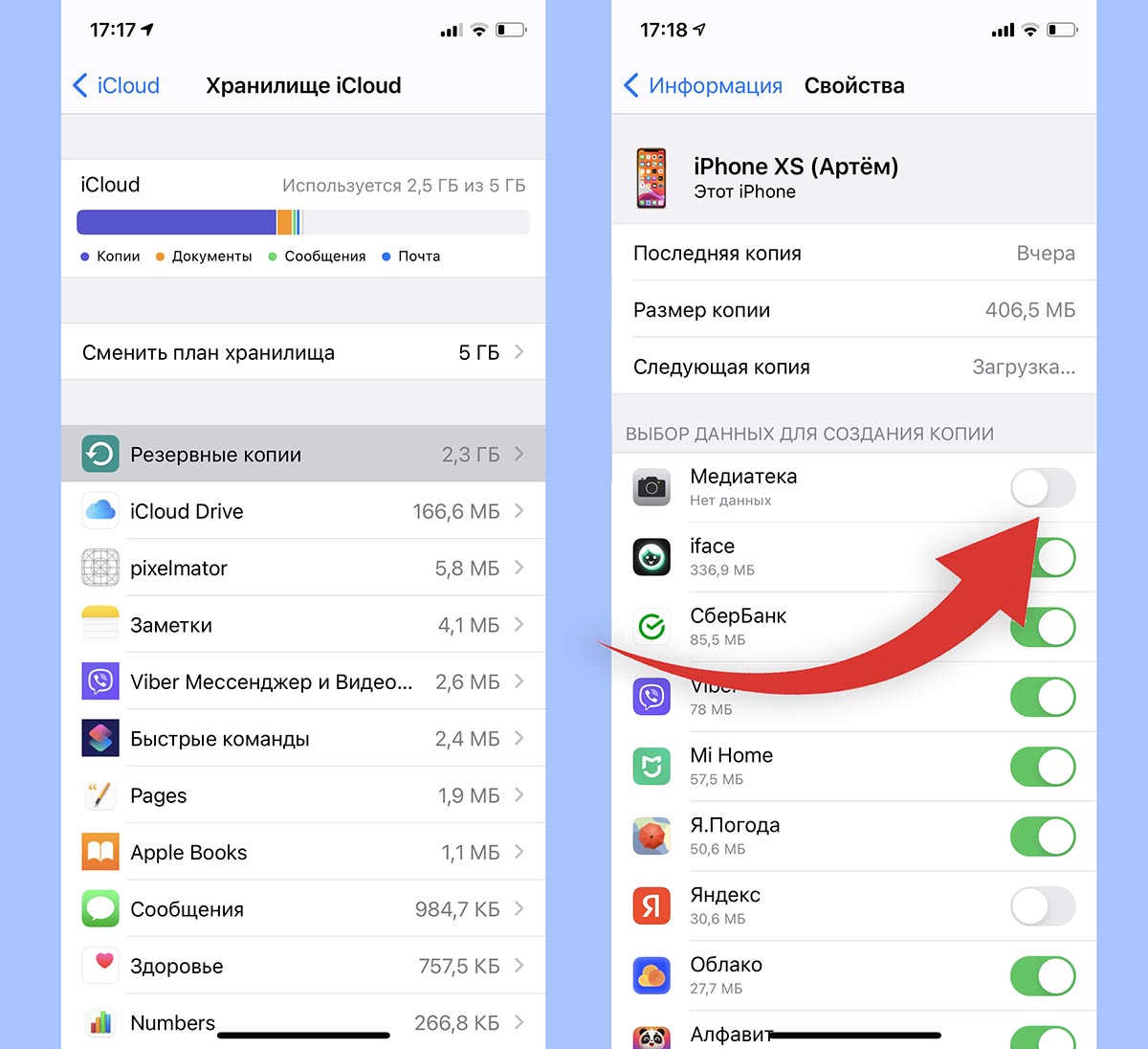
2.1 Can reduce the size of your cloud backup by excluding your photo and video collection. They are easy to upload to another available cloud.
For this health Settings – Apple ID account – iCloud backupinvolving decisions and exceptions from large applications, games or media library.
After that, wait for the creation of a new backup and you can proceed to the next step.

2.2 It is possible to temporarily place all data from the iPhone in the cloud and store it there up to 21 days. This is definitely enough to update the system and make sure everything is working properly.
Such a feature appeared last year, it allows you to bypass the limit of available cloud storage by placing a full iPhone backup in iCloud.
You can find this opportunity along the way Settings – General – Transfer or reset iPhone. Here you need to activate the prepare to transfer to a new iPhone wizard and follow the instructions. a full backup of data was created, bypassing the limit of available storage.

2.3 The oldest and most proven way is to create a full iPhone backup on a computer. For this case, there is enough disk space.
You need to connect your smartphone to the computer using the application Seeker (in macOS Catalina and newer) or iTunes (in older versions of the Apple system state), find it in the sidebar of the iPhone and activate the creation of a copy of the data on the computer.
3. Follow the news on our website. Or wait for the update to be implemented on the iPhone.
How the iPhone is preparing for iOS 16 beta
If the gadget is already running on one of the test versions iOS 16you need to do the following:
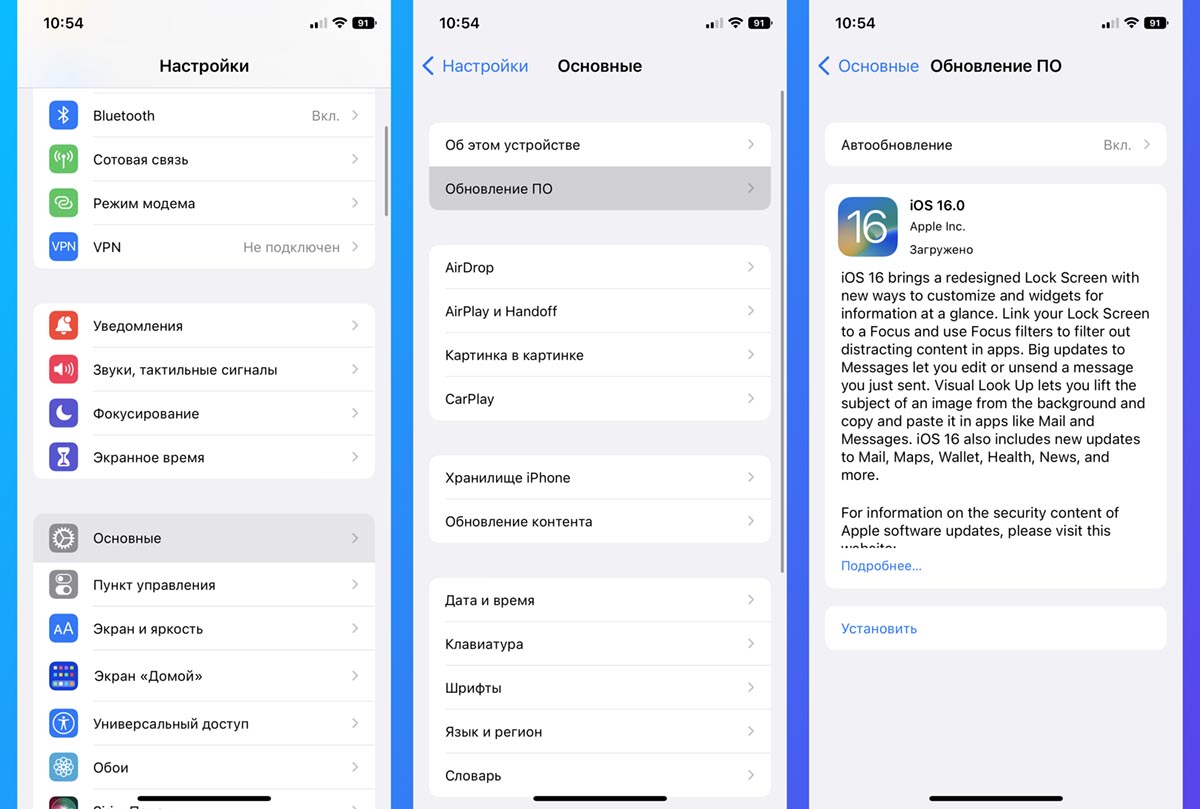
one. Go to Settings – General – Software Update and check for available updates.
2. If an update is available, download and install the latest update. Typically, such an update is fully consistent with the first new version of the system and does not take much time to switch to the release OS.
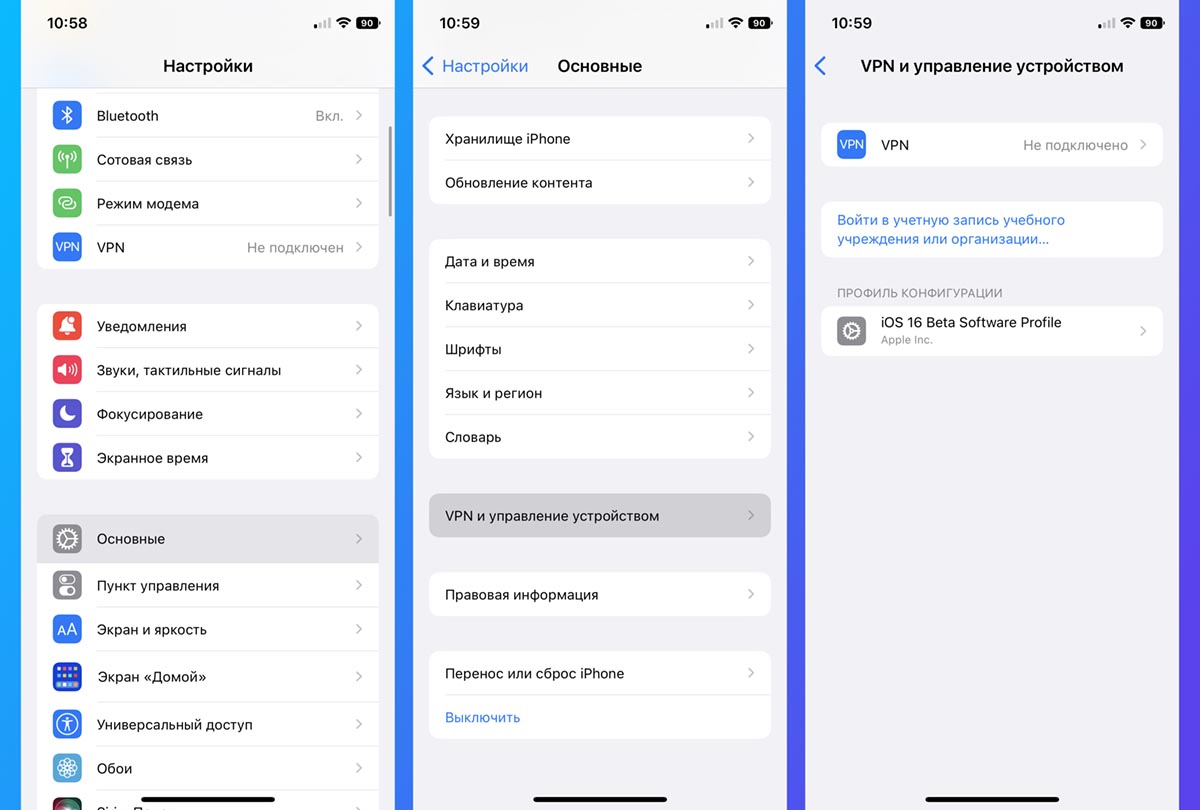
3. Delete the installed profile to get test versions of iOS, which is located along the path Settings – General – VPN and management enabled.
four. Free up enough space on your smartphone and create a reserved one according to the instructions above.
5. Wait for system update 12-th of September.
Easy update for everyone!
Source: Iphones RU










