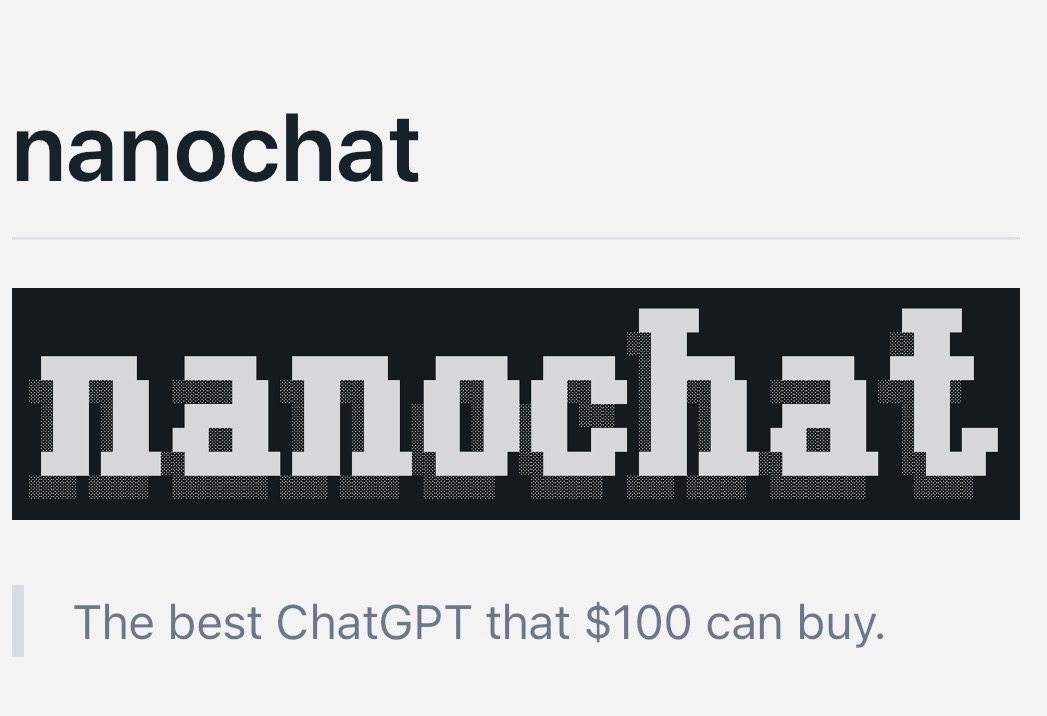Surely you wanted to know on more than one occasion when you were in the mountains. height the concrete of where you are walking. Until recently it was very difficult to achieve this simply. But thanks Google MapsNow it will not take a few minutes to have this information. We show you what you need to do to achieve this.
Fortunately, there is a tool designed for this in the app for mobile devices – and for other tasks, of course. We’re talking about what’s called on Google Maps Relaxation and this, among other things, lets you know the altitude of your current location. Unless of course it’s a mountainous place, otherwise the information we’re talking about isn’t usually available. Also, it’s important to be very clear about one thing: the ease of use is great, so you won’t have any doubts about how to use this tool.
So you can find out the altitude of a place with Google Maps.
The steps we’re going to show you are practically the same for both apps. iOS when it comes to what’s inside Android. Therefore, you will not have to change many actions in one or another operating system. Here’s what you need to do to get rid of your doubts about the height of the terrain you’re walking in the mountains:
- Open the app in your terminal as usual. Ideally, you should do the process where you are, but you can search elsewhere and type in the search bar what is necessary for the app to identify.
- Now, in the upper right area, use the Layers tool (this is an icon with two boxes on top of each other). In it, you must select the Relief option under Map Type. This gives you access to the topographical options available in Google Maps.
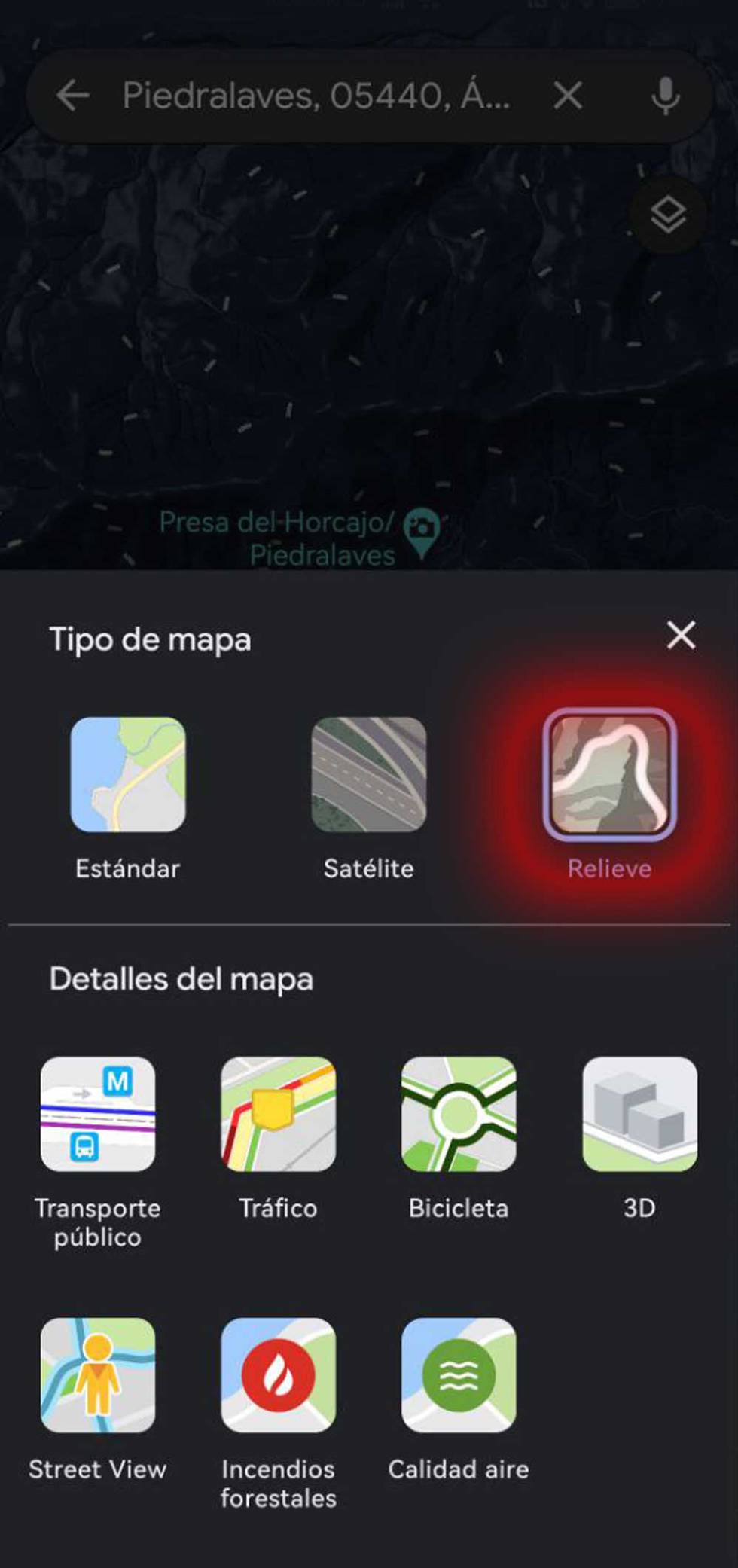
- You can now turn off the options menu displayed in the lower area. You will now see different points where specific or average elevation is marked. Zoom in to see the point you want.
- It’s over, you’re done. Obviously, you can try any place you want to know the height of (for example, where you went on vacation or your grandparents’ city).
Little known from Google Maps, this tool is sure to result in more than one debate over whether one place is higher than another. Also, for simplicity and speedIt’s very effective and more than enough for most users who don’t need to know the altitude of their location or just want to spend the weekend.
Source: Cincodias Elpais