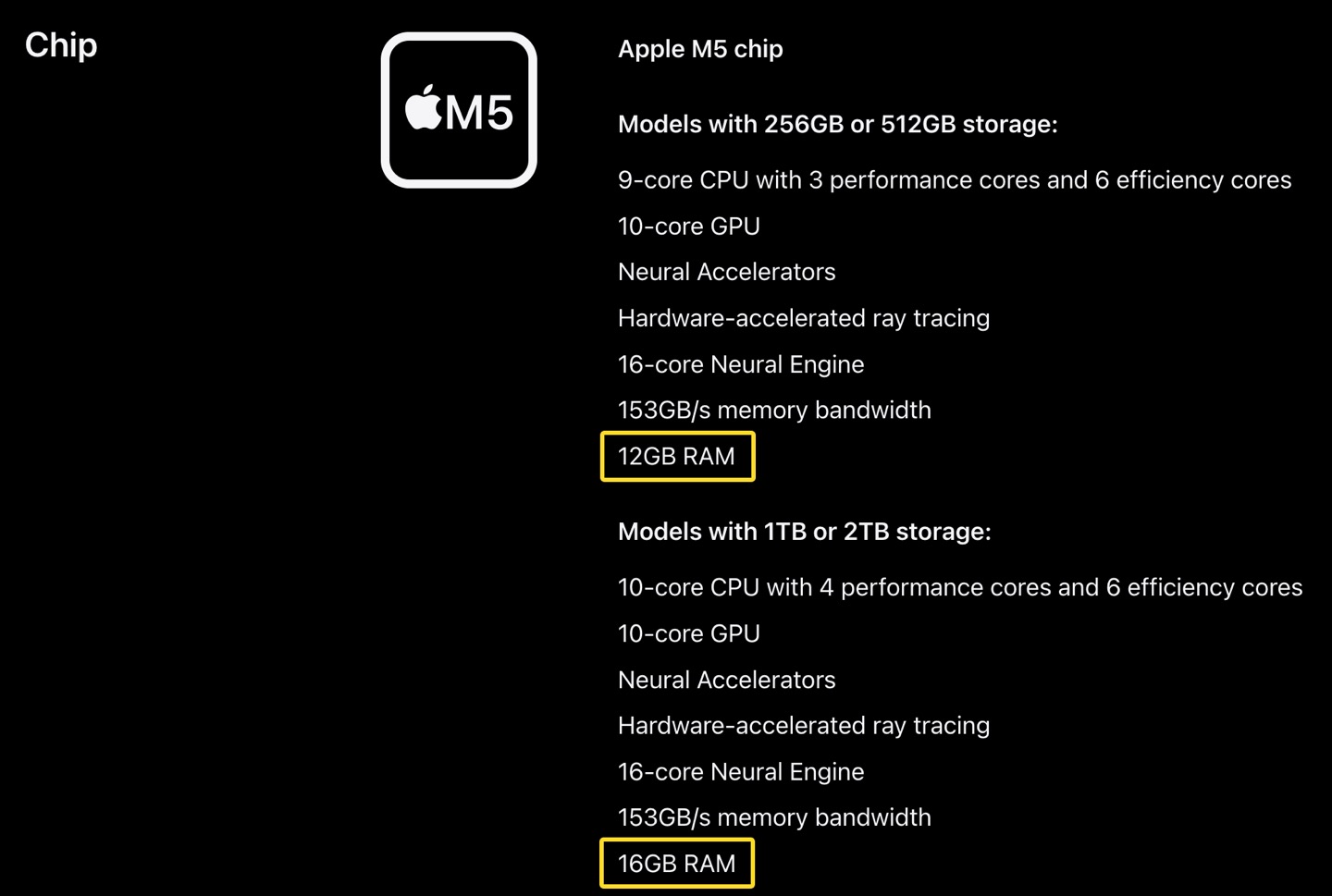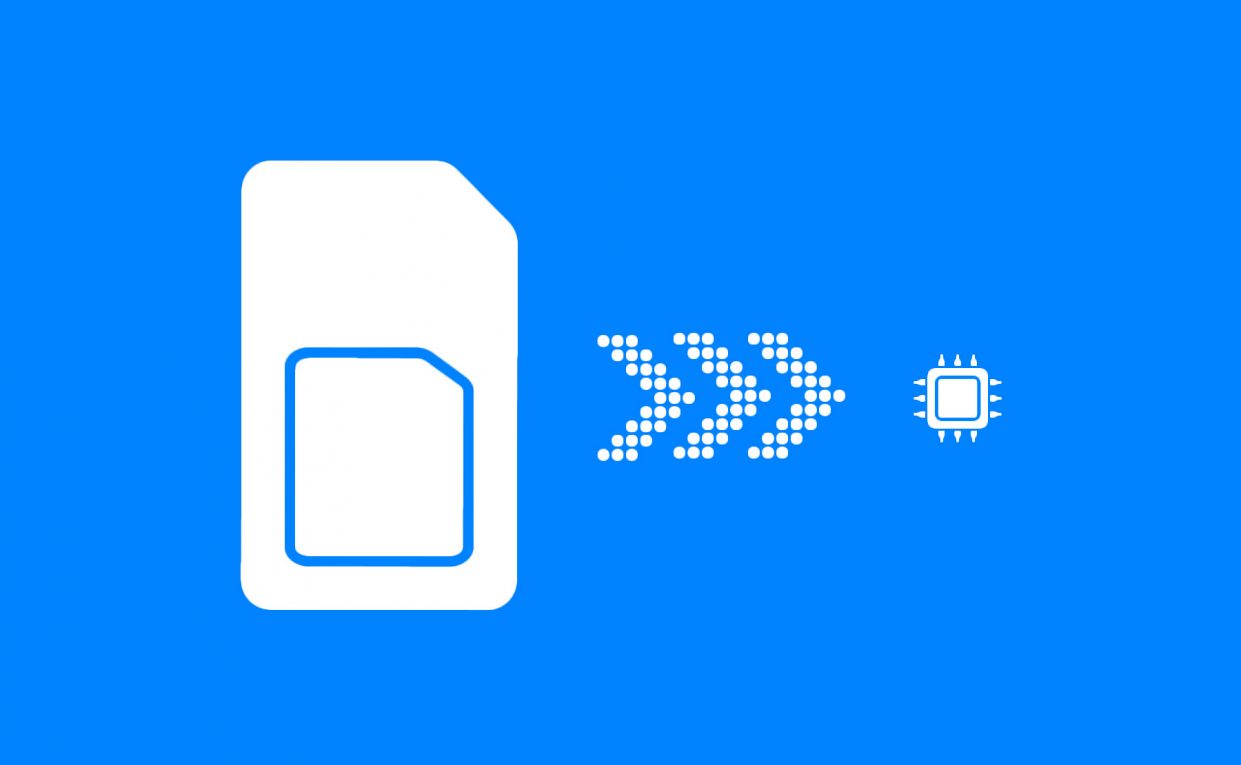Apple this year began to more aggressively switch to the eSIM format.
In the American version of the iPhone 14, the company completely got rid of the slot for a dedicated SIM card. Now only virtual ones can be installed in them. In other iPhones, SIM and eSIM are side by side.
What it is, what advantages it gives and how to set it up for yourself – we understand.
What is eSIM

eSIM is an electronic SIM card built into the device. “Symbol” means “embedded”, “embedded”.
This module cannot be removed from the device, but it can be programmed to work with applications with operators. You can set up multiple profiles, and then switch between them in a couple of clicks.
With an eSIM carrier, you no longer need a physical SIM card. Instead, companies sell a set of encrypted data that the customer enters on their device.
Why eSIM is better than regular SIM
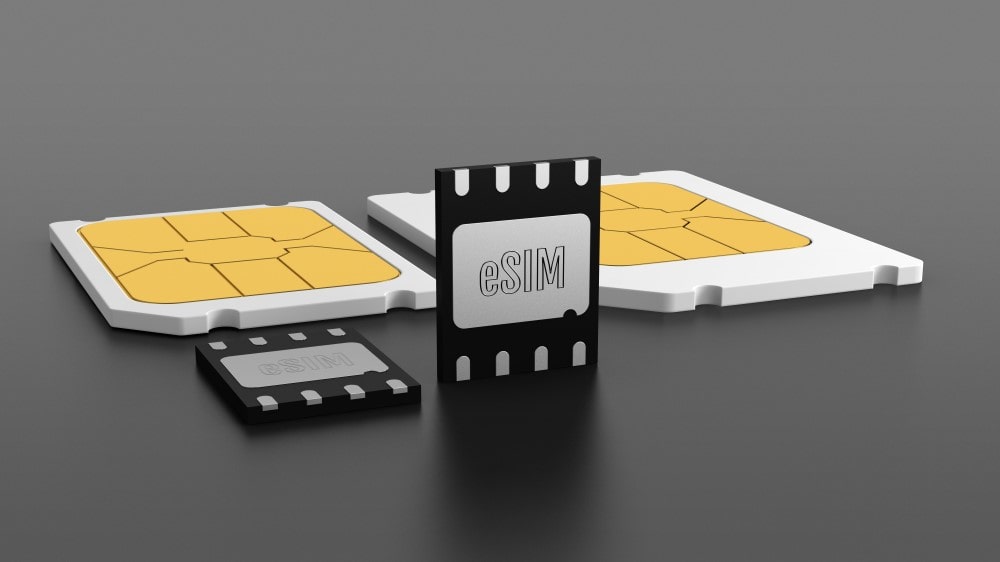
First, with the introduction of this technology bonus space inside devices. It can be used to install other components.
True, in the iPhone 14, in place of the SIM slot, there is a plastic plug. But this is only the beginning, later this area will be used (we hope, for a long-term increase in charge).
Secondly, to change the eSIM, you do not need to remove the card, since it is digital. users quickly change SIM card and operator. To do this, you do not need to go to the salon, everything can be done right on the go and online.
Owners of gadgets with eSIM use two virtual “sim cards” at the same time, or SIM and eSIM. For example, doing sports alone and at the same time surfing the Internet. They always work in parallel with each other.
The iPhone 14 Pro supports up to 8 different eSIMs, while other iPhones support up to 5.
Thirdly, this card cannot be taken out of the smartphone. Were always available.
Which devices have eSIM
Now eSIM represents almost all models of Apple Watch, iPhone and iPad.
iPhone:
■iPhone XS
■ iPhone XS Max.
■iPhone XR
■ iPhone SE (2nd generation and later)
■ iPhone 11
■ iPhone 11 mini
■ iPhone 11 Pro
■ iPhone 11 Pro Max.
■ iPhone 12
■ iPhone 12 mini
■ iPhone 12 Pro
■ iPhone 12 Pro Max.
■ iPhone 13
■ iPhone 13 mini
■ iPhone 13 Pro
■ iPhone 13 Pro Max
■ iPhone 14
■ iPhone 14 Plus
■ iPhone 14 Pro
■ iPhone 14 Pro Max.
iPad:
■ iPad Pro 11-inch (2018 and up)
■ iPad Pro 12.9-inch (2018 and later)
■ iPad Air 3rd generation (2019 and later)
■ iPad mini (2019 and newer)
■ iPad (2019 and newer)
Apple Watch (there is no technology in the version for Russia):
■ Series 3
■ Series 4
■ Series 5
■ Series 6
■ Series 7
■ Series 8
■ Ultra
Apart from the eSIM, Apple also has a SIM reset. Apple SIM appeared in 2014. However, it does not work in Russia.
How to set up and use eSIM on iPhone
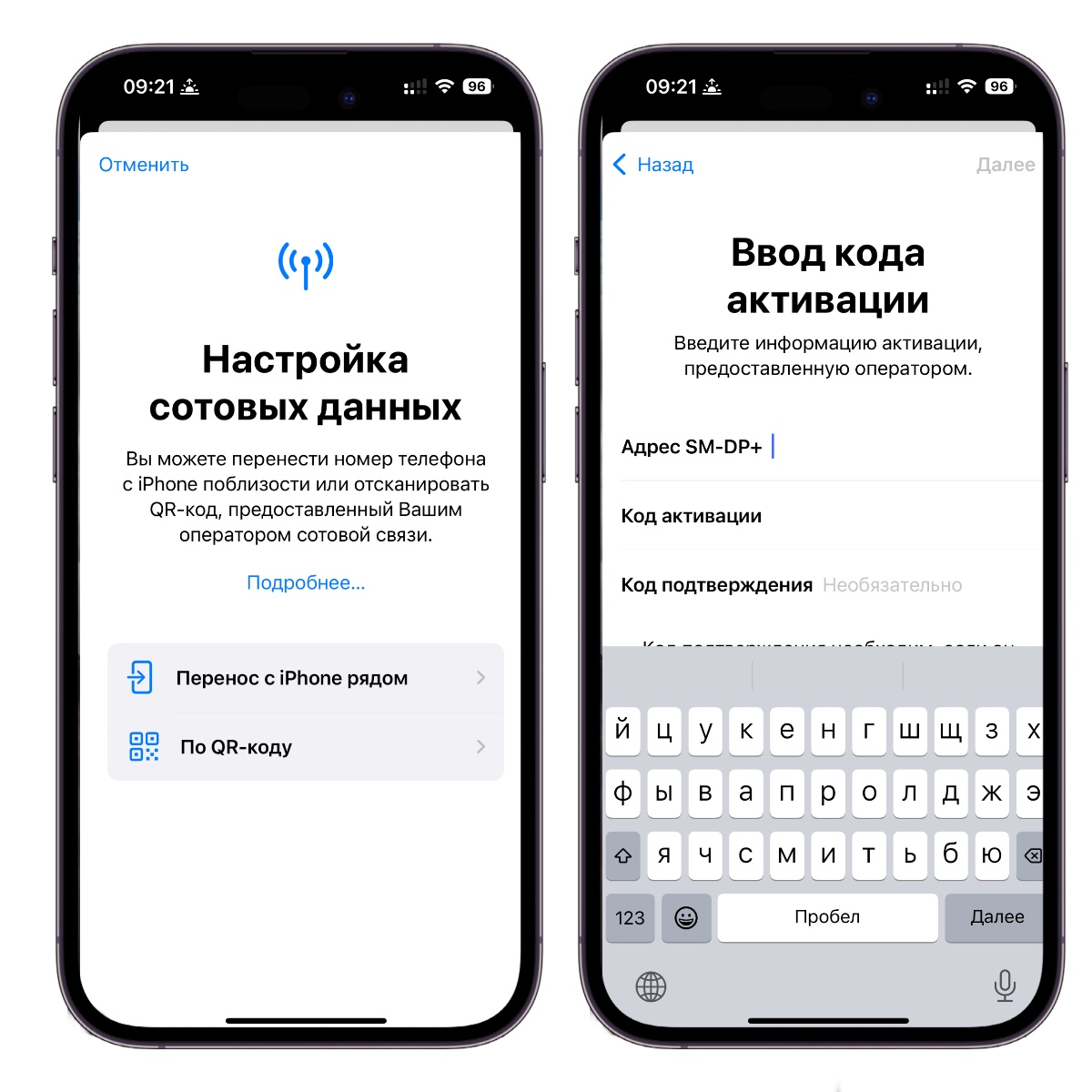
To set up an eSIM, you need to scan a QR code, or download an operator application that provides the ability to connect an eSIM, or enter data manually.
You can connect the card in the following way:
one. We open Settings -> Cellular.
2. Click Add an eSIM.
3. Scan QR or enter data manually.
four. We monitor the weather on the screen, choosing the line and the name of the tariff for ease of use.
After a few moments, the eSIM is ready to go: it receives calls, SMS and allows delivery to the Internet.
To switch between “esims” you need to go to the menu Settings -> Cellular. In chapter Cellular Data the active card is changed, from which traffic for the Internet will be collected first of all.
Also in the settings with options, you can use connectors and disable digital cards, as well as configure them for dependency. Management is exactly the same as usual SIM.
At the moment all Big Four operators represented by eSIM. There are no problems with accessibility, in communication stores and in the services of MTS, MegaFon, Beeline and Tele2, you can apply for a card online.
If you suddenly need help, then the re:Store of death specialists in the young salon will set up the eSIM right on the spot.
Source: Iphones RU