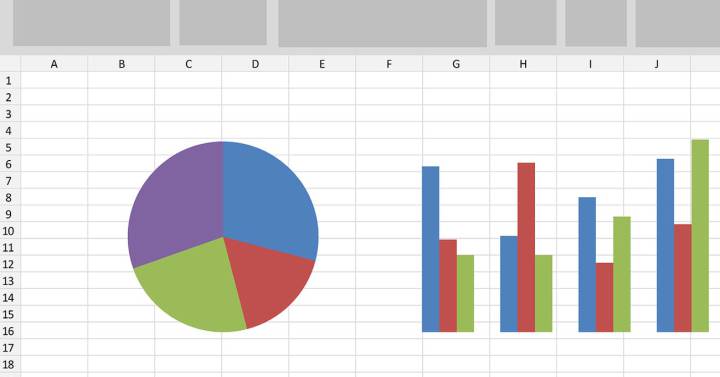Application Excel It is one of the most useful Microsoft’s Office has in its office suite. Its variety and options make it a solution for all kinds of tasks, but there is one thing that many do not know and is most interesting: it is possible to install add-ons. We tell you how to get it.
with these Addition what is achieved is to increase the options for using the software we are talking about. Installing a plugin adds additional functionality and even improve customization which is obtained with Excel. One thing you should know is that as Microsoft has tight control over these options, no danger One of them is among the many options that you can verify that they exist if you decide to buy something that catches your attention.
This is how you add add-ins in Microsoft Excel
Even if you have no idea how this is done, you will see that simplicity dominant note. But yes, Microsoft should put this tool in a much more visible and accessible place so that there is no doubt about leveraging the Redmond company’s spreadsheet application much more efficiently. Here’s what you need to do to install one:
- Open the app and then select the Add option from the ribbon in the interface (it’s at the top).
- Next, look for an option called Get Add-ons, which you will see near the center.
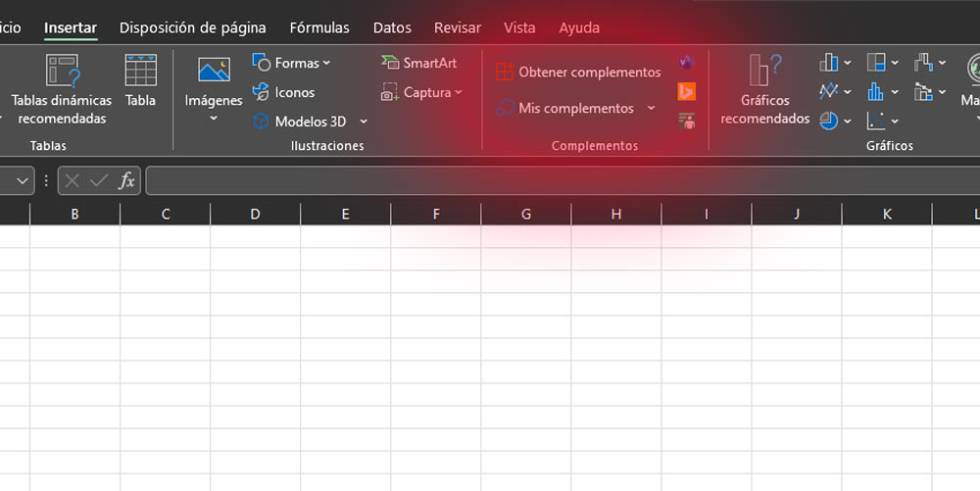
- Now the window opens where you can see all the available options, from adding access to Wikipedia to the Microsoft-owned and freely downloadable Script generator. A star system denotes users’ opinion.
- Click the Add button on the right. Addition Accept the terms of use that you want to insert in Excel and then the selected option. Use Continue and the download and installation will be done automatically.
- Once that’s done, you’re done and can repeat as many times as you want.
One last detail that is important is that just below the button to access the plugin installation, it lets you review what you have installed. In this way Control What’s in Excel, and it’s also a direct way to eliminate what you want, as it’s enough to just press and select the option that appears with the same name.
Source: Cincodias Elpais