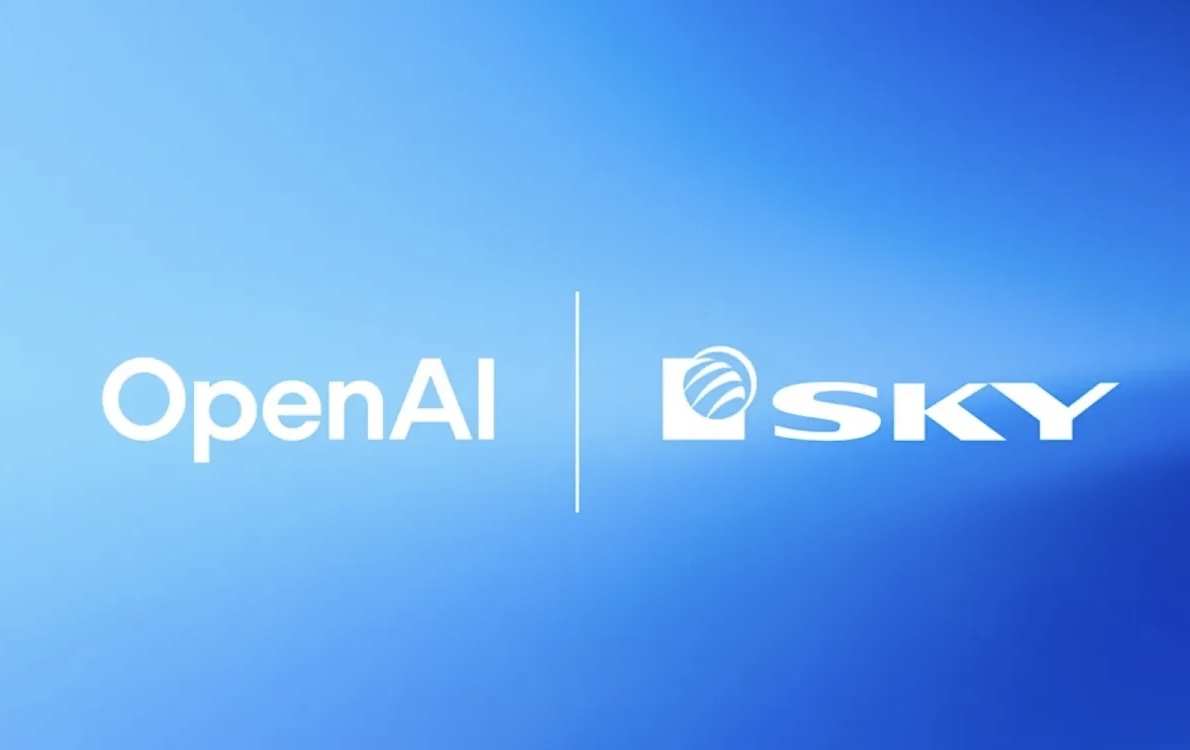Dynamic Island, action mode, screen on and accident detection, these are some of the main features. Lifetime news from iPhone 14 Pro. It is these features that really make the iPhone 14 Pro different from its predecessor, the iPhone 13 Pro.
This is not a full review yet, after all we have a lot to test on Apple’s new smartphone model, but the new functions we checked out really deserve special attention. Payment!
action mode
The iPhone 14 Pro camera system has 12 MP ultra wide angle and 12 MP telephoto. But the star itself is the main thing: wide-angle with a four-pixel sensor that goes from 12 MP to 48 MP – combining 4 pixels into 1 “pixelzão” and theoretically optimizing light input. , leaving 12 megapixels (i.e. you need to enable RAW mode if you want to use 48 MP).
“Action” mode promises super stabilization for smoother, shake-free action scenes without having to use a gimbal. To activate it, simply click on the icon that appears when you enter the “video” mode. It crops on the edge of the original image, so if it’s recording in 4K it will make the video at 2.8K and up to 60 FPS.
Due to this cut, it automatically enters the 0.5x icon, but you can switch to the lens you want. To switch between resolution and frames per second, simply click the icon in the upper right corner.
Now if the user is indoors or in a dim environment, the warning “requires more light” will appear on the screen. So you can even record, but the image will be much grainier as it is ideal to use in brighter environments.
But in this case, if you still want to use the “action” mode, there’s a little trick that helps improve it a bit, just go to: Settings > Camera > Action Mode: Low Light and then enable the switch. Thus, the “Action” mode will reduce the stabilization to optimize scenes with less light.
In a small comparison with the latest GoPro HERO 11, you can see that the iPhone does not disappoint. It is possible to make great quality motion videos. So for those who love to film running dogs, some physical activity, shows, kids and the like, it’s a good option to have this feature in the palm of your hand and as simple as that. Good point for Apple.

Dynamic Island
This Apple makes Steve Jobs happy again and shows that he knows how to create interesting innovations for the user. This “dynamic island” emerged as a way to leave the notorious notch standing there by preserving interactive and adaptive sensors.
Another very nice detail that makes “Let an Apple be an Apple” is the attention paid to animation. Events do not just disappear, they are drawn into the magical world of the island.
The most used music player and map were the tests. Audio playback is in progress on WhatsApp, and that’s pretty cool. It also shows some system notifications, facial recognition, and when the user will pair a device such as AirPods. Apple has confirmed List of apps already supported by Dynamic Island.
The function shows multiple apps at once and is what Apple calls multi-activity. Dynamic Island adapts to two interactive elements, and it is the system itself that chooses which one has the largest area, which for example understands what will be the priority information between Spotify and the map.
It is not yet known if they will be able to leverage the live events API to see game scores on Dynamic Island with the next updates and third-party apps.
- iPhone 14 Pro: see the functions that the mobile “steals” from Android
hit the island table in the playground
However, like every new feature, Dynamic Island also has some unpleasant points. See what they are:
-
dirty finger on the front camera;
-
When expanded as in WhatsApp sound it takes up space from other icons (operator signal) and covers content;
-
For some users, holding down to see the short version of the app and quick clicking to expand or open the entire app may not be that intuitive.
This and other points can be improved on the iPhone 15, as it is a new feature.

View Outside
This is a feature we’ve already seen on the Galaxy S7 from Samsung back in 2016, but it’s still always a great feature to see essentials on the lock screen.
On iPhone 14 Pro, this feature is turned on by default, but can be turned off in settings. When the always-on display is on, the refresh rate of the screen drops to around 1Hz, the brightness decreases, and the device enters low-power mode when locked.
You can still see the wallpaper image and everything, but the feeling that the life of the device has been sucked up can be a bit of a nuisance. The Apple website has a list of times when the screen is really dark, so other configuration possibilities would be welcome.
-
iPhone face down.
-
iPhone in your pocket or purse.
-
“Sleep focus” is on.
-
“Low power” mode is activated.
-
iPhone is connected to CarPlay.
-
You are using the continuity camera.
-
You haven’t used the iPhone in a while (iPhone learns the user’s activity patterns and then turns the screen off and on accordingly, even if you set an alarm or sleep schedule).
-
iPhone detects that the user is moving away from them with a paired Apple Watch (the Always On screen will turn on when the Apple Watch gets closer to the iPhone again).
Accident detection and emergency SOS
iPhone 14 came with two new features for user security: emergency SOS and accident detection.
Accident detection, as the name suggests, identifies car crashes and automatically calls emergency services by playing a sound announcing the accident’s occurrence and location.
The tool also sends a text message and location by the user to the emergency contacts saved in the medical record in the iPhone Health app.
In Brazil, Apple reported that the service called in these cases was 190 from the Military Police. Before you make the call and run the risk of being pranked (in this case, it’s a crime), the iPhone starts a countdown and sounds an alarm to cancel the call in a few seconds, for example if it’s a sensor error.
This feature works with a new 2-core accelerometer on the iPhone 14 that measures up to 256g high g-force (acceleration). Apple also uses this sensor as a new high dynamic range gyroscope to take measurements up to 4x faster than before for greater agility when it comes to detecting high g-force in a serious accident.

To get an idea, a roller coaster averages 4g or 5g of acceleration, so Apple had to run a few tests to get to that number.
The company explains that it has “tested this feature on the most common vehicles, including sedans, sports utility vehicles (SUVs), minivans and pickup trucks, with over 1 million hours of crash data and algorithms trained with real-world conditions.” It’s already right abroad in the event of an accident. There are reports of working users.
Another feature that caught the launch’s attention was the satellite emergency SOS. How it works: iPhone sends SOS messages and location sharing Find My app when the user is lost in a place without cellular or Wi-Fi access.
- iPhone 14 and 14 Pro officially go on sale in Brazil
iPhone 14 Pro uses unique antennas to connect directly to the satellite and ask for assistance. According to Apple, you can even manually update your location in the Find My app using a satellite link. But for now, this feature is only available in the US and Canada, which is a shame.
With these new features, the Iphone 14 Pro can become a good option for those who are considering changing their device and are looking for models with practical features that offer more security and make their daily work easier.
Source: Tec Mundo