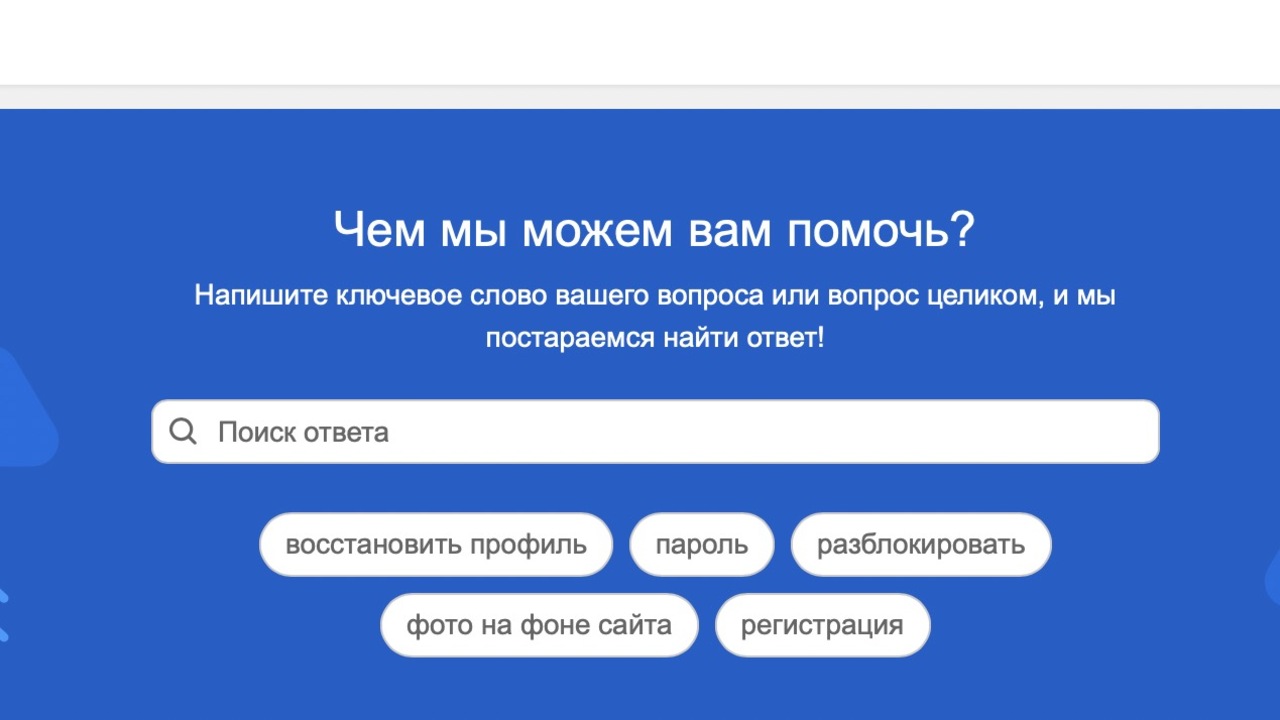This is done so that the user who is waiting for a response from support has an interesting time. You can activate the game by clicking the “Play” button in the support chat.
The ability to play is available in the Odnoklassniki application for Android, on the website, in the mobile version and in the computer application. The result will be saved when you return after a dialogue with support.
At the same time, the Odnoklassniki support service processes more than 15,000 requests per day, and the response to questions is on average two seconds. 20% of users who waited more than a minute during the test period logged into the games and spent an average of four minutes in the games.
Source: Ferra