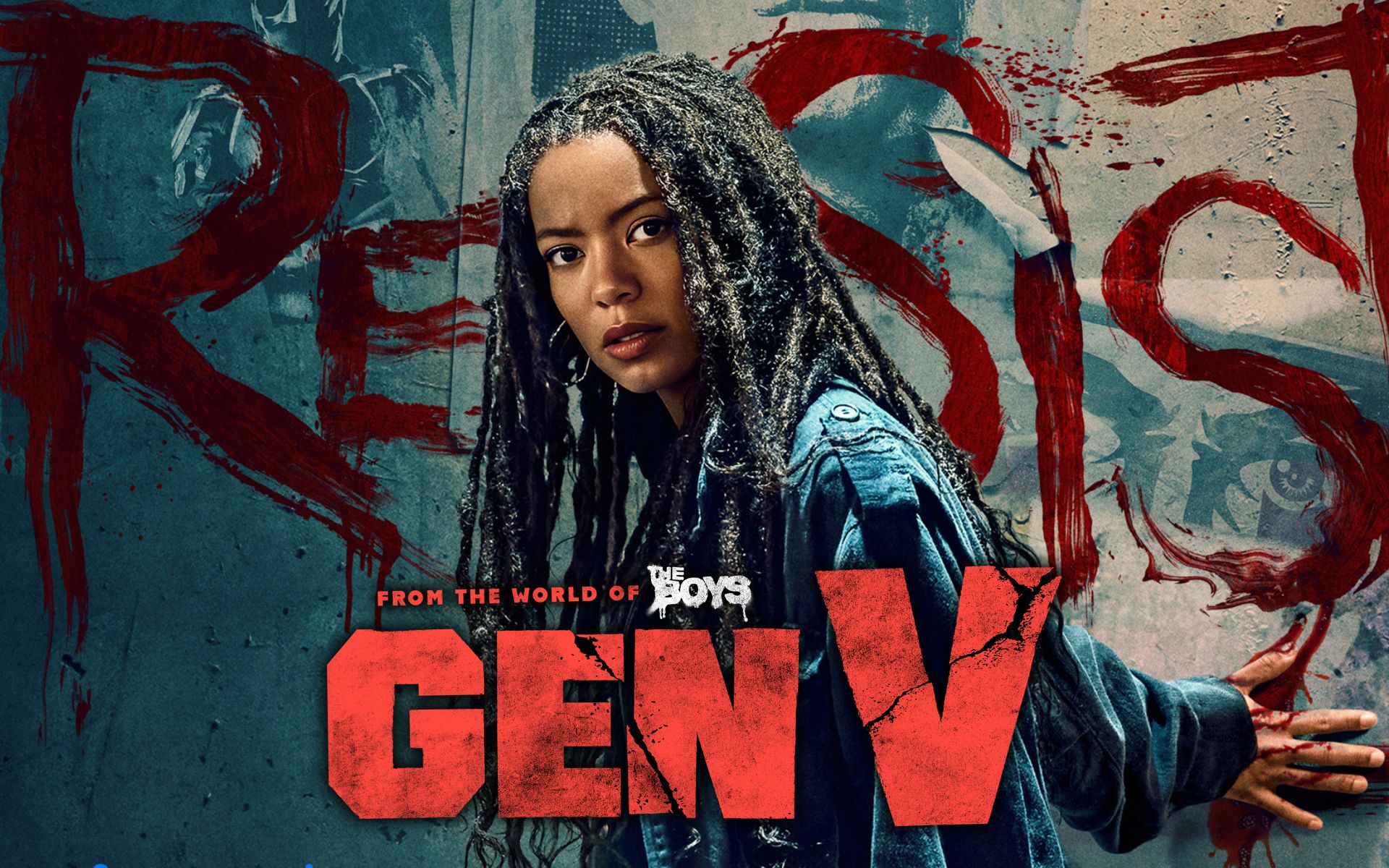Despite the popularity of Windows and iOS, both systems have always had difficulty integrating. Luckily for users, this is about to change. Microsoft’s new announcement lets us know what working with Cupertino to integrate iCloud into Windows 11..
The first, Apple is adding iCloud Photo Library directly to the Windows 11 Photos app. In this way, they bring their ecosystem closer to the operating system of competitors in a slightly native way. Let’s remember that so far we’ve had a fairly rudimentary integration through the iCloud for Windows app, but in the end the two companies seem to have reached an agreement.
But that’s not all. Microsoft and Apple too work has been done to bring services such as Apple TV and Apple Music to Windows 11.. While both services offer web versions, neither has a specific application that can be used on Windows computers. It is possible to access Apple Music from within iTunes, but this is still an inefficient “solution” by today’s standards.
Apple is bringing the iCloud ecosystem to Windows 11
“We know that many Windows users have photo and video collections on their iPhone that they would like to view on their PC,” says Dave Grohoki, Windows Product Manager.
“This iCloud Photos integration will make it easier for iPhone owners to directly access all of their precious memories in one organized place, and is another step in our ongoing efforts to keep Windows 11 running smoothly.
Dave Grohoki
This is a very important and positive step for the user experience of both companies. After all, many Apple users also have Windows computers. The restrictions between the exchange of information between both operating systems only hindered the workflow, selling macOS as the only solution.
If you want to test the integration between both systems, you can already do that.. Apple has already released an update to its Windows apps, and Microsoft has done the same with its own.
How to sync services
The integration process is quite simple and linear. You just need to follow the steps that we leave you here below.
- Enter Microsoft Store from your Windows computer.
- Then update the app A photo It is integrated with the operating system.
- After completing this step, download iCloud for Windows from the same Microsoft Store.
- With it installed on your computer, open the new app and sign in with your Apple ID.
Smart. In a few minutes, the Photos app and iCloud for Windows will sync. In this way, you can view photos and videos taken by your iPhone from your computer without more effort than opening the Windows Photos app.
This is part of Apple’s expansion to more platforms. Thus, we are seeing a change in the company’s strategy, and this to provide higher priority to subscriber services against the sale of physical products.
Source: Hiper Textual