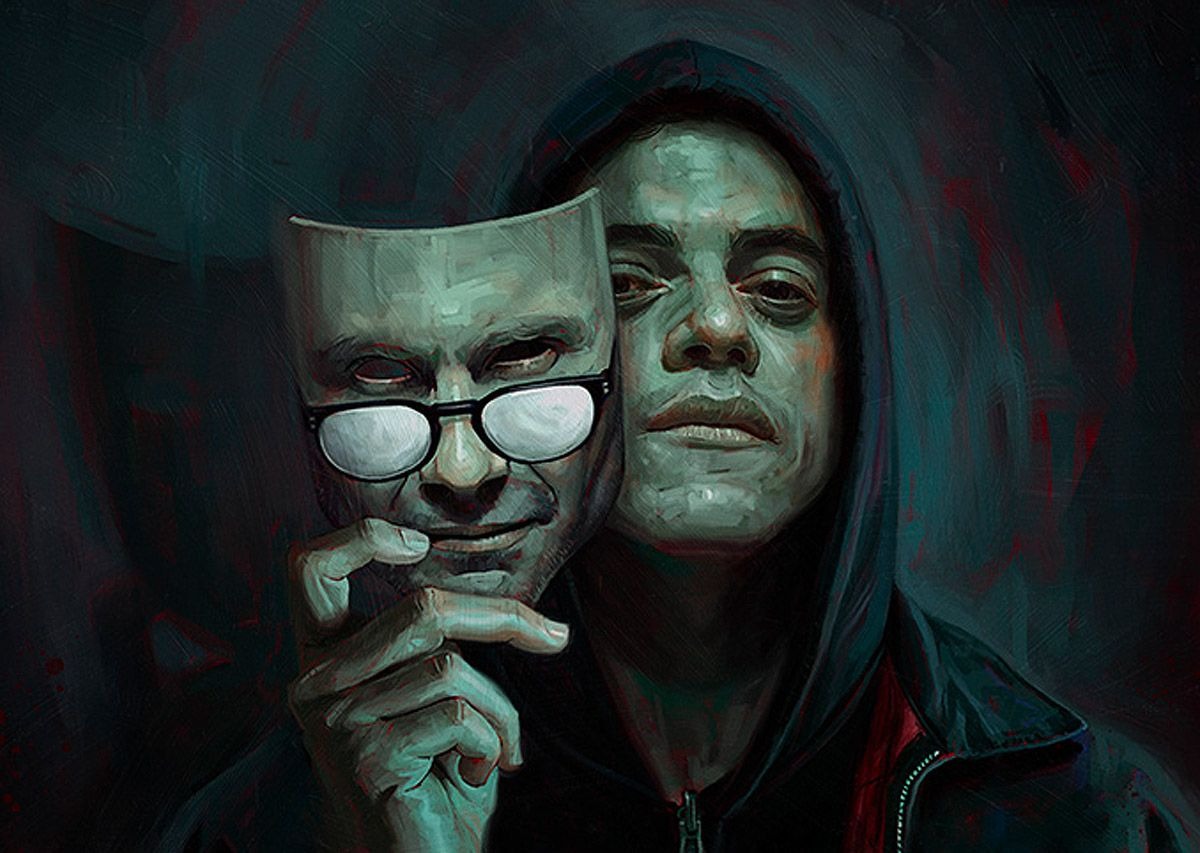two-stage verification systems — also known as two-factor authentication or 2FA — is critical to securing our online accounts. Although in the case Twitter, could be a problem. The fact is that within a few hours, users have been reporting problems accessing their accounts after logging out. And Elon Musk could be held responsible for this situation.
The fact is that the tycoon yesterday assured that the social network will get rid of “microservice software”, because, according to his reasoning, the platform requires less than 20% of what it uses to work. Nonetheless, this step could affect the operation of two-step verificationwhich would block access to some accounts.
The situation was reported Ryan Broderick, although details about him remain scarce. In fact, Twitter has yet to confirm or deny the rumors about the problem.
As mentioned in various publications, one of the microservices that would be stopped on the orders of Elon Musk would be person responsible for sending 2FA codes to accounts for which it is activated. Thus, many users complain that when they log out of one of the devices where they use their account – mobile phone, tablet or computer – they can no longer log in again.
The problem will appear for those who have configured to receive a verification code from Twitter. via SMS. However, so far its apparent scale is not entirely clear and seems to be very contradictory. The fact is that, despite the complaints of the victims, many others passed the test and did not experience any problems. On the other hand, this option seems to work without problems if two-factor authentication is done through apps like Google Authenticator or with security keys.
What to do if two-factor authentication won’t let you sign in to Twitter

The first thing to note is the most obvious one. If you are one of those affected by the Twitter two-factor authentication issue, try not to close other sessions. In other words, if you’ve lost access to a social network on your mobile but you’re still logged in on your PC or tablet – or vice versa – continue using your already active platforms until the problem is resolved.
If you haven’t copied your Twitter backup code yet, now is the time to do so. go to Settings & privacy > Security & account access > Security > Two-factor authentication. under paragraph backup codes, you’ll find a one-time key that you can use if you don’t have access to your preferred 2-step verification system. This option is usually used when the user loses their mobile phone, but it can be used in this situation as well.
Copy the code that Twitter gives you, or create a new one and keep it in a safe place. This way, in case 2FA prevents you from logging into your account, you will be able to regain access.
If you have already lost access to your account, but you have already created a backup code, it will be very easy for you to use it. All you have to do is log in with your email address and password and when prompted for the 2FA code click on the link to enter with a backup code. Enter it in the box and you’re done. It’s certainly not a perfect solution, but it can help you get rid of bad booze.
Source: Hiper Textual