We are already accustomed to App Store delete applications of domestic banks and other useful services.
Unfortunately, the cartographic service turned out to be a convenient one. 2 GIS (previously the service was called DoubleGIS). It is currently assumed that the application can be returned to your gadget after an accidental deletion or system restore, if a new device is required.
What you need to install
one. For the steps below Mac or Windows PC with cable to connect iPhone. It is important that you have enough free space on your storage device. The process always creates a backup copy of the iPhone, which can take up 40-50 GB.
2. You need to install an application on your computer iMazing. The utility is paid, but a demo version will be enough for our task.
3. In some cases, there may be a second iPhone or iPad with the application installed 2 GIS. It can be either your gadget or a friend’s or relative’s smartphone.
How to restore the 2GIS app from the App Store shopping list
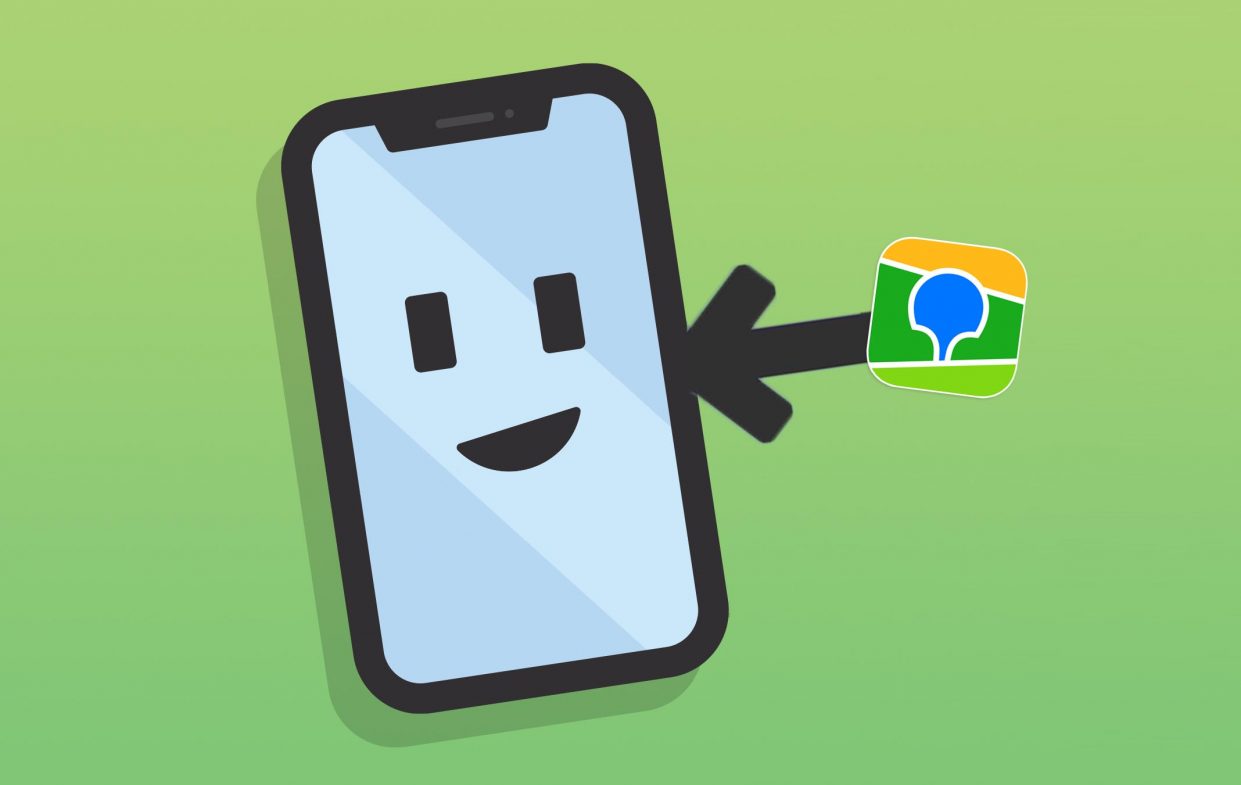
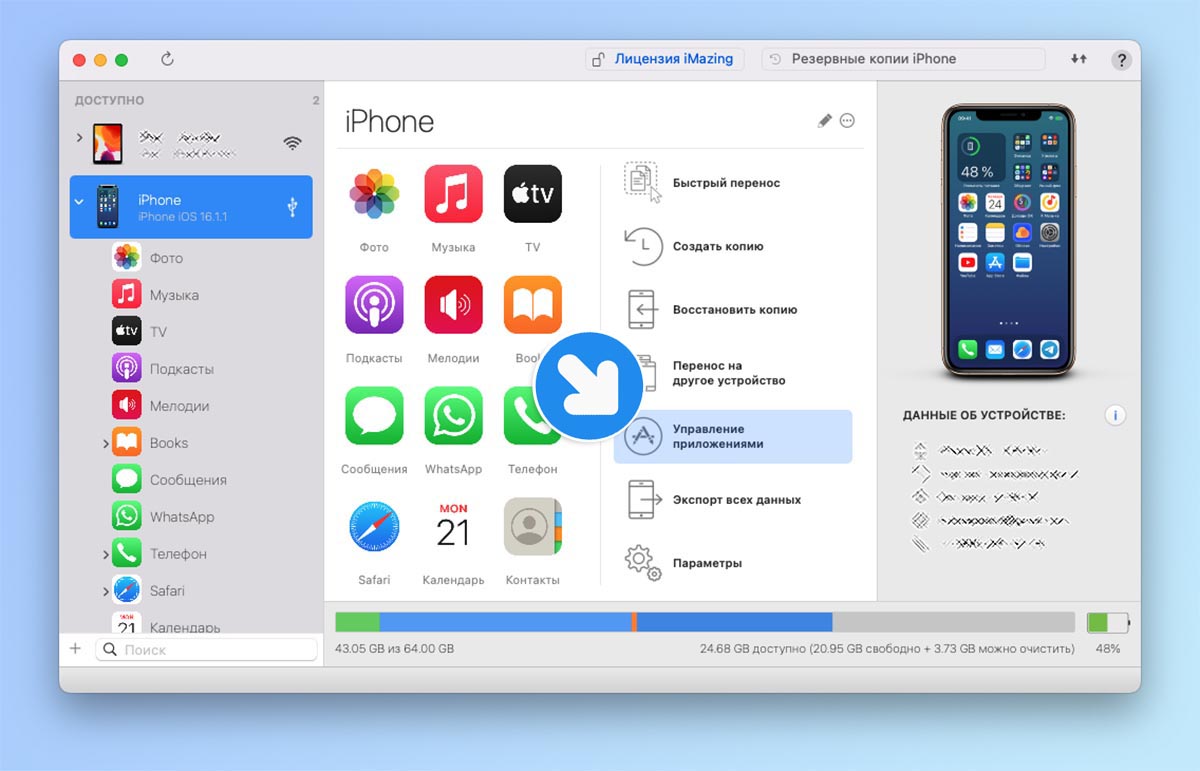
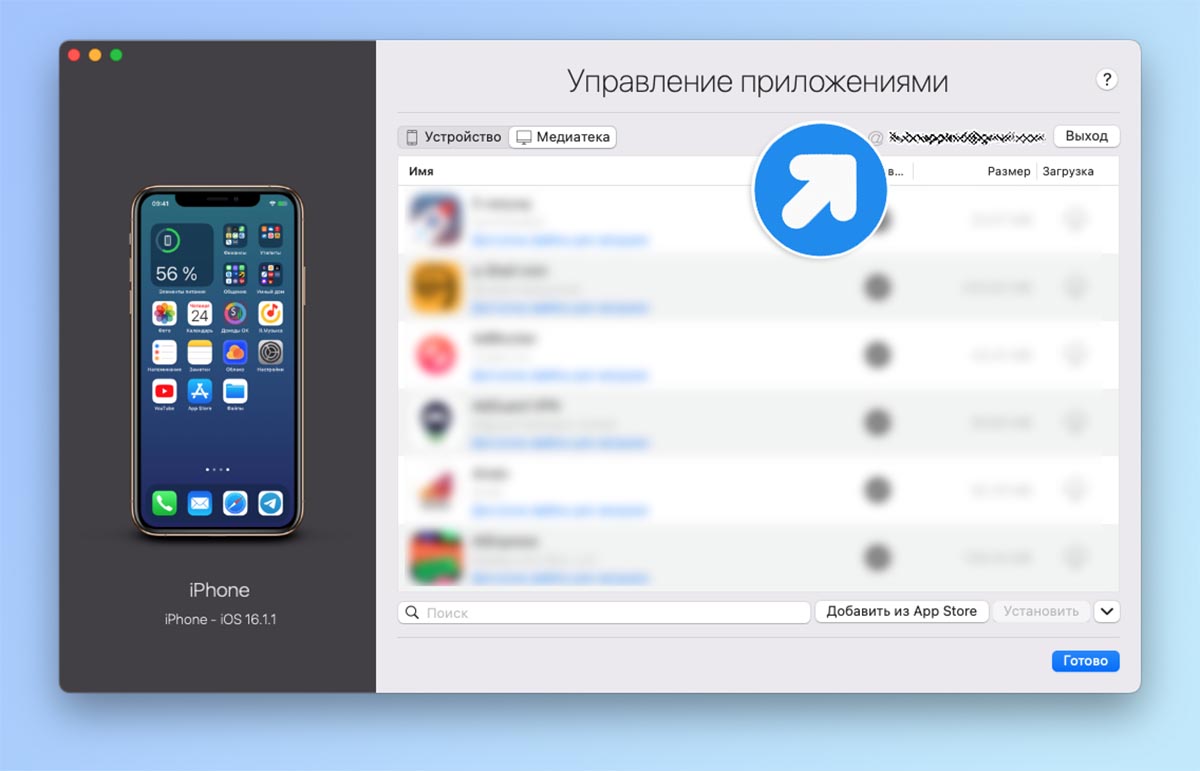
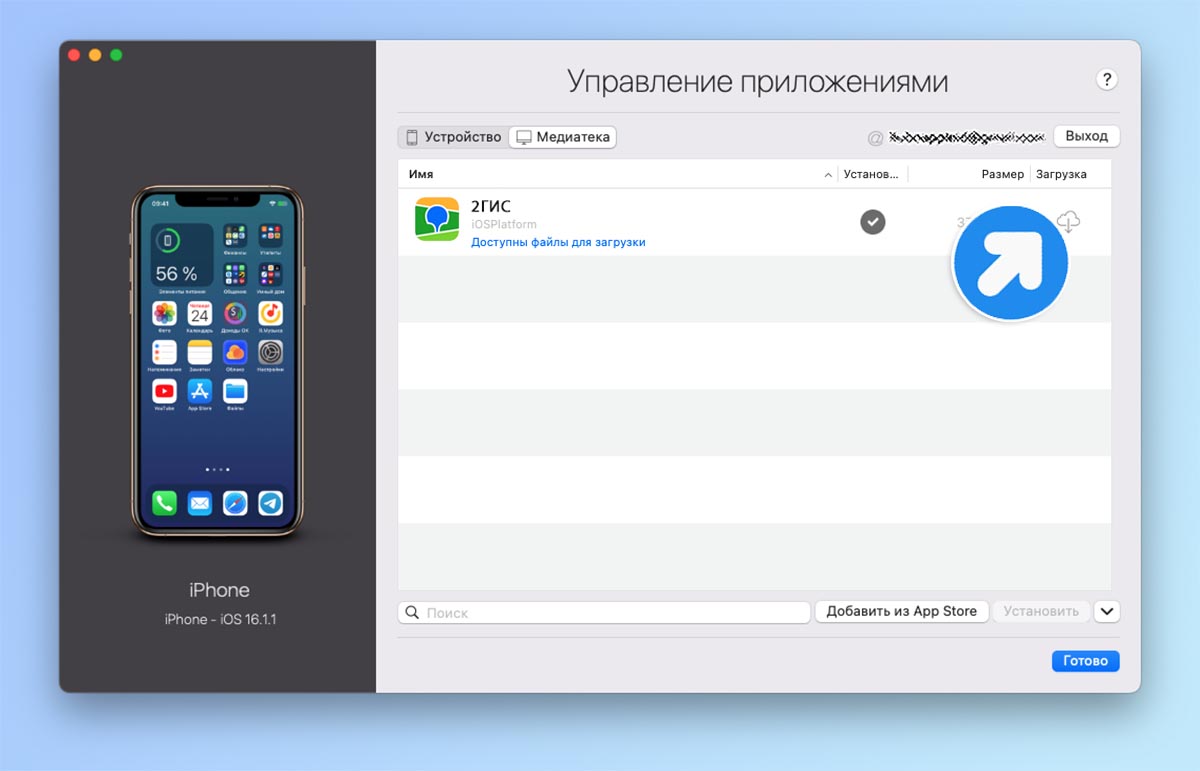
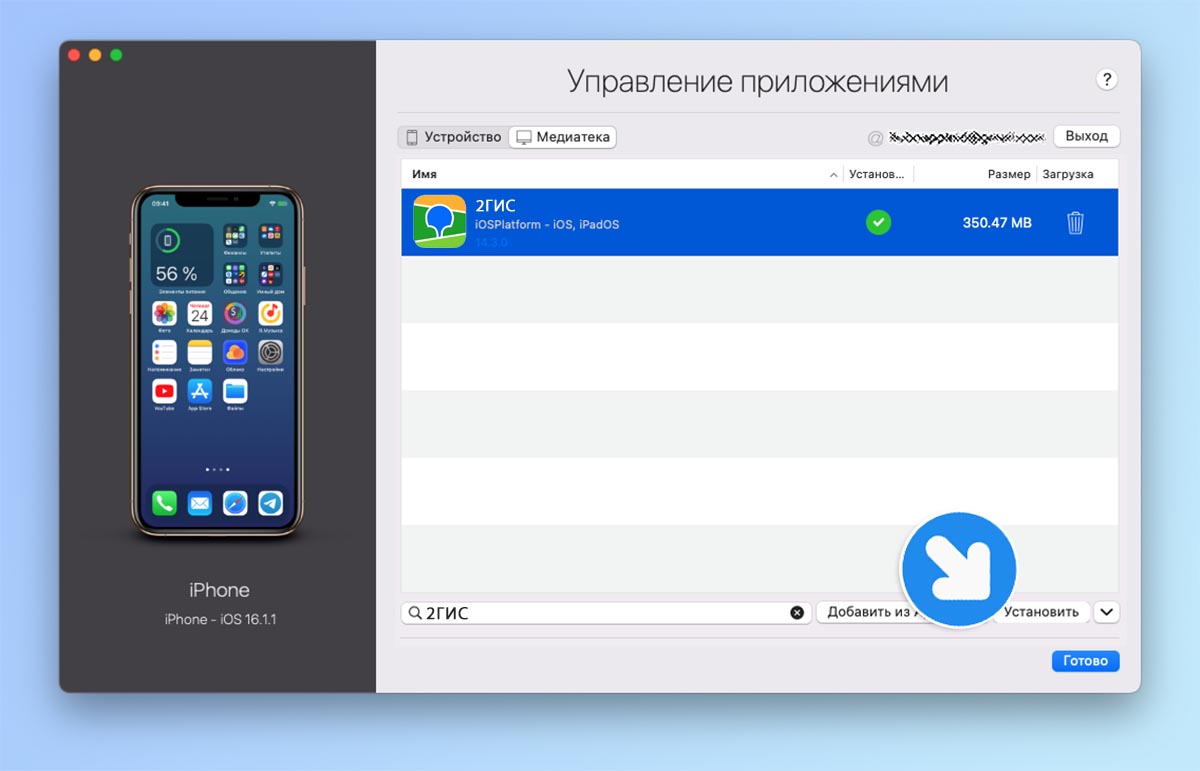
It is possible to install 2GIS on an iPhone if you have previously downloaded the program from the App Store to one of the iOS gadgets with your account Apple ID.
▪ Launch application iMazing and connect your iPhone to your computer with a cable.
▪ Open the section Application management.
▪ Go to the tab media library and log in with your account Apple ID. This is the secure data required to get the app from iCloud.
▪ When the list of applications available in the cloud is loaded, use the search to find the program 2 GIS.
If your wanted account is one of the CIS countries (Belarus, Kazakhstan, Kyrgyzstan or Uzbekistan), then the application in the store will be called 2 GISthis option should be used in the search.
▪ Click on the cloud indicator to download 2GIS to your computer.
▪ Select item Installfor the app to connect to the iPhone.
A minute later, the program uses a smartphone on the desktop and you can use it.
Unfortunately, this method does not always work and the required application may not be found in the list of available ones, even if you have already downloaded the application using your Apple ID before.
Like a 2GIS application with a friend’s iPhone
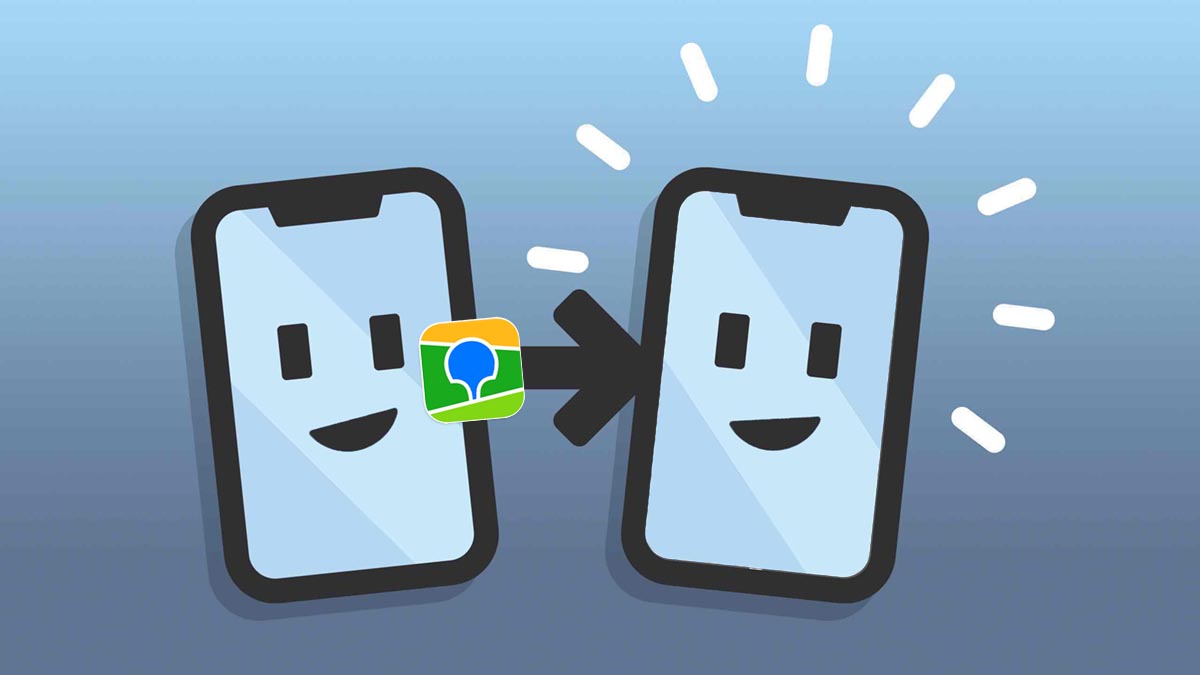
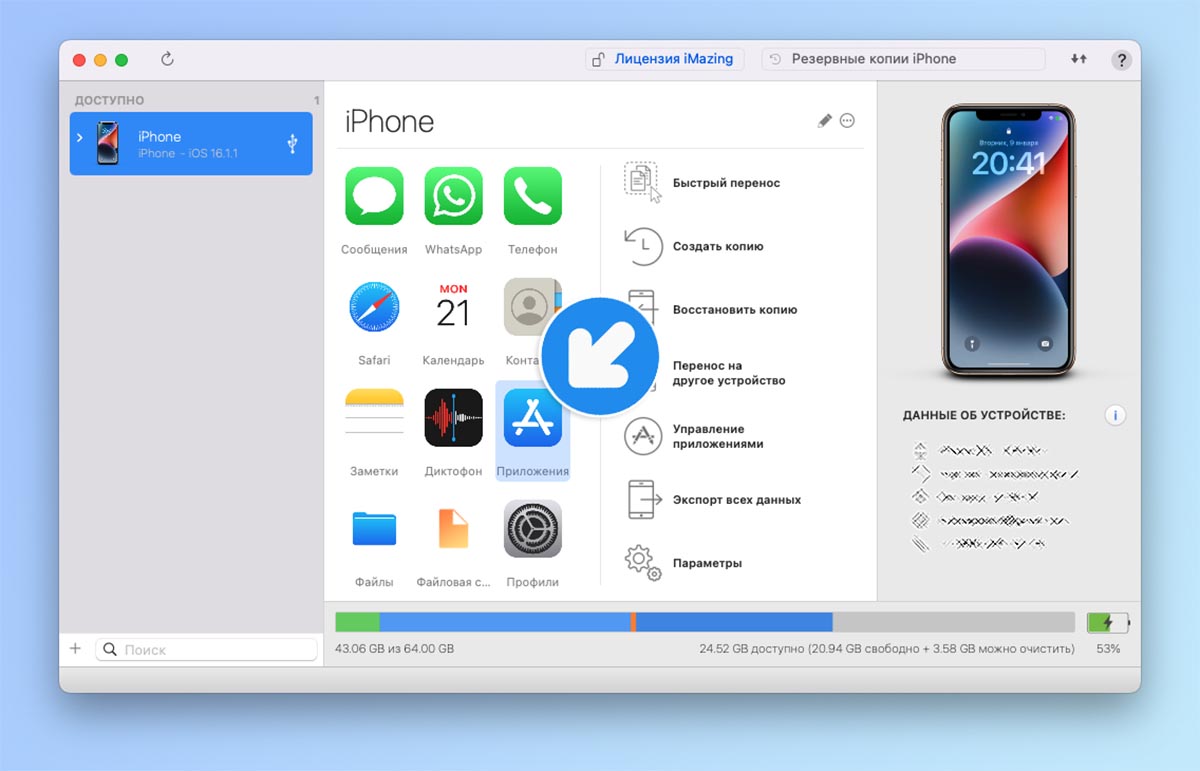
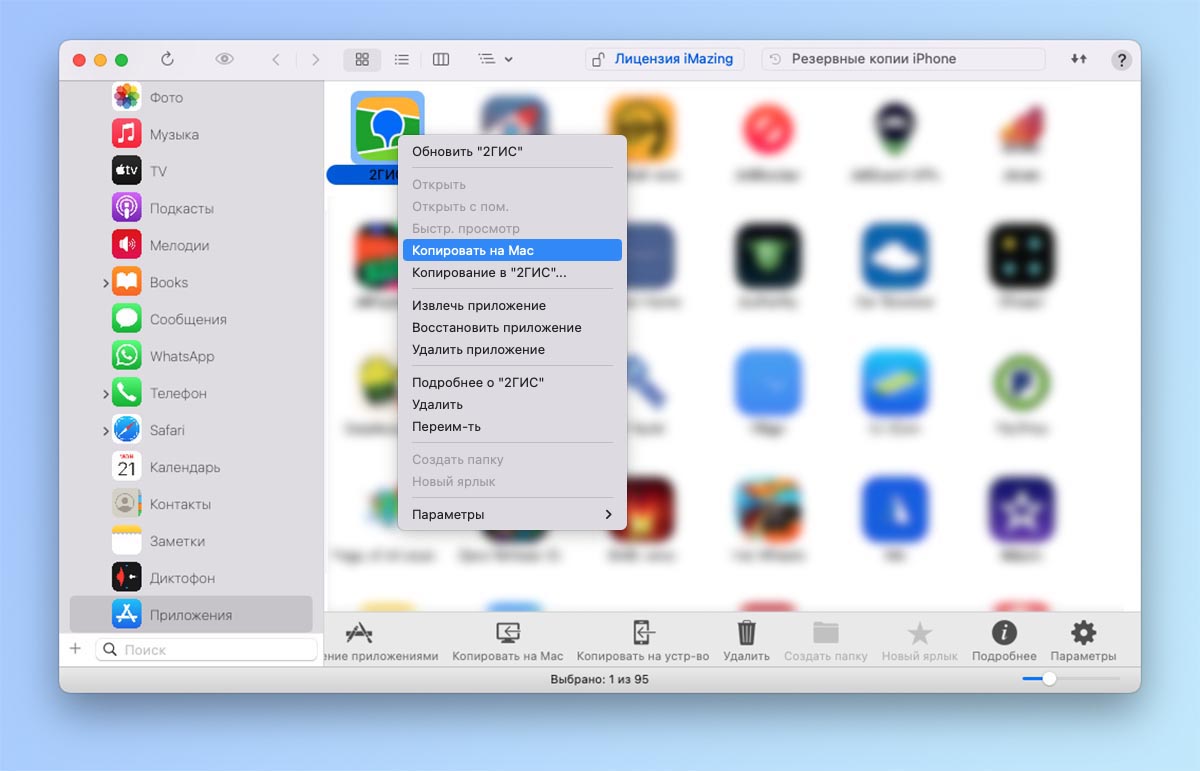
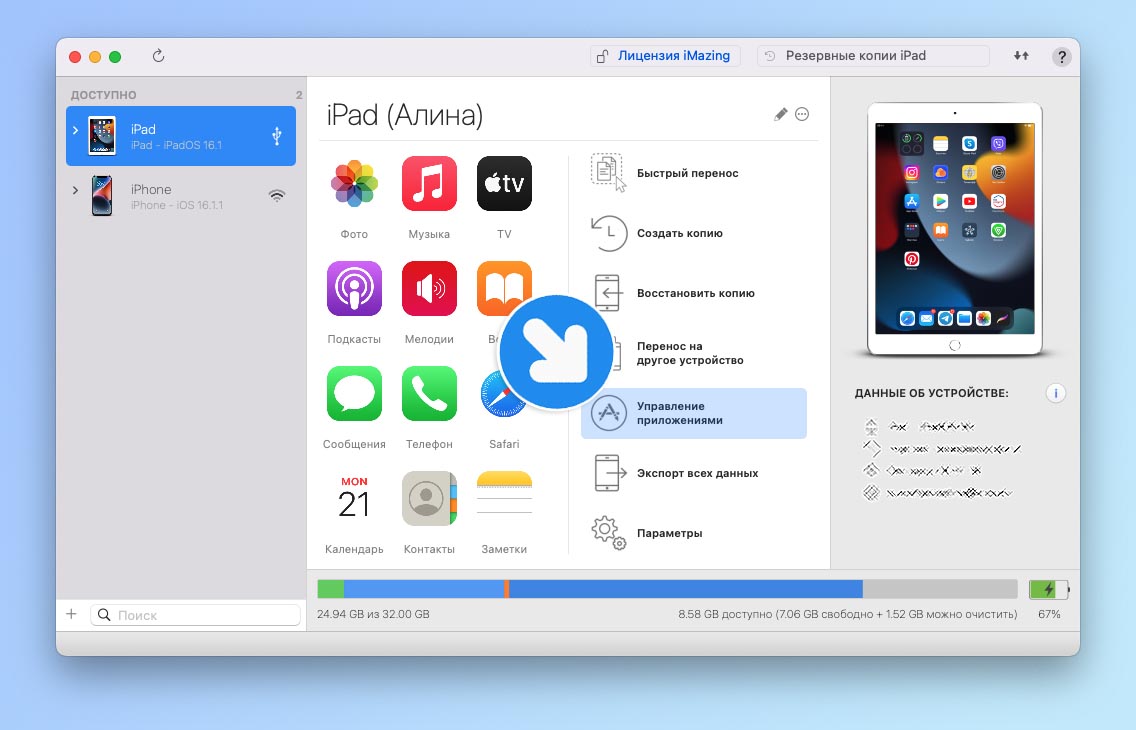
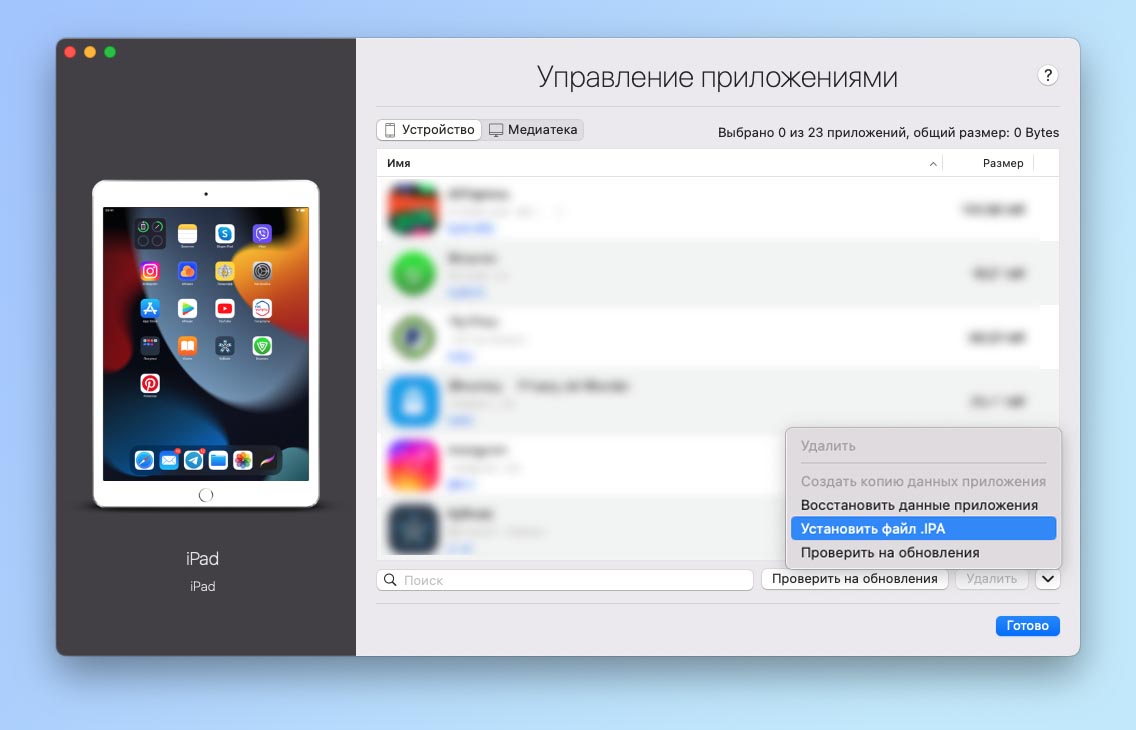
If you have not installed the app before 2 GIS through your Apple ID account or installed, but iMazing for some reason I don’t see the application in the media library section (this happens), then the application may be associated with a friend’s iPhone, in which the program was saved for searches.
▶ iPhone friend to computer and app iMazing.
▶ Open Section Applications and find the program in the list.
▶ In the context menu, select the item Copy to Mac/PC.
▶ Specify a folder to search for applications on your computer and start the extraction process. The utility can only unload the program from an up-to-date smartphone backup that will be made for the next computer.
This inevitably requires an amount of free disk space.
▶ Wait for the process to complete and connect to an iPhone or iPad computer that will develop applications.
▶ Open Section Application management.
▶ Select the menu item Install .IPA file and use a file on a computer that is found on a friend’s smartphone.
▶ The first time the app is found, the output will be the Apple ID and account password of the friend who shared the app with you.
This needs to be done only once, the other can enter the password himself and not worry about the safety of data in the future.
This is how you can restore the necessary application on your old smartphone after being accidentally deleted or transferred to a new gadget.
Source: Iphones RU










