Basic Utility Calculator exists on the iPhone with the very first version of iOS. However, not all Apple smartphone owners are aware of its hidden features and are looking for third-party computing applications in the App Store.
Now used 10 chips of programs and about using scripts of it in the iPhone collection.
📌 Thanks reestablish for useful information. 👌
1. Removing erroneously entered characters with a swipe
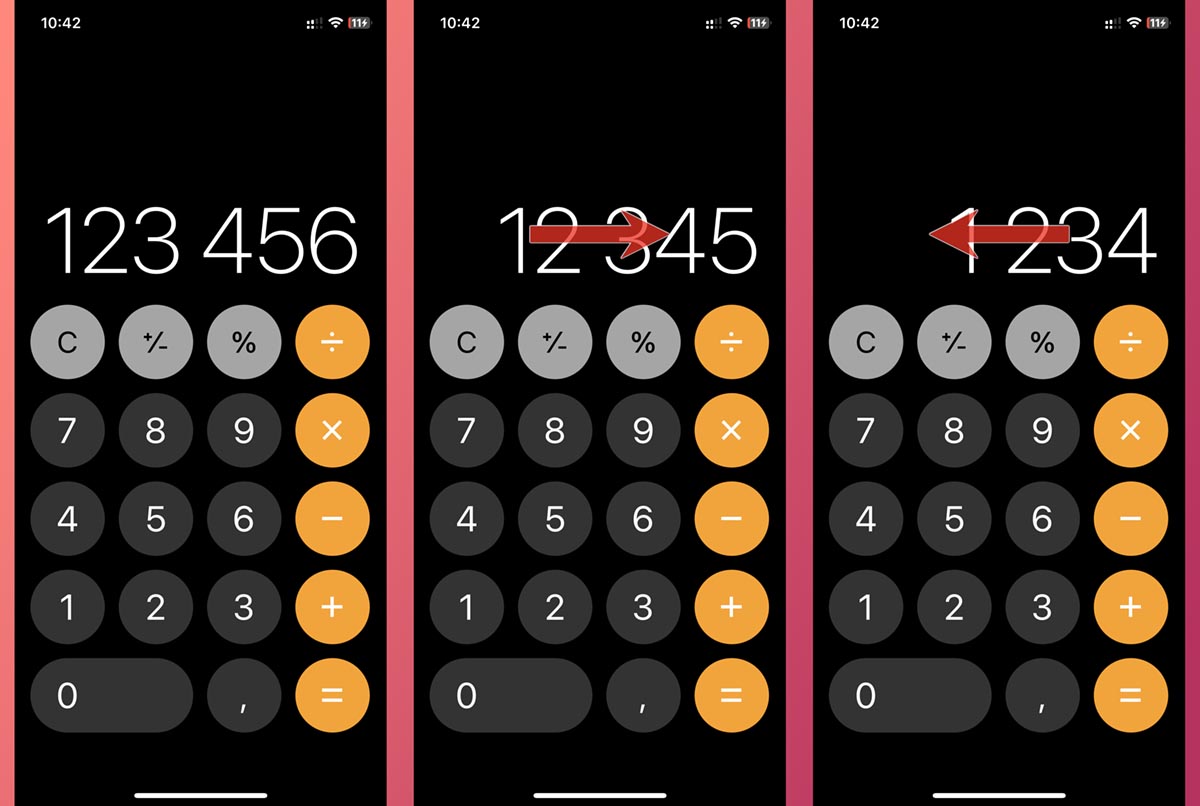
It will start with one of the most used gestures of the application – deleting the entered character with a swipe.
After erroneously entering one or more characters, it is enough to do side swipe on number field and the last character will be erased.
The gesture works both to the right and to the left. However, everyone knows about it.
2. Copying and pasting data into the application
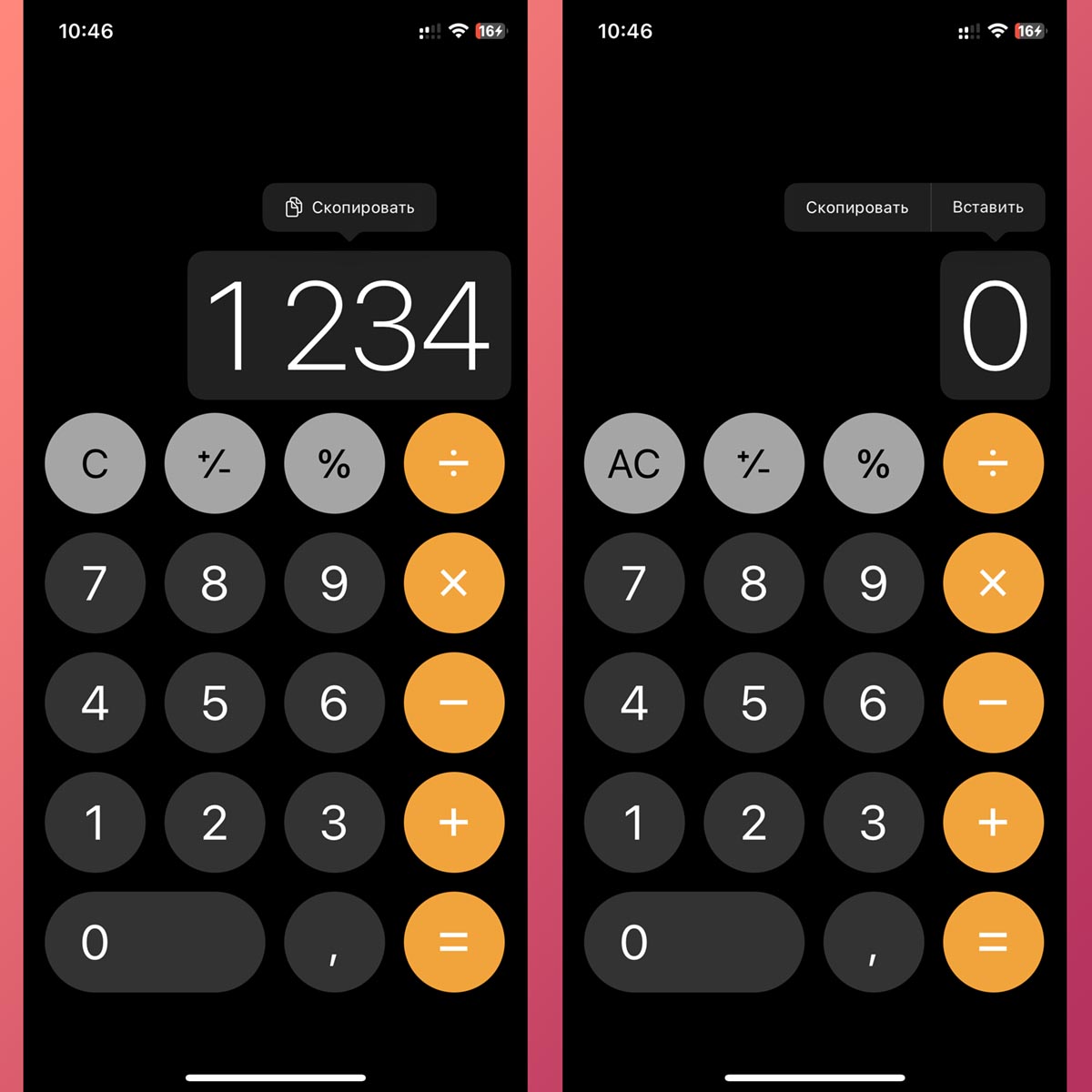
Of course, you can copy and paste data directly into the character input field.
Not everyone is aware of this obvious possibility. Enough delay the message on an empty field or on an already received result until the context menu is recognized.
Then you can paste data from the clipboard or vice versa – get the result.
3. Copy the result from the Calculator
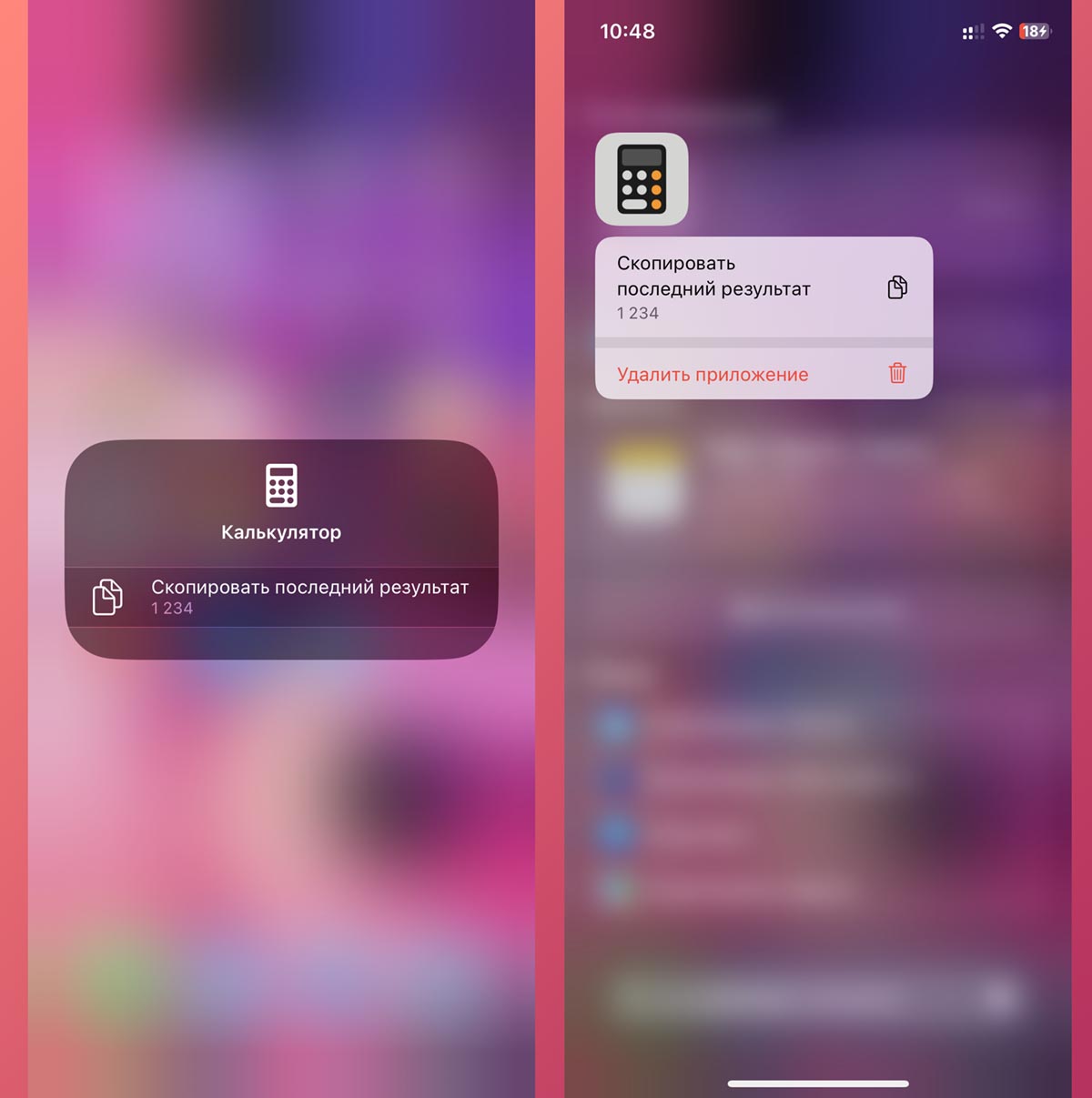
If you like the result, it is not necessary to launch its application for sale. It is enough that the program launch button be displayed in Control point.
Just in case, confirm that the shortcut is added (Settings – Control Centers – Calculator), then you can copy the last calculation results by pressing the Calculator button in the upper curtain with switches.
You can paste the received data into any application after a long tap to call the context menu. By the way, the option also works with the application icon on the desktop.
4. Repeat the last action
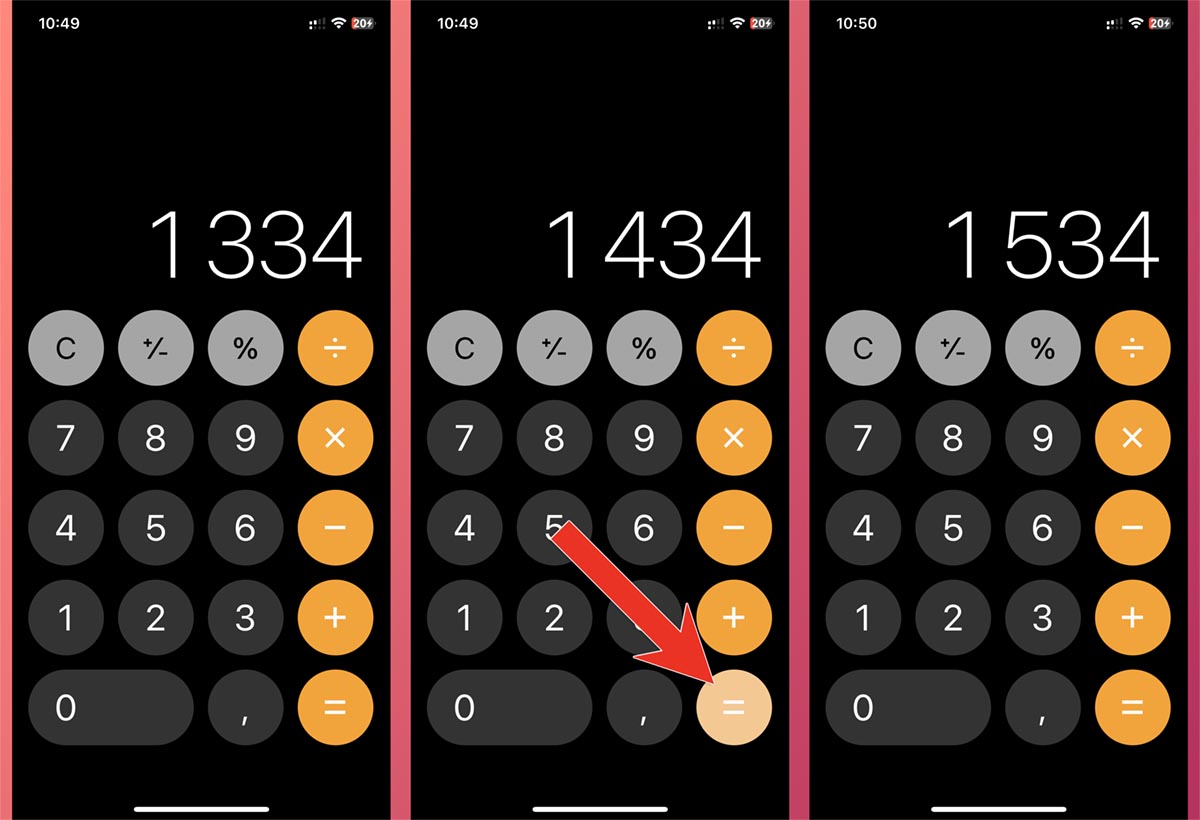
The application quickly knows how to repeat a mathematical action with an already obtained result.
For example, you have calculated 15% of some number, but you want to get another 15% from the answer already received. In this case it is enough set the mode to “equal” again.
This works for any action in the application.
5. Switch to scientific calculator mode
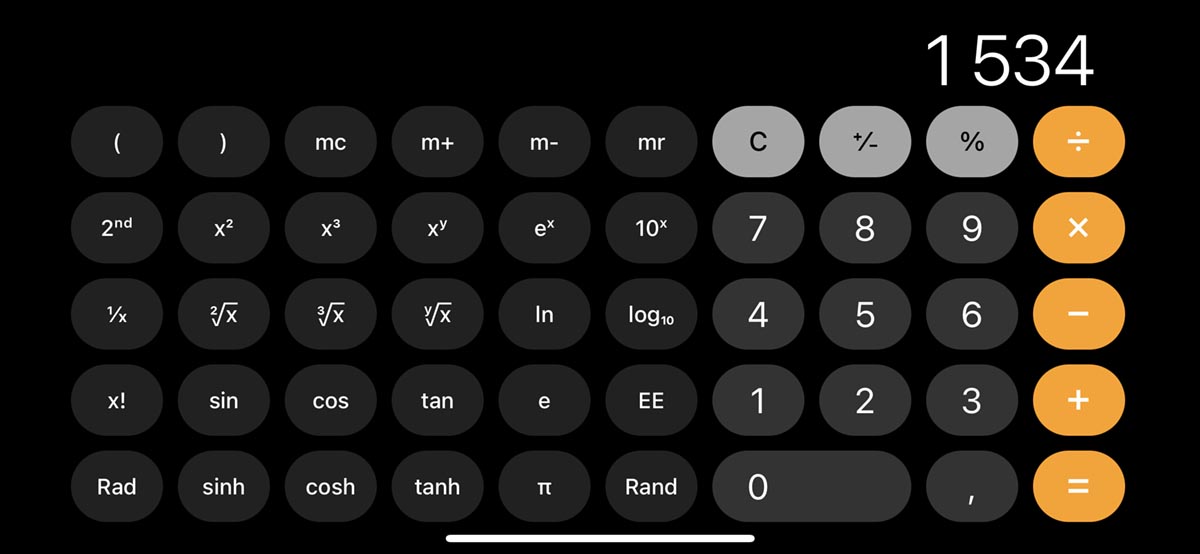
Another familiar option for experienced iPhone owners, but not the most obvious feature for those new to the iOS world.
To switch to advanced mode, it is enough to rotate smartphone to landscape orientation. The main thing is that the turn lock toggle switch in forced control is turned off.
6. Random Decimal Number Generator
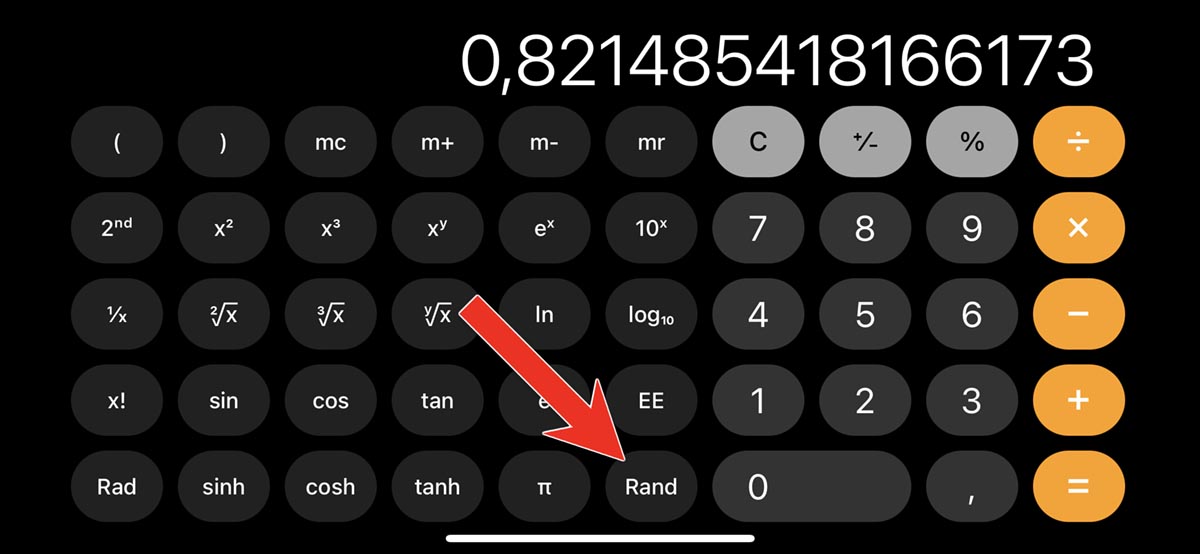
After switching the scientific calculator mode, one useful option appeared – a random number generator.
The chip will help in a dispute with friends, when choosing a solution at random, or if you need to get a selection of several numbers at random.
Just press the rand button and get the generated number 0 to 1.
7. Calculations in Spotlight Search
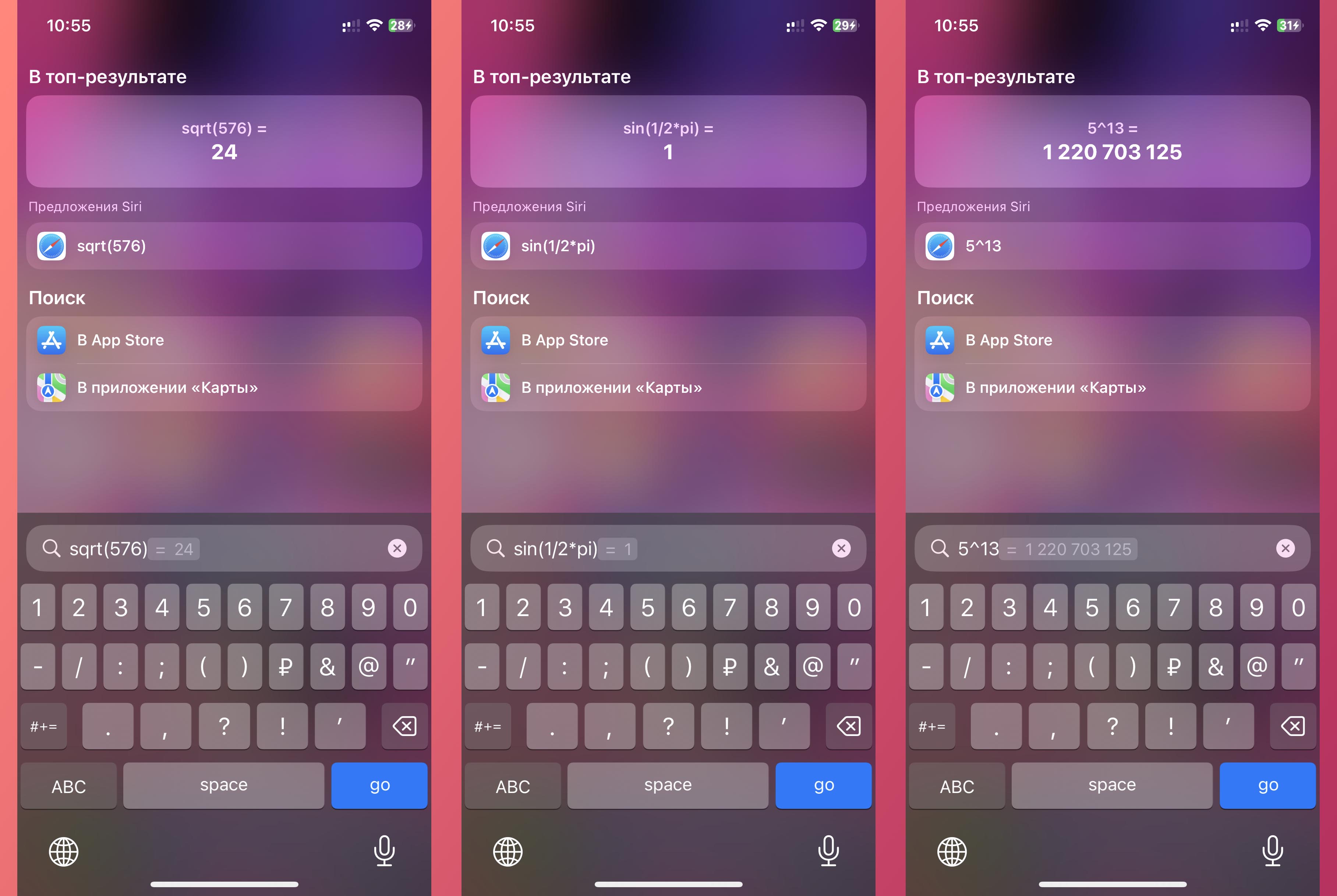
For fast and simple application calculations Calculator may not be launched. It is closely related to the search Searchlight and allow you to make calculations through it.
Open the search bar with a swipe down on the home display or lock display and use the data to calculate.
In addition to standard additions, subtractions, multiplications, and divisions, you can use trigonometric functions (sin because, tan), degree (ˆ), Square root (sq.) and other activities.
8. Calculations via Siri
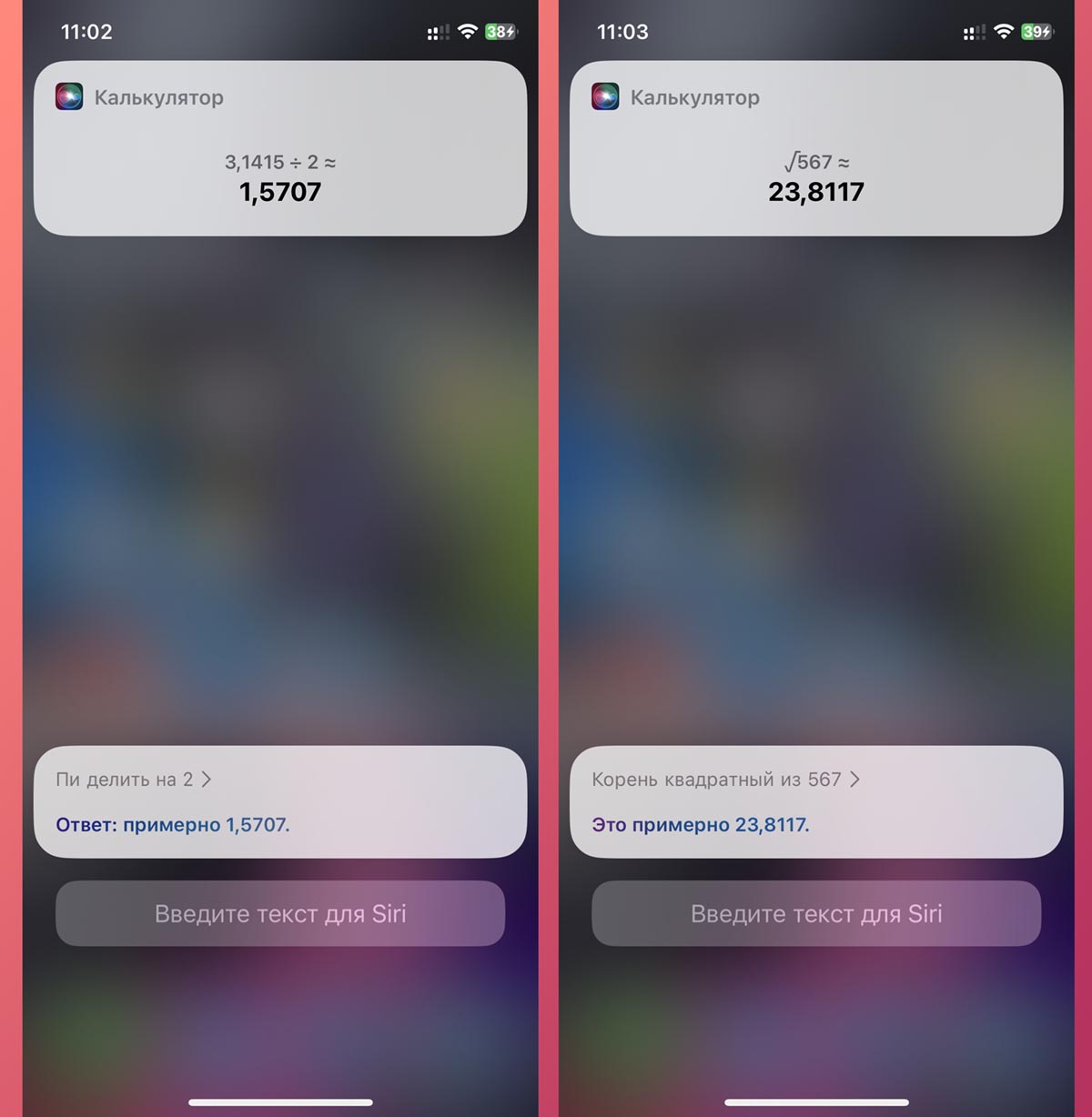
You can increase volumes even faster if you need to count something with Siri.
Call the voice assistant among users and ask them to calculate some value. Can use complex examples, functions, or actions.
9. Speaking the result by voice
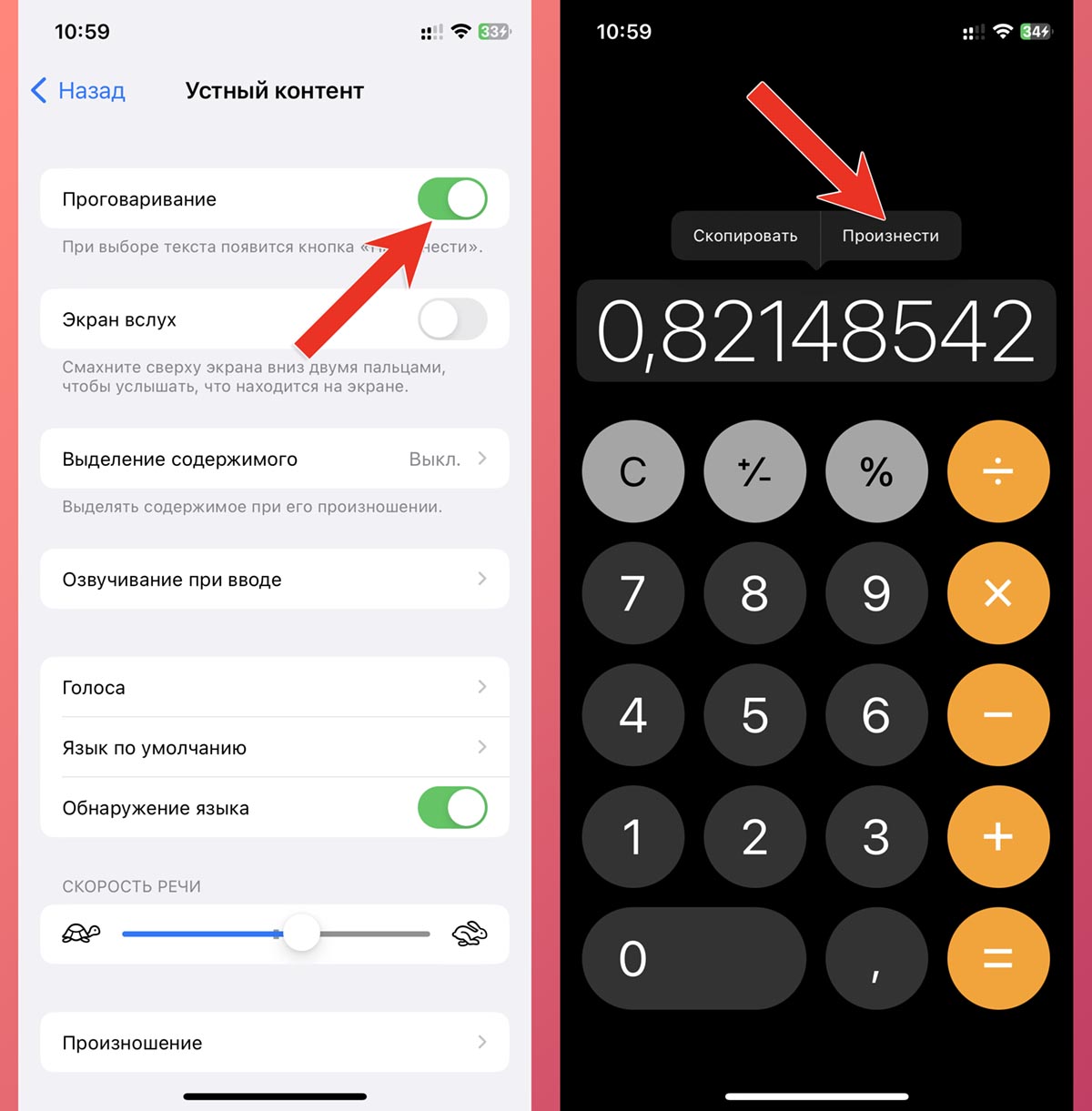
Another interesting feature is located in the Universal Access section. There you can activate the production of the selected text, after which you can get the results of the calculations by ear.
It is enough to turn on the chip along the way Settings – Accessibility – Verbal content – Speech.
After that, in the context menu of the application Calculator (and in other iPhone apps) added the ability to speak text.
10. Quick tip calculation
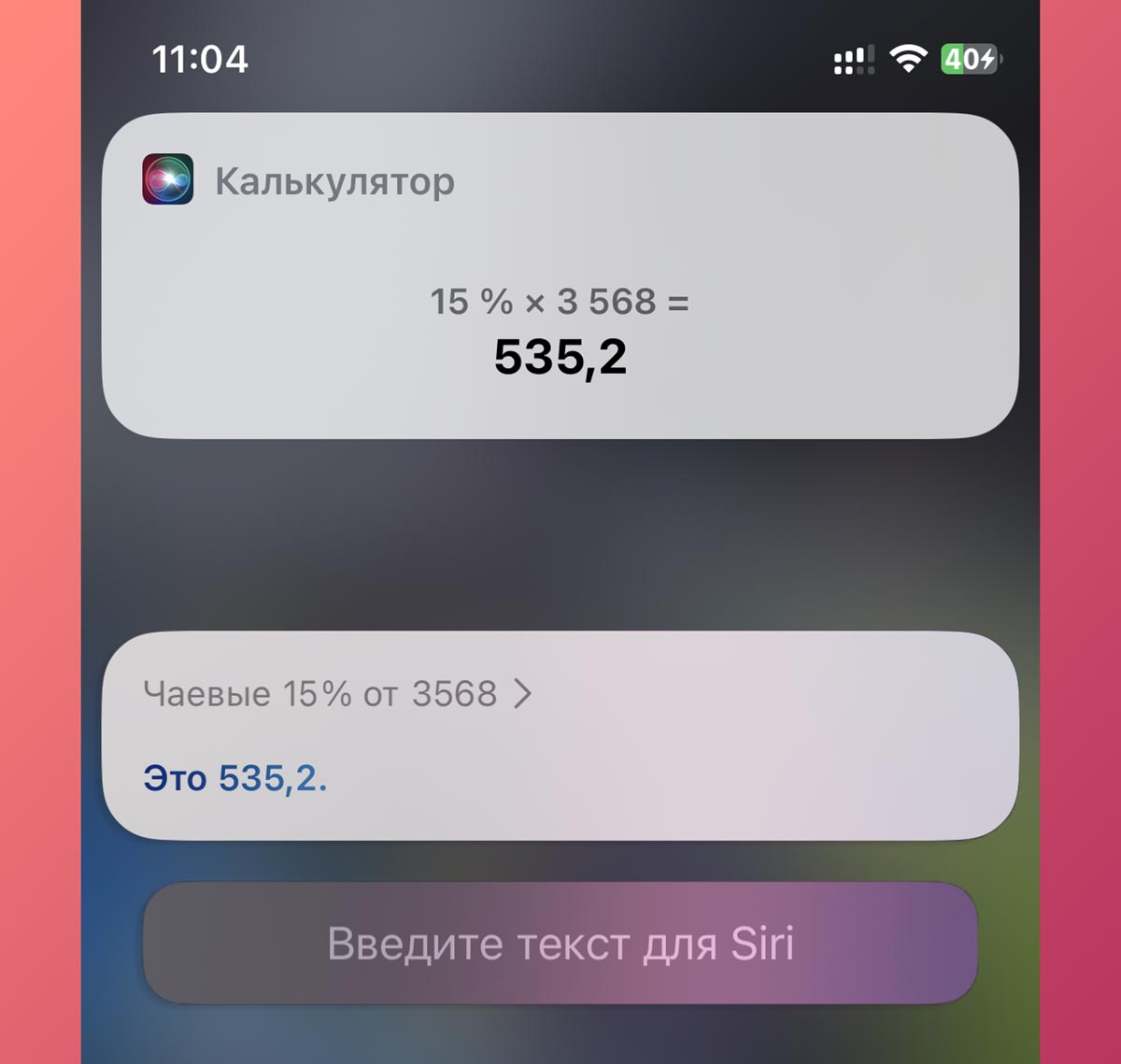
To immediately find out the amount of a tip in a cafe or restaurant, you can calculate it with a calculator through a voice assistant.
Just ask Siri to calculate the tip with the required percentage and bill amount.
That’s how the standard you have to deal faster and easier through the application Calculator on an iPhone.
Source: Iphones RU











