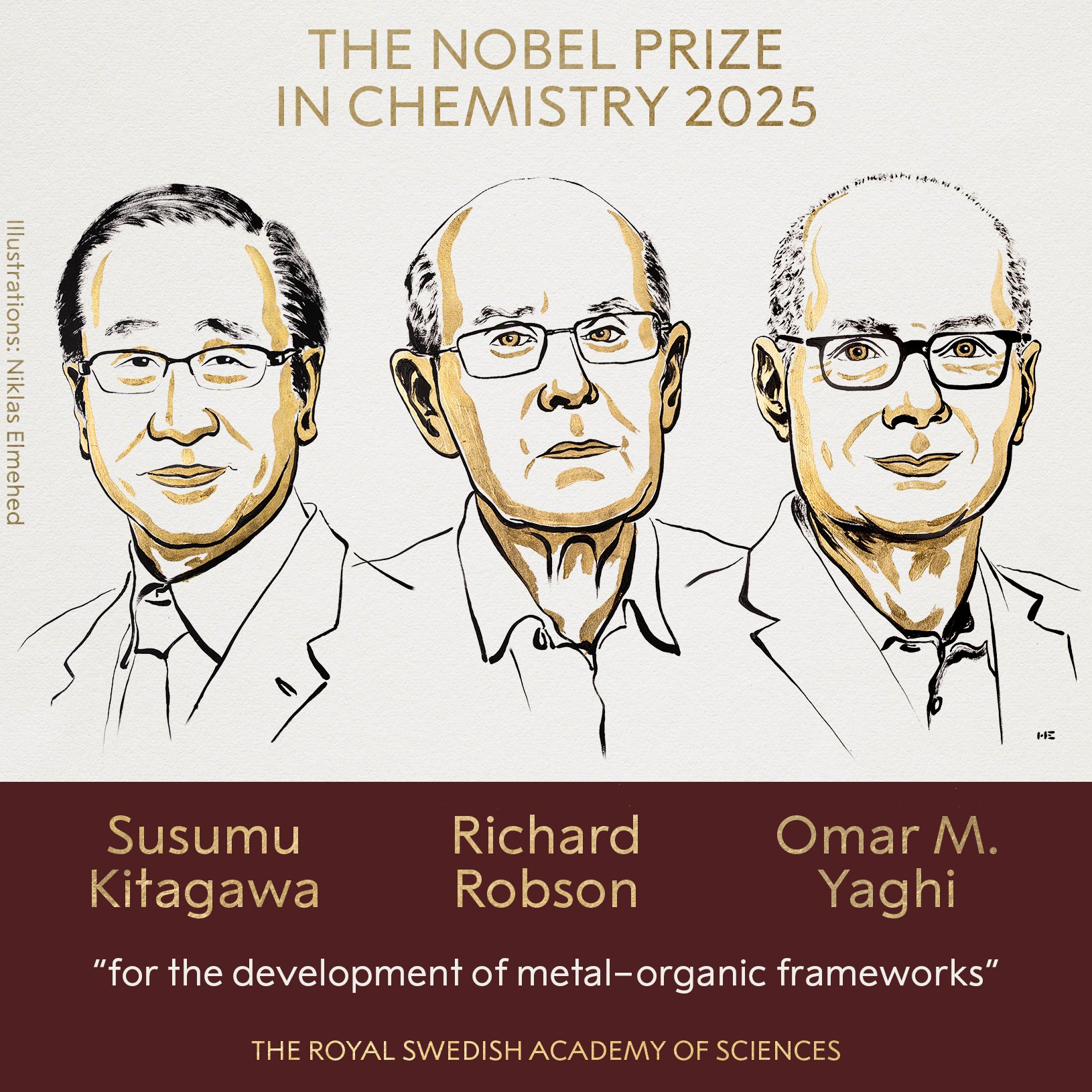99pay users will have a new option to pay using the credit card registered on the platform. about this tally pixThe functionality of the digital wallet that was released this January and should be available to everyone by the end of the first half.
with its feature, It is possible to pay the transferred amount in up to 12 installments. — the number of installments depends on the amount involved in the transaction. However, the user should be aware of the fees of 3.99% of the total transfer amount plus 3.99% for each installment.
According to the company, it is possible to check the total amount of installments and how much each installment will cost before confirming the transaction. Another detail is that the person or company to whom the money is transferred will receive 100% of the amount in cash.
THEM Pix installments from 99pay It is similar to solutions offered by financial institutions such as Nubank, PicPay, Banco Pan, Mercado Pago and Santander, among others. This method can be used, among other things, for paying bank statements and sending an amount to a family member.
How to make PIX in installments with 99pay?
For Install PIX to 99pay, on the main screen of the digital wallet application, touch the “Pix” option and select the “Pix Transfer” item. Then enter the Pix key of the person or company you will receive and report the transfer amount.
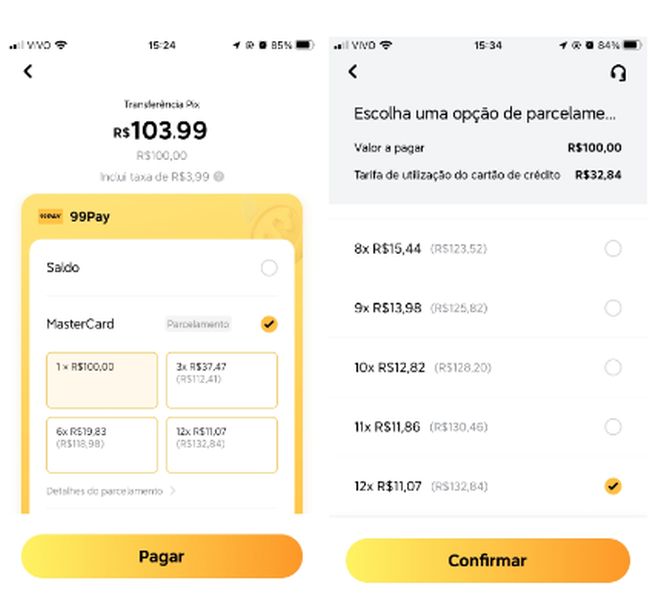
For payment method, you must select credit card as an option — if you haven’t already done so, you will need to save it before processing. Check the number of available installments and the total cost, tap “Installation Details”, select the alternative you want and press “Pay”.
The transaction is confirmed by entering a four-digit password.
Source: Tec Mundo