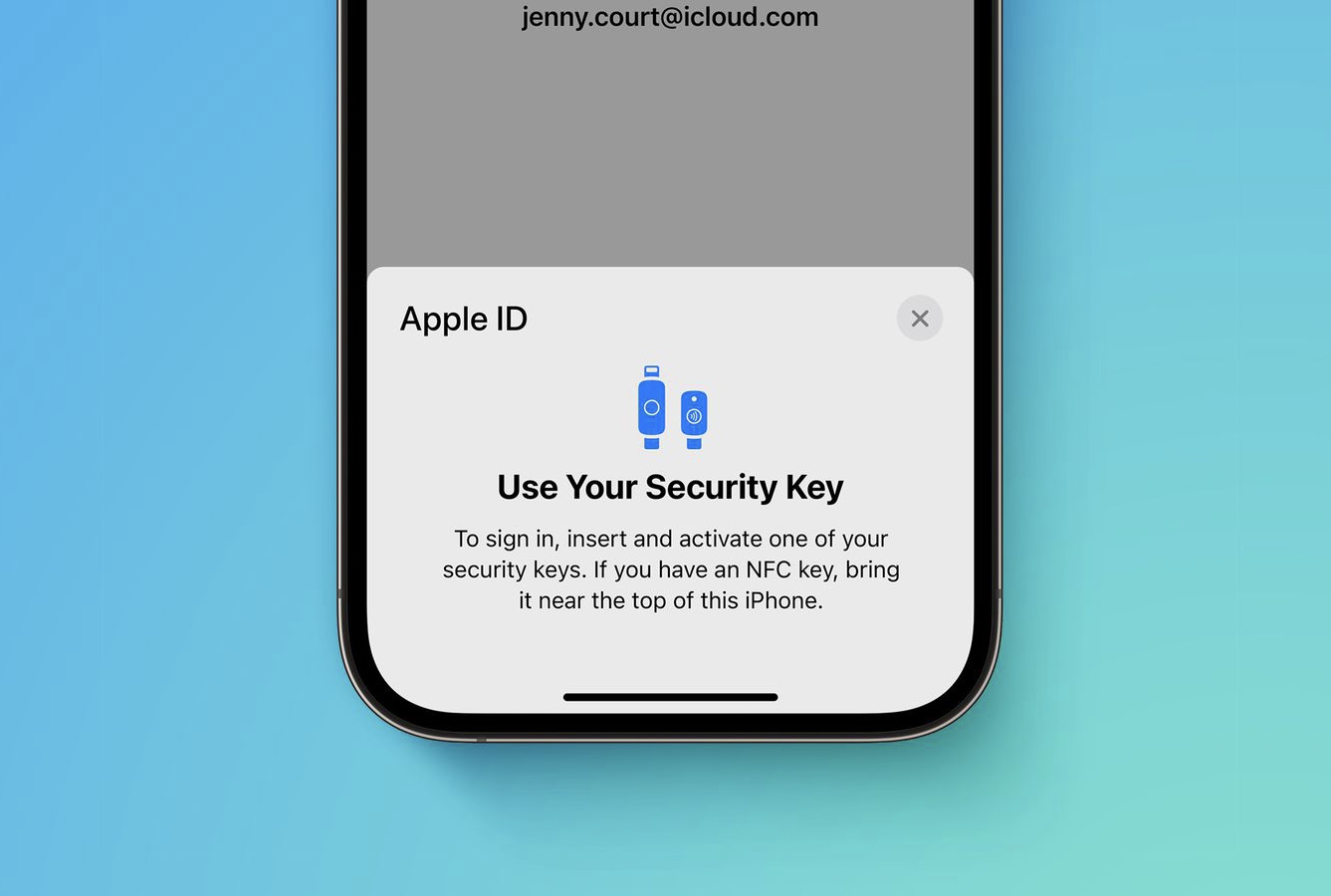Apple published a support document detailing the function’s feature Security Keys in iOS 16.3.
It is designed to help people who want “additional protection against dangerous attacks, such as fishing or social engineering scams.”
When this option is enabled, you don’t have to enter your account password to sign in to your Apple ID, but you can also insert a FIDO-certified physical security key. It is used instead of the six-digit code that comes to the device with two-factor authentication.
You can set up to 6 keys, Apple advises using at least two in case you lose one of them – this can lead to loss of access to your account. The company also recommends storing keys in different viewpoints. For example, one of them can be hidden somewhere at home.
How to enable the Security Keys feature
On iPhone or iPad
1. Open application Settings
2. Tap your name (Apple ID) and select password and safetytap on Add Security Keys and monitor the situation on the monitor
On Mac
1. Open application System settings
2. Tap your name (Apple ID) and select Password & security, tap on Add next to the inscription Security Keys and monitor the situation on the monitor
Security keys can be removed at any time by describing higher steps and aspirations on Delete all security keysafter which your Apple ID is a six-digit verification code for two-factor authentication.
Source: Iphones RU