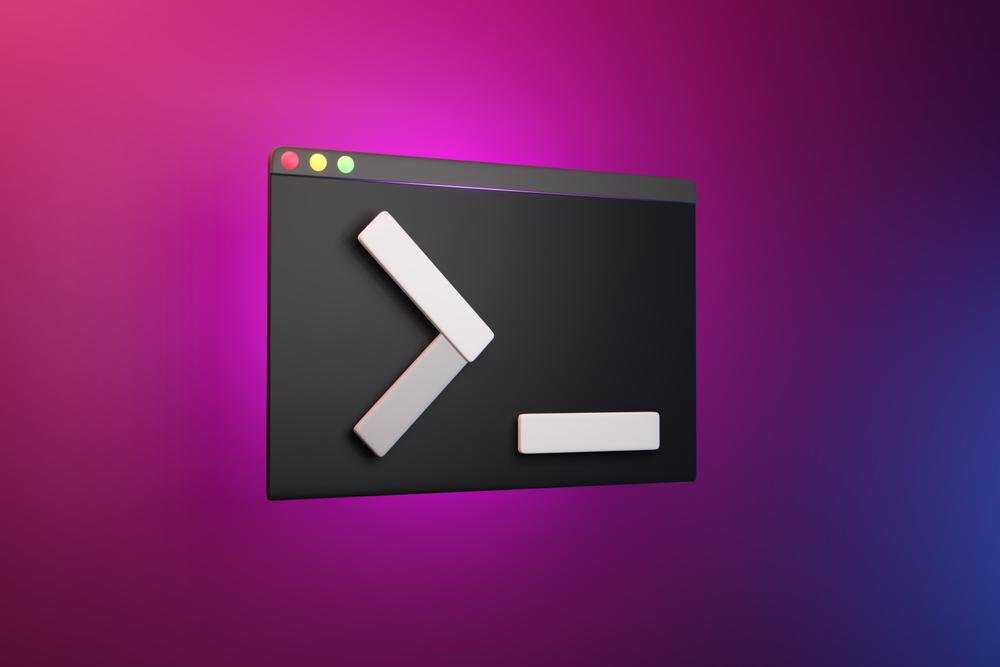Do you know what are the essential Linux commands that can streamline your workday? TecMundo put together top 10 commands to help you in open source system most used by programmers and developers.
Check out the list available on Ubuntu, Fedora, Debian and Mint:
1 – Man command: access to manuals
By typing man you can get more information about any other Linux system command. For example, if you need to access the man page for the ls command, type:
man ls
2 – Is command: check file list
The ls command is a shortcut that allows you to find out the content list in the directory you are in, the size of the file or folder, and even the creation date. Other uses of this command include:
- list of all files;
ls -R
- viewing hidden files;
ls -a
- Thoroughly check files and directories like owner and permissions.
ls -al
3 – df command: view used hard disk space
The df flag allows the user to quickly check how much hard disk space is used and how much is still available. The information will be displayed in kilobytes (KB).
df
4 – Command cd: switch between directories (folders)
The cd (change directory) command is a quick way to copy and paste files from one folder to another without using the file manager. But be careful: it is very important to write the name of the folder correctly, respect for uppercase and lowercase lettersso the Linux system understands your command.
Other possibilities produced by the cd command are:
- move one directory up;
cd..
- go to previously accessed directories.
cd —
5 – cat command: view a file
Using the cat command, filename and extension, the user can open a file, create a new one, or rename it. See the options below:
cat > filename
- store the two files in a new output;
cat filename1 filename2>filename3
- Convert a file using upper or lower case letters.
cat filename | tr a-z A-Z >output.txt
6 – mv command: move files and folders
Ideal for moving file from one directory to another. Enter the rule:
mv pasta1/arquivo1 pasta2/
You can use this basic command to rename the file. Example:
mv source_file destination_folder/
mv command_list.txt commands/
7 – Command mkdir: create a new directory
A Linux command to help you create a new directory within another directory. If you put the p (parent) option, it is possible to create a new directory between two existing directories.
mkdir -p pasta1/pastaNova/pasta2
8 – rm command: delete a file
A simple command that irrevocable! To remove a folder and all the files it contains, type:
rm
9 – pwd command: find a full path
The function of the pwd command is to quickly display the full path (starting with a slash) to the folder you are in.
pwd
10 – Grep command: text search
An excellent shortcut to identify patterns in text files. To find lines with the desired pattern, simply type the grep command.
grep
Other Linux commands you might be interested in:
- sudo command: performing tasks that require root or administrator permissions;
- Command Ctrl + C: safely interrupts any command in the terminal;
- Command Ctrl + Z: forces an action to stop;
- password command: change the login user’s access password;
- ssh command: allows a secure session on a remote server.
Want to learn more about the Linux operating system? Keep navigating the portal Technology World and find all the expert tips on the subject.
Source: Tec Mundo