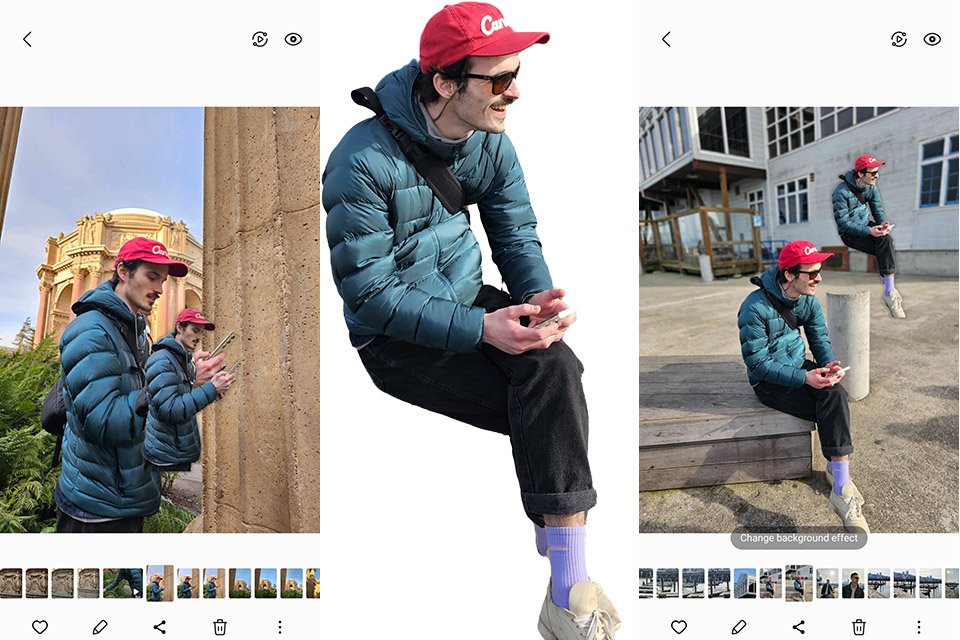A feature that was quite successful when it was released on iOS 16 last September Included in the Galaxy S23 series by Samsung. As with iPhones, One UI 5.1 allows users to highlight any object (person, animal, object) and separate it from its background, much like Photoshop’s “Quick Select” tool.
Launched without much fanfare by the South Korean manufacturer (not mentioned at the Unpacked event), the function has been included by Apple as a new feature for cropping photos and creating stickers or PNG files with a transparent background.
The Image Crop feature has arrived on the Galaxy S23 along with a host of photo editing features released in partnership with Samsung and Adobe. The collaboration gives new South Korean device owners access to the Expert RAW app, which allows editing photos directly on their mobile phone.
How to use Smart Crop on Galaxy S23?
Samsung copied and pasted Apple (literally)… and I love it pic.twitter.com/KFFwUIoEZj
— Parker Burton (@imparkerburton) February 2, 2023
The easy-to-use feature does not require any additional configuration. Click on a photo from the gallery and tap and hold the main subject of the image. After being held on the desired object (human, animal, plant, object), will detach from the original image and can be freely dragged and cropped.
When you let go of the screen, you will see three prompts “copy”, “share” and “save as image”; The second option creates a new image in your Photos with only the subject cut off and no background. . “Copy” lets you paste the image into a different app, and “share” opens a new prompt asking how you want to distribute the image.
The new Galaxy S23 devices, according to Samsung, two-month free trial of Adobe LightroomA software created specifically for the quick editing and storage of digital photos.
Source: Tec Mundo
I am a passionate and hardworking journalist with an eye for detail. I specialize in the field of news reporting, and have been writing for Gadget Onus, a renowned online news site, since 2019. As the author of their Hot News section, I’m proud to be at the forefront of today’s headlines and current affairs.