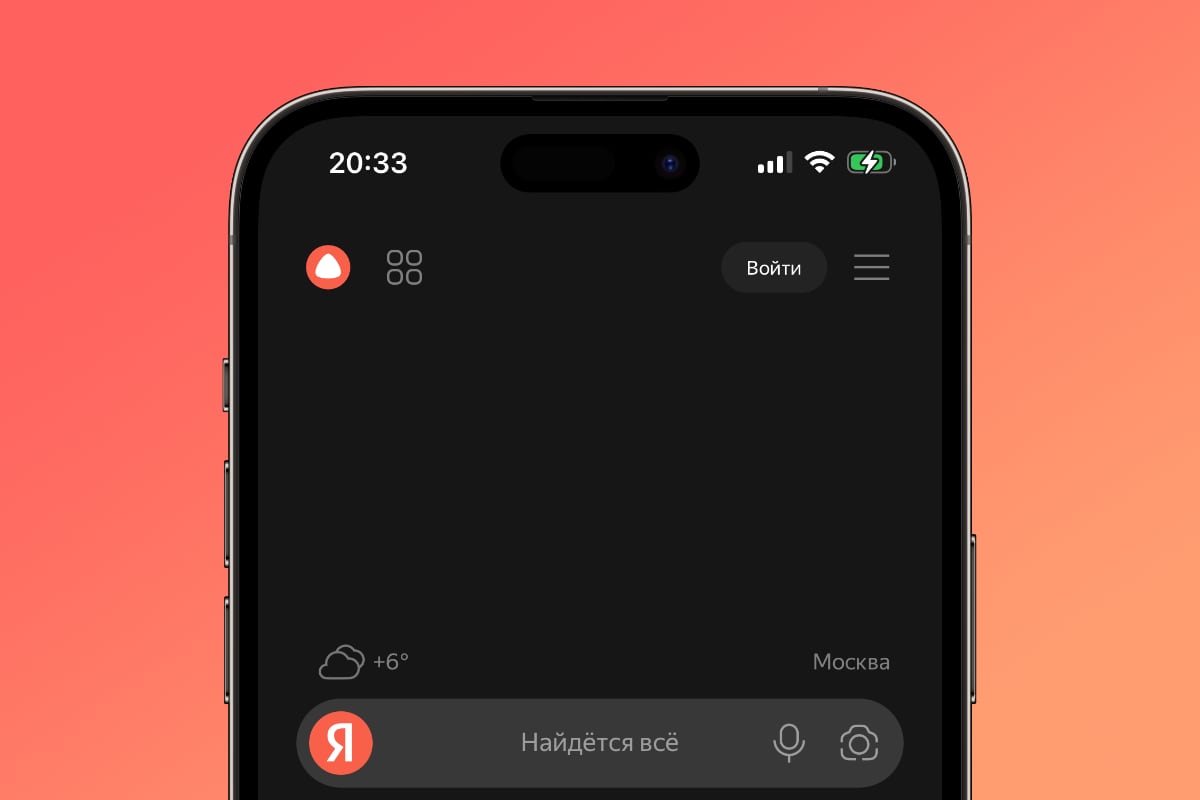Since the beginning of January, I have been enjoying using the new 2022 MacBook Air with the M2 chip. The base version with 8 GB of memory and a 256 GB hard drive covers all my work needs.
A lot of impressions have accumulated, and below I will tell you why such a MacBook Air for 109,990 rubles is ideal in 2023. This basic laptop is really suitable for almost everyone.
And here are ten reasons why:
1. Amazing autonomy
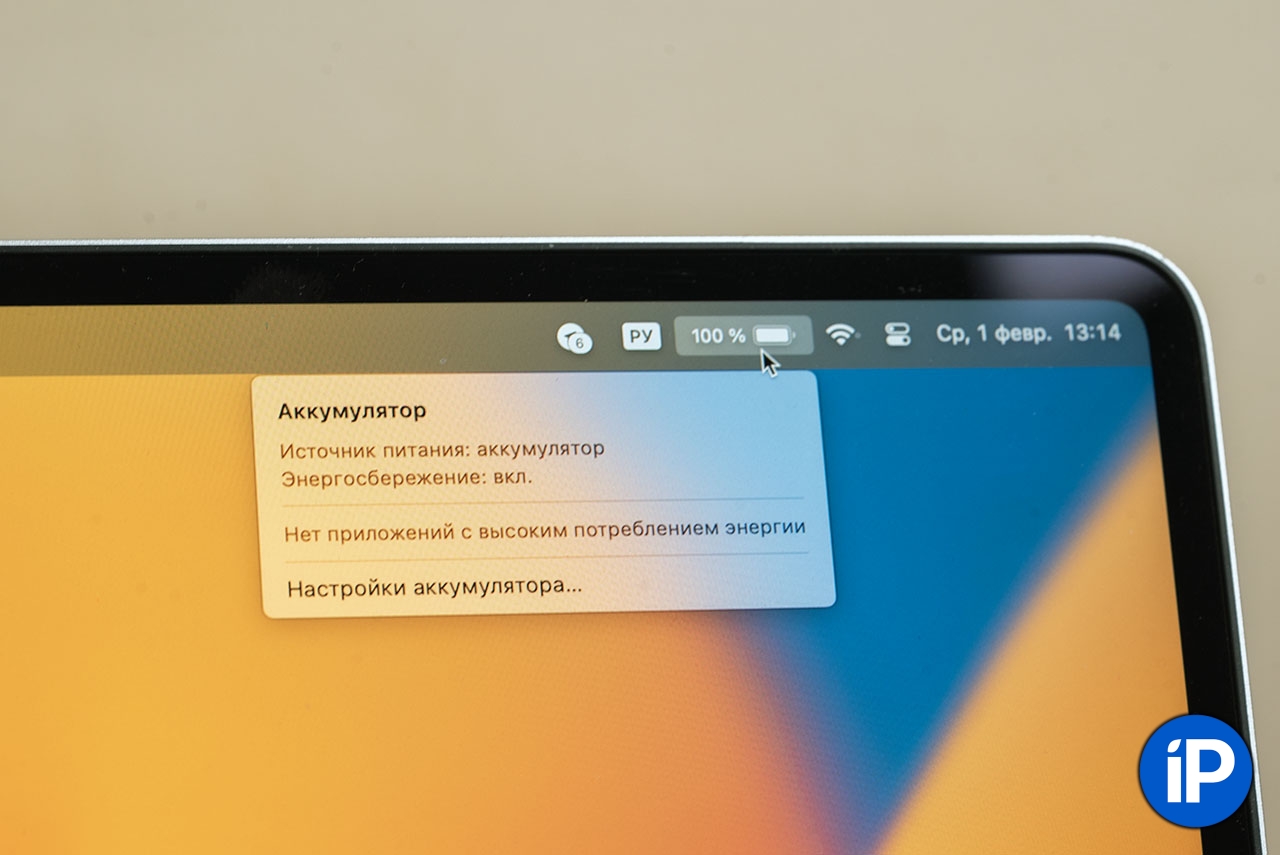
I enjoyed the battery life of my 2020 MacBook Pro M1, but the new Air lasts even longer on a single charge.
I spend 10-12 hours a day at a frequency, and there have never been situations when the laptop charge level would drop below 20%. And this is taking into account running Photoshop, a browser with a bunch of tabs, constantly playing music and several instant messengers.
Caught myself thinking that completely stopped carrying a charger with you, because it is not needed. With the discovery of a waiting summer to work not in the office, but on the fresh sea in the park. Practice has already shown that the charge will definitely last all day.
No one. an intel laptop can’t boost that much power. Even my anticipated MacBook Pro M1 2020 fizzled out earlier, 10 hours of work was the maximum record for it.
2. Excellent performance
The lion’s share of the time I type texts on my MacBook Air, but sometimes I need to edit a short video or edit “heavy” photos in a photo editor. And I never noticed any hangs or lags in the laptop.
The M2 chipset easily expands the capabilities of commonly available text and image editors, including video editing. Applications load instantly, the device works absolutely silently even during resource-intensive tasks.
I am sure that the power of my “Air” will be enough for at least five years, or even more. Yes, at least take performance tests. See how the MacBook Air M2 is more powerful in single-core and multi-core tests than the MacBook Pro M1 (Geekbench resource data):
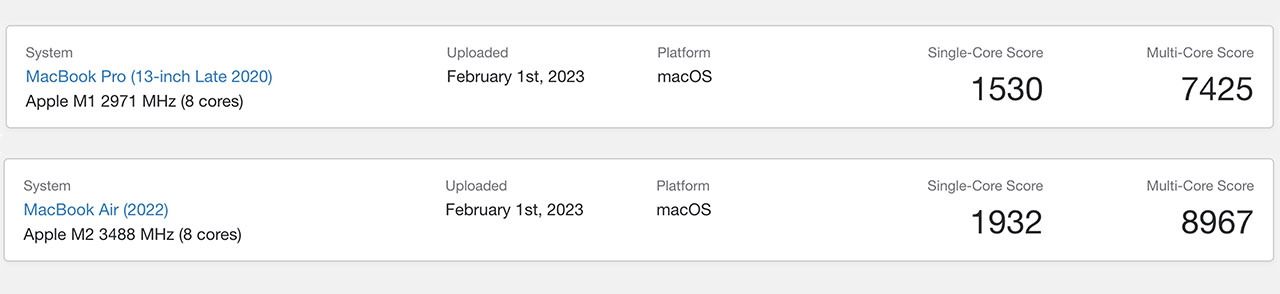
The performance of my Air is more than enough to run applications that have not yet been adapted to work with the M2.
The Apple Silicon-based developer is well-equipped with software thanks to Rosetta 2 technologies.
To the point: Everyone says don’t buy a basic MacBook Air M2 with a slow SSD. I took a chance and now I’m surprised
3. Comfortable keyboard

I believe that the “scissor” mechanism that Apple uses in its latest generation laptops is the most reliable and reliable. The small key travel is tactilely pleasant, while the sound is not loud and does not irritate. I have already typed a hundred thousand characters on this keyboard and would not trade it for any other.
The buttons do not stick because dust and crumbs do not get under them. I remember how the setting on my old Macbook broke down, and it needed to be removed to clean it up. But it was a keyboard with a butterfly mechanism, I remember it as horrible dream.
And on the display of my macbook, the most pleasant backlight. The intensity of its glow can be changed manually with the buttons, or it can be lowered to automatic adjustment depending on the irritation.
4. Best touchpad

Throughout his life, he tested and managed the work on dozens of different laptops. But among them there was not one in which the built-in touchpad was even slightly similar to the convenience and responsiveness of the touchpad in the MacBook.
Since about 2014, I completely stopped using the mouse. Moreover, I don’t even have it, because a separate manipulator is a completely inconvenient atavism.
The sensations of touching the touchscreen of a MacBook are comparable to the sensations of sensations from the touchscreen of a premium smartphone: everything happens instantly, you clearly control the “arrow” on the screen, and you navigate, approach and swipe work flawlessly.
5. Peerless screen

The new MacBook Air on the M2 has increased screen brightness from 400 nits to 500 nits. In practice, I noticed an improvement when the sun came out on the street and the light fell on the screen of my laptop. The picture remained readable, it was only necessary to add a couple of brightness divisions.
The base MacBook Air M2 2022 has a new screen that Apple calls liquid retina. It has a balanced color reproduction, a very wide range of vision and maximum eye comfort.
Many do not like the “bangs”, but personally I don’t notice it. It does not interfere with work and watching movies at all, it is and is. And if this design “know-how” is critical for someone, just install black wallpapers on your desktop and enable a dark theme in macOS.
The irritating element disappears, as if by a wave of hands.
6. Weight and dimensions
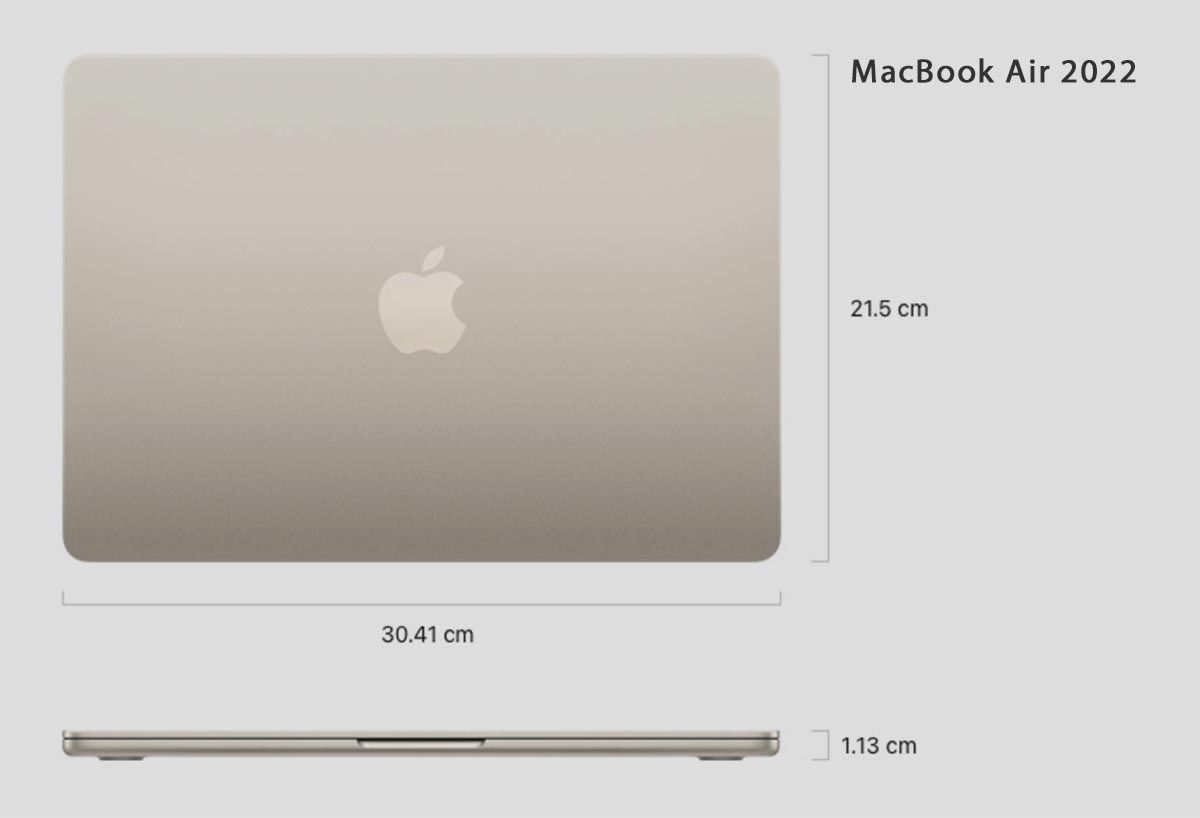
With a standard A4 paper size, 11.3mm thickness and 1.24kg weight, MacBook Air is just perfect for mobile work. It does not take up much space, will fit in any other backpack and even in a women’s bag, and will not pull your shoulders or arms with its weight. And it is also convenient to hold it on your knees, because the creators have removed the sharp edges of the case.
As I noted above, this is an amazing battery life. Just perfect.
I’m even thinking about giving up the backpack, I already bought a leather envelope for my MacBook Air. I plan to go to the office lightly in the summer, with only a thin folder in my hands.
By the way, the MacBook is still almost the only laptop in the world that can be easily opened with ONE hand. No need to wait for the occurrence of events, and it rises. The lower part remains on the table.
In 2023, they failed to implement the mechanism in their laptops.
7. Simplicity and convenience

I consider the macOS operating system simple and understandable even for the most unprepared user. It’s like with an iPhone: it seems like you just picked it up, but it’s already clear what and where to press.
Here is a list of applications, here is the bottom screen dock of the most used. I dragged the mouse icon to the dock, remained. Pulled out of the dock – retired. The settings are all very convenient, and you don’t need to change anything there – everything is already set up almost perfectly out of the box. Just open the lid with ONE handstill magic) and start working.
Apple is constantly developing and improving the operating system, adding features and functions to it. We wrote about the features of the latest macOS Ventura, there’s just nothing there! For example, you can even use your iPhone as a laptop webcam, and more.
Remember how much you dealt with Windows and in connection with this sad experience. With macOS, you will feel like a duck to water, not just in a few days, but after a few hours of use.
8. Understandable ecosystem

I’m very used to some of the features of the bundle “MacBook+iPhone+Apple Watch”, that he can no longer imagine his work without them. Take at least the automatic synchronization of photos on all my devices at once – when I take a picture on my iPhone, like this flash shot in the MacBook gallery.
I also use AirDrop to transfer files from laptop to smartphone and vice versa. Answering incoming phone calls on my MacBook or watch, jotting down notes on my iPhone, and continuing to write them on my MacBook, it all works clearly, conveniently, and flawlessly.
So if you already have an iPhone or iPad, the MacBook Air M2 is written in your life simply, imperceptibly and forever.
9. Many years of technical support

Apple never throws its users on the agenda, depriving them of updated components. For example, in the yard of 2023, a new version of macOS Ventura was released, which was released literally immediately, you can officially install it on the 2017 MacBook.
Using the performance margin of my MacBook Air M2, I am sure that in 2027 I will be able to install a new operating system that will work perfectly, run all programs and please with updated features.
Repairs also apply: in the presence of warranty cases of marriage, any device can be handed over to an authorized service center, where it will be accepted without further ado, repaired using original spare parts and politely returned back.
For example, when I handed over my old macbook for warranty repair a couple of years ago, the screen with a worn oleophobic coating was also changed for free and the battery. Just.
10. No touchbar
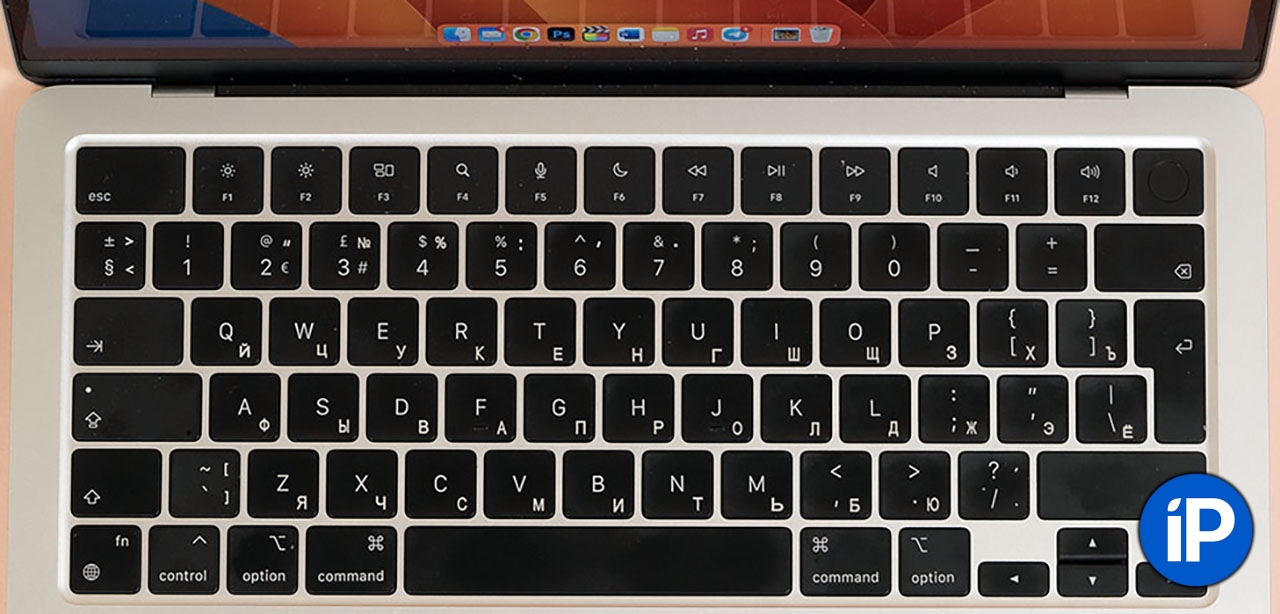
And finally, I want to note that my new MacBook Air M2 2022 with touch buttons instead of a completely useless touch strip is very convenient to use.
For a year, I could not attach to the touchbar on the MacBook Pro M1 and I do not regret at all that Apple abandoned this element in newer laptop models.
What is the result: MacBook Air M2 top for the money

The base MacBook Air with the M2 chip is nearly perfect. High performance, long battery life, bright screen, comfortable size and weight, comfortable screen, convenient operating system, all reliable technical support – to complete this laptop is a real hit among devices.
Yes, there are always certain specialists working in the field of professional video editing, sound engineers and seasoned programmers. For them, detection with detected software and file distribution is worth looking towards larger Apple laptops with M2 Pro and Max processors, great bulk speeds and a more obligatory hard drive.
But for the remaining 99% of people, office workers, freelancers, translators, photographers, students and bloggers, the MacBook Air M2 for 109,990 rubles becomes a visible companion in work and leisure.
Source: Iphones RU
I am a professional journalist and content creator with extensive experience writing for news websites. I currently work as an author at Gadget Onus, where I specialize in covering hot news topics. My written pieces have been published on some of the biggest media outlets around the world, including The Guardian and BBC News.