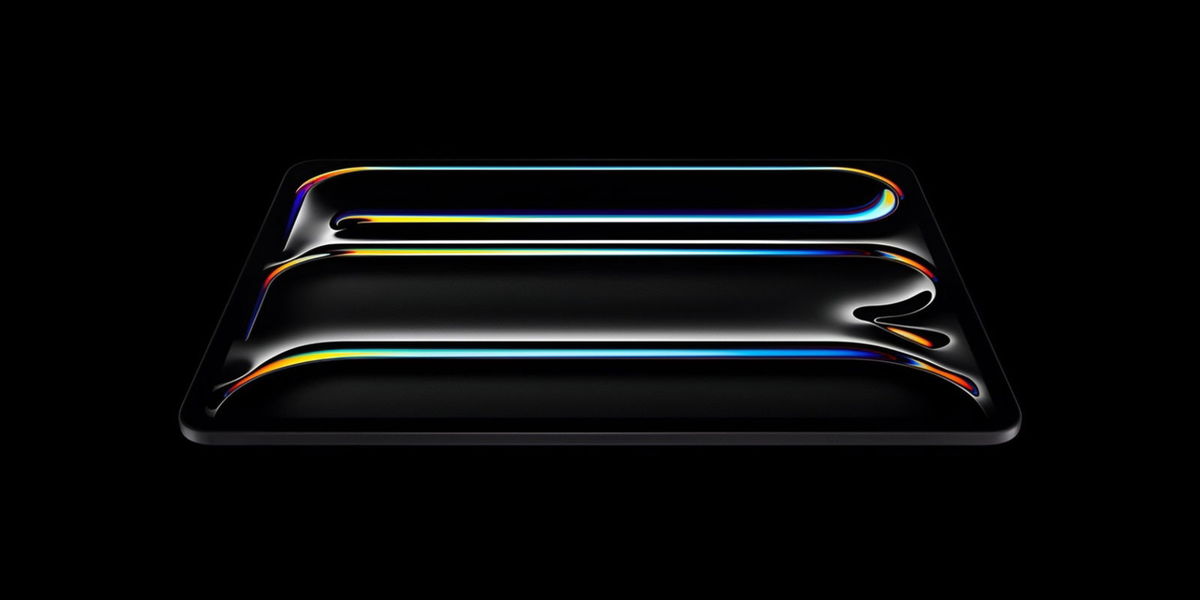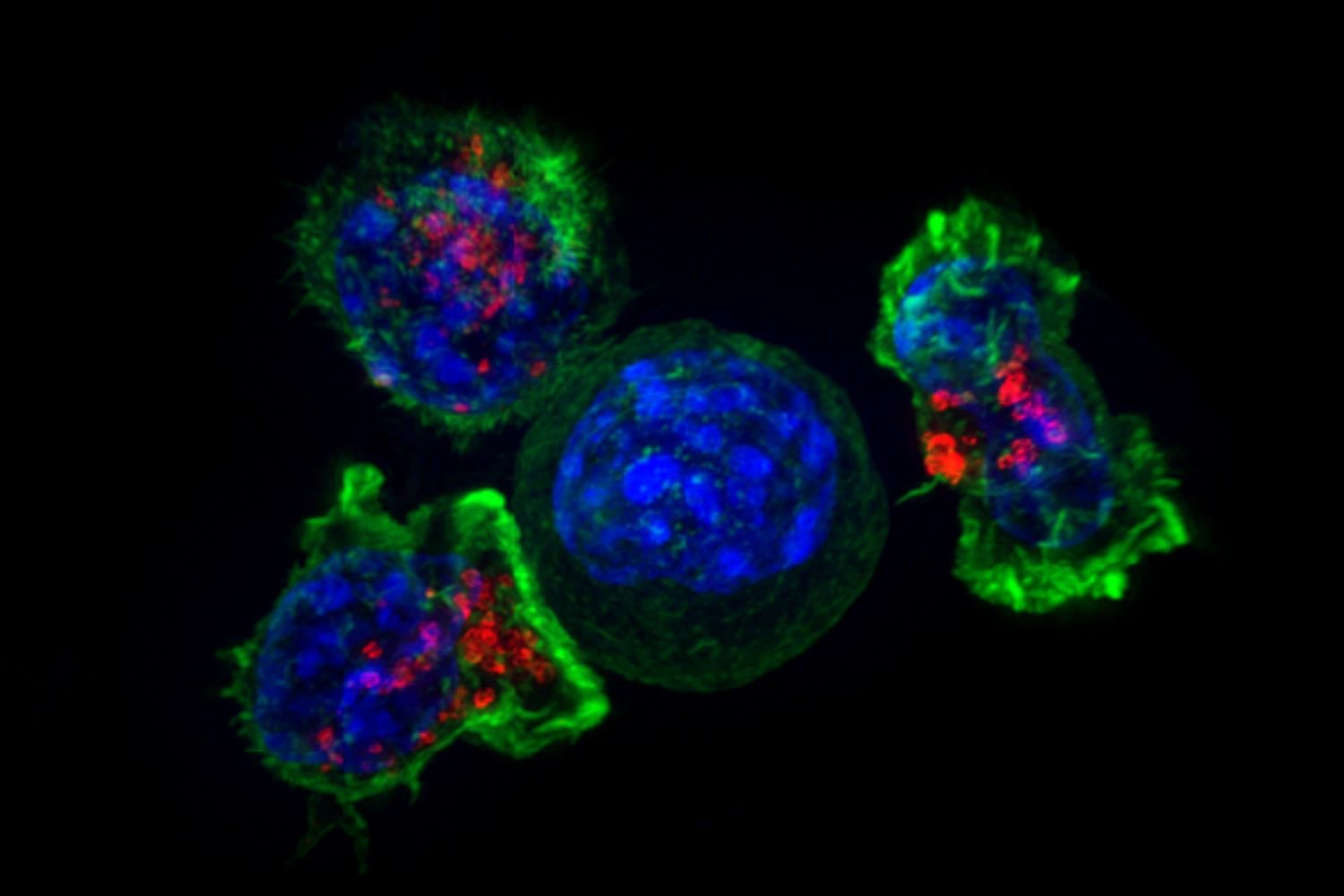Microsoft is working on a new PowerToys tool that will make it easier to set environment variables in Windows. The idea is that variables like “Path” are listed here and paths in this list can also be filtered and tested.
Variables such as the Windows installation folder and the location of the temp folder can be changed in the “Environment Variables” window. You can also find “Path” here, which is the list of folders Windows looks at when you run a command. For Command Prompt users it may be helpful to add folders here.
The current window for this hasn’t changed in years. In Windows 11, it is hidden under Settings → System → About → Advanced System Settings → Environment Variables. Adding something to a variable is a matter of finding the end of the line, putting a semicolon there, and pasting the folder path after it. The order of the folders is important here, so things can get messy on longer lines.
The new Environment Manager tool should therefore replace this. Judging by the screenshots, the program still works almost the same as Windows’ own window before, but ‘powertoy’ is of course still in development. It is not yet known when we will be able to test it ourselves.


Source: Github
Source: Hardware Info