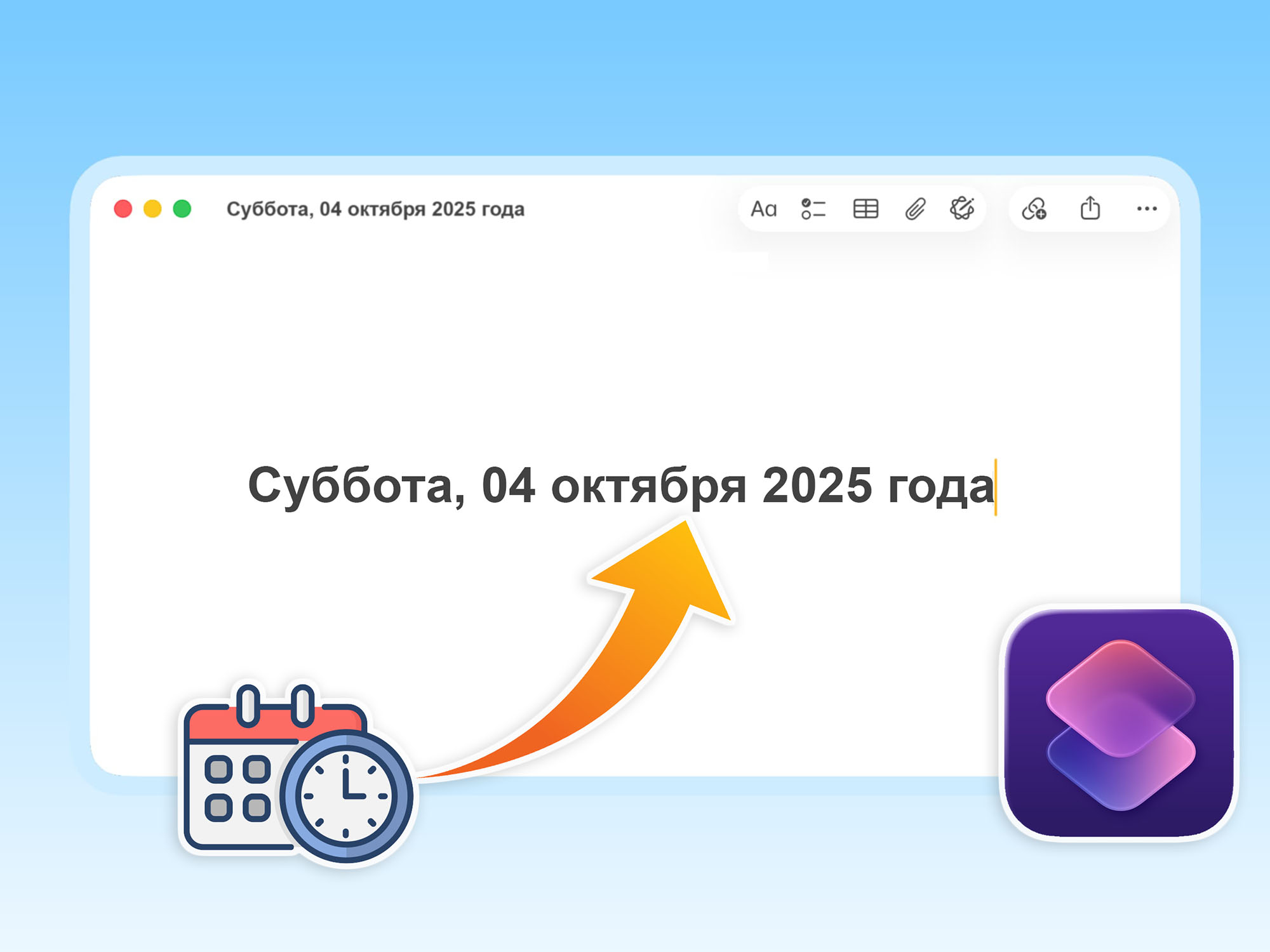These modes are reportedly enabled by default. It can be turned off (and turned back on) in the Chrome settings.
Memory Saver automatically “frees up memory on inactive tabs” to provide more resources to other pages and applications on your computer. Inactive pages remain visible in the tab strip and are immediately reloaded when you navigate to them. However, Chrome allows you to manually add pages to the “Always keep these sites active” list.
Power Saver saves battery power by “limiting background activity and visual effects”, animation, smooth page scrolling, and video framerate.
Source: Ferra
I am a professional journalist and content creator with extensive experience writing for news websites. I currently work as an author at Gadget Onus, where I specialize in covering hot news topics. My written pieces have been published on some of the biggest media outlets around the world, including The Guardian and BBC News.