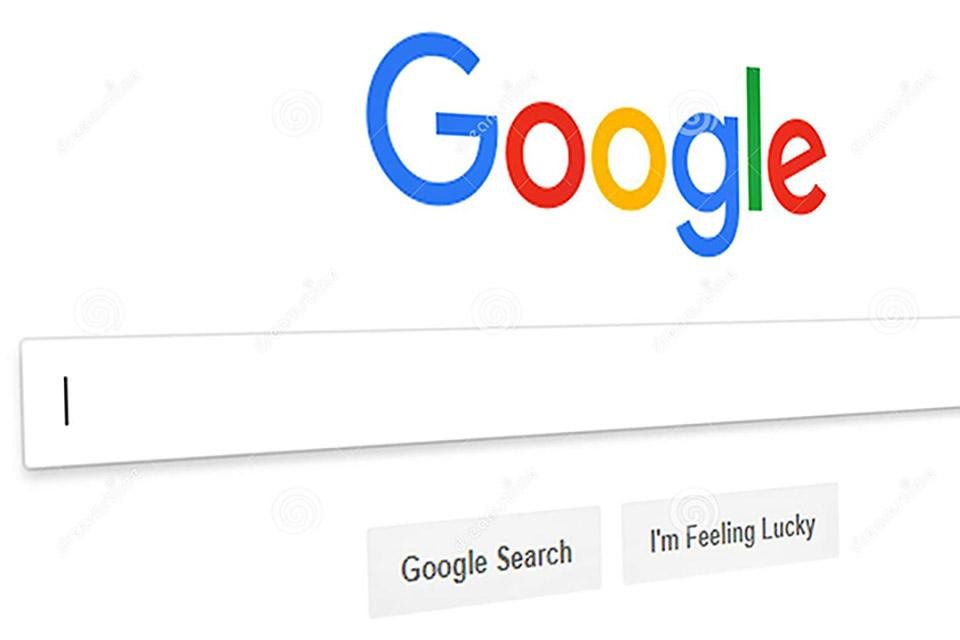In addition to instant copying to the clipboard, Google is preparing a new screen capture tool integrated into the Chrome browser. capturing specific areas of what’s shown in the link and editing them with Windows Ink. The functionality, still in a test version on the Canary channel, is clearly inspired by Microsoft Edge’s “Web Capture” functionality, but it has some advantages.
The new editor, for example, open screenshot in a separate window With various editing controls where you can add and resize shapes such as circles, squares, arrows and lines. You can use smiles, text, and options to customize colors and style, as well as tools to adjust thickness and brushes.
How to use Chrome’s new screenshot editor
As already mentioned, the editor is still in testing and it is still not 100% functional and crashes may occur. In testing by website Neowintoolbar disappeared during use and screenshots taken by Chrome were deleted after page reload.
For those who want to enable the feature, it is possible to do so by following these steps:
- Download Chrome Canary available on the official website;
- go to chrome://flags;
- Enable flags “Desktop Screenshots” and “Desktop Screenshots Editing Mode”;
- Restart the browser;
- Open any web page and click “Share to Omnibar”;
- choose option Screenshot (Screenshot);
- After capturing, just click Edit. Chrome opens a new tab with the editor.
Source: Tec Mundo