Have you heard of BetterDiscord? Many Discord users have heard about it, but still have some doubts about it.
In this article, we will answer what exactly BetterDiscord is and whether it is safe. Ah, enjoy and check step by step how to install custom themes.
What is BetterDiscord?
BetterDiscord is an extension Allows you to change the look and some features of Discord to present various themes and plugins to users.
However, it is important to note that the software is only available in the desktop version. So, it is not possible to use BetterDiscord for mobile devices for now.
Is BetterDiscord safe?
Overall, BetterDiscord is considered safe and presents little risk, especially when it comes to using app-provided themes. However, when it comes to add-ons, it’s important to be extra careful, as they work like any other program that has direct access to your Discord account and file system.
recommendation Download themes and plugins only from: BetterDiscord official websitebecause there is more assurance that they are not contaminated with any malicious code and follow community guidelines.
Another great tip is to carefully observe the settings and details of each item before downloading it to the platform. In addition, it is worth noting that the use of BetterDiscord is against the Terms of Use of the official application.
So it is against Discord policies and therefore your account may be banned. However, BetterDiscord claims it “works entirely on the client side” and goes unnoticed during Discord checks.
How to use BetterDiscord themes?
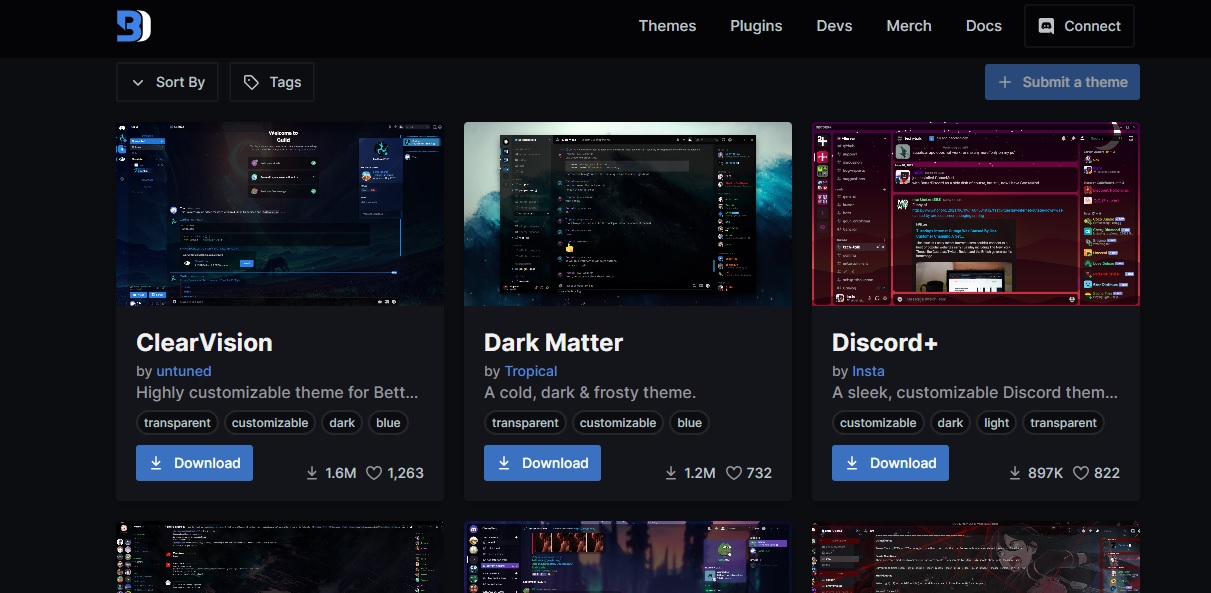
First, you need to install BetterDiscord on your computer. Check it out step by step::
- Go to the official website of BetterDiscord;
- Download the program;
- Run the file and accept the license;
- Select Install BetterDiscord;
- Select the version of Discord you want;
- Click “Install”.
After that, Discord will automatically restart working with BetterDiscord. Then here are the steps to install the themes:
- Go to the BetterDiscord themes page;
- Click on “Download in the selected theme”;
- Open Discord and go to settings (“User Settings”);
- Scroll down until you find “BD Bandage”;
- Select the “Themes” option;
- Portuguese “Open Theme Folder”, Click “Open Theme Folder”;;
- Copy the theme you downloaded from the website into this folder;
- Activate the theme you want to use from the list that will appear in the application.
Now that you know what BetterDiscord is and how to use the available themes, why not check out the tutorial here? Technology World about using the software over the web? Entertainment!
Source: Tec Mundo
I am a passionate and hardworking journalist with an eye for detail. I specialize in the field of news reporting, and have been writing for Gadget Onus, a renowned online news site, since 2019. As the author of their Hot News section, I’m proud to be at the forefront of today’s headlines and current affairs.










