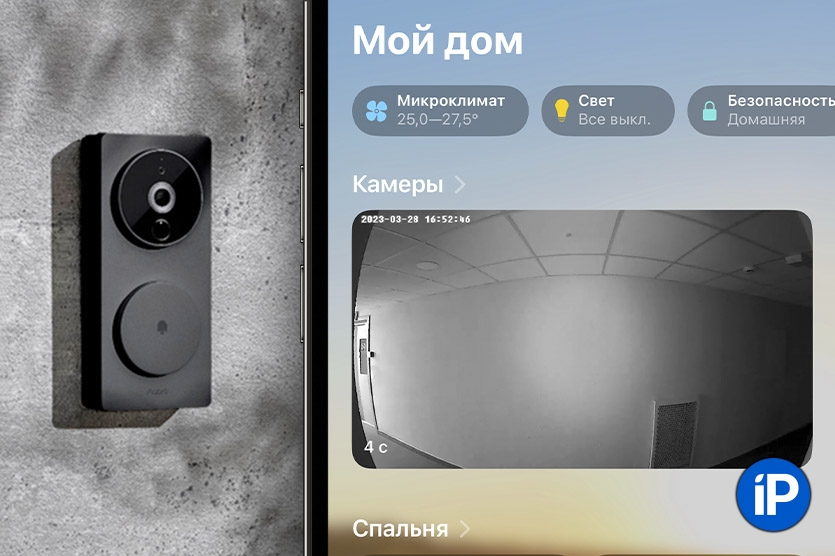In my LCD there is no such thing as a “house call”. They are not equipped with any of the apartments. A distinctive feature of video intercoms with remote opening is one at the entrance, the other at the elevator on the floor. For many this is enough. But I have long wanted to put a bell on the front door. So calmer.
Hollowing the walls of a radial helpless “ratchet” is stupid, and putting a classic “stupid” video intercom on a typical door for Russia is costly. I saw my real video call like this: I stuck it on the door without wires and see who came right from your iPhone or other Apple devices.
Just such a device was used a month ago by Aqara. G4 is already thundering in all the “hangouts” of smart home enthusiasts. Efficiency is not just a doorbell, but a full-fledged surveillance system with mass super advanced function. Installation and use couldn’t be easier.
I hooked it up in 2 minutes, set it up in another 2 minutes. Since then it has been working flawlessly. I test for two weeks, often for everyone.
What is Aqara G4

Do not pay attention to the film, I just unpacked it in this photo.
Aqara G4 is a functional video call with full integration into the Apple Home smart home system. It combines the functions of traffic violation detection, detection probability, distribution and many other options to ensure the security of a house or apartment.
Includes two modules: external And interior. Appearance, in fact, is a video call. The scheme is simple: the external module “calls” to the internal one, and the internal one calls for real, the network transmits the call signal to the Apple device both through the Apple Home cloud and through Aqara smart home hubs (if any).

On the left is the internal module, on the right is the external one.
External camera connection module with 1080p coverage and 16:9 aspect ratio. The viewing angle is 160 degrees, that is, a very large area is captured in front of the door of a house or apartment. It sticks or is covered from the outside and video surveillance appears.
This camera module can be completely autonomous! It is powered by 6 AA batteries, either DC (8-24V, 0.2A, 50/60Hz) or continuous (8-24V, 0.5A). Batteries are already included.

The external module can be battery powered. The cover was hidden with fasteners so that it was impossible to simply remove it without a screwdriver when the bell was already glued.
The internal module has a 2W speaker, a USB-C port, and requires significant power (5V, 1A) – if hit, it can be connected at least to a personal portable battery in detection mode in case electricity is detected. There’s also a class 10 or higher microSD card slot, with storage up to 256GB. This may be due to video recording if you lack the Apple Home cloud capabilities.
Also in the box there is a bracket for the corner mounting of the bell with adhesive tape, as well as a set of fasteners and a screwdriver to remove the battery cover. The only thing missing is a power supply and a USB-C cable for an external module. But these are the little things that you can buy for 500 rubles if you don’t have spare ones yet.
How to install Aqara G4 in 2 minutes

I love smart home stuff from Aqara. There is nothing I can do: they are the easiest to set up, easy to use, and they work flawlessly. That’s G4 did not become unusual.
Inserted 6 AA batteries. I peeled off the film from the adhesive back panel of the external module. I stuck it.
This setup completes the external module. Drill? Wiring? Pff.

Do you know how you installed the internal module? I just threw it at the monoblock by connecting to a free USB-C cable. It’s like putting an iPhone on charge or wireless headphones.
And that’s where it ended all Aqara G4 video call setup. It seems to me, I robotic vacuum cleaners adhere to the population level than this thing.
How to use Aqara G4
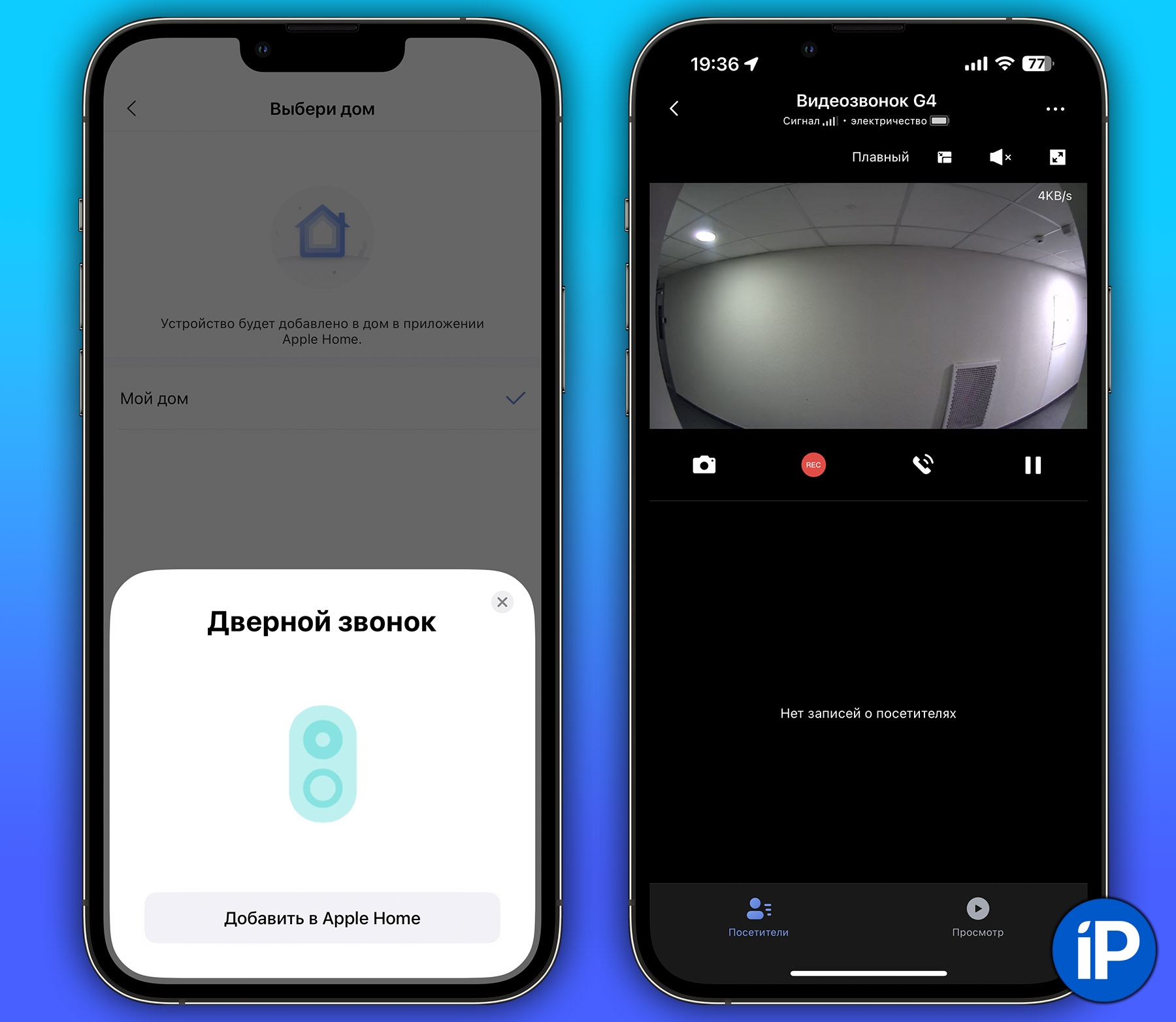
The initial setup also took a few minutes. The call works through a Wi-Fi 2.4 Hz network. I installed the Aqara Home application, where, during the G4 initialization process, it “registered” itself in my Housei.e. the ecosystem apple house.
Aqara Home branded application allows you to fine-tune control of all Aqara “smart rooms” in the house:
▪ connection of any devices of the company,
▪ combine them into a single network and create several separate managed territories,
▪ contrast any available options,
▪ select and combine gadgets into “rooms” for easy management,
▪ to program the sequence of actions of several devices,
▪ implement system response by trigger, condition or data.
After being added to Aqara Home, the G4 call was updated to the current firmware. I did what I liked and left it alone.
Now let’s look in detail perceptual scenario: someone comes to you.
As soon as this person appears in the camera frame of the external module, Aqara G4 saves this event and already starts to recognize the face. If I am aroused to any movement, and the person is not in the preliminary mood of a “dead observer” (for example, the doors of neighbors), then on the iPhone, the attention from the Aqara application is already affected – they say, motion coverage.
When a person presses the call button of the Aqara G4 external module, the indoor module “rings” in my house. cover all iPhones, iPads, Apple Watches and even Macs that are owned by me and are sources Families in iCloud, they also begin to ring and display .:
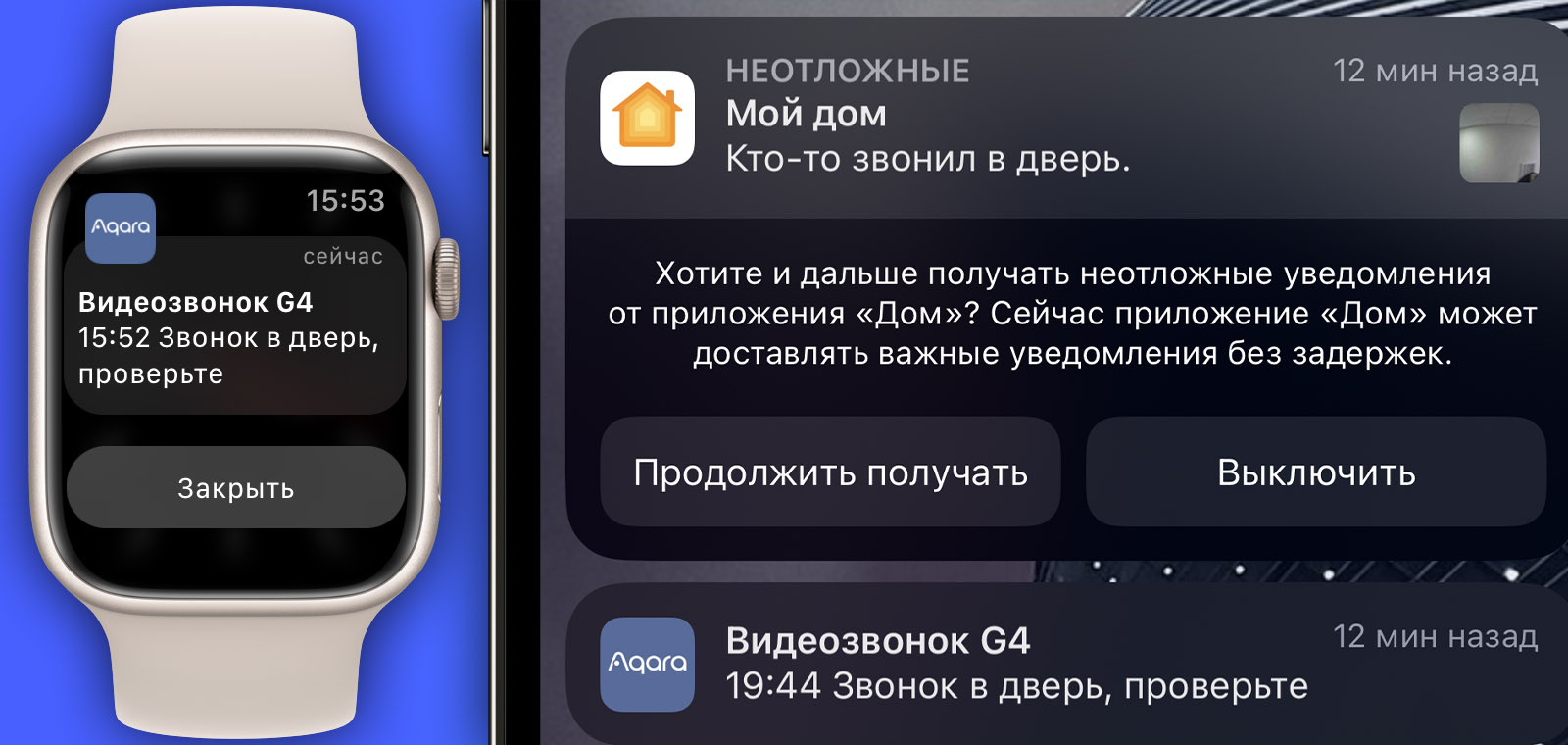
Revealing a prospective guest recognizes if the photos of him and are successfully recognized by the German face. In this case, the person’s name will also be displayed in the notification.
Important. For face recognition, let me remind you, Apple is responsible and its system of machine recognition of people based on the photos you take. This data is presented to the media library in encrypted form. Find which people your device has already recognized, you can even now set up your iPhone and iPad in the section faces built-in application Photo.
That is, Aqara, Apple and any “cloud” will not actually know who came to you, even if the recognition was successful. Only your personal devices, cases and encrypted ones report it. This is one of the high points of the call to the Apple Home ecosystem. Big Brother, today is not your day…
I can get through it say something with your voice caller directly from iPhone, iPad or Mac. Even if I am not at home at the moment. Or indoor module G4.
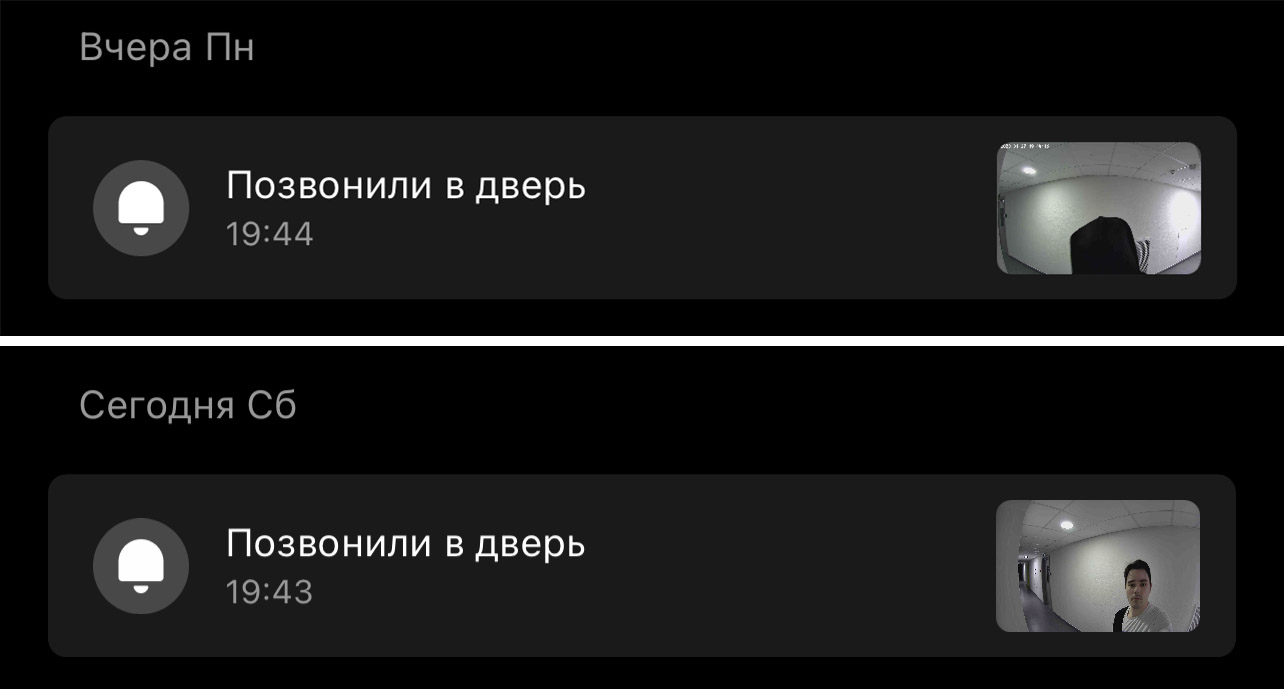
The fact of the call, a photo of the visitor and a short 7-second video recording saved to iCloudas well as in the application history House and Akara. And they are saved instantly for all members. Families, known video call access. I know that there will be such a comment, so I’ll say right away: access to cameras Families to the history of conversations, pictures and videos are finely tuned.
If you have, in addition to a phone, an email lock, at the end, you also open the door itself – either through Apple HomeKit automation, or through the Aqara application, if the lock can be “branded”. In short, a complete smart “stuffing”.
What other advantages and functions does Aqara G4 have?

Remote access. You are not at home, and the courier calls you? See him and talk through the iPhone.
The video is protected by Apple. This is not some shady Chinese service with leaky security and IP addresses available to internet warriors! Everything goes only through Apple HomeKit and iCloud, the definition of video streaming standards for cameras has not yet been hacked. Disputants – I’m waiting for proof to the contrary in the comments (spoiler: there will be no proof).
Notifications about movement, unfamiliar faces. The G4 video call will alert you to everything in front of it, a significant additional layer of security suitable for use with outside surveillance cameras. You will know who will be close to your door, even if he just walked by (and if you do not respect the privacy of your neighbors for a personal, especially conflicting set).
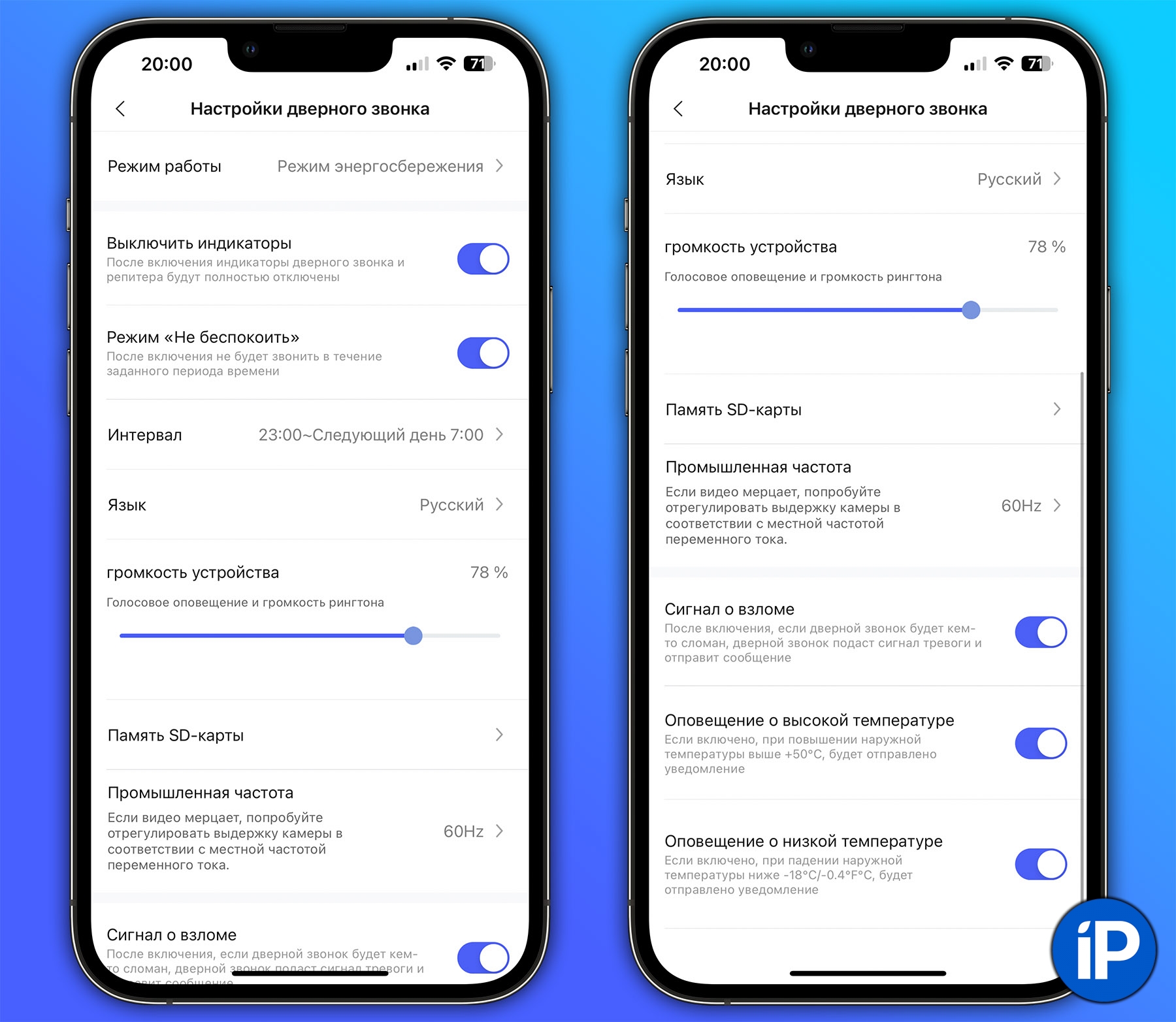
Aqara G4 smart call settings in the Aqara Home app.
Event recording on microSD. Do you want to keep video surveillance and/or files on disk? No problem. The flash drive is included in the structure of the module, and not externally, so even if the latter is torn off, you have a record of vandals in all its glory, and not only in the Apple cloud, but also because of this. By the way, there is also dismantling detector.
Dead zones. If the camera captures one or more adjacent corridor doors, or the stairwell and elevator, you can “cut them out” and not accept the traffic restrictions when someone is watching there.

This is what Aqara G4 video call looks like in the app House from Apple. By the way, in these screenshots, the call has night mode enabled.
Infrared night mode. Turns on automatically or through the setting. Everything is clear here without further ado.
Voice change function. Yes, you can change your voice beyond recognition when talking through an external module. There is never too much privacy, you see.
Do not disturb mode. Children running around the porch or just “special” personalities, tugging at calls for the sake of laughter? The sound of the G4 is muted automatically. You can at least get naked on the button to no avail, in the morning I, stretching, will look at their faces in history At home Apple and post it in the LCD chat.
Well, the news. If you think it can be easy to tear a sticky video bell off the door, just because it’s not screwed on but glued on, I’ve got bad news. I got infected and successfully won this fight. It’s good that I immediately glued the external module evenly, otherwise I would have received embarrassment and I would have had to change the bell along with the door.
Great call. I don’t know what else to add
Although no, the main thing remains: price. The price is just rubbish.
Akara G4 costs 8990 rubles. Who is not aware of the prices for video calls, I will translate – this is VERY cheap.
The next available “analogue” with Apple Homekit support will cost at least 30 thousand rubles, or even in search. It is also not officially sold in Russia. But Aqara G4 – take it even now, with an official guarantee and home delivery.
Now you understand why this is a great video call? In just 4 minutes you can leave any door in the country anywhere.
I also recommend the dot.
Advertising. SoftMaster LLC TIN: 3123079616
Eris: 4CQwVszH9pSZqeG9pwJ
Source: Iphones RU
I am a professional journalist and content creator with extensive experience writing for news websites. I currently work as an author at Gadget Onus, where I specialize in covering hot news topics. My written pieces have been published on some of the biggest media outlets around the world, including The Guardian and BBC News.