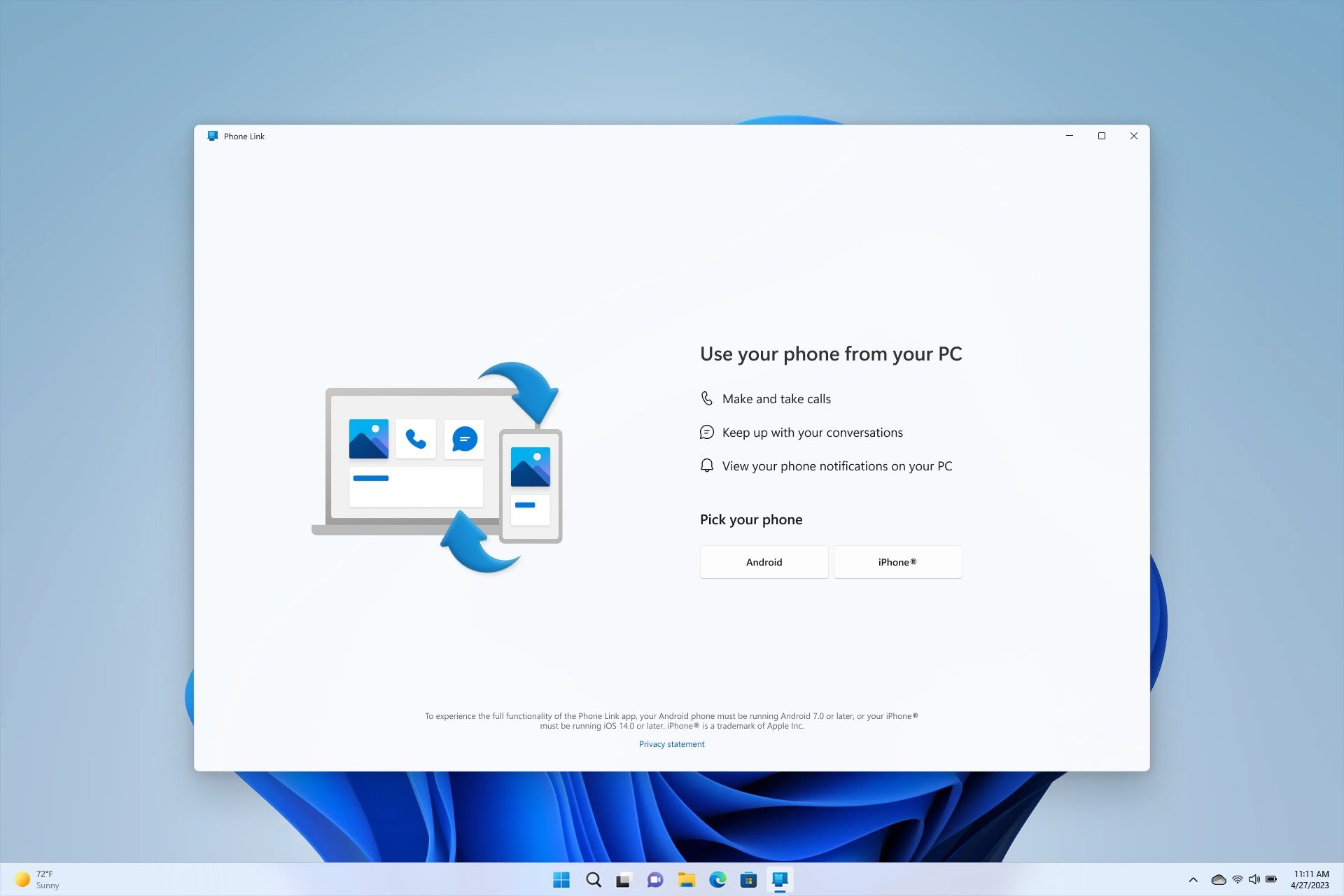After the limited release in April, Phone Link feature for iOS available to all Windows 11 users. Also known as Link Cellular, the integration allows iPhone owners to connect to a PC running Microsoft’s operating system.
Using the Bluetooth connection, people will be able to send and receive iMessages and make and answer calls. Another feature is the ability to see phone notifications directly on the screen of a computer or laptop running Windows 11.
According to Microsoft, the updated Phone Link app with iOS support is now available to Windows 11 users in 85 countries. Thus, the tool becomes a solution for anyone who uses an iPhone and owns or works with a Windows PC.
Although it speeds up the main interactions, the function has certain limitations.. While you can send and receive iMessage messages, you cannot view full conversation history or join group chats.
As with Android phones, the option to open apps directly from PC is currently unavailable. Also, accessing the device’s photo gallery requires the use of the Windows 11 Photos app synced with iCloud.
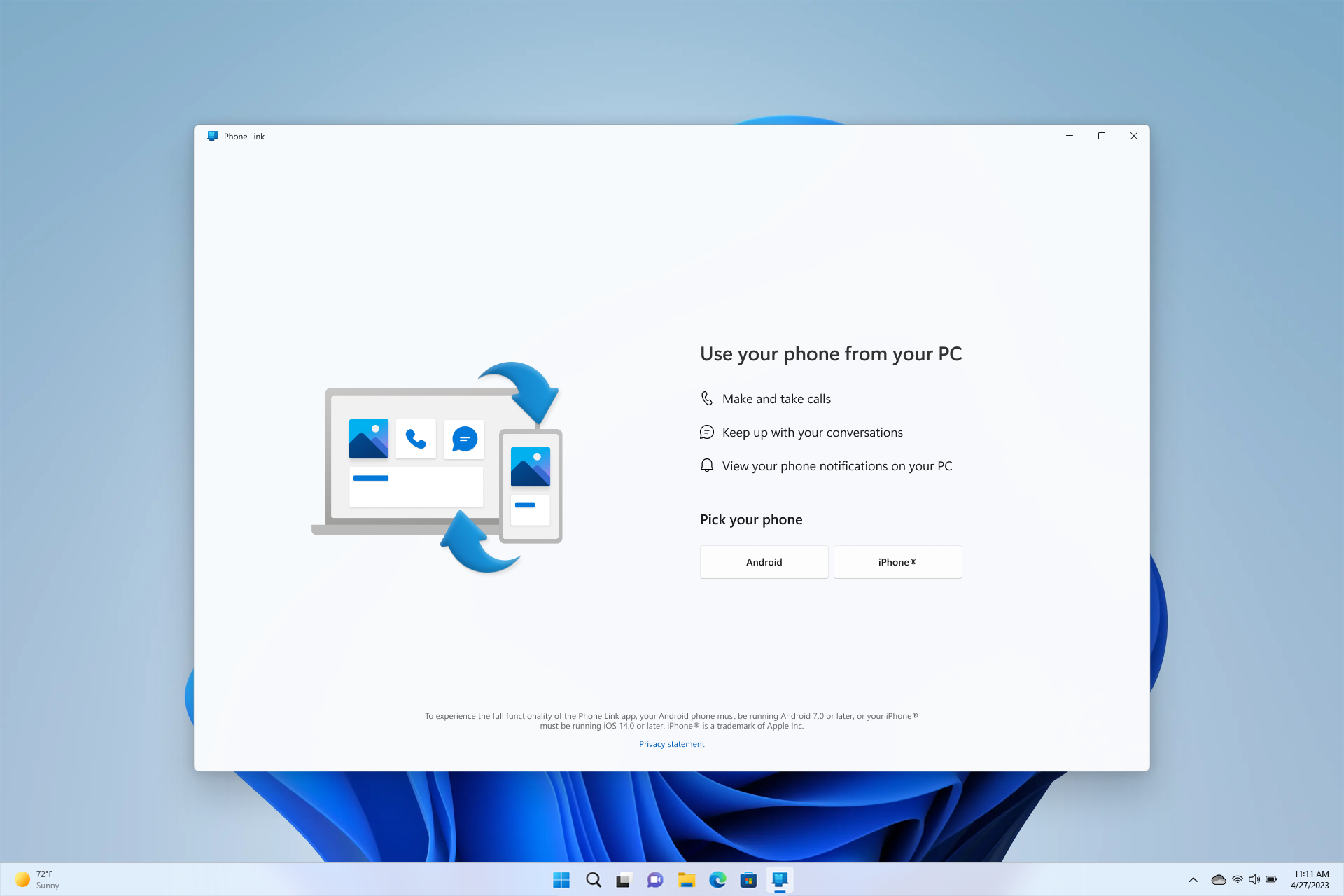
How to use Phone Link for iOS in Windows 11?
To use the Phone Link tool, you must have an iPhone running iOS 14 or higher with the updated version of the Microsoft app installed. Also, have a computer or laptop running Windows 11.
When everything is ready, follow these steps:
- Open the Phone Link application (or Link Cellular) on the computer;
- select the iPhone option;
- Open Phone Link app on iPhone;
- Next, scan the QR Code;
- Complete the process by customizing your notification preferences on your computer.
On a note, Microsoft points out that Phone Link will automatically update on PCs. If this does not happen, it is recommended to access the Microsoft Store app in Windows 11 and look for the software update.
Source: Tec Mundo
I am a passionate and hardworking journalist with an eye for detail. I specialize in the field of news reporting, and have been writing for Gadget Onus, a renowned online news site, since 2019. As the author of their Hot News section, I’m proud to be at the forefront of today’s headlines and current affairs.