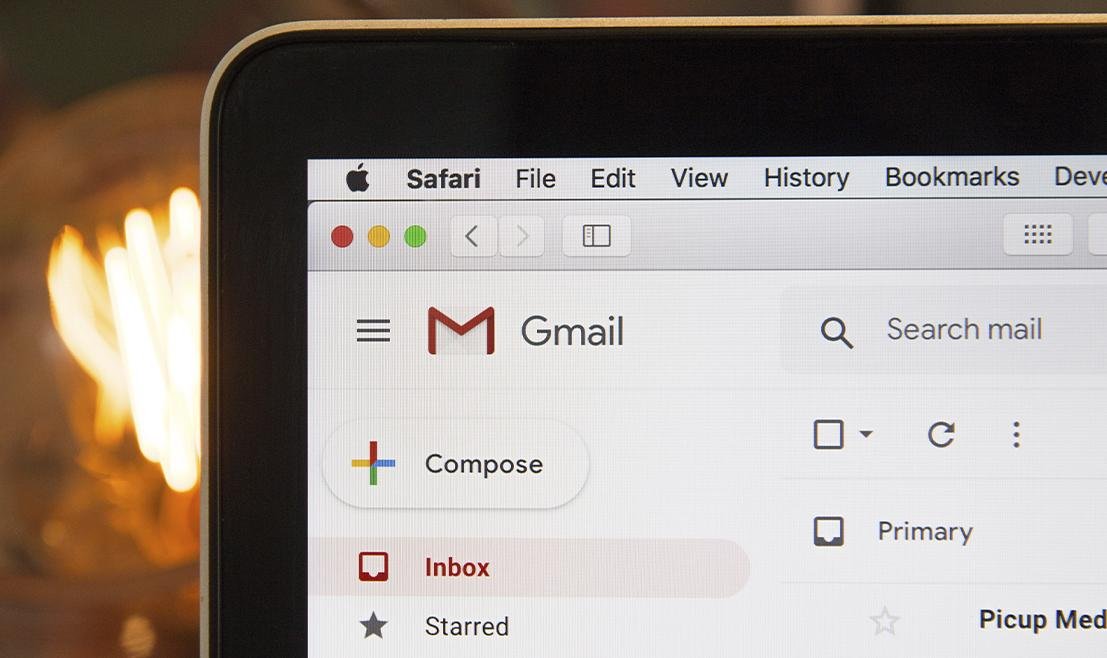This gmail It’s an email service provided by Google since 2004 and has since been updated with dozens of new features over the years. One of the interesting features available on the platform is, reading panelproviding and allowing an inbox split screen to read emails and view other messages.
However, it must be enabled to use the feature, so very few Gmail users are aware of this feature. Probability is similar to the preview function of the message. Appearance provides a practical and simple visualization model.
How to use the e-mail reading panel?
- The first step is to open Gmail;
- In the upper right corner, click “Settings” and then “View all settings”;
- Select “Inbox” at the top of the platform;
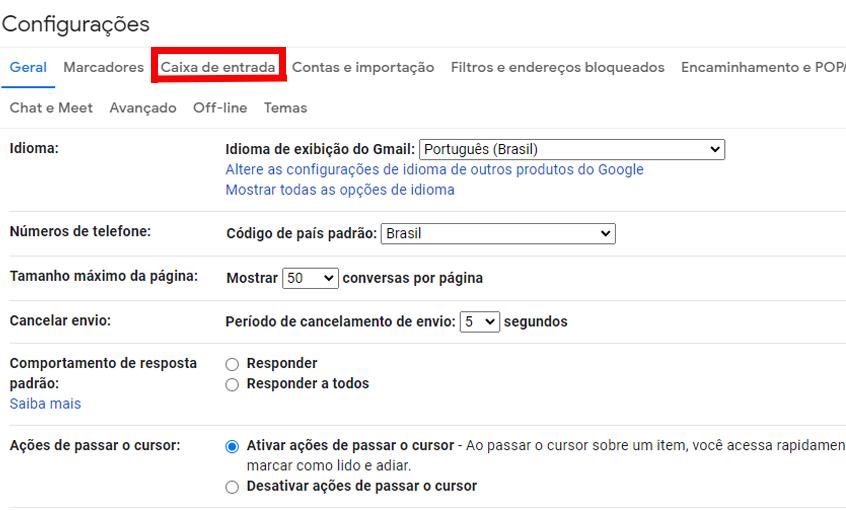
- Next to Reading Pane, select “Enable Reading Pane” and choose the split screen location: “No pane”, “To the right of Inbox” or “Below Inbox”.
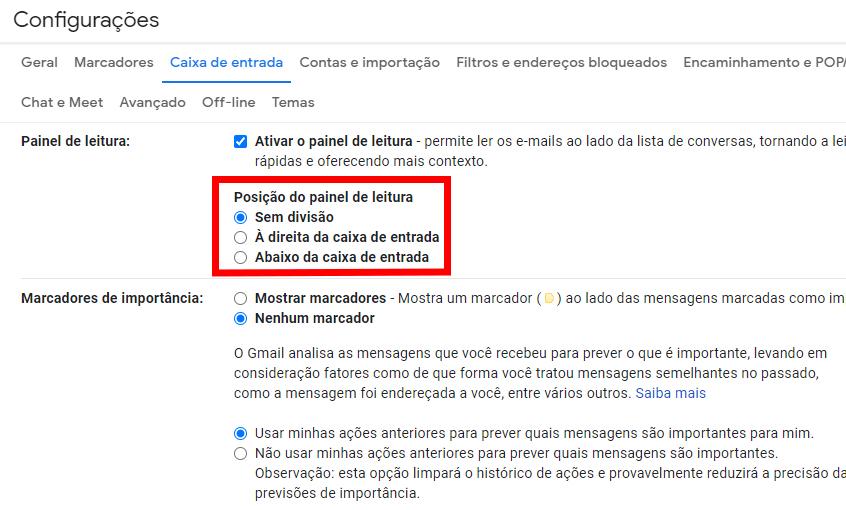
The built-in “Reading Pane” option can make emails easier to read, especially for users who send and receive messages daily. And if you don’t like the feature, just follow the same steps to disable it.
Did you like the tip? Also learn how to track emails sent in Gmail using the Mailtrack extension.
Source: Tec Mundo