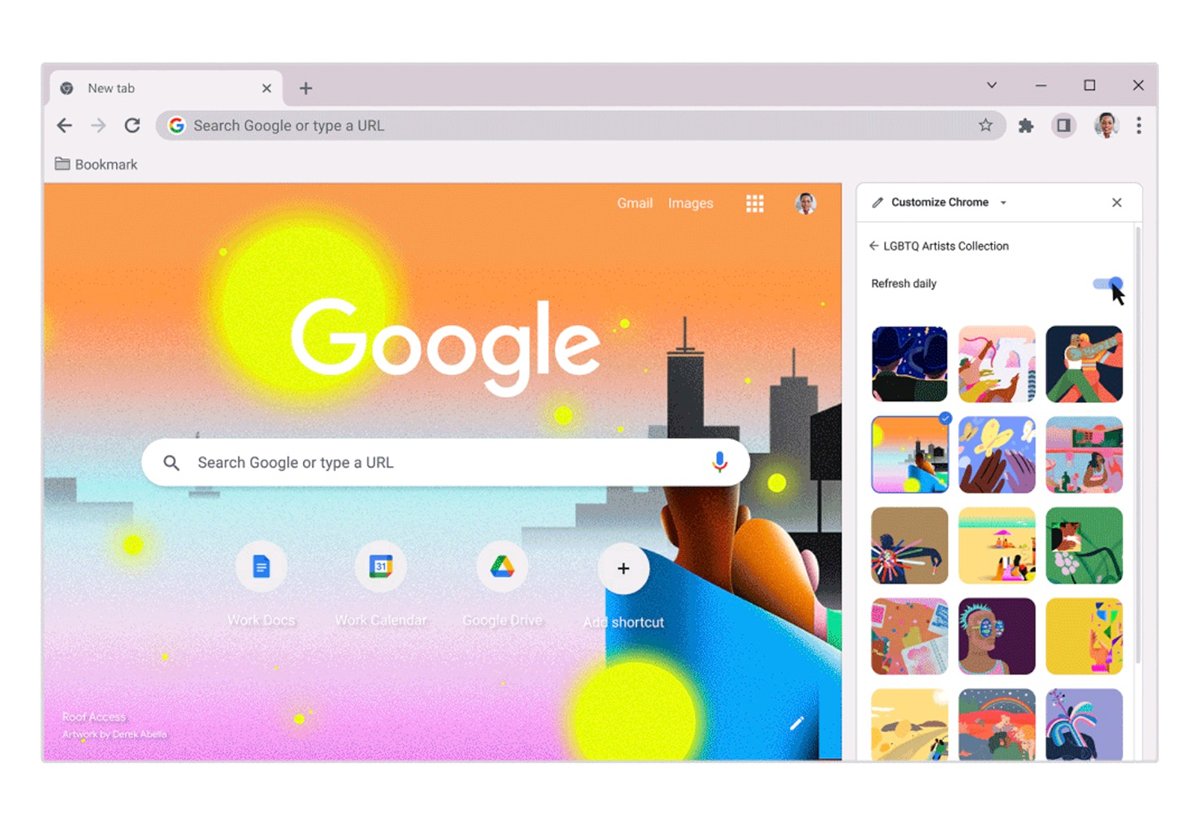Google released a Chrome update this Tuesday (23), allowing users to further customize the browser.. It has also become easier and more practical to leave the program as you wish.
Users can test color and theme settings in real time. Open a new tab and click the “Customize Chrome” icon located in the lower right corner which opens a side panel.
There the resources appear, along with a thumbnail of what each one looks like. It will not be necessary to save the selected personalization, because the browser will automatically save the last selected edit.
More customization in Chrome
The update that Google brought to the browser includes unique images for the background. Navigating the panel opened in the new tab, the user finds themes in various categories such as “Landscapes” or “Seascapes”.For example.
There are private collections of Latino, Black, Indigenous, Asian, Pacific Islander and LGBTQIA+ artists. Google is promising new art later this year.

The most unstable still have the option to choose a collection of themes and enable the “Update daily” switch. Thus, a new image emerges every day. It is also possible to separate the personalization of work and personal profiles.with different colors and backgrounds.
Finally, you can separate the colors from the theme by mixing the hues. First, you need to select the image. Chrome will automatically adjust the color to match. Then the user can switch to the palette that best suits his taste.

Source: Tec Mundo
I am a passionate and hardworking journalist with an eye for detail. I specialize in the field of news reporting, and have been writing for Gadget Onus, a renowned online news site, since 2019. As the author of their Hot News section, I’m proud to be at the forefront of today’s headlines and current affairs.