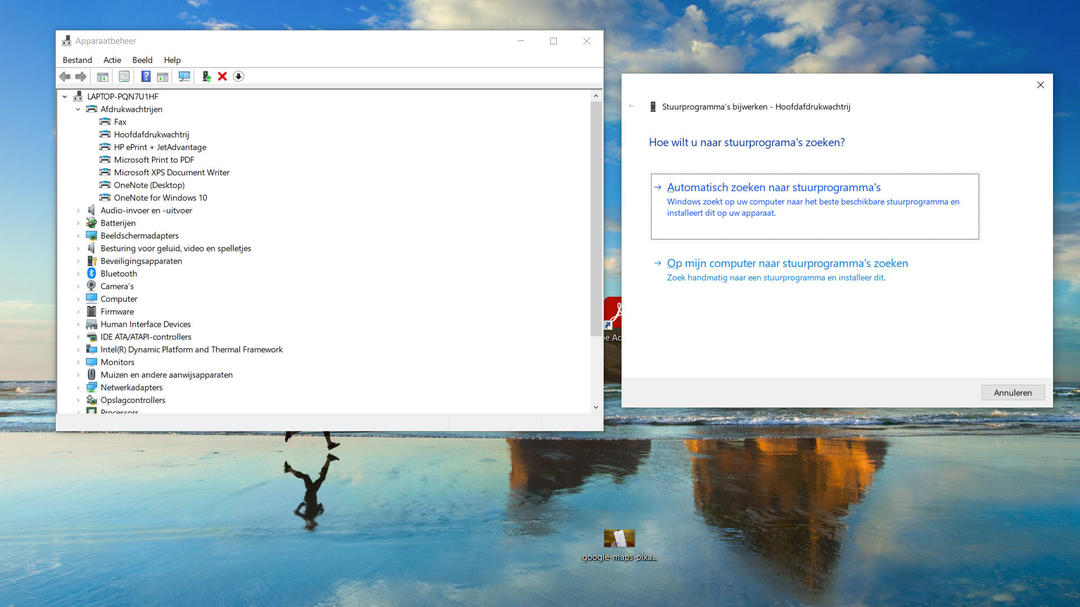Installing printers in Windows usually works fine, using printers in Windows often works poorly. Most of the time this is due to a problem with the driver. If this is indeed the case, you have a number of options at your disposal.
It helps to turn the printer off and on once in a while. Sometimes restarting Windows can also fix the problem. If that doesn’t work, check for a Windows update. Microsoft may have found an issue with the printer driver(s) that will be fixed with a global update.
Open Start and search for ‘check for updates’ in the menu. Select the top option and then check for an update.
Also read: Inkjet printer or laser printer – the differences between them
Check the printer driver in Windows
If you still can’t print, it’s time to take a look at the printer driver. It may be outdated or corrupted so that it no longer works properly.
This can happen for a variety of reasons; sometimes you have no influence over it and you are unlucky. Anyway, follow these steps to find the printer driver.
- Open Run by pressing Windows key + R
- medicine devmgmt.msc and press Enter
- now opens Device Manager in a separate window
- Double click the option Print Queues (probably above)
- Now select the printer driver with the right mouse button
- click update driver
- In the new window, select the option Auto Search for Drivers
- (Click on it if you already have an updated driver. on my computer search for drivers)
- If an update is ready, follow the steps in the picture to complete the process.
- keep it together Device Manager Open; don’t click yet

Reinstall Printer
If that doesn’t work either, you can reinstall the printer. Before you do that, go to: Printers and scanners. Open Start and type printers then open the first option.
Then select your printer with the left mouse button and press the button. to pick up. Also, find the printer driver in the Device Manager window and uninstall it from there. Then delete via Apps and Features (Start > type program and select the top option) all applications connected to your printer.
Also read: My printer is not printing, what now?
Now unplug your printer and disconnect it from your computer. Restart your PC and turn on the printer. Then connect it to your computer. Windows should now promptly install a printer; for this you may need installation software, which you can see on a provider’s website.
After installation go again Printers and scanners and select the printer you just installed. Right click on it and select it as your default printer. Now try printing your document again. If it still doesn’t work, contact the manufacturer or consider purchasing a new model.
Source: Computer Totaal