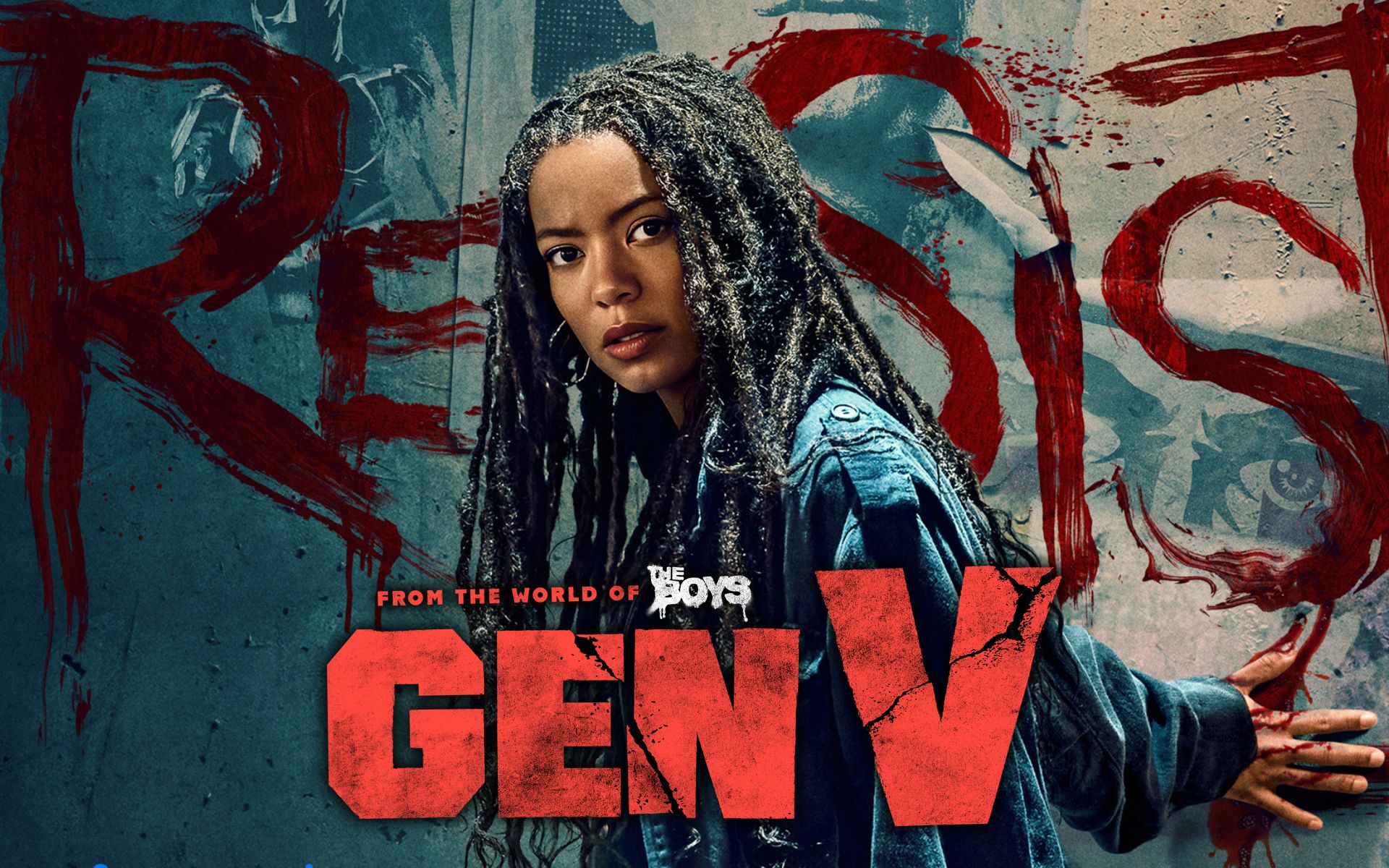The presentation of iOS 17 brought us a lot of interesting news, from those that were presented by Apple on the stage of WWDC 2023, to those not mentioned, but equally exciting. In this last list we find an interesting feature that will allow you to maintain order in the message tray from your iPhone.
When companies started including message verification features, many of us were happy with the added layer of security. After some time, seeing the amount of accumulated old codes, we can no longer experience the same emotions. Nevertheless, a feature called Auto Clean available in iOS 17 gets rid of this problem..
Auto Clean does exactly what it says on the package. Once you receive and use a verification code to access a specific service, your iOS 17 iPhone will detect the message and proceed to delete it.
But this is not the only novelty. While the feature that allows the iPhone to automatically detect and fill in security codes was already pretty good, Apple has managed to make it even better. Starting with iOS 17, your devices will also be able to do the same with these codes sent to your email address..
Until now, the only way to fill in verification codes obtained in this way was to exit the respective application, go to the email manager and copy/paste it or enter it letter by letter. Although this process was not too cumbersome, it is precisely such details enable us to bridge the gap between technology and everyday life.
How to enable automatic code cleanup in iOS 17

Activating this feature is a fairly simple process, although this requires you to have iOS 17 installed on your device. If you encounter this, the first thing to do is to go to the Settings app on your iPhone.
In this menu, go to the Passwords section. In this section, you will find a new feature called Auto Clean. –Clear automatically in English-. Of course, you will want to activate it.
Ready. From now on, iOS 17 will automatically delete all those messages full of verification codes that you no longer need.. The best part is that it also works with the Mail app, so the system will take care of deleting such emails. So you can have a clean and tidy mailbox.
iOS 17 hasn’t been officially released, although the first beta for developers can already be installed. Nevertheless, stable public release scheduled for fallso we will have to wait a few months to try it out.
Source: Hiper Textual
I’m Ben Stock, a highly experienced and passionate journalist with a career in the news industry spanning more than 10 years. I specialize in writing content for websites, including researching and interviewing sources to produce engaging articles. My current role is as an author at Gadget Onus, where I mainly cover the mobile section.