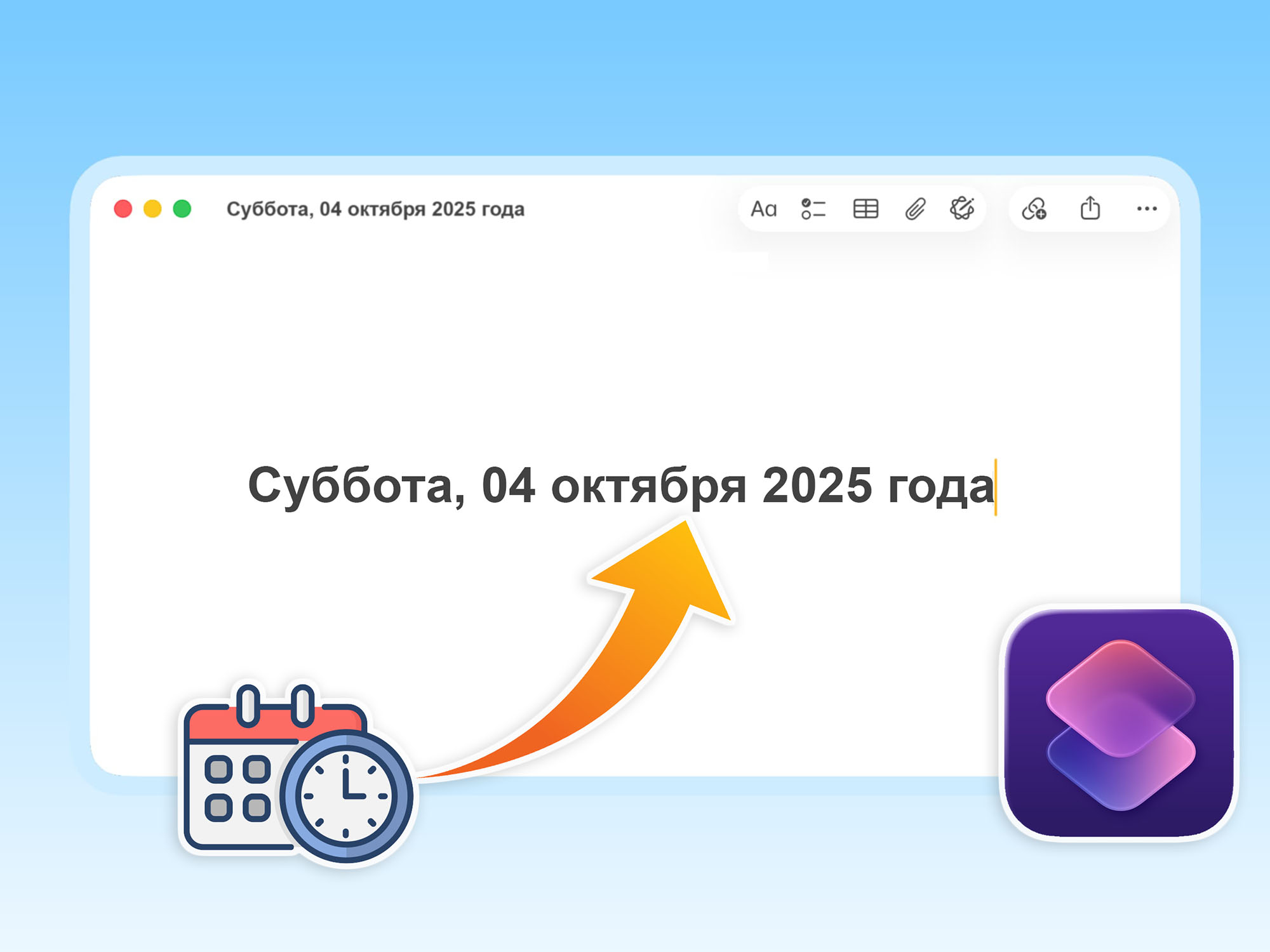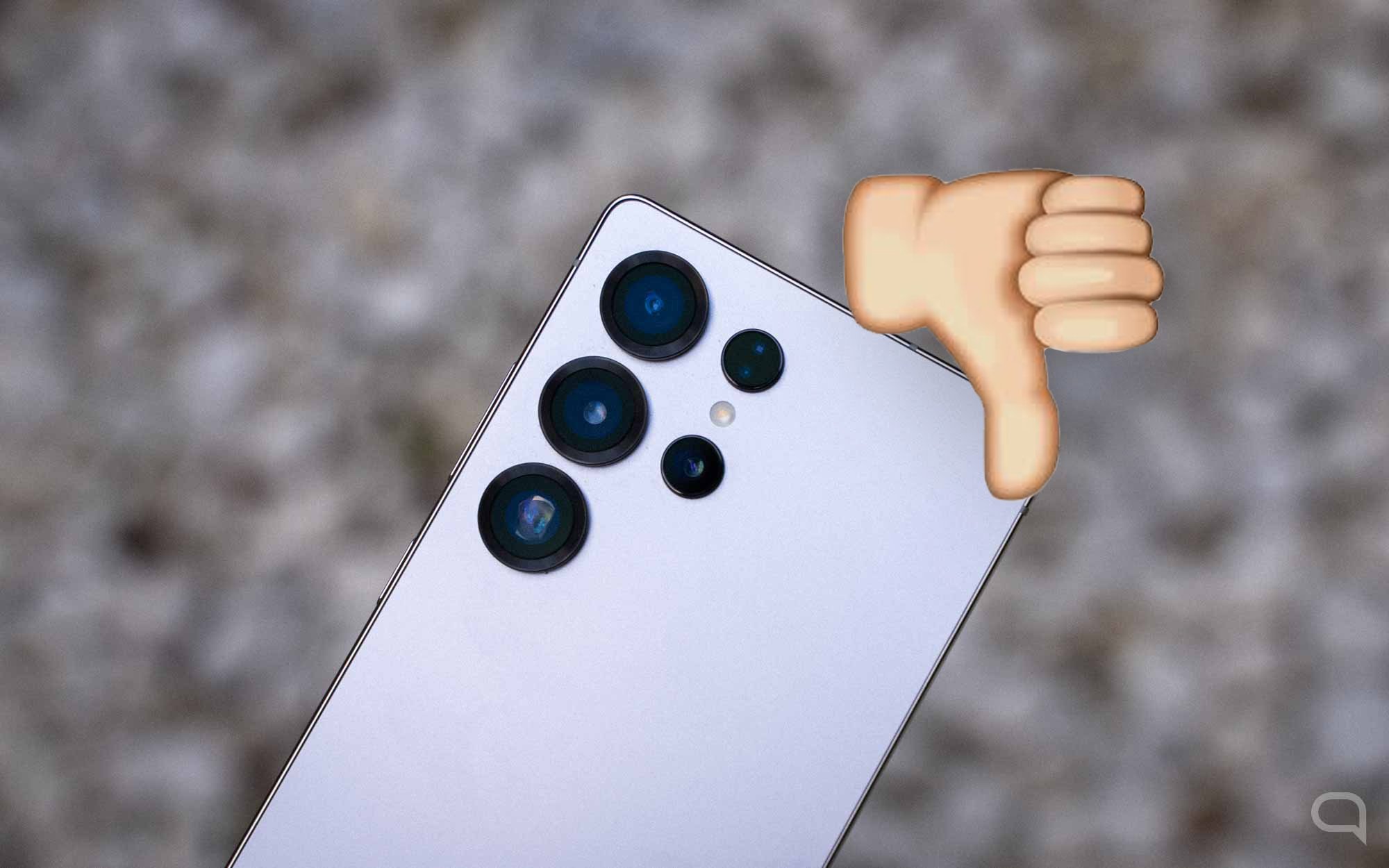Android features that should be on iPhone
There are many good things about Android that are superior to iOS; Apple should copy these to iPhone to improve the experience.
It’s not easy to know which of the two operating systems is better; iOS or Android. But what we know is There are some features in Google’s operating system that Apple should copy and include in the iPhone. iPhones have nice features, for example they last longer than Androids, but Google has an advantage in this regard.

These are better on Android than iOS
Place applications in the bottom area
Since the inception of iOS, which was called iPhone OS in its early versions, Apps are automatically arranged from right to left and top to bottom. So, there is no way to leave space at the top of the screen, but it is possible to put empty spaces on the iPhone screen with some tricks.
It’s such a thing Android isn’t happening as most manufacturers allow apps to be placed wherever the user wants. This is something Apple should have copied a long time ago because access to the top of the screen can be uncomfortable, especially on larger-screen iPhones.
Notification Center
Apple has redesigned the iOS notification center multiple times it’s real chaos for us, and although everything seems more organized in the latest versions, and Apple lets you customize notifications in a certain way on the iPhone, on Android it’s something that’s much better managed and looks better. It has been organized.
Volume controls
Few things are more difficult than managing sound notifications on iOS. Controlling notification sounds, call volume, app sounds, alarms is really complicated and it’s really hard to know how everything is configured.
Inside In Android we have a menu specifically designed for this, where we can control all these aspects with a slider.. Because you may want high volume for your notifications but not for your alarm, and you always want to be clear about that.

Apple needs to copy these features. Android
Temporarily disable features in all apps
This is a very interesting function available in the latest versions of Android. allows you to quickly turn off functions such as camera, microphone, location or NFC. It can be done quickly from the control center and you can turn these features on and off with a single touch.
It is true that you can do something similar on iPhone Settings > Privacy and security and revoke an app’s camera, microphone, location, and other permissions. However, this Android option is faster and is only disabled temporarily.
More third-party apps by default
We can use others on iPhone Mail or Web Browser apps by default Instead of using Apple’s, that is, instead of Safari, we can configure Google Chrome as the default browser. But there are many other applications that cannot be configured this way.
Calendar apps, camera apps, virtual assistant or default photo app. There are very good third-party apps on the iPhone that would be great to use this way, but right now it’s not possible.
Source: i Padizate