It’s common for our voicemail to receive messages, whether from calls from a telemarketing company or acquaintances who let the call continue until they get through to the message. Therefore, many notifications are triggered due to these records created by incoming calls.
If you are in this group If you want to get rid of such notifications as soon as possible, below are the steps to perform this configuration on both Android and iOS. Check out!
Step by step to disable voicemail on your Android phone
If you are interested in knowing How to disable voicemail on Android phoneFollow the steps below:
- Search for the option on your Android device To create and then tap Apps and notifications;
- On the new screen that opens, do a quick search until you find the option. Telephone;
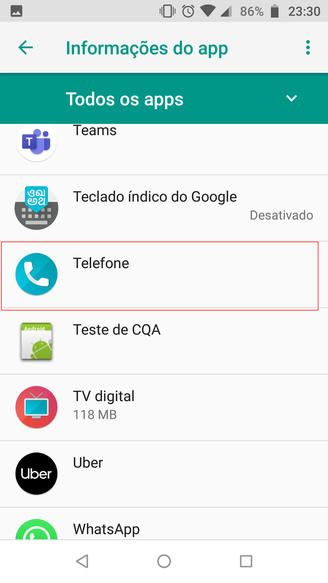
- When you find it, tap App notifications To open a new screen;
- Just search for the section in the new area voicemail and in option Show notificationsDisable the bar to stop receiving voicemail notifications on your device.
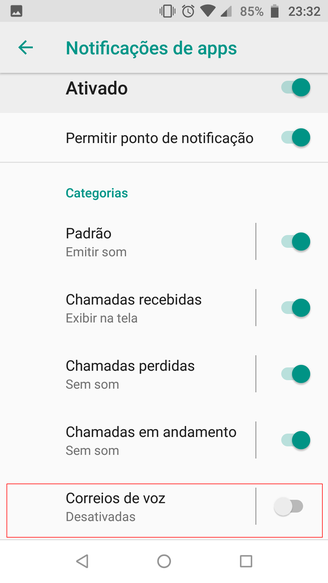
Step by step to disable voicemail on your iOS mobile phone
If you’re wondering how to disable voicemail on your iOS phone, all you have to do is follow the steps outlined below:
- Tap on your device. Settings and then to the option Telephone;
- Search for option Notifications and look for the option Warnings. Tap this to disable the option and no longer receive voicemail notifications.
How can I cancel voicemail permanently?
For those who are not interested in how to disable voicemail on mobile phones and actually want to do it Never use this type of service againYou can turn off your voicemail by contacting your number provider directly.
If this option appeals to you best, check out how to do it on the four main operators in Brazil below.
Clear
It is possible to opt out of Claro Recado service for Claro chip owners Send an SMS to 555 saying EXIT. Another alternative is to call 1052 and ask the attendant to revoke access to the message box.

Hey
Unlike Claro’s service, Oi’s voicemail is disabled by default. But if you still want to cancel, Call *144 or go to Minha Oi page and then click Details and services. Search for option Activating and Deactivating Services and uncheck the feature Basic Mailbox Package.
Live
For Vivo users, you can cancel Vivo Recado *By calling 8486 or 1058. Another alternative is to send an SMS to number 5550 by typing EXIT in the body of the text.
TEAM
Finally access to TIM Recado Backup *Cancelled after calling 144 or 1056. and speaking with the operator attendant to complete the transaction.
Did you find the content useful? Therefore, follow the portal and get the opportunity to follow Instagram. TecMundo and stay informed about the news in real time. To the next one!
Source: Tec Mundo
I’m Ben Stock, a highly experienced and passionate journalist with a career in the news industry spanning more than 10 years. I specialize in writing content for websites, including researching and interviewing sources to produce engaging articles. My current role is as an author at Gadget Onus, where I mainly cover the mobile section.













