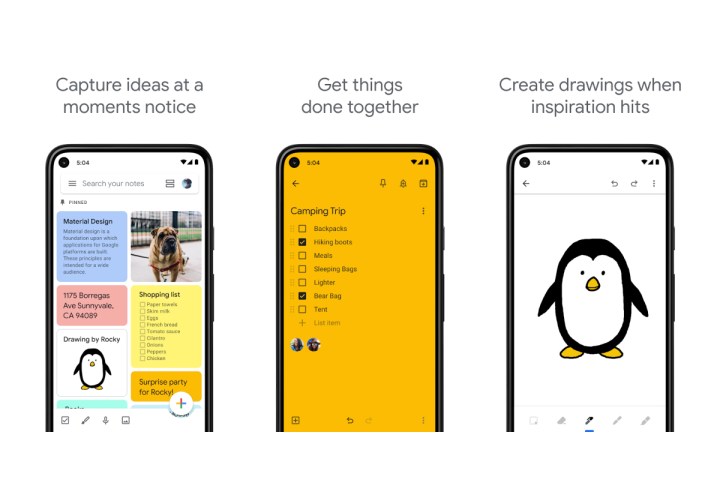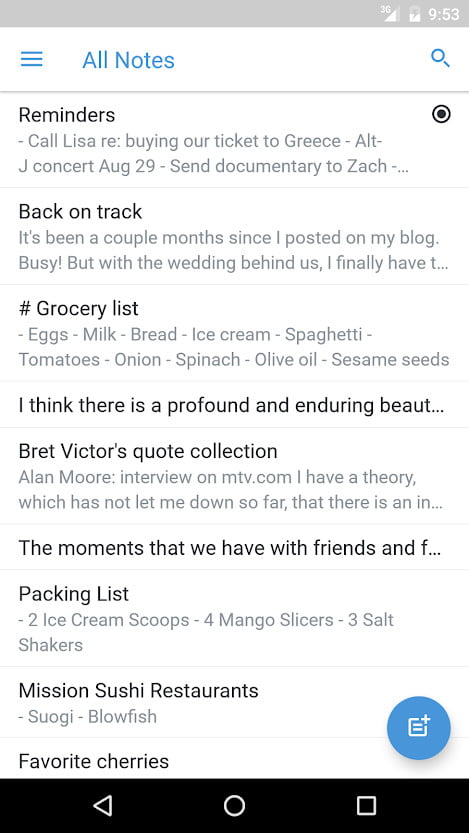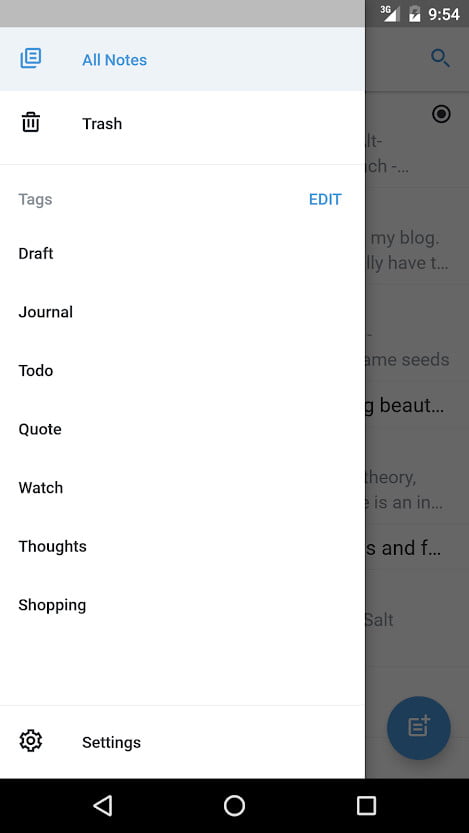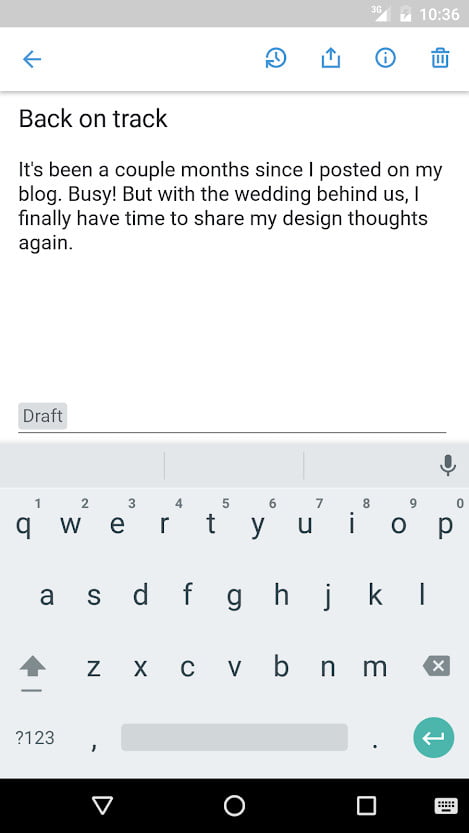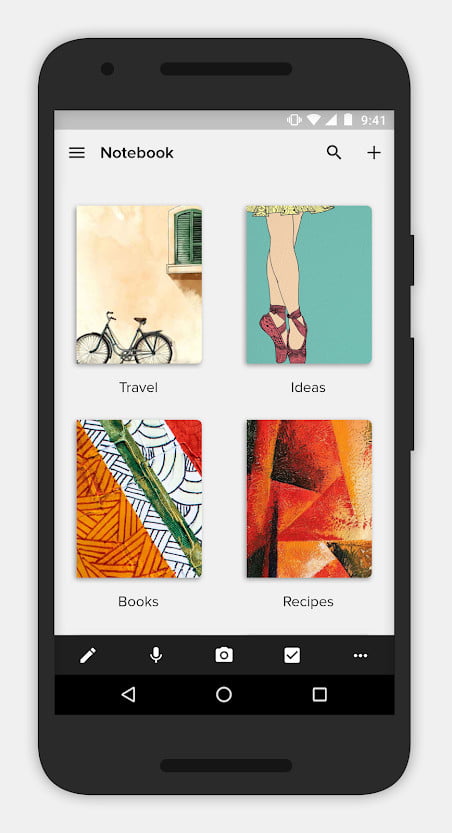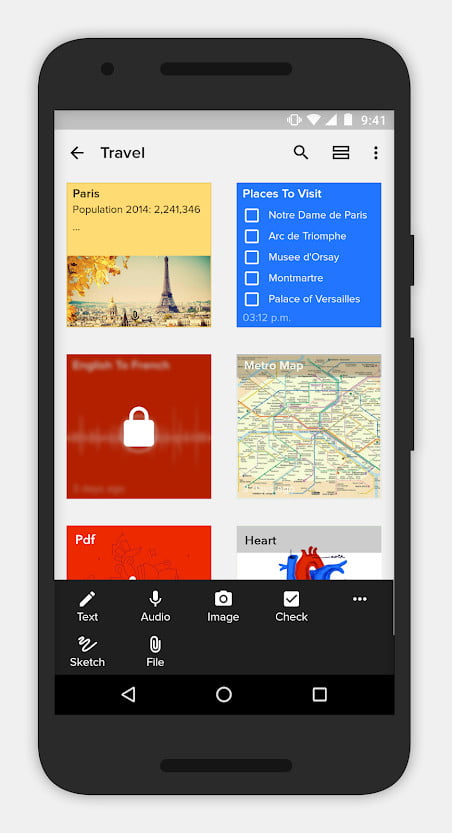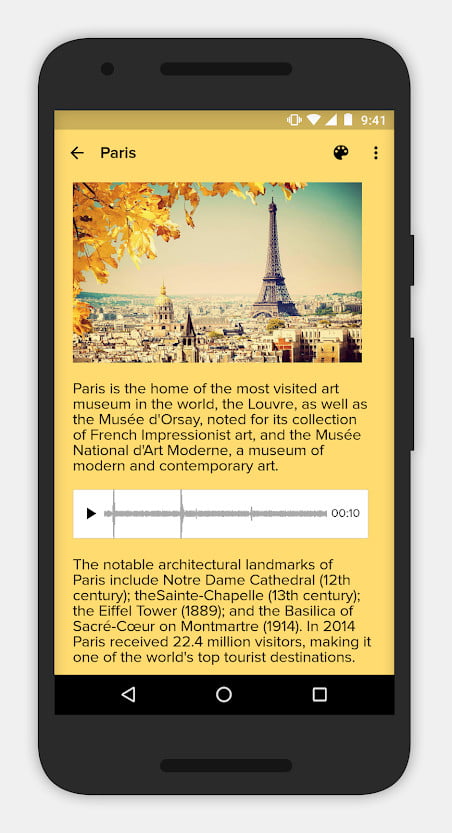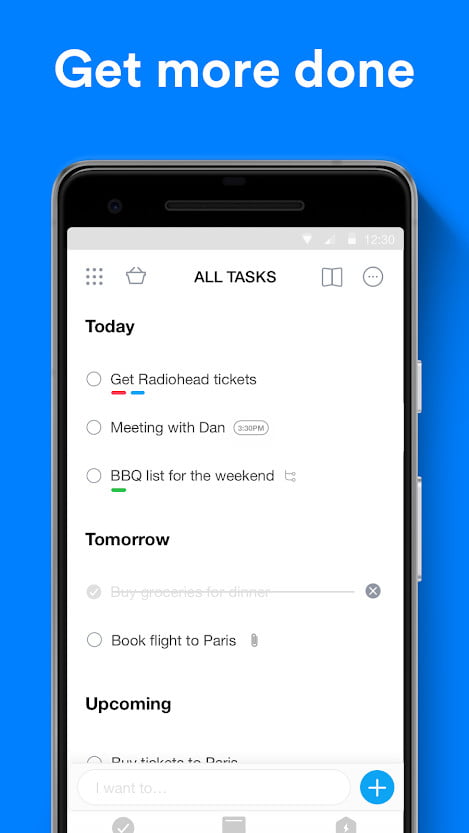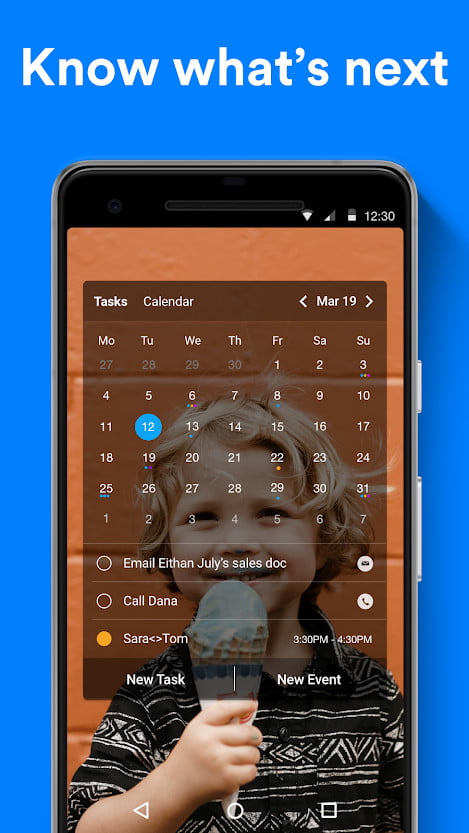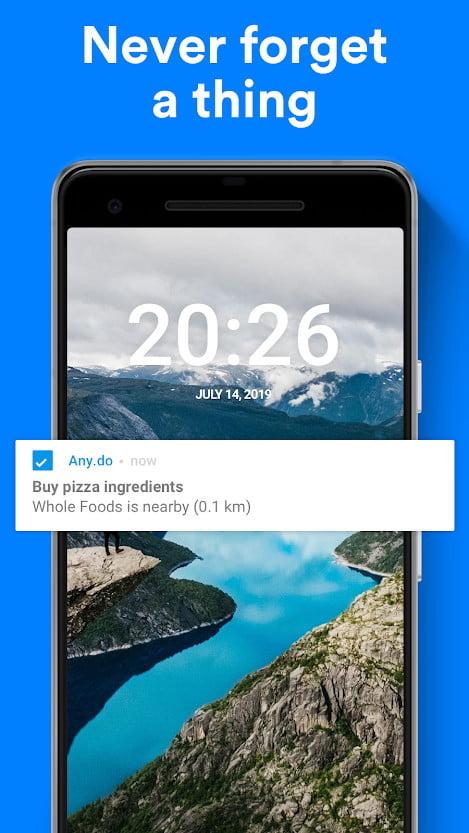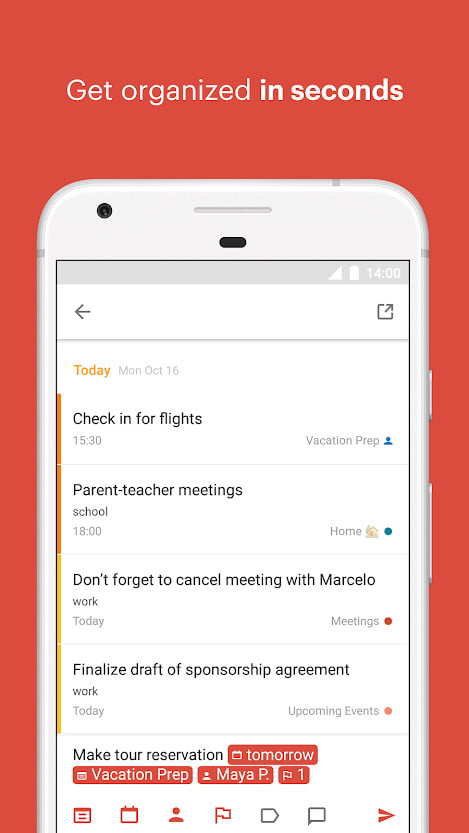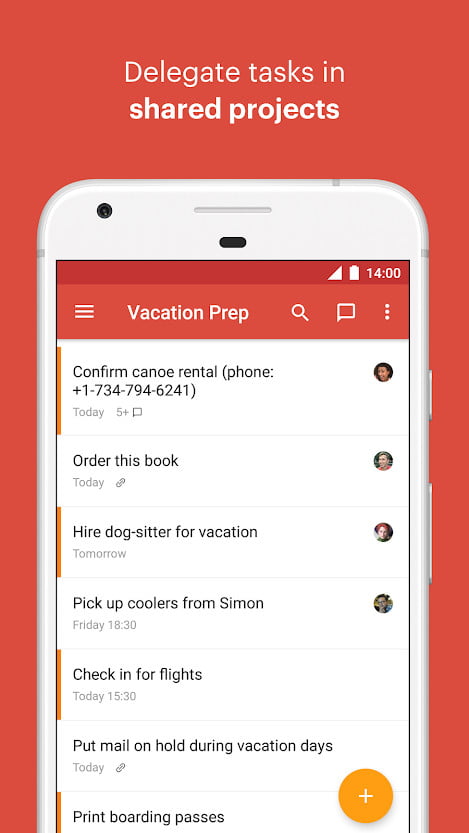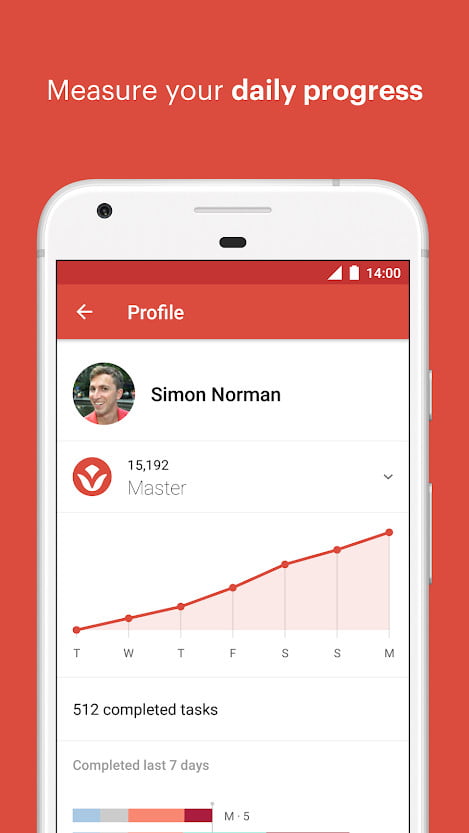Note-taking apps are essential because they help us collect and organize information anytime, anywhere using our mobile devices. Their ease of use makes them practical tools for staying organized and productive at work and in everyday life. In addition, many offer additional features such as reminders and real-time collaboration. Want to start using it? We present to you best note taking apps on iOS and Android.
Google Keep
Google Keep offers a fun and convenient way to capture notes and ideas in a variety of formats. You can create simple notes, to-do lists, add images, and record audio, all in one place. And to keep everything organized, the app allows you to use shortcuts so you can separate your work and personal notes.
One of Google Keep’s strengths is customization. You can change the background color of each note to a solid color or choose from a variety of design options. In the app, you can also register reminders by both time and location, which is quite useful if you tend to forget data.
On the other hand, if you have multiple Google accounts, you can create separate workspaces for each email, reducing clutter. Whether you’re using the mobile app or the web version, simply go to your profile icon in the top right corner to switch accounts. All notes are saved to your Google account, so you can sync content across devices.
ios android
Concept
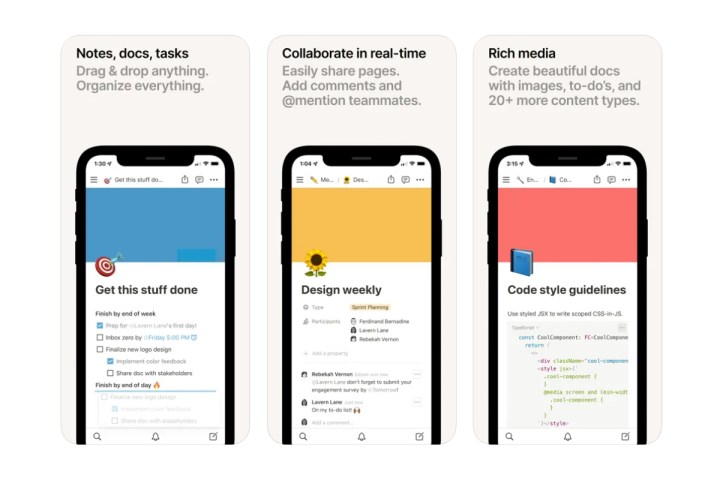
Notion is a well-known personal project management app for its premium design, seamless organization, and flexible editing tools. And with Notion AI, which can translate and summarize pages, as well as correct spelling errors and change the tone of writing, there are even more opportunities to improve productivity.
Thanks to its block-based note-taking system, Notion makes it easy to write down any information you need. It offers the freedom to move content, insert comments and links across multiple pages. Plus, with the toggle lock feature, you can hide and show content with a simple click.
Thanks to these features, among other things, you can create different types of lists in Notion. The best part is that all of these tools are available in the free Notion mobile app. Plus, with the free plan, you can sync data across an unlimited number of devices.
ios android
Evernote
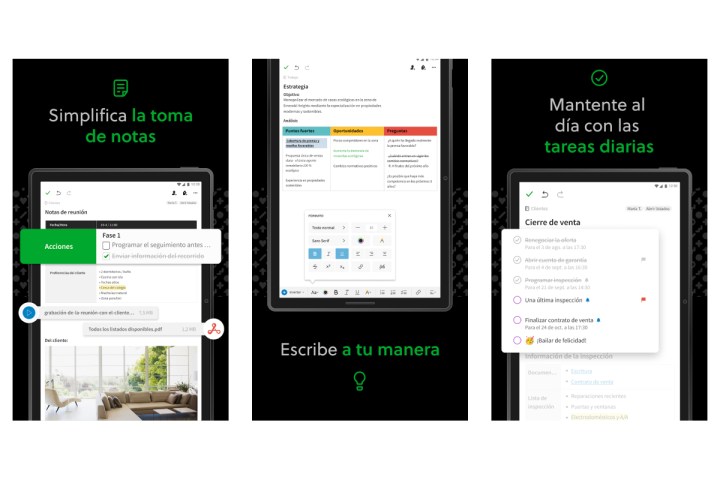
Evernote is known as a complete note-taking tool that offers an organized structure with notebooks, stacks, and tags. Plus, with the desktop app, you can take notes from your computer if you don’t have your cell phone handy. And you might think that there are more features available in this version, but the truth is that in the mobile app, you also have access to all the editing tools, including a scanning feature for uploading handwritten notes.
What sets Evernote apart are its time-saving templates, allowing you to easily create to-do lists, pages of meeting notes, project plans, and various other documents.
With Evernote’s free plan, you can sync notes across two devices, such as a mobile phone and a PC. But if you decide to opt for the paid version, you have the ability to sync across an unlimited number of devices.
ios android
The working process
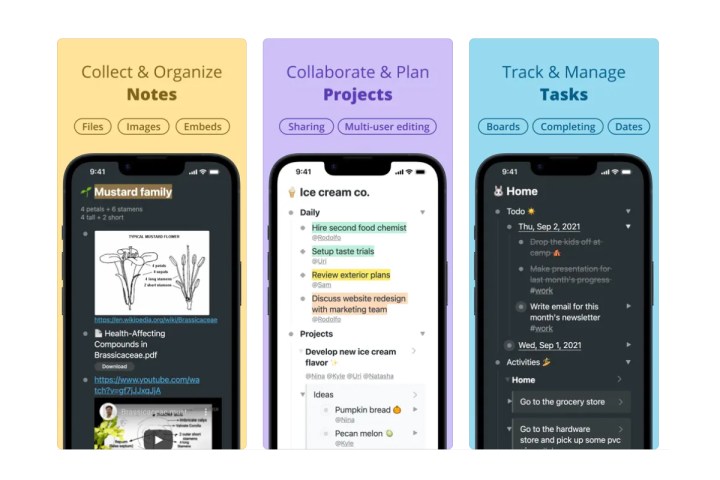
Workflowy is a free note-taking app that keeps things simple and organized. Based on nodes and markers, it speeds up note-taking and makes it easy to explore pieces of information.
The platform includes useful features and everything you’d expect from a notes app, such as a to-do list, a paragraph tool, and a mirror feature for copying and syncing information between pages. You can open multiple pages at once and change the window view between To Do List, List, and Dashboard options. You can also easily share content by inviting friends via email or hidden link.
The mobile version of Workflowy mirrors the desktop version, so you can take notes anywhere; They sync automatically. Additionally, you can use the app offline if you don’t have immediate internet access.
ios android
Bear
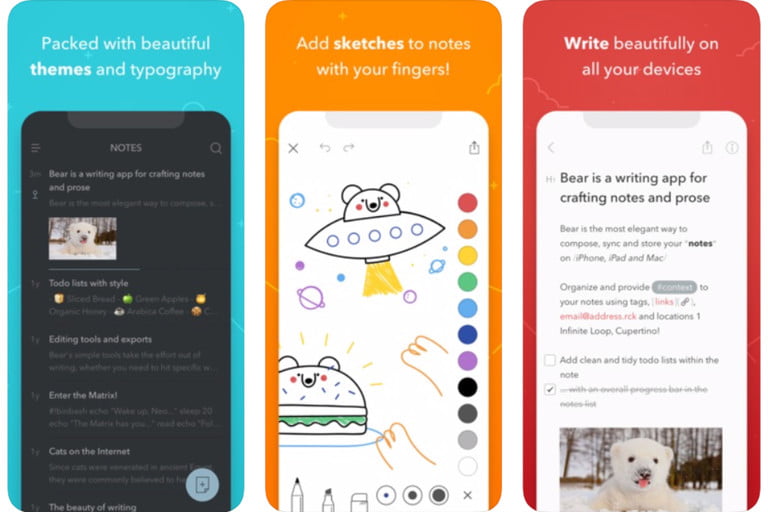
Bear is an easy-to-use yet powerful app that lets you combine text, photos, to-do lists, and code snippets. The Bear editor works with more than 20 programming languages. It’s also easy to search through your notes and focus on specific topics; Additionally, it is compatible with iMessage and Apple Watch.
Bear’s capabilities can be expanded with a Bear Pro subscription for $1.49 per month or $15 per year. The Pro version allows you to convert text to Word documents, PDF, HTML and more. It also offers the ability to sync your notes across all your devices. On iPad, Bear works with Apple Pencil, as well as the hand-drawing capabilities of Pro models. New versions include autocomplete for tags, notes, and codes, an updated engine for collecting websites, search queries, and more, as well as Siri shortcuts and the ability to use Siri to create new notes.
iOS
Simple note
Simplenote’s goal is to be as simple as possible, and in many ways it achieves that. If you need to back up and sync your notes across all your devices, but don’t want to worry about a subscription, this is the app for you. You can also share notes and collaborate with other users. Once you open your free account, you can start creating, tagging, pinning, and sharing notes. The interface is easy to use.
Updates to the iOS version include integration with Siri Shortcuts and the ability to open the app, view your notes, and create new ones through Siri. Additionally, when used in conjunction with a WordPress application, notes will no longer appear as quote elements. Android updates include a new widget for viewing notes and opening them in the app from the home screen.
ios android
Notebook
Notebook is a free, cross-platform note-taking app that visually organizes your to-dos and to-do lists in an attractive card-based interface with colorful sticky notes overlaid on top of each other. Notes are customizable, and you can group them with a click of your fingers or swipe across them to see more information. You can attach files (audio recordings, images, and clippings from web pages) and reminders to your notes. Content syncs across all devices, and you can search for notes in the interface using the search bar.
On iOS, you can create and view your latest notes in the notification panel, and record voice memos using your Apple Watch. On Android, you can create shortcuts to notes on your home screen. The latest versions for Android allow you to create notes from a widget. On iOS, Notebook is optimized for the iPad Pro; you can even use Apple Pencil. You can add tags and titles, organize your favorites, and delete pending tasks with one click.
ios android
Any.do
Any.do is an app for managing to-dos and increasing productivity at the same time. An agenda helps you organize your tasks in order of importance. A single schedule displays scheduled notes, reminders, and appointments. The app has many other useful features; For example, if you miss a phone call on Android, a pop-up window at the bottom of the screen will prompt you to set a reminder to call back. And if you’re talking to someone and receive a message, Any.do can send a pre-recorded response. It also has a zoom feature that allows you to focus on a task to reveal subtasks and other details, or zoom out to see the big picture.
This app offers a premium service for $3 per month where you can share unlimited tasks with collaborators and upload files to digital storage. The premium version allows you to customize the app’s theme, set recurring tasks, and location-based reminders. The latest versions for iOS support Siri, have a new calendar that helps you manage tasks and events, Focus Mode (in the premium version) to help you focus on specific tasks to avoid distractions, and more.
ios android
Todoist
Instead of treating lists as the basis of a productivity hierarchy, Todoist encourages you to organize tasks around projects. Individual error lists are located within projects and can be customized. You can add due dates, recurring reminders, checkboxes, and subtasks. Todoist can interpret your notes by searching natural language dates, so a task labeled “every three weeks” will be scheduled to appear during that interval. The service also includes organizational filters by priority and delivery date, and offers offline support and automatic cloud backup.
If you want more advanced features, you’ll have to pay for them. With a $3 per month subscription, you’ll get automatic phone or email reminders, the ability to create your own templates, automatic backup of your tasks, projects, comments or files, your own tags, themes, task views and more. The premium version of Todoist allows you to create up to 300 projects. In newer versions, the watch face can be customized by indicating the number of tasks you need to complete today or the next task; You can choose from over 20 color schemes and more.
ios android
Source: Digital Trends