Just like computers, Samsung mobile phones also have the risk of their systems being infected with viruses. They can infect the device through malicious links, websites and applications and cause many headaches for their users, such as data theft or even compromising the proper functioning of the device.
But just like with PCs, There are various alternatives to eliminate and solve the problem. These range from using an antivirus for your Android to commands that can help remove malicious programs from your Samsung smartphone.
And to help you with this, today we present you some alternatives to remove viruses from your Samsung mobile phone. check out
Option 1. Install an antivirus on your mobile phone
The main alternative to uninstalling a malicious app from your Samsung device is to install an antivirus. As the name suggests, These are software whose purpose is precisely to combat malicious systems on smartphones.It helps optimize your Samsung’s performance by uninstalling apps and in some cases.
The main antiviruses for Android include:
Option 2. Use Google Play Protection
Google Play Protection is a native tool for the Android app store. It checks whether the software contains malicious content that can harm your device. There is also a scan command that checks if you have any malicious apps installed and running on your device.
To perform this security procedure, follow these steps:
1. Open the Google Play app on your smartphone;
2. On the Google Play home page, tap your profile photo on the right at the top of the screen as shown in the picture below;
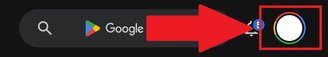
3. Then press “Playback Protection”;
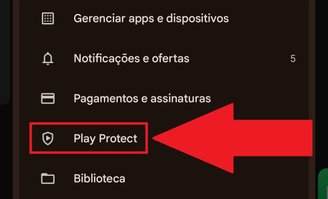
4. Then press “Verify”;
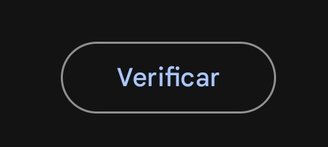
5. Wait until the tool performs the entire scan and shows whether a malicious application is present at the end of the process.
Option 3. Format your Samsung phone
If your device remains dirty even after installing an antivirus and performing other manual procedures, the last solution is to format it. Thus, it will be returned to factory settings, that is, as if it was used for the first time. This prevents the virus from spreading to other applications, files, data, etc. It will remove it from the system along with it.

It is worth remembering that it is recommended to keep your backup up to date, because, as mentioned before, will delete everything on your smartphone. Therefore, it is recommended that you check the saving status of your data before starting the formatting process.
Now that you know how to remove viruses from your Samsung mobile phone, you no longer need to be helpless when it shows any symptoms.
Did you like the content? So, follow the portal here to stay updated on technology, market and entertainment. To the next one!
Source: Tec Mundo
I’m Ben Stock, a highly experienced and passionate journalist with a career in the news industry spanning more than 10 years. I specialize in writing content for websites, including researching and interviewing sources to produce engaging articles. My current role is as an author at Gadget Onus, where I mainly cover the mobile section.













