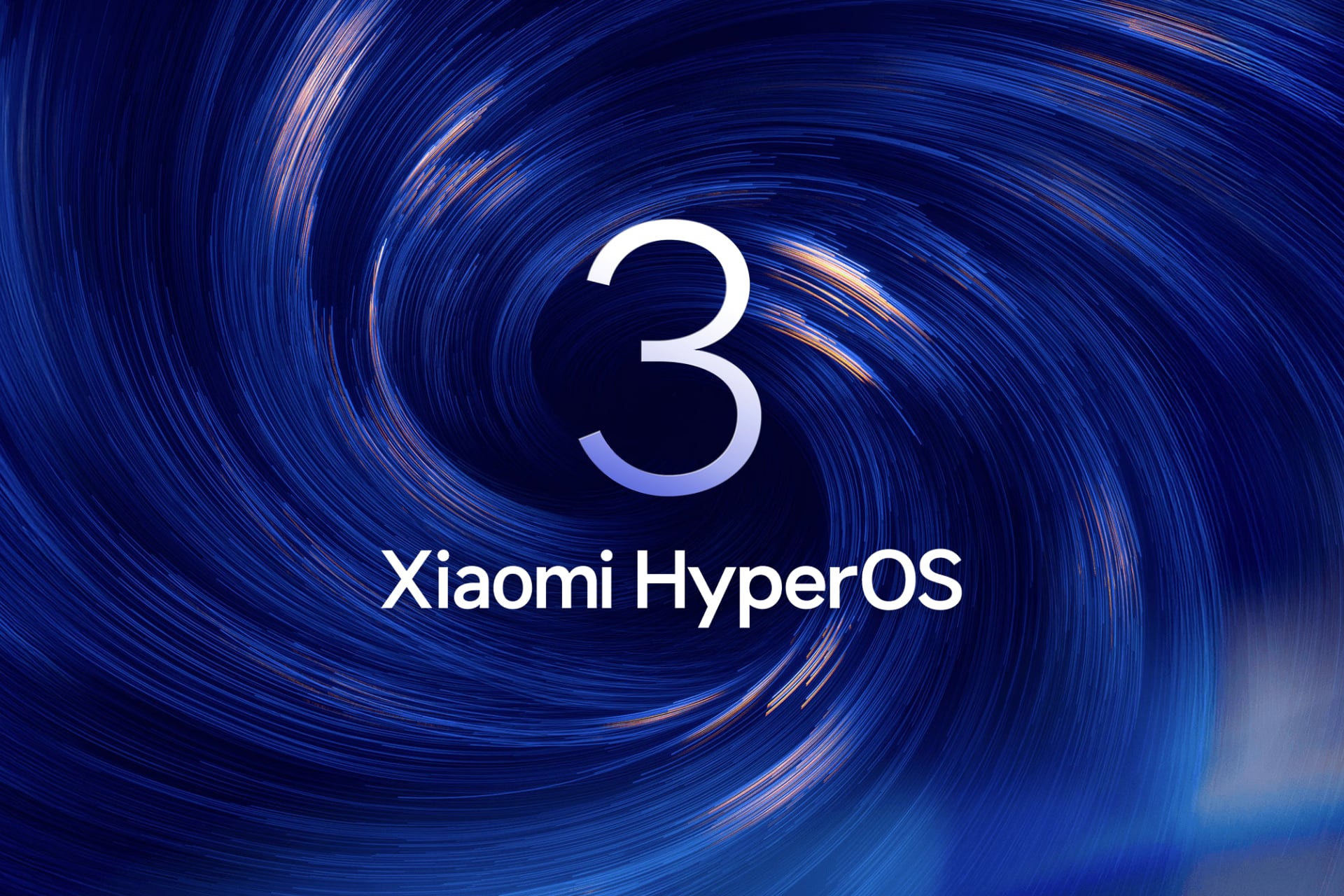There are still a few months left before your Xiaomi mobile phone officially gets HyperOS 2.0, but that doesn’t mean all the news is saved for now. Today, you can already try out some of the aesthetic changes and new features of the company’s next operating system. How? Thanks launcher HyperOs 1.5, which has just been updated.
He launcherBasically, it’s an app that shows your home screens, widgets, and desktop of your Xiaomi mobile phone. It can be modified, and the official version released by Xiaomi has just received a bunch of impressive new features. In fact, while the news is related to HyperOS 1.5, it also includes Some things that will be visible in HyperOS 2.0.
And luckily for everyone, it is launcher Now it’s official, published for everyone and it’s possible. install it on almost any Xiaomi mobile phone. What’s more, your device doesn’t even need to be compatible with the upcoming HyperOS 2.0, as this new desktop is a simple app that changes the appearance of your phone.
Install this application and start testing HyperOS 2.0.
As we have already told you, Xiaomi has just officially update launcher from HyperOSintegrating the largest number of new features since the first system was launched about a year ago. It’s extremely easy to try out, and while you won’t be able to completely change your mobile phone’s software just yet, there are some details of HyperOS 2.0 that you can see on your mobile phone.
Install launcher HyperOS 2.0 It’s as simple as following these steps.
- Enter this link and download the APK.
- Install it on your Xiaomi like any other and if necessary, agree that you can install applications from unknown sources on your mobile phone.
- After installation, reboot your device and see what’s new in the launcher.
Now it is important to clarify that launcher only changes the aesthetics and functionality of the main desktopIt doesn’t integrate new settings, make system-level changes, change notifications, or go beyond the basics.

Knowing this, there are a few desktop-related details of HyperOS 2.0 that you can now try out. How is this possible if the system hasn’t been released yet? Well, Xiaomi is testing a few major areas of the update to make sure everything works well.
- New menu settings. Desktop settings will now appear in the bottom menu, which contains everything you need to change regarding this part of the system.
- HyperOS 2.0 Interactive Grid. Starting with this version, when you try to place an app on the home screen, an interactive grid appears telling you where there is free space so you can place it.
- New effects. When you try to place one application on top of another on your desktop, a new effect will appear.
- New animation. One of the most important new features is the animation that appears when you unlock the terminal: now the effect changes and widgets load before applications.
As you can see, this is not an endless series of changes, but a good option for everyone. start testing Some of the things Xiaomi will bring with HyperOS 2.0.
Fountain
Source: Hiper Textual
I’m Ben Stock, a highly experienced and passionate journalist with a career in the news industry spanning more than 10 years. I specialize in writing content for websites, including researching and interviewing sources to produce engaging articles. My current role is as an author at Gadget Onus, where I mainly cover the mobile section.