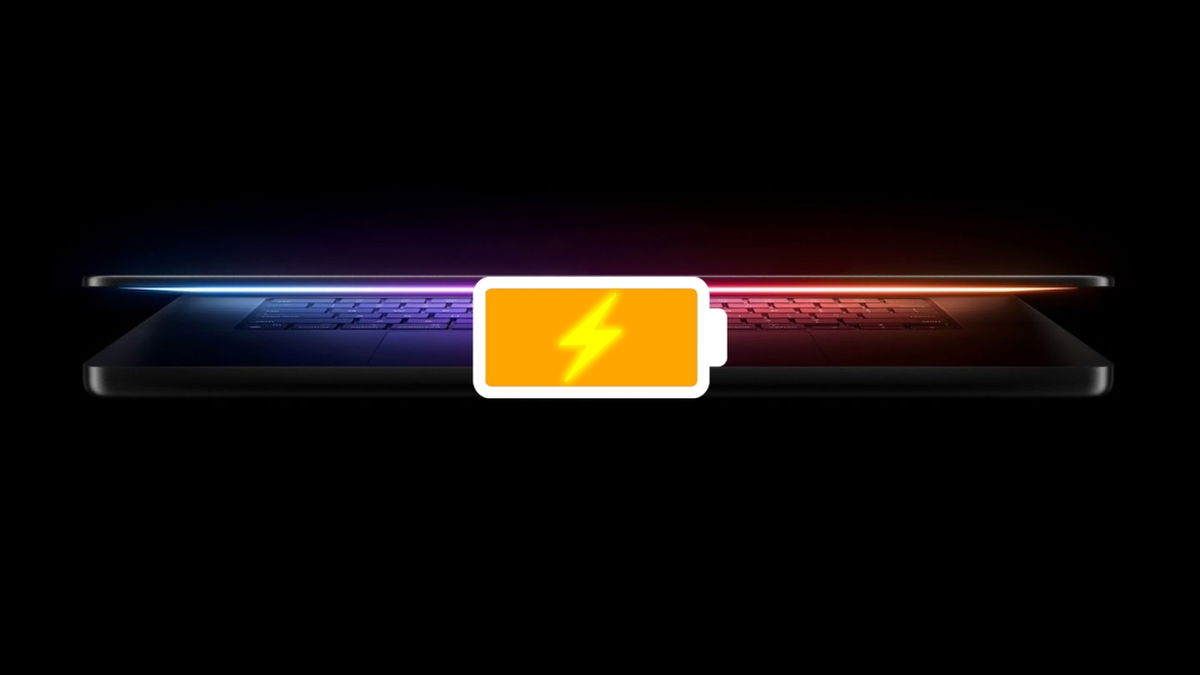High-performance mode comes to MacBook Pro and Mac mini with M4 Pro chips
This mode allows the Mac system to increase performance intensity
Arrival of new MacBook Pro, Mac mini and iMac with M4 chips Expanding High Performance mode support on M4 Pro chip configurations in Mac mini and MacBook Pro. Until now, high performance mode was only available on the 16-inch MacBook Pro in versions with M1 and M2 chips.
Apple introduced High Performance mode on the 14-inch MacBook Pro with the launch of the M3 Max chip in 2023. Now that Apple Silicon’s M4 chips are available, this functionality will be available on more devices.
What is high performance mode?
Apple Mac computers run automatic mode by default to ensure A balance between energy use and performance Your devices. Low Performance Mode is designed to increase Mac battery life, while High Performance Mode Maximizes equipment power for more intensive tasks and allows fans to run at higher speeds.
High Performance Mode can improve performance in graphics-intensive workflows such as 8K ProRes 4444 color grading and 8K DNxHR video. In High Performance mode, you can experience smoother playback and faster exports when editing videos and 3D applications.
How to enable high performance mode on Mac
If you need to boost your workflow and improve the performance of your Mac computer, you can access your computer’s high performance mode by following the instructions detailed below. It’s a particularly useful function for services like video editing.
- Click on the Apple logo in the menu bar.
- Access the section System Settings.
- Click on the section Battery.
- Select mode high consumption To run high performance mode.

High performance mode
We remind you that high performance mode is only available on the 16-inch MacBook Pro with M1 and M2 chips, computers with the M3 Max chip, and now on the Mac mini and MacBook Pro with the M4 Pro chip.
High Performance Mode for Mac comes with a small tradeoff
Initial tests have already started with high performance mode for Mac computers with M4 Pro processors, but there was a slight disappointment in the Mac mini.
In our testing with the Mac mini, any performance gains using High Performance mode were almost imperceptible; It was so small that we didn’t bother creating graphs showing the differences.
It looks like the Mac mini’s M4 Pro chip is running in High Performance mode Increase the graphics power of the GPU slightlybut tests with the CPU did not reflect any improvement. Also, the noise of the fans has increased considerably. That’s why they recommend using High Performance mode only if you’ll be using the Mac mini for long hours.
you can follow iPadize yourself on Facebook, WhatsApp, Twitter (X) or check our Telegram channel to stay updated on the latest technology news.
Source: i Padizate