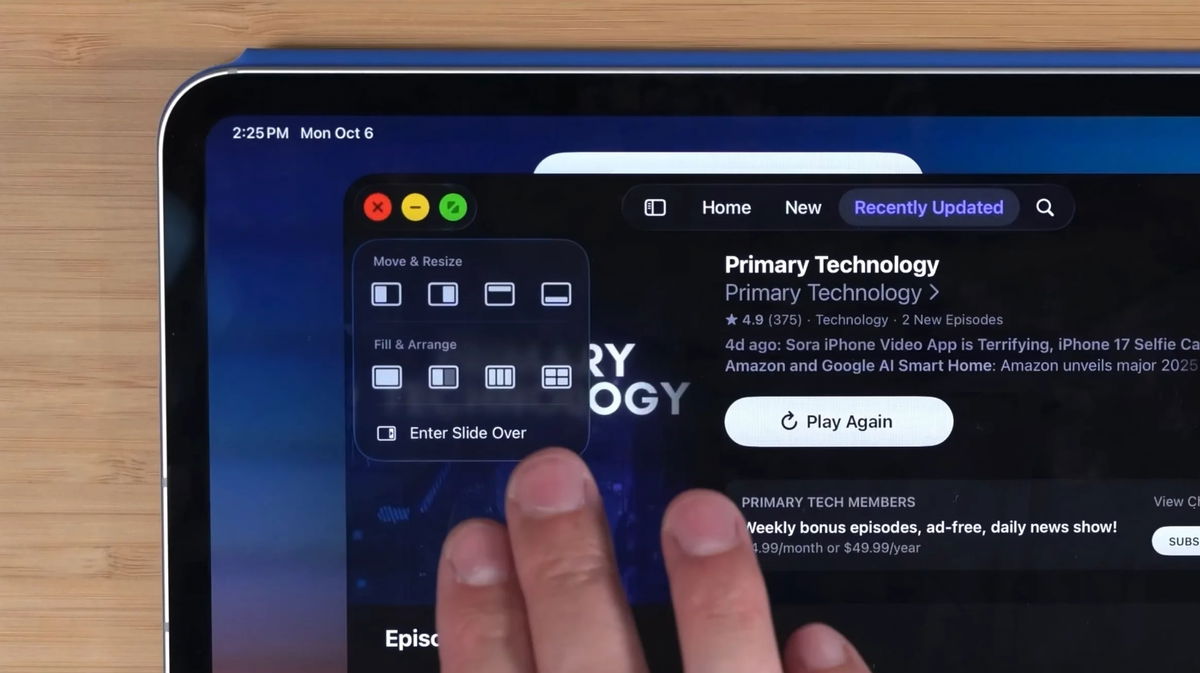Latest report on Mark Gurman About Apple reveals a very interesting detail about the iPhone, the camera button of the latest models and the recent release of iOS 18.2. This is great news for a large portion of users who have been enjoying their new device for weeks, but are unable to perform a basic function with the most innovative component in Apple’s 2024 catalog.
Apple is apparently working on new camera button settings for iPhone 16. This is a minor change, but many users missed it because they have one of the latest models in their hands. What are we talking about? When your mobile phone is updated to iOS 18.2, you will be able to select when you want to activate the camera button.
Right now, if you click on it while the screen is on, it will activate. And the same thing with the panel turned off. Well, thanks to a new option you can choose which Camera button doesn’t open app when device is locked. That is, don’t do anything. This is very good news for users who are not using the new component, as they will no longer accidentally open the camera interface.
In other words, While the iPhone is locked, this button is useless. In fact, you can use it as a stress relief button and your iPhone will ignore all those presses. Now, according to Gurman, you’ll have to wait until Apple releases iOS 18.2 to enjoy this configuration.
When will iOS 18.2 be released? If all goes well, the new software should be generally available for all compatible iPhones. early December. And, as is typical in the Apple ecosystem, you can download and install the new system from day one, without waiting.
iOS 18.2 will add more functionality to the iPhone 16 camera button
Additionally, for users who use the camera button on their iPhone 16, Apple seems to have prepared two very interesting new details. This won’t make the component’s detractors start using it thanks to the changes, but it will improve the experience of all those who are currently using it.
- For starters, in iOS 18.2 the camera button will become autofocus and exposure lock. Simply holding your finger on a button will lock these settings until your finger is no longer on the touch pad. Of course, if you find this a useful option, you’ll have to activate it from your iPhone’s settings.
- The second change also seems quite useful: from the settings you can configure Double-click speed to open camera apps with a button. You will be able to choose between “slow”, “slower” or “default”.
Source: Hiper Textual
I’m Ben Stock, a highly experienced and passionate journalist with a career in the news industry spanning more than 10 years. I specialize in writing content for websites, including researching and interviewing sources to produce engaging articles. My current role is as an author at Gadget Onus, where I mainly cover the mobile section.