Tracking a cell phone is a great way to locate the device in case of loss, as access to the device’s location is possible. Then, some smartphones already have functionality out of the box Simply enable it to streamline the meeting process.
To tell you more about it, see how to track a lost cell phone through the full tutorial below. Payment!
How to track a lost Android phone?
1. Android smartphones have Google’s “Find My Device” function. The function is automatically activated during the phone setup process, immediately after the user adds a Google account to the device.
2. When you want to find the device, click here to be redirected to the tool’s website.
3. Sign in with your Google account.
4. If you have more than one device linked to the account, select the mobile phone you want to find by model.
5. Check the location of the device using the map on the home page and the information on the left side of the screen. It’s important to remember that the device must be turned on and connected to the internet for it to be found.
6. If you are close to the device, you can choose the “Play Sound” function. will make the mobile phone start ringing for 5 minuteseven in silent mode.
7. When you find the smartphone, just Enabled “Find My Device” to use it again if needed.
How to track a lost IOS cell phone?
1. Just like Android phones, iOS smartphones can be easily tracked using iCloud.
2. Sign in with your access data such as email and password.
3. If you have multiple devices linked to your account, click “All Devices” and select the device whose location you want to verify.
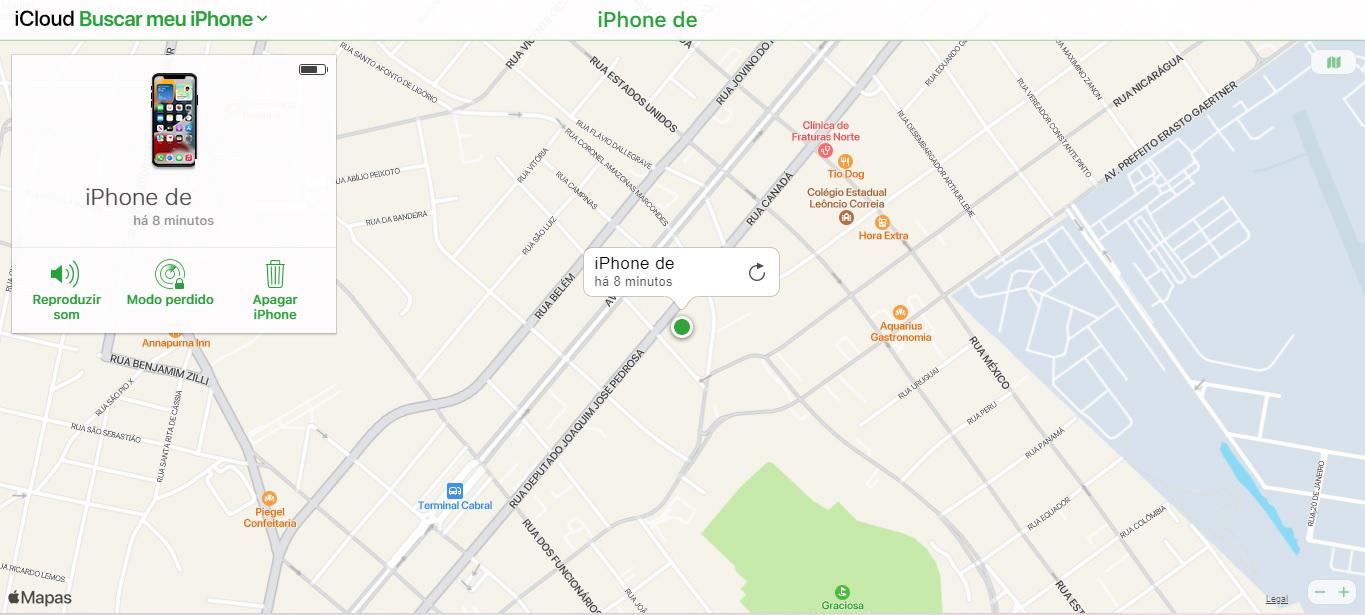
4. Check the location of the device, noting when it was last registered.
5. On the left side of the screen, you can view the battery level to see if the mobile phone is about to run out.
6. It is also possible to activate an audible alert on the device to make it even easier to be found. To do this, click “Play Sound” and try to locate iPhone by noise.
7. When found, unlock the phone and end the beeper.
Is it possible to monitor a mobile phone when it is turned off?

Currently, Apple allows monitoring when the device is turned off. Despite everything, this tool only works for the first 24 hours after it is turned off. After this time, the user will only be able to see the last saved location of the device and should use it to try to locate the smartphone.
Android phones do not yet have this functionality and must be turned on for the user to see the location.
Is there a way to monitor a formatted cell phone?

Unfortunately, it is not possible to monitor the phone after it has been formatted. This is because the account is no longer synchronized with the device as all information on the device is deleted making it impossible to see the location in real time.
The only way to track the device in this way would be from the phone number. International Mobile Equipment Identity (IMEI) is provided by telephone operators. However, performing this type of scan requires a court order, which creates a lot of bureaucracy for the user.
Is it possible to track a cell phone by number alone?

While it is possible to track a cell phone by phone number alone, this tool is not available to everyone. As with the IMEI example, you need a court order to be able to track a device using this information.
The main reason why the tool is not available to everyone is, individual security and privacybecause it could put the lives of many citizens at risk.
Did you like the article? So keep following TecMundo so you don’t miss any news!
Source: Tec Mundo













