One of the most useful options with smart screens Amazon is to create lists and manage them with your voice. A very obvious example of what we have said is being able to fill one in to make the purchase so that nothing is forgotten. If you don’t know how to do this, echo showwe show you how to get it quickly and easily.
The key to making this the most interesting thing is the presence of Alexa, as this assistant recognizes commands that allow you to list things you need to buy, such as bananas, shampoo, and even spare parts for the printer. . And since everything is done with sound, the convenience is perfect. Meanwhile, if a speaker smarter than amazon you can use to add items to lists after creation.
Commands Amazon Alexa recognizes
We won’t go too far here, because simplicity It is the dominant note for how intuitive the whole thing is. saying it this way “Alexa, add it to your shopping list – and here’s the product you need to buy –“The action is automatic and instant. So there is no need to look for the cat here. Everything is easy and convenient because you can do it sitting on the sofa in the living room.
Create Echo Show Lists
Fortunately, by default Alexa app There is a section where you can access the lists you have created or create others easily. In addition, by default, there is one for the shopping list and another for the tasks you expect to do. Here’s what you need to do to manage them:
- Open the Alexa app, then use the More option from the bottom right.
- There is a list of options on the screen that appears, you must select Lists and notes.
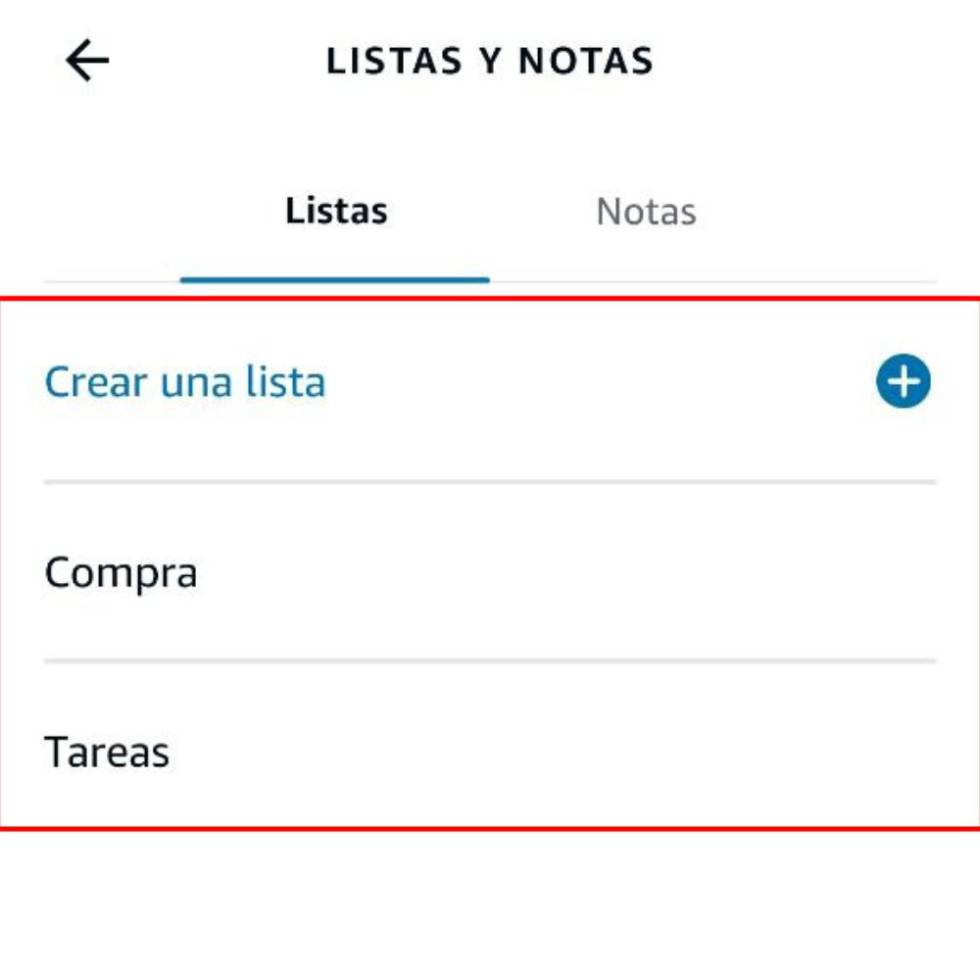
- Now you will see everything you need to edit and if you want to check what’s inside each one just click on the selected one.
- Now you will be able to make all kinds of changes, for example deleting something; mark as complete; and even add more options without using sound in this case.
- It’s over, you’re done.
Another option for managing lists
The options offered by the Alexa application may be insufficient for you. In this case, there is a third-party application that is quite useful and has many possibilities. named AnyList and has the virtue of being able to enable a specific Skill to sync between the Echo Show and your iOS or Android devices.
First of all this download the app and create a user with data you consider appropriate. It is very important that you do this for the synchronization to be effective. Now, you should do the following:
- Open the Alexa app and tap More in the bottom right area.
- Select Settings and then Lists. You will see a section corresponding to the application you have installed. Click on it.
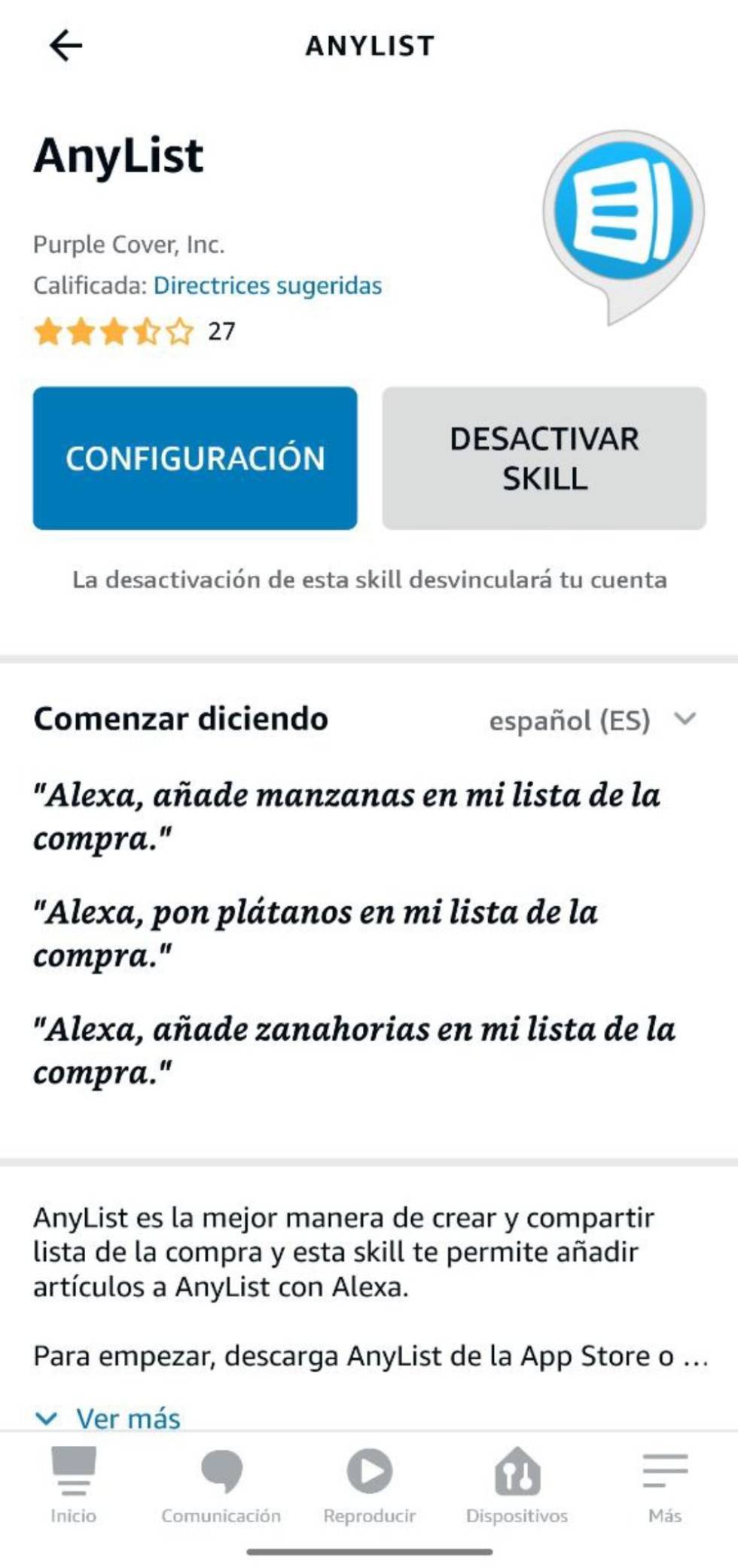
- Now activate the Skill and follow the steps that appear on the screen, from entering the username and password to giving permission.
- When everything is finished, open AnyList and you should see the lists you have already activated to use with voice on the smart screens, and as you will see, you can make changes and the voices will be detected.
- you’re done.
Source: Cincodias Elpais











