Integrate voice assistant Alexa in accessories echo from amazon It’s one of the things that makes them different and useful at the same time. Using this option it is possible to perform accesses using different commands without having to change anything. But maybe the way to enable access doesn’t convince you at all because it’s too common or you simply want to use another word. It’s possible, and we show you how to achieve it.
Also, there is the possibility personalize this option each one The number of devices you have at home that have access to the Amazon assistant: This allows you to perform actions in a certain way and for example activate two speakers at the same time because they recognize the command. given by default. included in the accessories of the well-known online store (no other than Alexa, of course).
This is how you change the activation of Alexa on Amazon Echo
It is exactly the same for the steps to follow all teams online store with access to voice assistant Alexa, whether it’s a speaker or a smart display (even Fire TVs that offer this possibility). What you need to do is what you see below:
- Check if you have the accessory you want to access in a different way than the running wizard.
- Now open the Alexa app, available for both iOS and Android. Click Devices on the first screen, the icon is located in the lower right area.
- You access a section where you can see all the compatible equipment you have. In this case, you need to click on the button called Echo & Alexa, bypassing the others. You will then see a list of assignables. The moment comes when you choose one – you can repeat the steps later for the rest – and you select it as usual: by clicking on it.
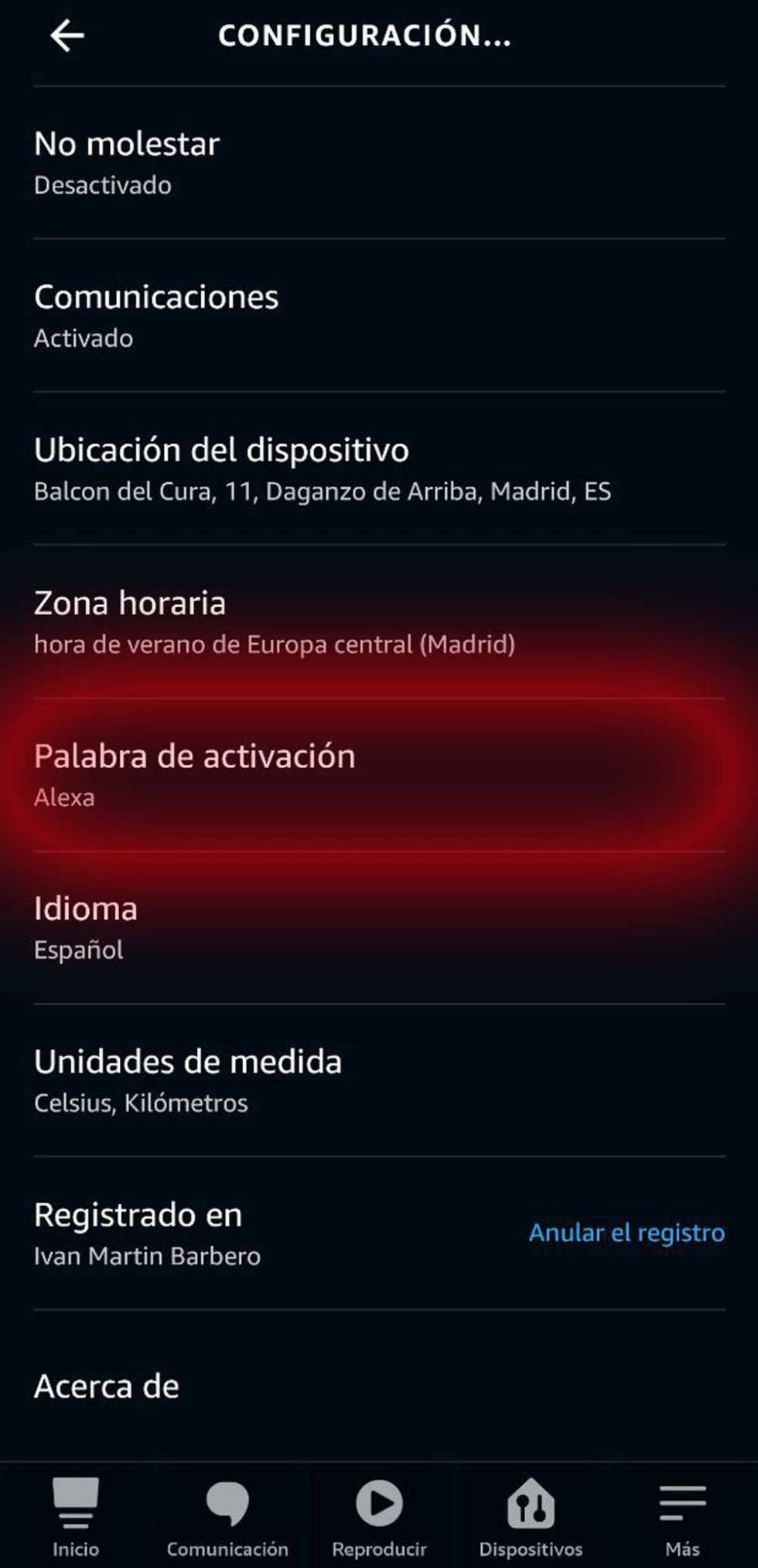
- Now, in the upper right area, look for the gear-shaped icon that gives you access to Settings. Once you’ve entered them, scroll up the options until you find the section called Activation Word.
- Click on it and follow the steps to make the change.
- When you’re done, accept the change and voila, you’re done.
As you can see, everything is very easy And since there is no limitation in this regard, you can make changes constantly. You can even put Alexa back so that the voice assistant works on your home Amazon Echo.
Source: Cincodias Elpais












