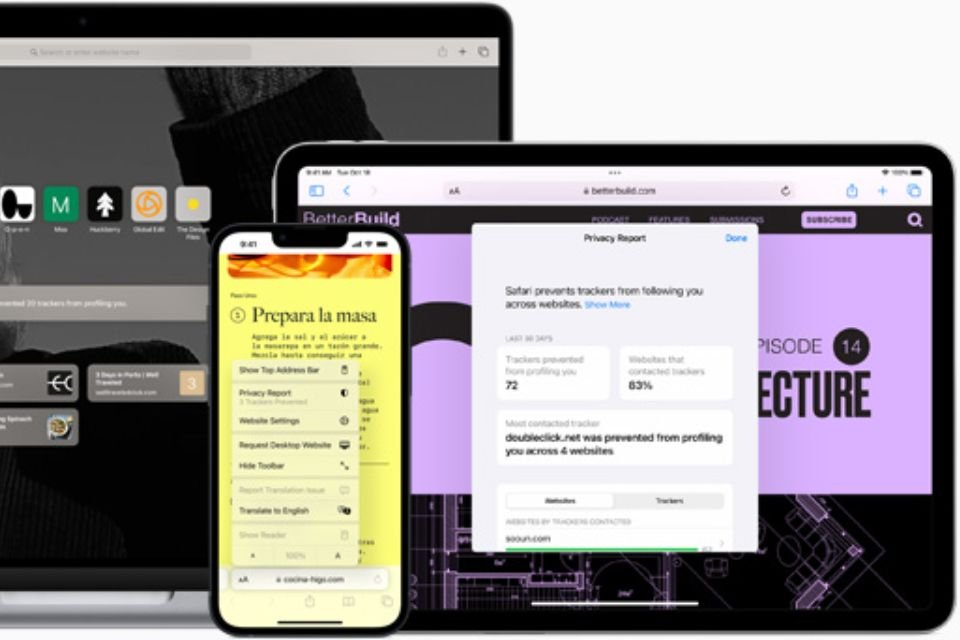A unexpected error on iOS 16 why was it happening Safari crashes completely if for type specific letters in the search bar using the app on iPhone or iPad devices. The issue doesn’t affect all regions, and Apple has already started rolling out a fix.
You may not be able to simulate the problem on your phone, but we have video footage of the accident that occurred. When typing certain letters in the address bar of Safari on iPhone, the browser suddenly shuts down and the person has no way to search for the word they started typing.
The first list of letters crashing Safari in iOS 16 has been published online. It seems that the error occurs when you start typing “tar”, “bes”, “wal”, “wel”, “old”, “sta” and “pla”.
Strange bug, but easy to work on
Due to the nature of the error and the fact that it affects a few more countries, it is thought to occur when Safari tries to load the search suggestions window on the iPhone or iPad. This explains why the error affects regions differently, as word completion suggestions vary depending on the language.
iOS 16: Check out 17 new features for your iPhone
As mentioned, the issue is already resolved and may not affect your device depending on the language you have configured on it. Anyway, a simple solution to the problem if needed is to access the Google website via Safari and type the search directly into the website instead of the app’s address bar. Alternatively, you can turn off browser search suggestions.
Source: Tec Mundo