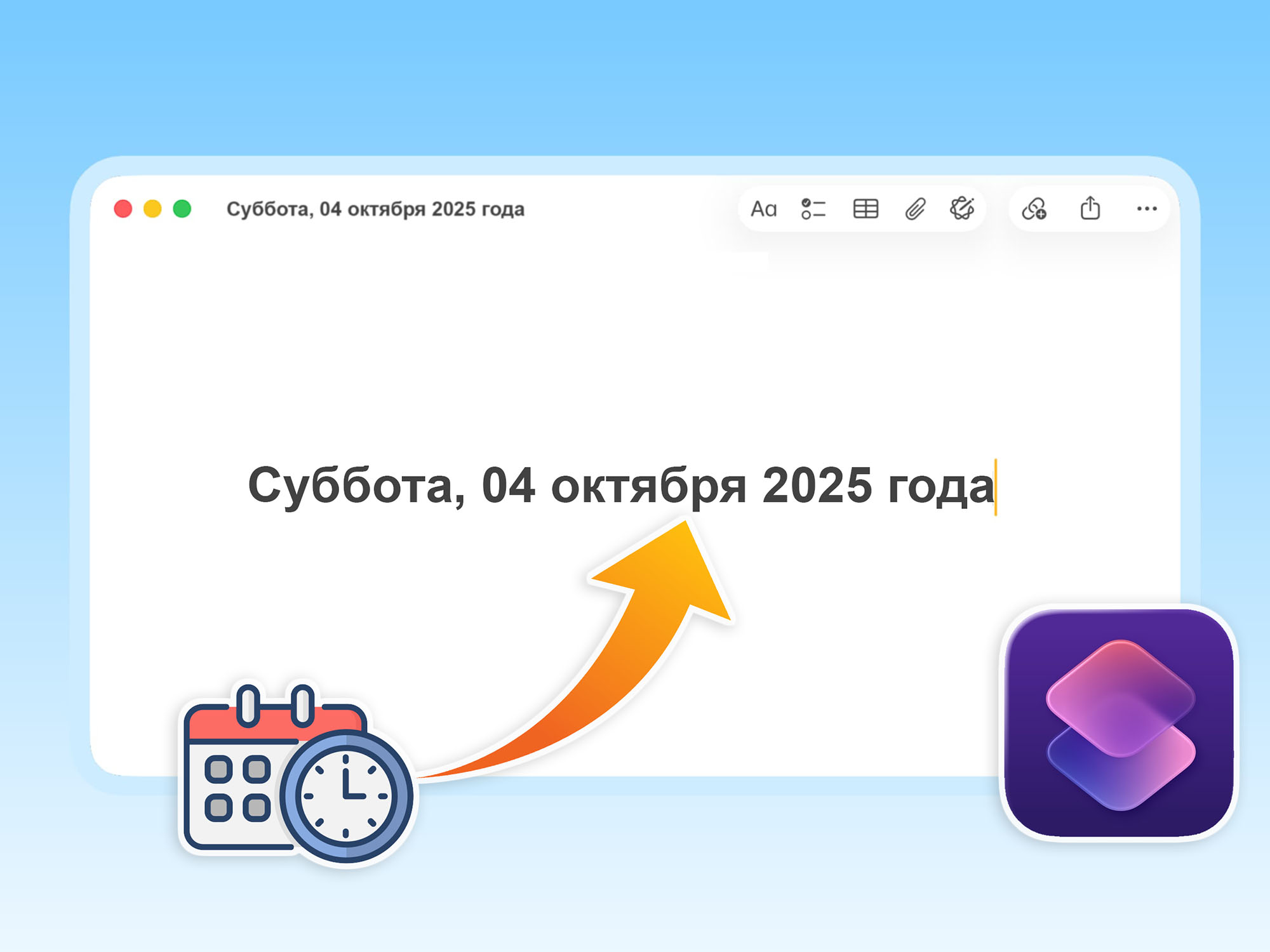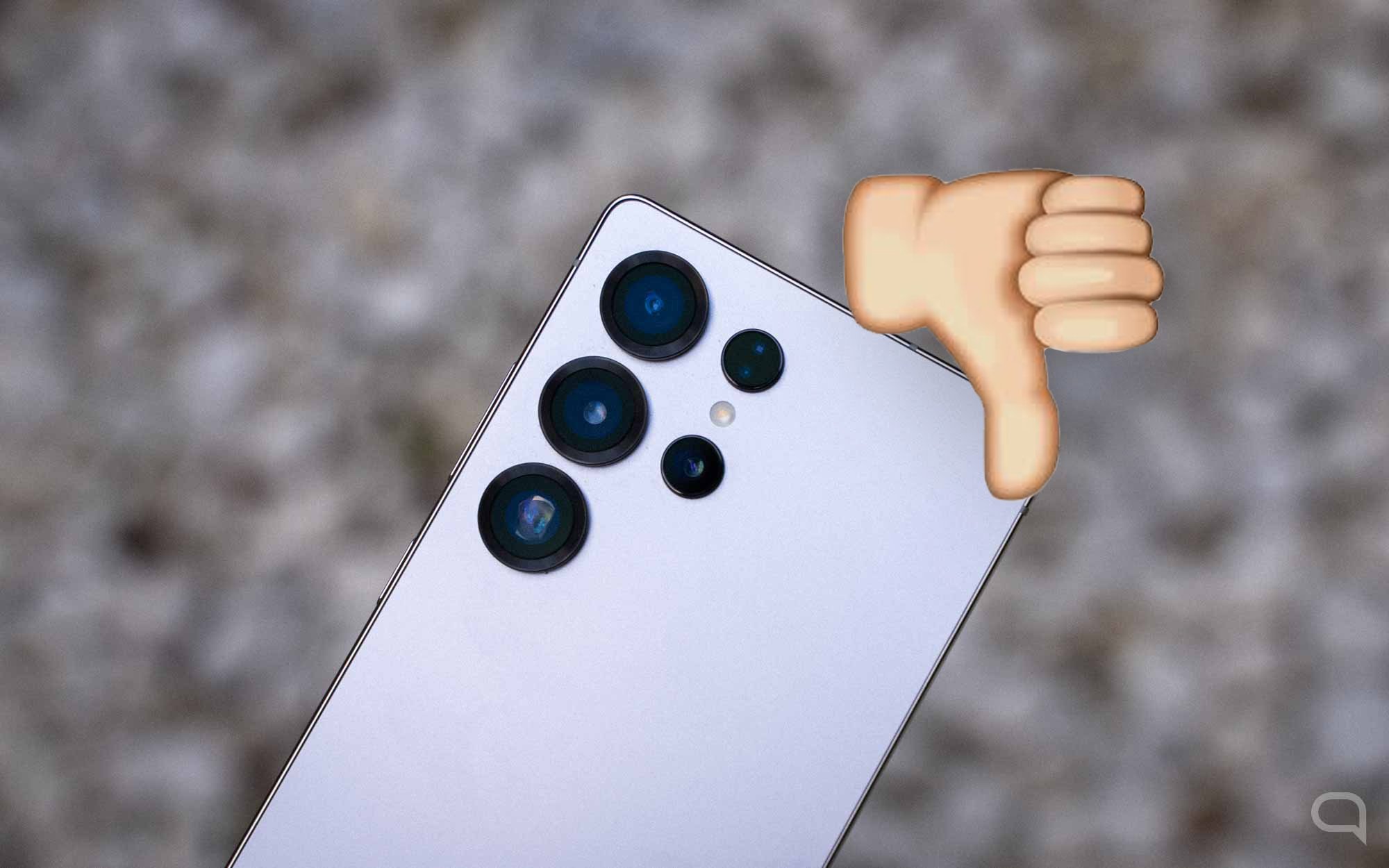Apple has just released the first beta of iOS 16.4, the next major update to its mobile operating system. Thereby, we got a first look at the features coming in the next versionand promises to be one of the most complete we’ve ever seen, far surpassing iOS 16.3.
Among the most anticipated features and functions we find a new set of emojis to share with your contacts, as well as a new addition to the notification system. But that’s not all, and the fact is that iOS 16.4 has a lot of surprises up its sleeve. Here are five new features coming to your iPhone with iOS 16.4..
Of course, keep in mind that there is currently only the first beta of iOS 16.4. The final version will be released sometime in the spring., according to Apple. When exactly? The company did not want to give a date, but given its track record, it is likely that we will see it in March or April.
New emojis will appear in iOS 16.4.
As we reported a couple of days ago, new emoji set ready to use in your favorite apps. iOS users will be able to enjoy this new set with the release of iOS 16.4.
Among the new emojis that are included, we have new colors for hearts, monkey, elk, donkey, maracas, fans, and new hand positions. However, the list goes much further. In addition to arriving in iOS 16.4, will apply to all other Apple devices running macOS Ventura 13.3, iPadOS 16.4, and watchOS 9.4..
Apple simplifies the update menu
So far, opting out of beta iOS updates has been quite a difficult process. We have seen that Apple has made this easier with iOS 16.4. Starting with this update, you will be able to quickly select from the Software Update menu. what types of versions do you want to getif public or beta for developers.
Of course, this will only be available to those Apple ID accounts associated with the Developer Program from Apple.
What’s New in iOS 16.4 Notifications

Android, Windows, and even macOS have been allowing push notifications through browsers for some time now. Yes, those little billboards that some websites tell you to turn on to notify you of all their news in real time, or even services like WhatsApp Web. Until, It was not possible to receive these types of notifications on iPhone devices, but iOS 16.4 changes that..
You will be able to receive notifications through Safari just like any other app on your iPhone. Yes to do it you will need to create a website icon on your home screenonly in this way the application will be able to request the activation of sending notifications to your mobile.
New architecture for the Casa app
Since the release of iOS 16 in 2022, Apple has been focusing heavily on home automation.. That’s why significant improvements have been made to the iPhone Home app and other Apple devices in this release. However, until now, Cupertino has been unable to release all the features he had in mind for the feature, all due to bugs and issues that have delayed the inclusion.
With iOS 16.4 we will finally see some news in Home. This is a new application architecture with which Apple plans to improve the performance of the same as well as its efficiency and reliability. This is not the only feature that is coming to this app, and a couple of versions ago we already saw the inclusion of the expected Matter standard.
The Podcast app has been updated to iOS 16.4 and contains news for CarPlay.

Apple continues to fall behind in the podcast race, at least when compared to services like Spotify. This is partly due to his Podcasts app included on all of his devices, from which you can easily listen to your favorite shows. Well, iOS 16.4 is coming for enable a new feature that will let you stay up to date with all episodes of your favorite shows.
The first one new tab called Channels. From here you can see all programs in one place. We also have a new Up Next section where you can change the order of the episodes that will play after the current one ends, selected by the app from the Library and Downloaded Episodes list.
As for CarPlay, we see the emergence of Up Next and Recently Listened sections. Both can be found under the Listening tab. Meanwhile, the Browse tab includes a new list of shows recommended for you based on your listening history.
Source: Hiper Textual
I’m Ben Stock, a highly experienced and passionate journalist with a career in the news industry spanning more than 10 years. I specialize in writing content for websites, including researching and interviewing sources to produce engaging articles. My current role is as an author at Gadget Onus, where I mainly cover the mobile section.