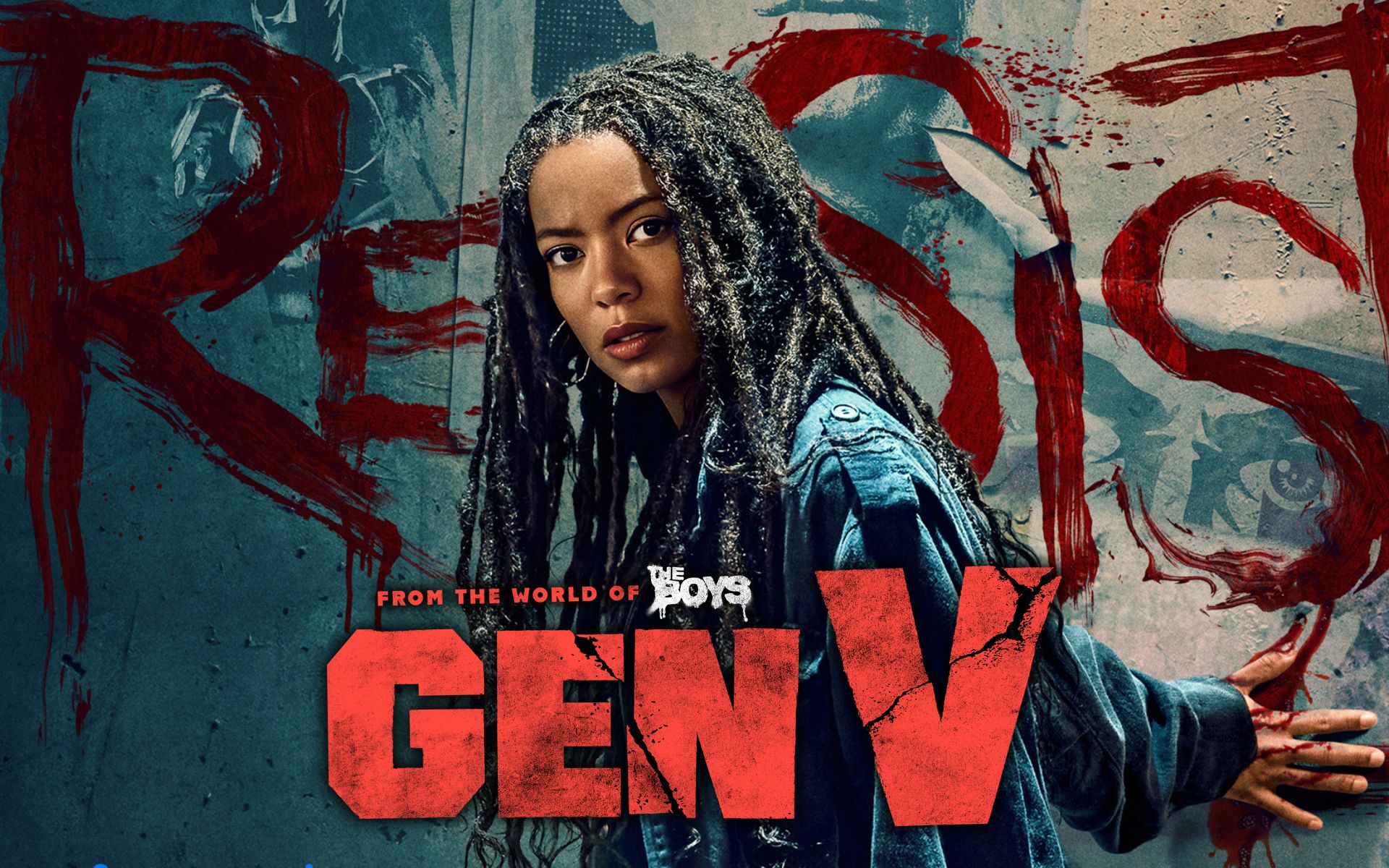Google’s presence in the automotive industry is not limited to the development of autonomous technology. Millions of drivers use the Android Auto software every day, either because they don’t understand the car’s own infotainment system or because they want an interface more like that of their smartphones.
Like rival Apple’s CarPlay, Android Auto promises to make driving safer by reducing distractions. Whether he achieves this goal will depend on who you ask; Several years ago, the AAA found that it helped drivers keep both eyes on the road, although another British study found that its use was more distracting than drunk driving. The truth probably lies somewhere in between, and common sense goes a long way when using technology in a car. In the meantime, we’ll tell you what you need to know about Android Auto.
What does Android Auto do?
Android Auto takes the features of your Android smartphone and puts them right on your car’s dashboard. It shows you information in a familiar and easy-to-use interface, with maps you can scroll through, readable menus, and large icons. You’re not alone if you think this looked a little dated. For the same reason, the software received a complete update in 2019 that included a darker theme, an all-new interface inspired by smartphones and tablets, and a media widget at the bottom.
One of the best features of Android Auto is its navigation system with Google Maps, which provides turn-by-turn directions and even automatically finds an alternative route if it detects heavy traffic. It also collects the destinations saved on your phone, so you don’t have to manually enter your Home, Work, or your favorite restaurant address. The software also gives motorists access to millions of songs and podcasts, surf the web, and stay connected with phone calls and messages.
All of the features mentioned above also respond to basic voice commands. You can say: “Okay, Google, put on Metallica” or “OK Google, what is the capital of Australia?”. With voice commands, you can also reply to messages using speech-to-text technology. Don’t worry if your car doesn’t have voice recognition technology, Android Auto features are accessible from your car’s touch screen. Just be aware that your smartphone’s screen will be locked when Android Auto is active, although you can unlock it when it’s safe to do so.
Google Assistant integration uses intelligent voice control to help drivers keep their hands on the wheel. With assistant AI technology, accurate and smooth two-way conversations are possible, and all your favorite apps are also available on the go.
Android Auto also works with a variety of third-party apps, including Pandora, iHeart Radio, Skype, WhatsApp, and Spotify. However, the car’s own settings are not part of Android Auto, so the driver will have to exit the app to adjust the climate control, search for radio stations, or select a different driving mode. At the same time, Google is working with some car manufacturers, such as Polestar, to create new systems. infotainment based on Android, where all these features will be available from one place.

What phones are supported?
Now that you know what Android Auto is, you need to figure out which devices can use Google’s software. Any phone running Android 5.0 and later with an active data plan can use Android Auto. However, those running Android 9 or earlier need to download the free Android Auto app from the Google Play store, while phones running Android 10 come with built-in features.
To connect to a car, the device must have a working USB port, but some Samsung phones and others support Android Auto wireless when available in the car.

And what cars are compatible?
There are several new cars that are compatible with Android Auto. Be aware, however, that some manufacturers charge customers a little more for this feature, while others choose not to offer it on cheaper trim levels.
Lexus and its parent company Toyota have resisted Android Auto for years on security and privacy grounds, but both have changed their minds. Several 2020 models including the Tacoma, Sequoia, Tundra, 4Runner, and RX now support Android. We hope the list will grow. BMW and Porsche don’t have Android yet, but Porsche says Digital Trends that this situation may change.
When the software became available in 2015, Chevrolet, Kia, and Hyundai were some of the first companies to create cars that were compatible with Android Auto. Because it took a long time for automakers to get Google on the booth, it’s hard to find a used vehicle that’s compatible with the software.
If these cars don’t fit your preferences or your budget, consider replacing your stereo. Stereo manufacturers such as Kenwood, Panasonic, Pioneer, or Sony release devices that are compatible with Android Auto. Replacing your stereo system is significantly less expensive than buying a new car, and it’s probably time to consider upgrading your sound system anyway.
Compatibility issues can be avoided by downloading Android Auto and using it as a standalone app. Simply launch the app and attach your smartphone to your windshield or dashboard. It will offer the same features whether it is displayed on the car’s touch screen or on a smartphone. This solution allows anyone to use Android Auto in a 2019 BMW 3 Series, a classic Mini, a 1908 Ford T, or anything that moves on four wheels. Its powerful features such as Google Assistant and Google Maps navigation will be at your fingertips.
Android fans and Google have found their answer to the competition’s challenges with Android Auto. The application features are user-friendly and its operating system is known, making the software easy to use. Android auto is becoming more and more available for different makes and models of cars, despite the fact that manufacturers were a bit reluctant to implement it in its infancy. Soon it should be available or compatible with many vehicles.
Source: Digital Trends