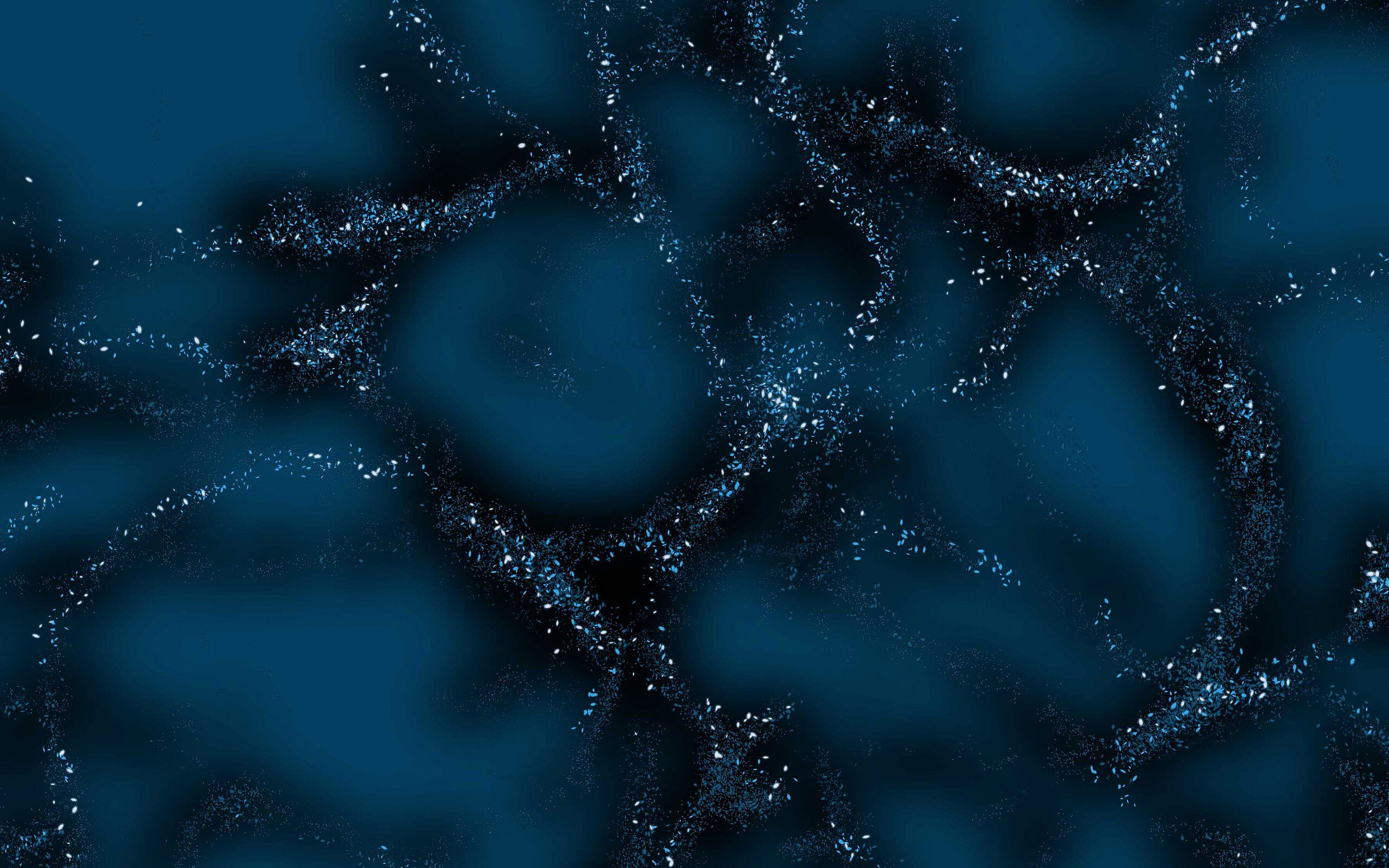How to mute or reject a call on iPhone
Learn about the various options to perform this very useful action from iPhone!
In the midst of the hustle and bustle that daily life naturally puts us through, situations may always arise where we cannot or do not want to answer a call coming from our iPhone at that moment. Scenarios may be different. The phone may ring during a business meeting, an important dinner, a movie, or in the middle of medical care. In any case, iPhone gives you options to silence the call or reject it by sending it directly to voicemail.
Below we explain based on the Apple support website: What alternatives does the iPhone user manual offer us when rejecting or muting a call?.
mute a call on iPhone
An inappropriate call? Remember that the user on the other end has no idea whether he or she is annoying with their call; Therefore, the best thing you can do is to silence your phone and continue to concentrate on what you are doing. You can then reply to the message more calmly. Here we leave you two options:
- Press the iPhone’s side button or any of the volume buttons.
- You can answer a muted call before it goes to voicemail.
Reject a call and send it directly to voicemail.
To enable this option, you can do any of the following:
one. Press the side button twice quickly.2. Select the red button to reject the call.3. Swipe up on the call strip. This way the call disappears.
You can also scroll down the call strip to see other alternatives. By doing this, you can perform any of the following actions:
If this isn’t a job interview and it’s someone you really want to talk to, select “Remind” and indicate that you’d like to be reminded when to call back. Select the date and time: Select “Message,” then choose a default reply or tap “Custom.”
if you choose “Custom” option to create your own default replies:
one. Go to settings.2. Phone Search.3. Select Reply with message and select the default message option and replace it with your own message.
More than just silencing a call
In some countries or regions, rejected calls are disconnected before being sent to voicemail. Therefore, you will not always give the user on the other end of the phone the option to let you know what the topic to be discussed is.
Finally, a tip from the same Apple support page is that you can have Siri announce incoming calls, which you can accept or reject with your voice.
Source: i Padizate
I’m Blaine Morgan, an experienced journalist and writer with over 8 years of experience in the tech industry. My expertise lies in writing about technology news and trends, covering everything from cutting-edge gadgets to emerging software developments. I’ve written for several leading publications including Gadget Onus where I am an author.