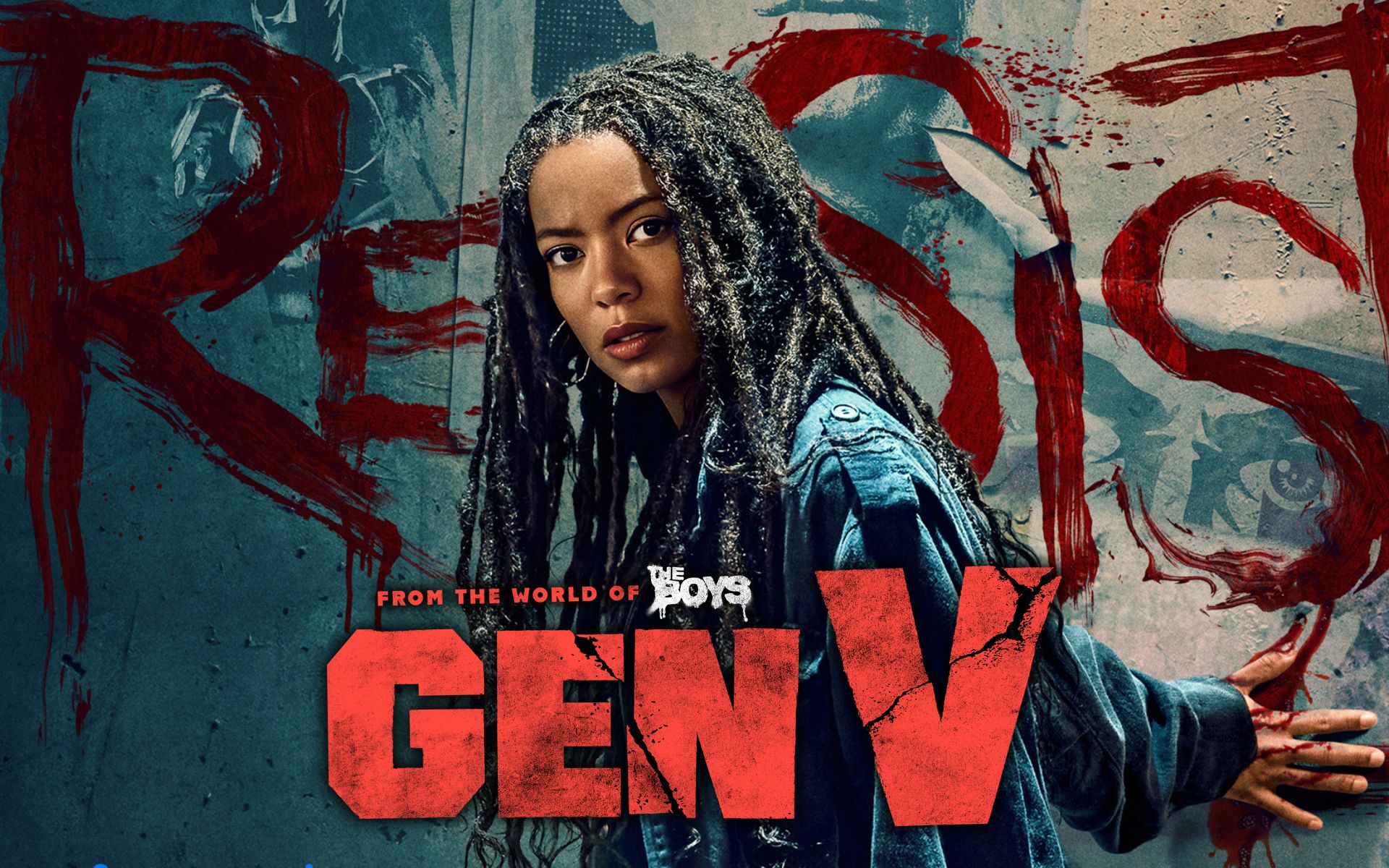What is Google Chromecast? Although we have an article dedicated to this device, we will sum it up for you: it is a streaming device that wirelessly connects your phone, tablet or computer to a monitor or TV.
If your monitor or TV screen has an HDMI port (which almost all TV screens have these days), you can turn it into a smart device that can connect to all sorts of apps you have on your phone or computer.
A Chromecast can breathe new life into an old TV and give you access to content on a device that would otherwise be blocked.like a TV in a hotel that might charge you to watch movies or shows. We will teach you how to use it:
How to set up and use a Google Chromecast device
one. Plug your Chromecast into a power source, then plug it into the HDMI port on the TV you want to use.
two. Turn on your TV and make sure it is set to the correct HDMI channel (HDMI 1, HDMI 2, etc.).
3. Download the Google Home app on your mobile device and set up your Chromecast as a new device. Make sure Bluetooth is enabled on your mobile device.
Four. Follow the onscreen instructions to set up your Chromecast.
How to set up and use a Google Chromecast device with a phone or tablet
one. Launch the streaming service of your choice (Netflix, Hulu, YouTube, etc.) on your mobile device.
two. When a show or movie starts, tap the broadcast icon in the corner of the screen to cast the content to your TV. You may need to select a name for your Chromecast from a list; remember to connect to the same Wi-Fi network as your Chromecast.
How to set up and use a Google Chromecast device with a computer
one. Launch Google Chrome.
two. Click on the three-dot menu in the upper right corner of the screen.
3. From the drop-down menu that appears, click Broadcast or Broadcast.
Four. You will be presented with a list of all Chromecast devices in the area. Select yours and your browser will appear on your Chromecast screen.
That’s it: this small and compact terminal now lets you enjoy all your favorite media anywhere you have a Wi-Fi connection and an HDMI port.
Source: Computer Hoy
I am Bret Jackson, a professional journalist and author for Gadget Onus, where I specialize in writing about the gaming industry. With over 6 years of experience in my field, I have built up an extensive portfolio that ranges from reviews to interviews with top figures within the industry. My work has been featured on various news sites, providing readers with insightful analysis regarding the current state of gaming culture.